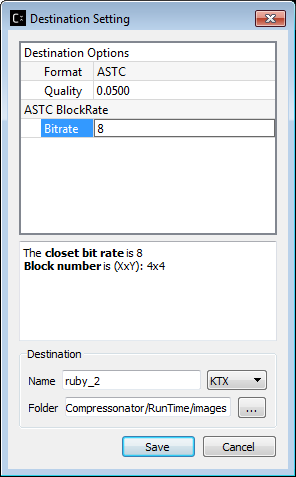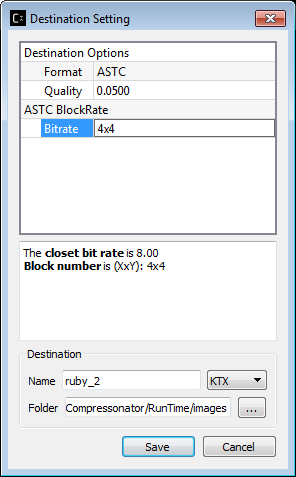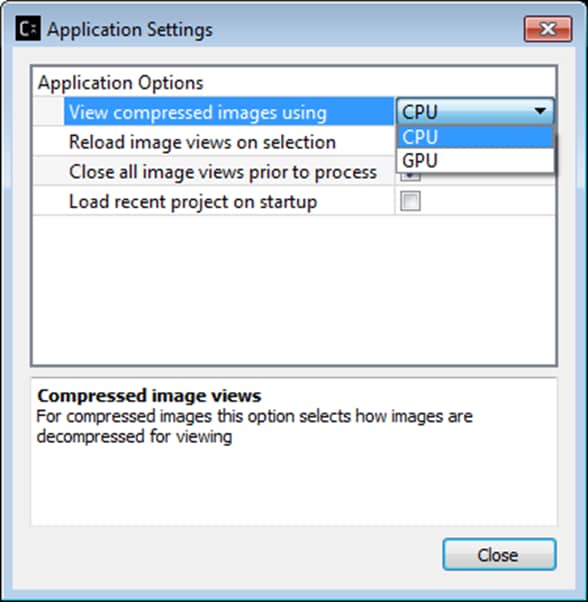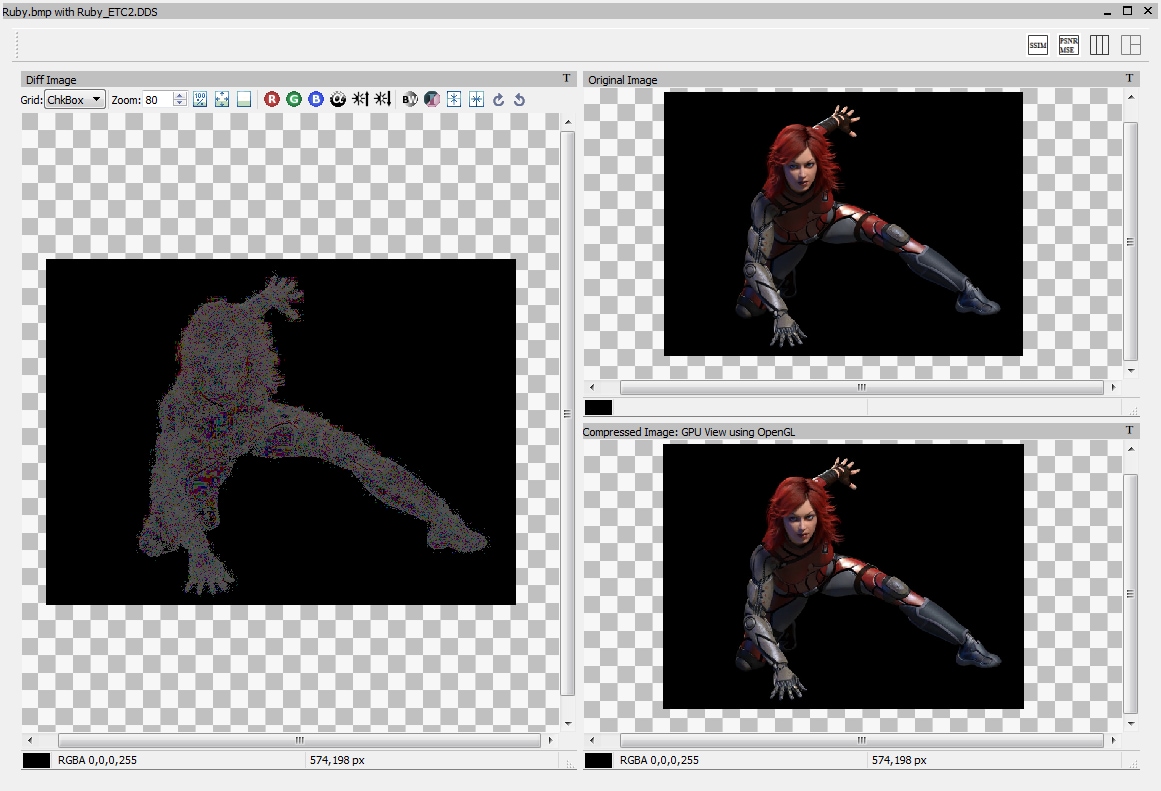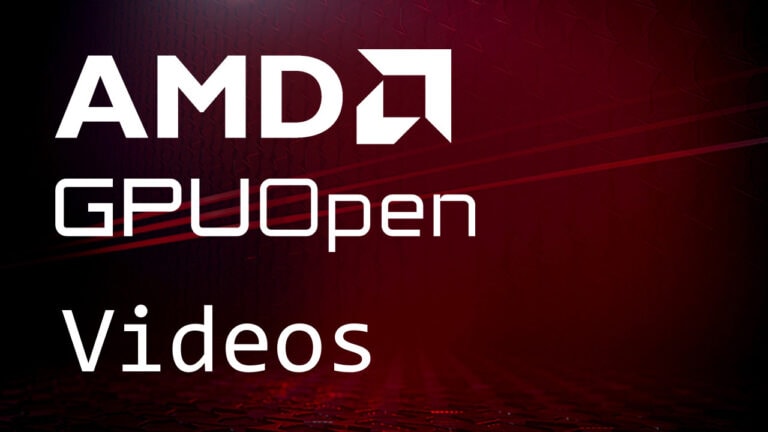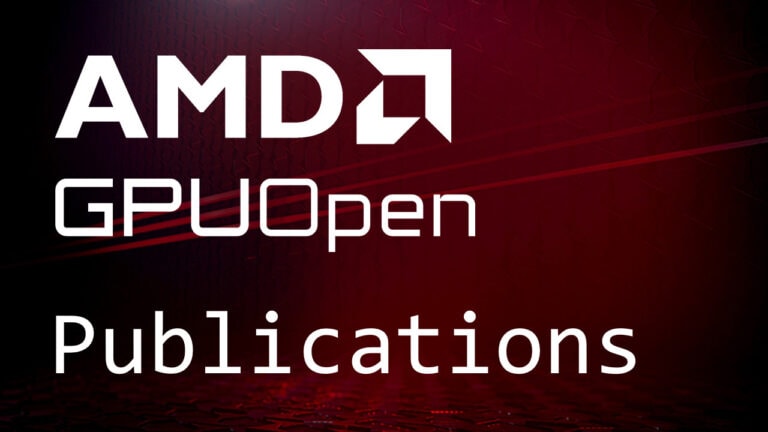Compressonator is a set of tools to allow artists and developers to more easily create compressed texture image assets and easily visualize the quality impact of various compression technologies. It consists of a GUI application, a command line application and an SDK for easy integration into a developer tool chain.
New ASTC
Adaptive Scalar Texture Compression support has been added to the Compressonator SDK, GUI and Command Line. The market share of hardware that supports ASTC is picking up, in the event that it is not available on specific hardware, users can use CPU based views which are available on all hardware platforms.
ASTC compression is set by varying texture Block Sizes (4×4 to 12×12 Texel’s) or Bit Rate (8.0 to 0.89 bits per Texel), both selections are interchangeable and achieve the same result.
The GUI screenshot below demonstrates how users can select texture compression using ether Bit Rate or Block Size formats through a single (Bitrate) setting.
Figure 1: Compressonator Destination Setting with ASTC option
The addition of variable size buffers in the SDK paves the way for support of enhanced compression codecs and new innovative compression techniques in future releases.
New ETC2
RGB texture compression based on an updated version of Ericsson Texture Compression has been added to the Compressonator SDK, GUI and Command Line. This new format augments the support for consoles and mobile devices. The ETC2 format is based on GL_COMPRESSED_RGB8_ETC2 API.
ETC2 codec provides backward compatibility with ETC1. Alpha and SRGB based ETC2 support will be supplied in future releases.
New GPU Rendered Texture Views
In addition to viewing texture images via CPU, Compressonator v2.3 now support viewing via GPU. This feature allows the tool users to visualize the results as the compressed images would be adapted in their application. The current release supports GPU rendering through OpenGL and DirectX 11. Future releases will add support for Vulkan.
A new library has been added to the SDK which has a single API interface that handles multiple texture viewing choices (OpenGL, DirectX 11 or host CPU). The GUI also allows users to switch easily between view choices.
Figure 2: Compressonator GUI application settings dialog showing how easy it is to switch GPU views
Figure 3: Compressonator image difference view using OpenGL
Download and Support
Thank you for your ongoing support, and we hope you find the features for Compressonator Tools of interest.
Head over to the source page to check it out.
Let us know what you think in the comments section below. We look forward to your feedback.