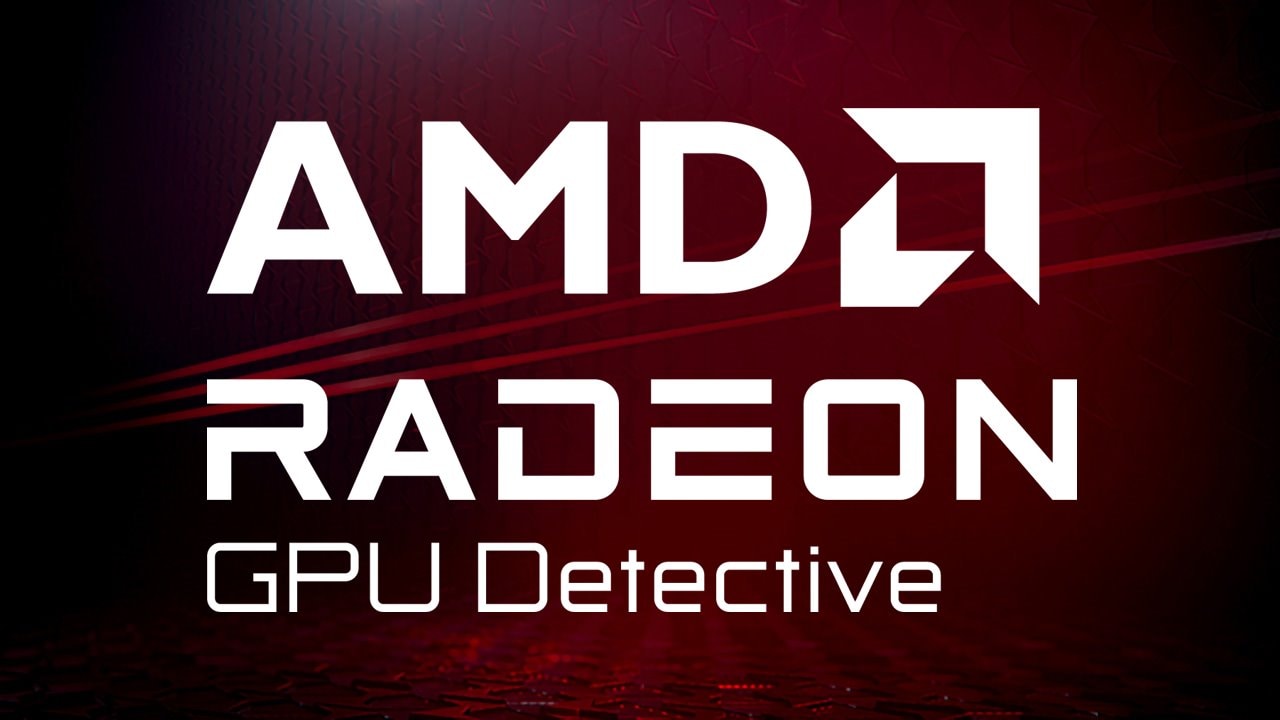
AMD Radeon™ GPU Detective
AMD Radeon™ GPU Detective (RGD) is a tool for post-mortem analysis of GPU crashes. RGD can capture AMD GPU crash dumps from DirectX® 12 apps.
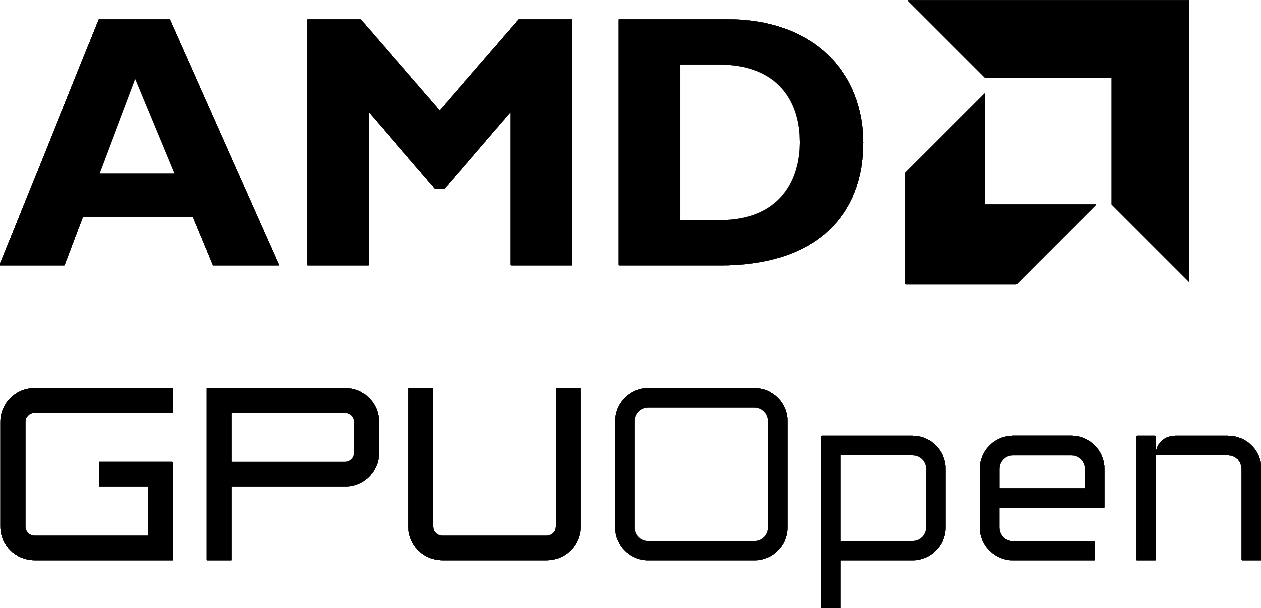
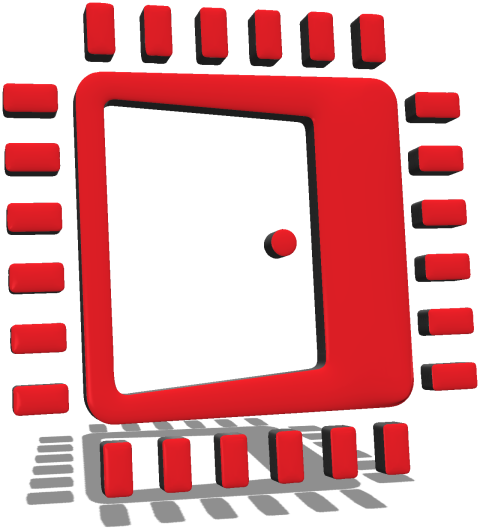
Our talented engineering teams continue to innovate and develop critically-acclaimed and widely-used software products to help developers push the boundaries on what is possible with games and graphics applications.
With so many tools, SDKs, libraries, and effects available, if you’re new to GPUOpen, it’s not always easy to know where to start. This page is designed to be a helping hand to introduce you to what is available and point you in the right direction!
Note: GPUOpen also has an ever-increasing repository of documentation and videos, giving detailed support to developers in areas such as our hardware, programming, analysis, performance, and much more. We have a similar “getting started” page for this as well – why not take a look?
Our very popular Radeon Developer Tool Suite is a package containing several tools to help you analyze and optimize your graphics applications, and now includes ray tracing analysis. With support for Windows and Linux, and DirectX and Vulkan, our tool suite is the right place to start when you need to look at performance.
You can find out more and download the tool suite from any of the pages linked below.
Our tools engineers frequently release videos to help developers get the most out of our tools. These are a great way to get started! Links to the slides can be found in the YouTube descriptions.
We are continually developing our tools, and our tools engineers will write new blog posts with every significant new update, to help you get the most out of the latest features.
There are too many to list here, so head on over to find our tools blogs on our software blogs page.
We have a wide variety of libraries available, ranging from SDKs to give you access to GPU hardware information, to libraries that help you to manage memory when developing with low-level APIs Vulkan and Direct3D.
Besides the ones shown below, you can find lots more on our SDKs page.
To help you get the best out of our libraries, our engineers often write blogs to assist. There are far too many to list here, but you should take a look at the SDKs section on our software blogs page.
While AMD FidelityFX™ Super Resolution is currently our most widely-known effect, our FidelityFX library of technologies does not end with FSR!
Now you can obtain all our FidelityFX technologies wrapped up in one easy-to-use package – the AMD FidelityFX SDK.
Here’s the current list of AMD FidelityFX technologies – and growing!
You don’t want to miss our hybrid ray tracing samples, also a part of the AMD FidelityFX SDK, which efficiently balance rasterization and ray tracing to help you maximise the impact of adding ray tracing to your games.
If you’re working with our effects, you’re going to need to know about Cauldron, our experimentation framework which you can use to try out our effects and also get started with your own development.
And neither do our effects end with AMD FidelityFX – AMD TressFX is still widely used and developed, with plugins for popular engines.
Unsurprisingly, as our effects are so popular, we have a lot of videos produced by our engineers, often in collaboration with game developers where you can learn detailed information! Here are just some of our effects-related videos:
While you can currently find the documentation for our effects packaged with them on GitHub, we’ve written a few handy blogs to guide you over on our software blogs page. These include guides on how to implement FidelityFX Super Resolution and TressFX in Unreal Engine.
We have compiled an ever-growing large library of samples to help you get started with our effects, DirectX®, Vulkan®, integrating our libraries, and much more.
AMD Radeon™ ProRender is a powerful physically-based path traced rendering engine that enables creative professionals to produce photorealistic images. We have several SDKs associated with it, along with support for HIP.
As well as videos on ProRender, we also have a video demonstrating how to use our very popular USD Hydra plugin for Blender.
We keep developers regularly updated with what’s going on in the world of ProRender, HIP, and our associated plugins. There are too many to list here, but you can find them over on our software blogs page.
While we obviously recommend our own tools available here on GPUOpen, there are others you may also find useful, produced both by AMD and by third parties. Here’s a selection:
We often give guidance on using some of these other tools in our performance guides and blogs. You can find some of the blogs here:
If you’re interested in performance, graphics techniques, and more - we have a similar page to this one:
This page is only the beginning. There are hundreds of pages on GPUOpen we haven’t linked to here. You can use the menu at the top to explore further, or take a look at some starting points for further reading below: