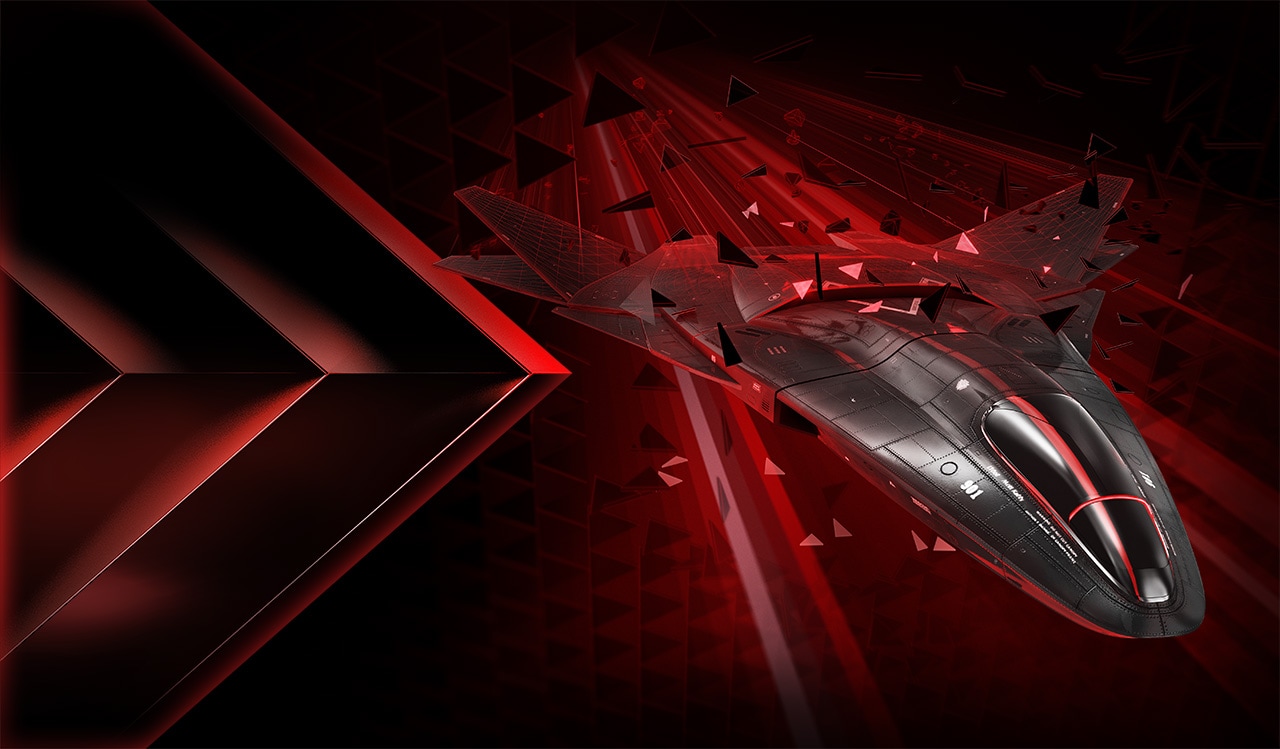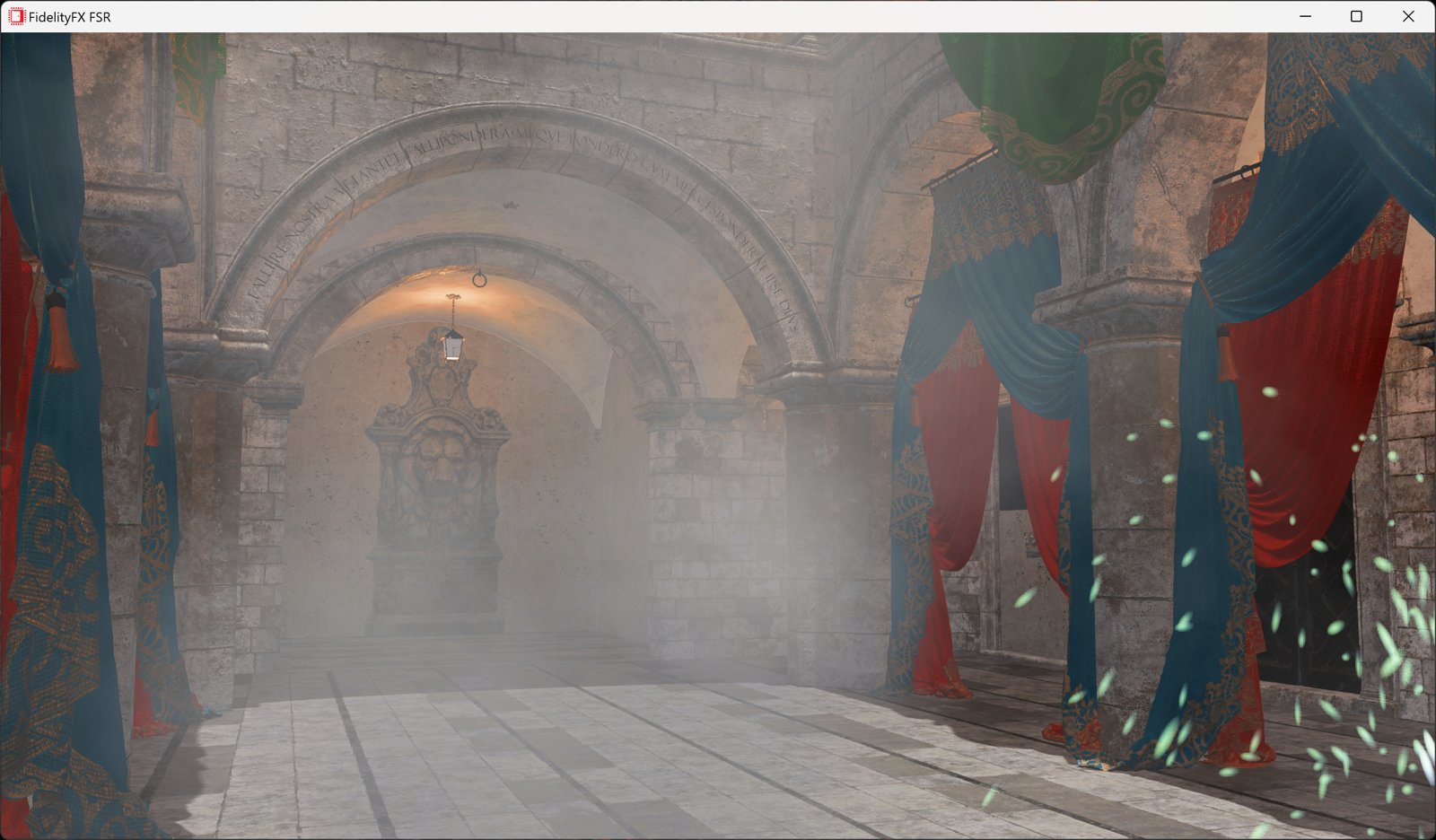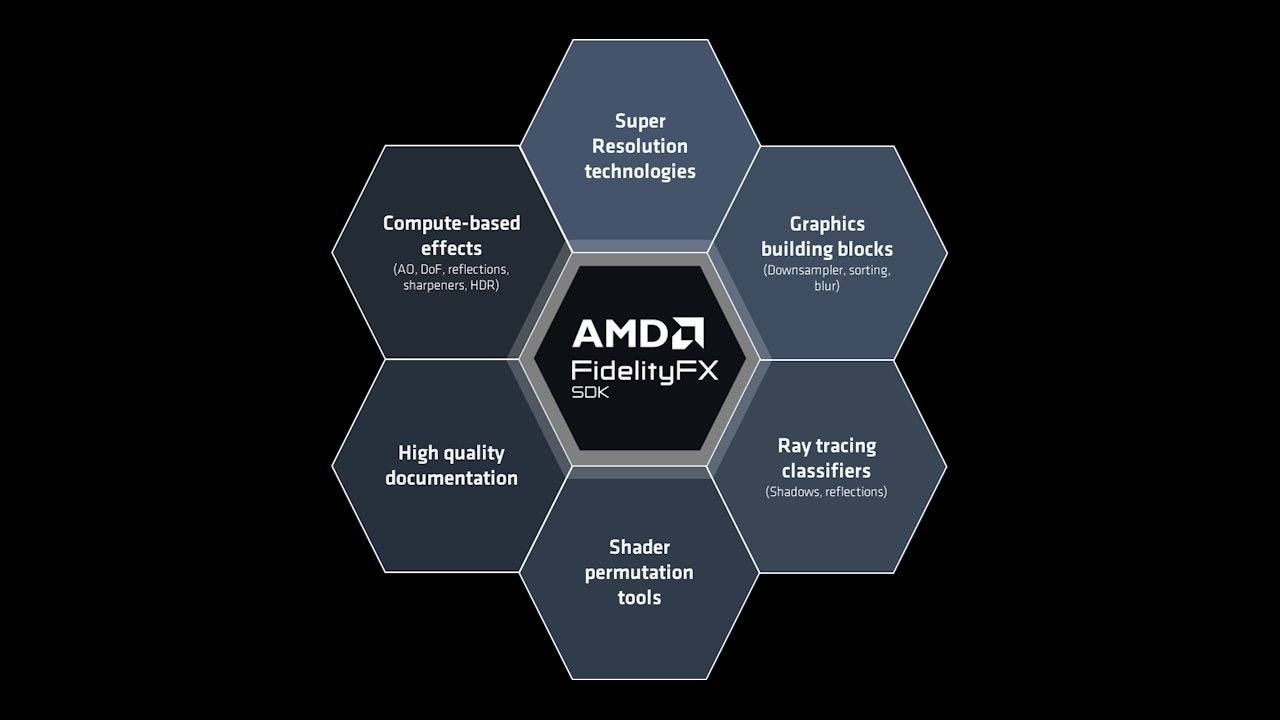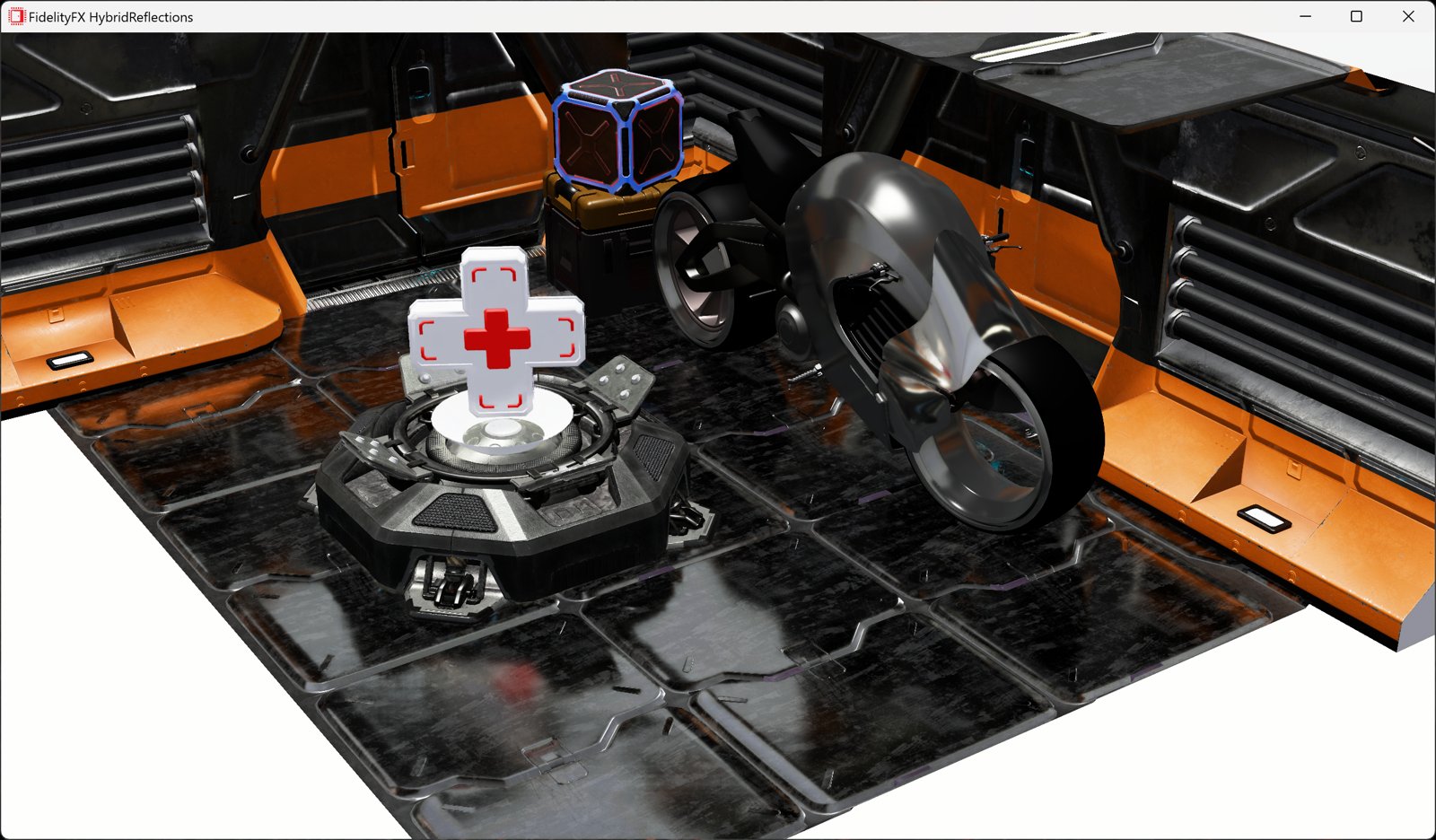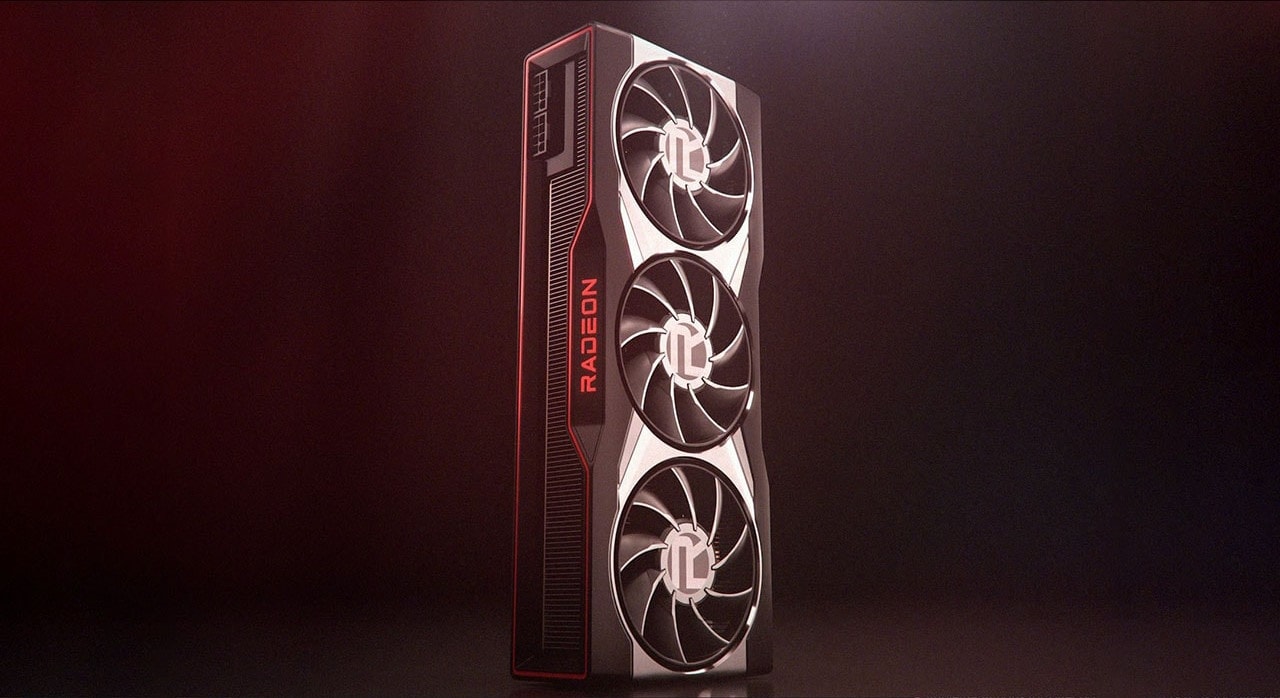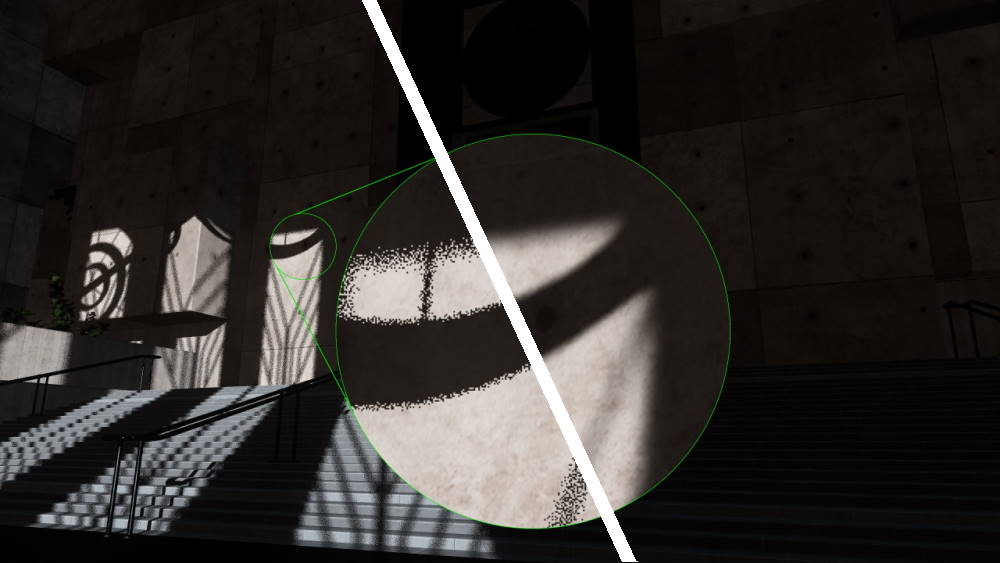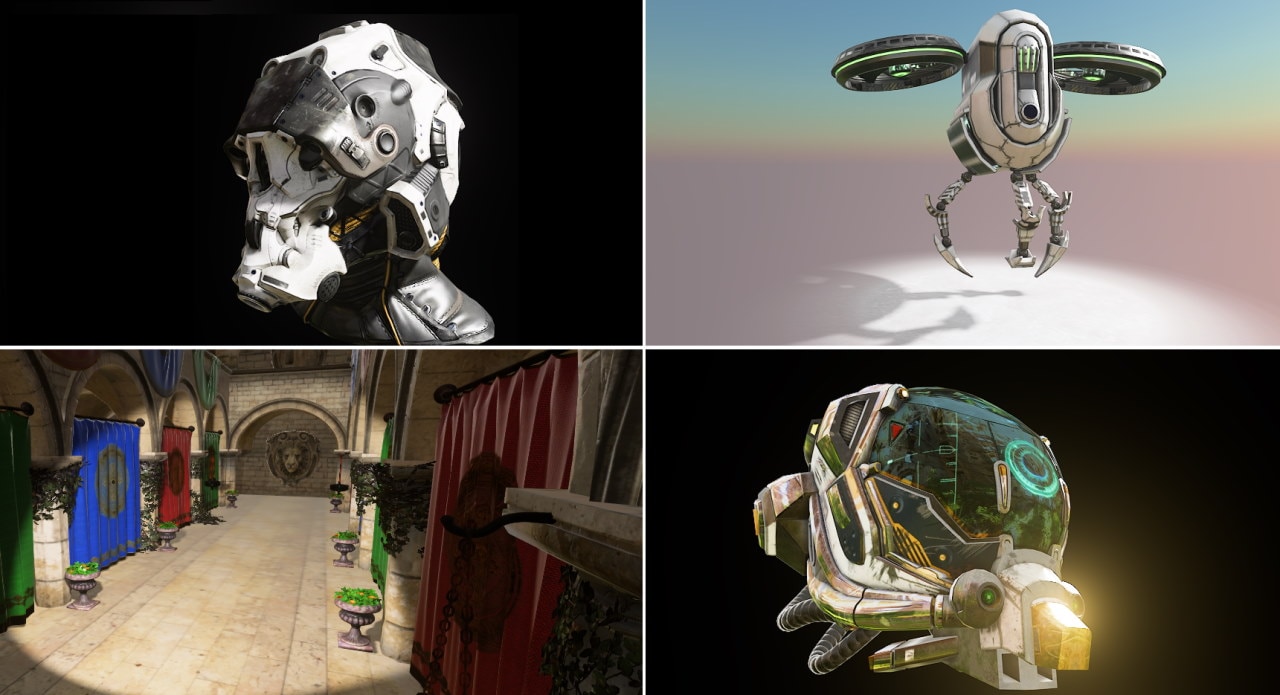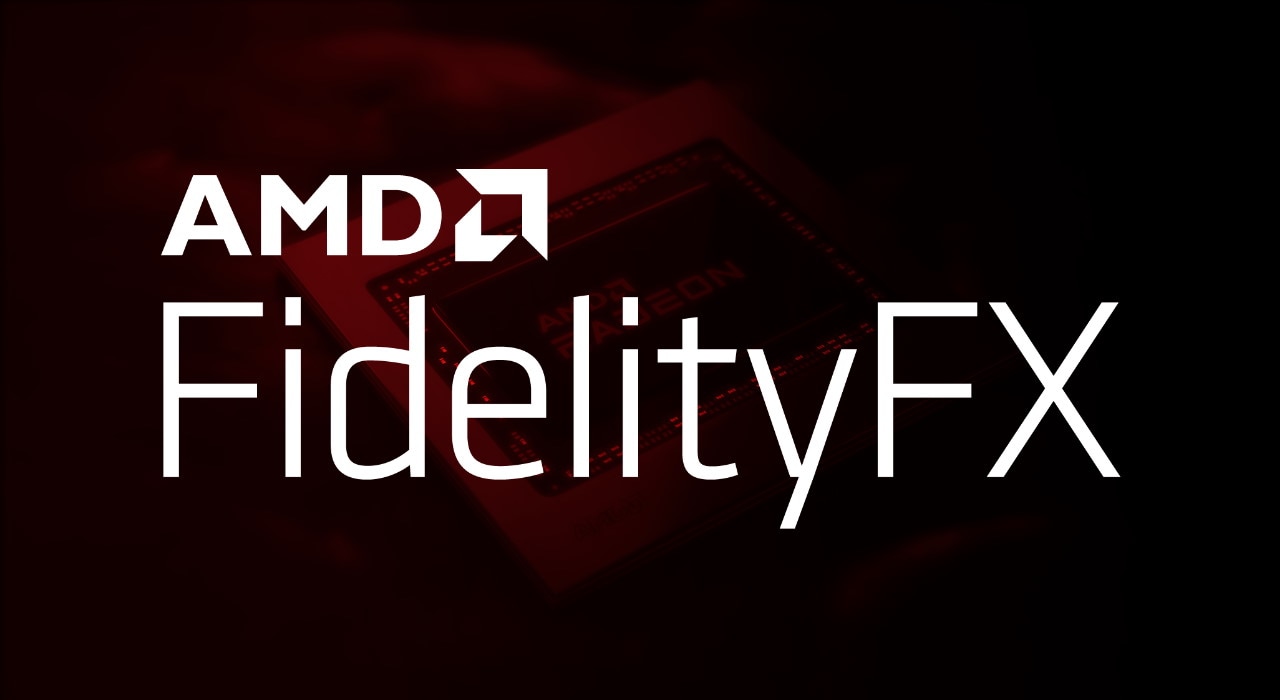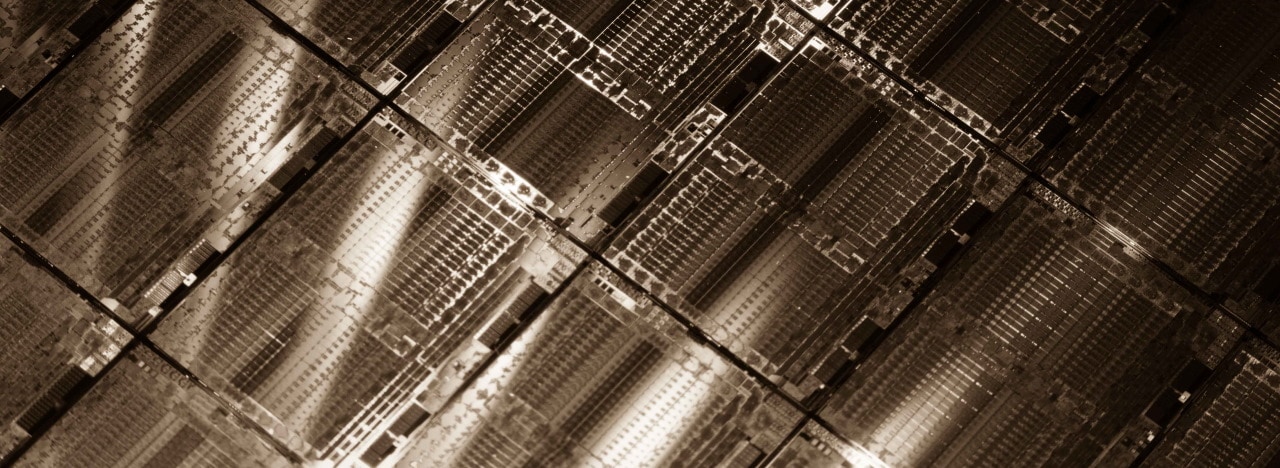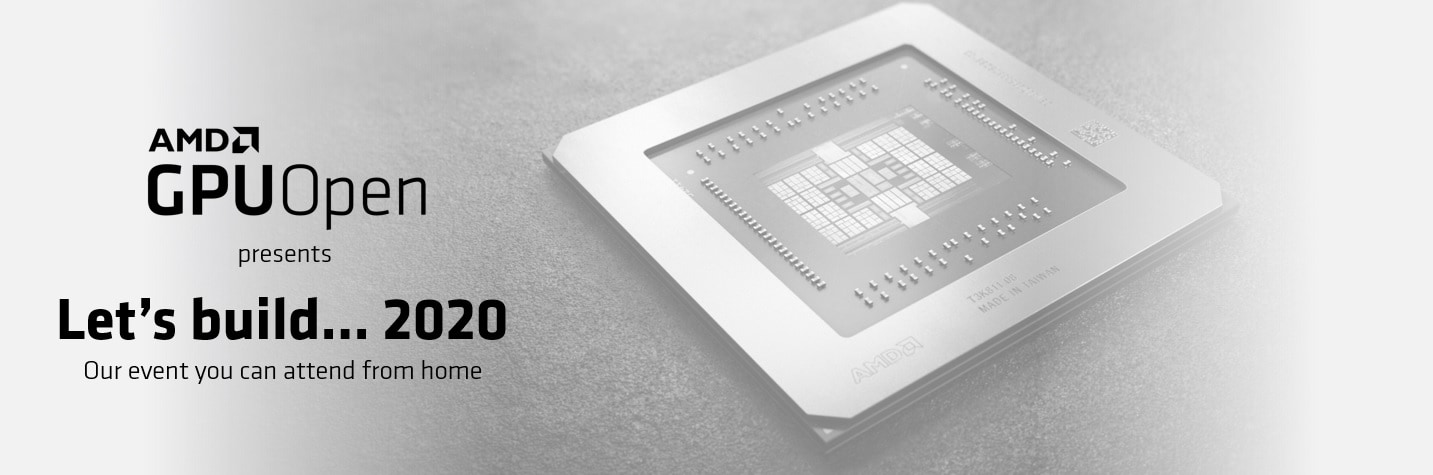Other AMD FidelityFX effects
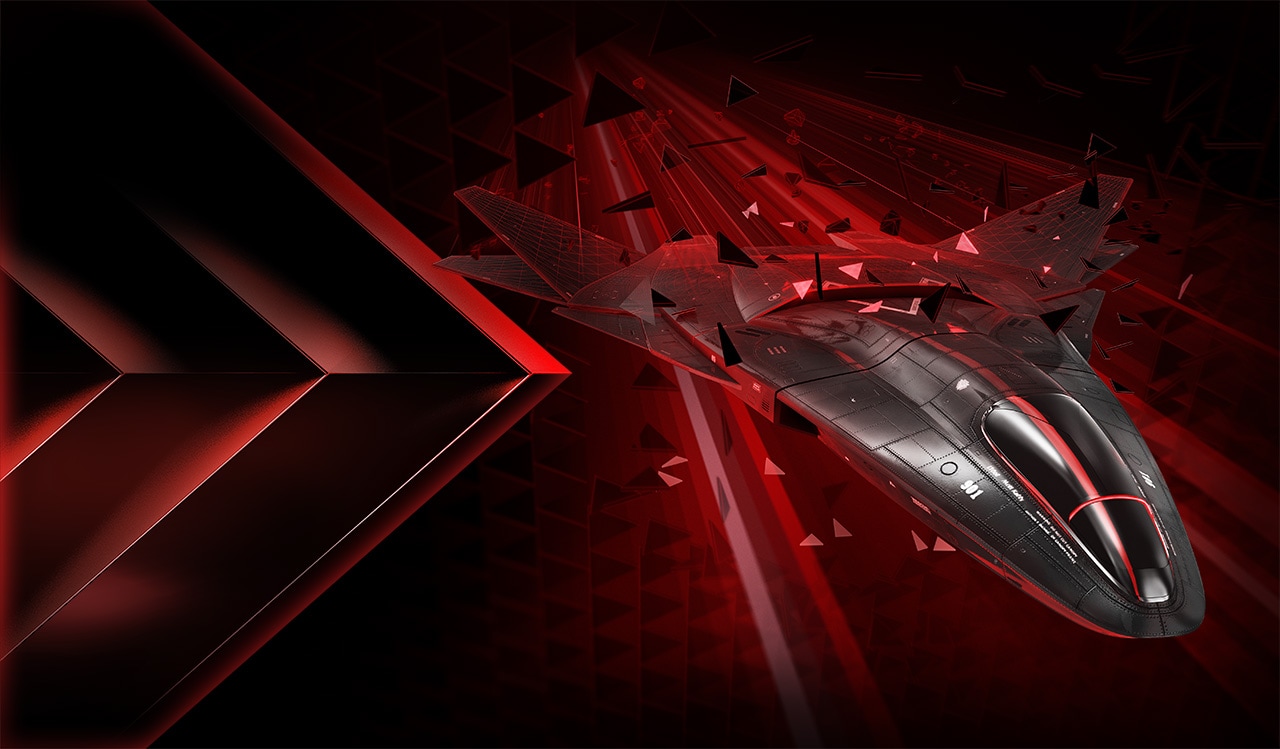
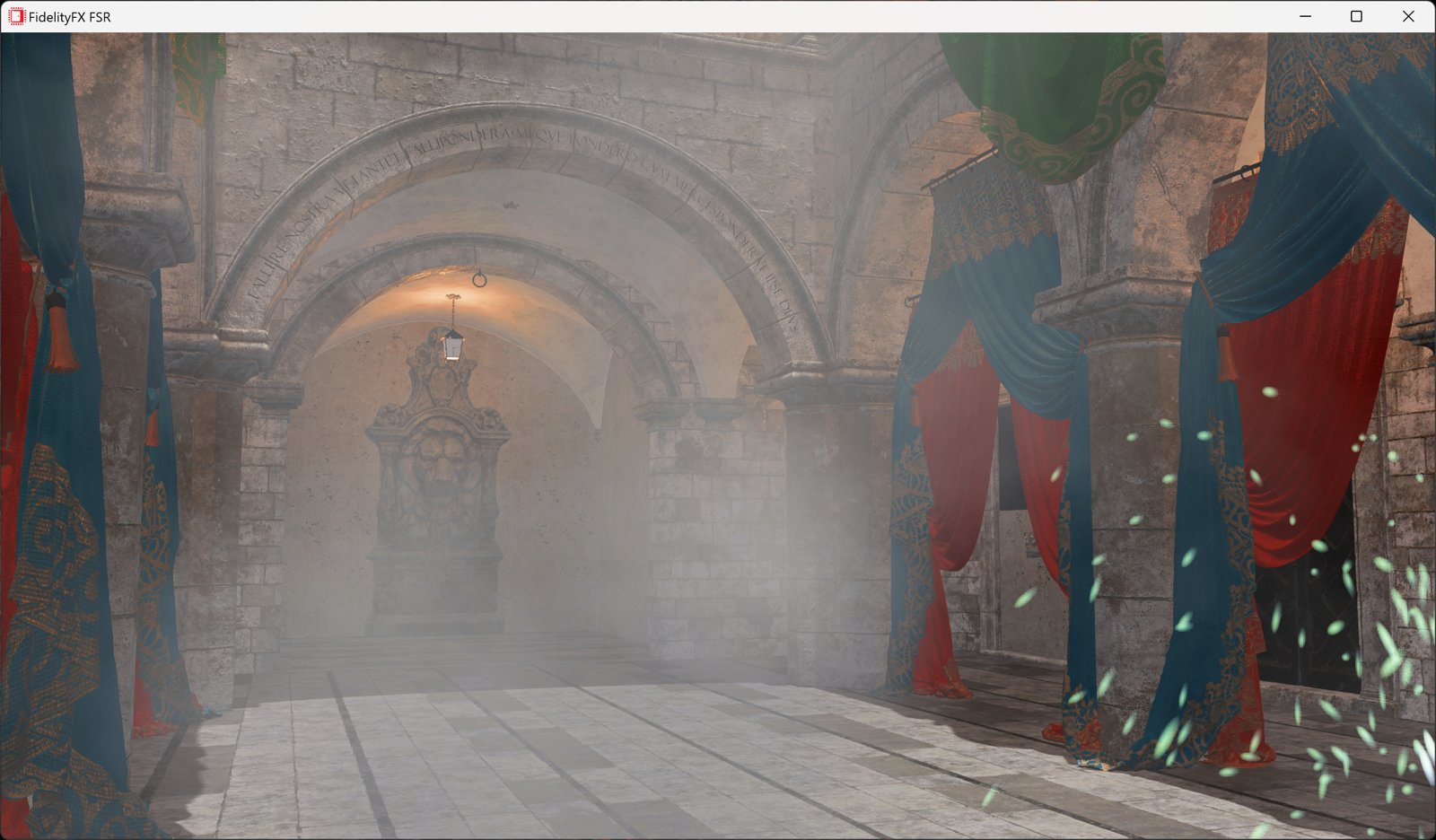





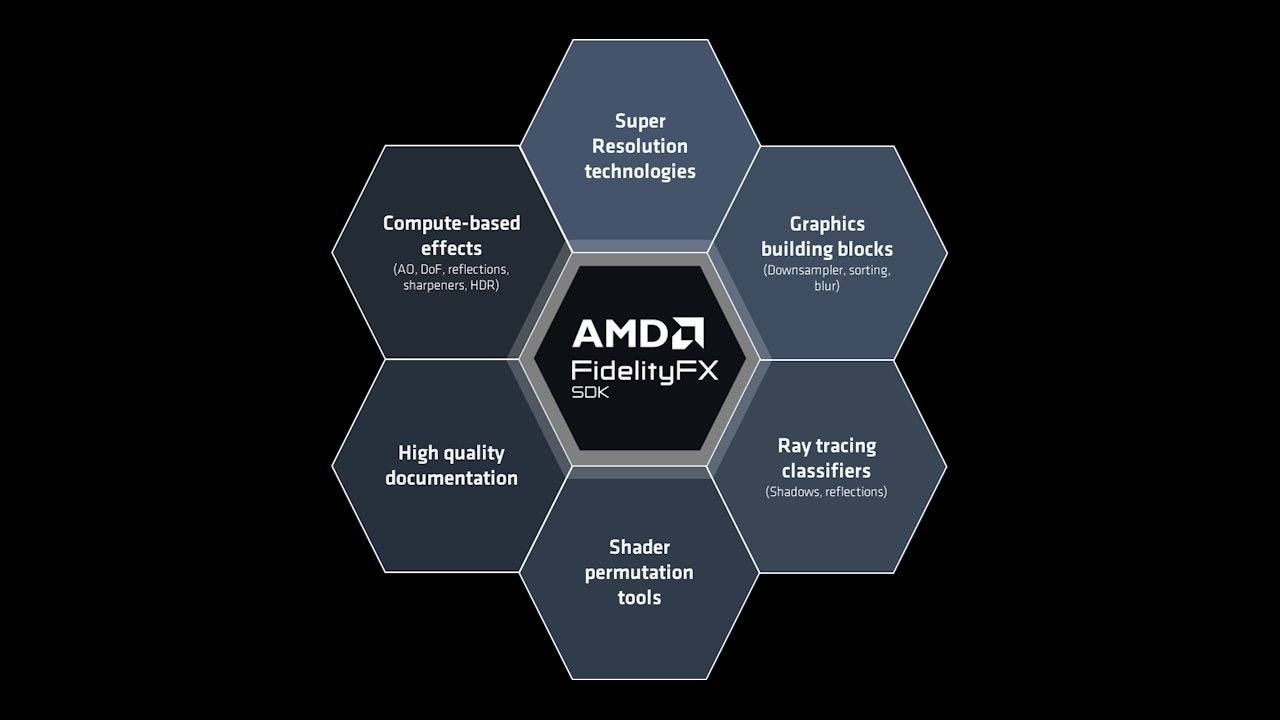

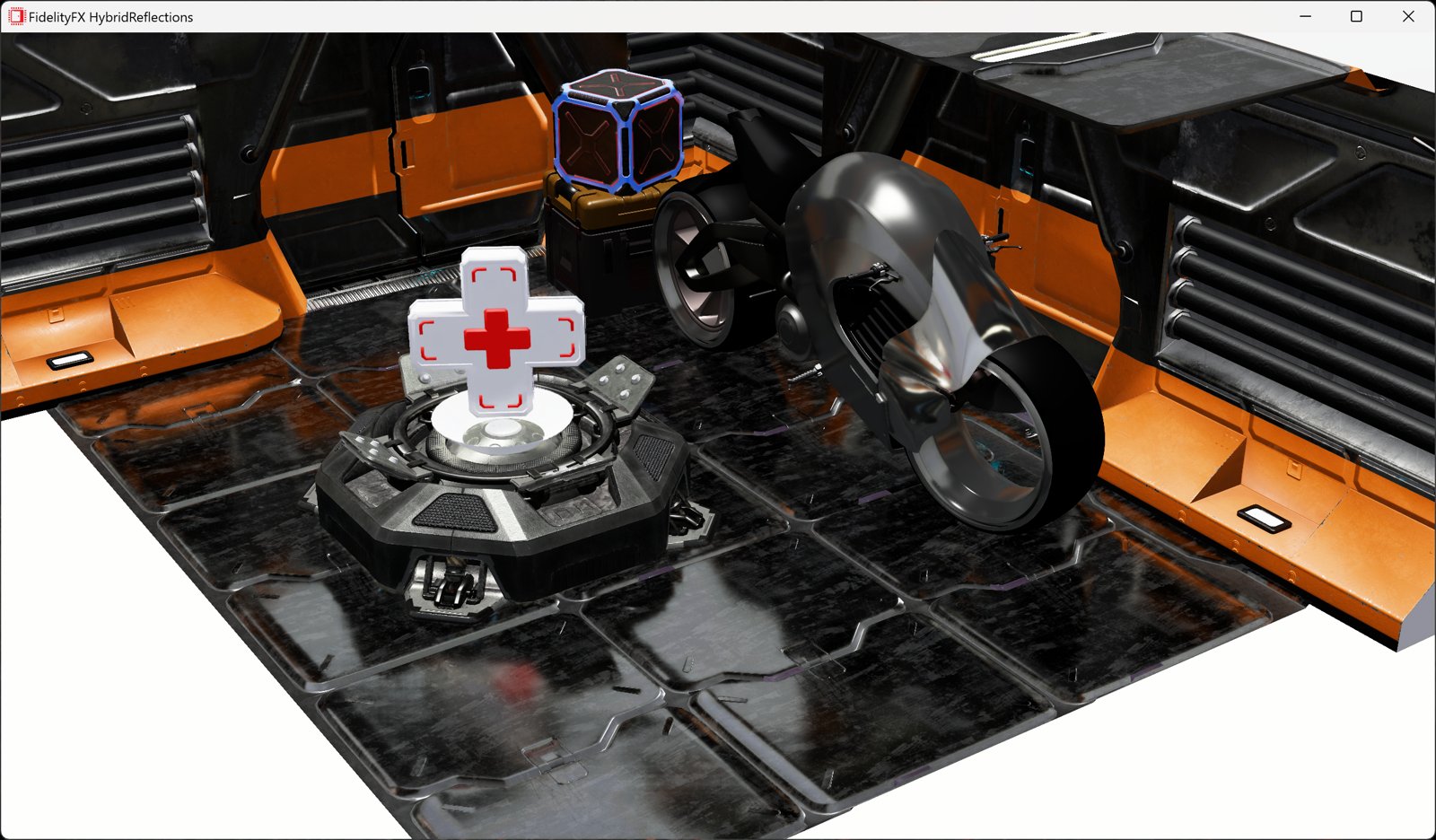

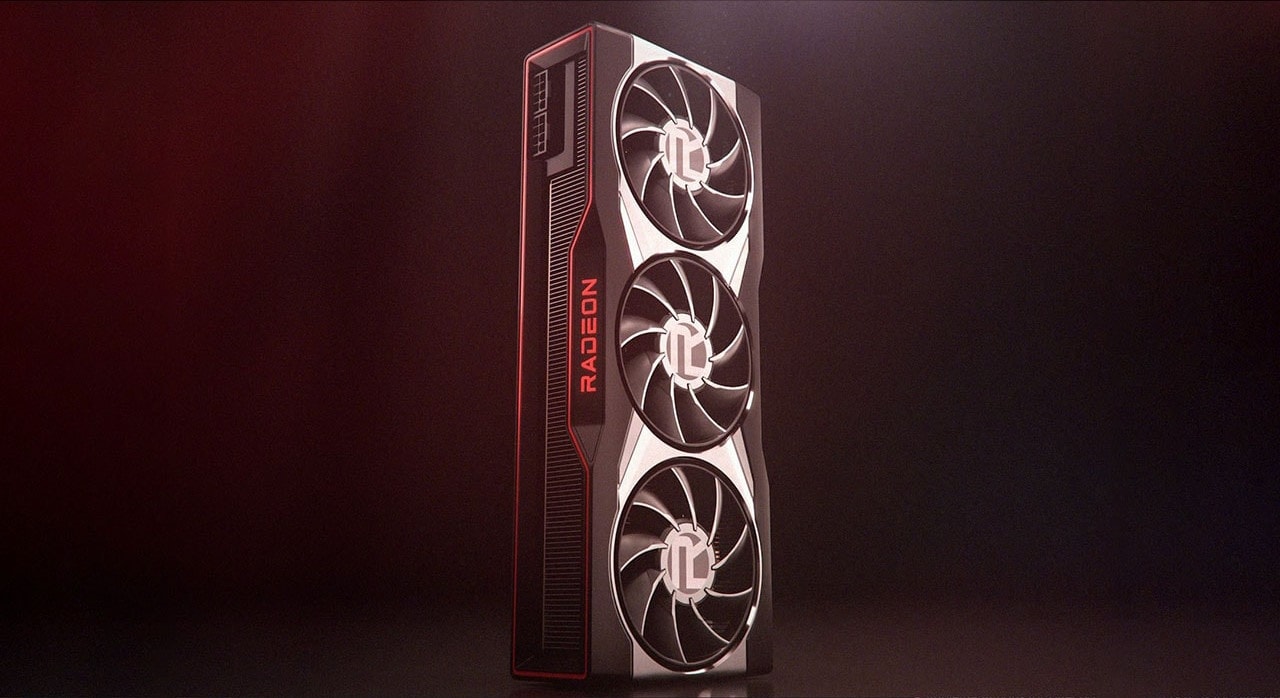

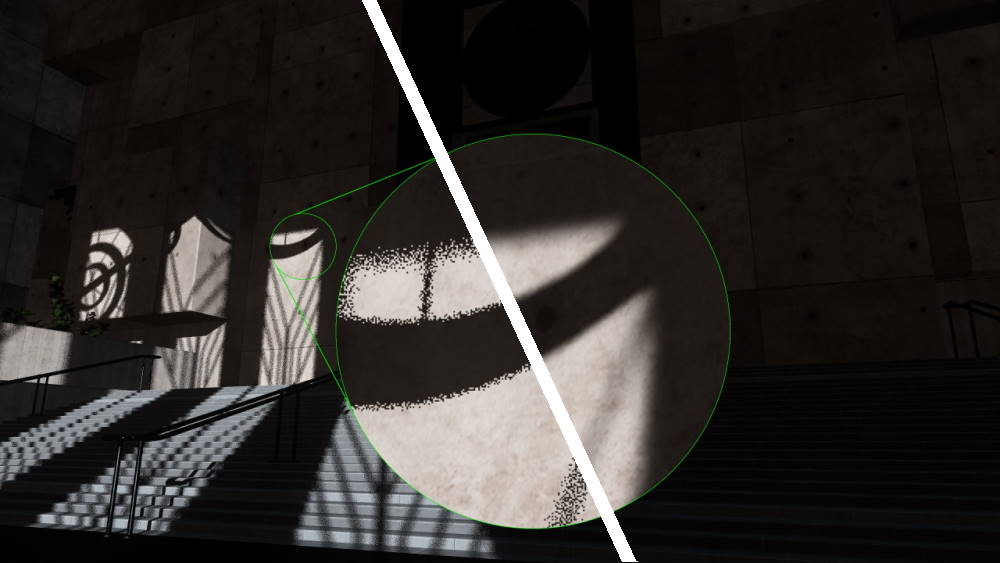



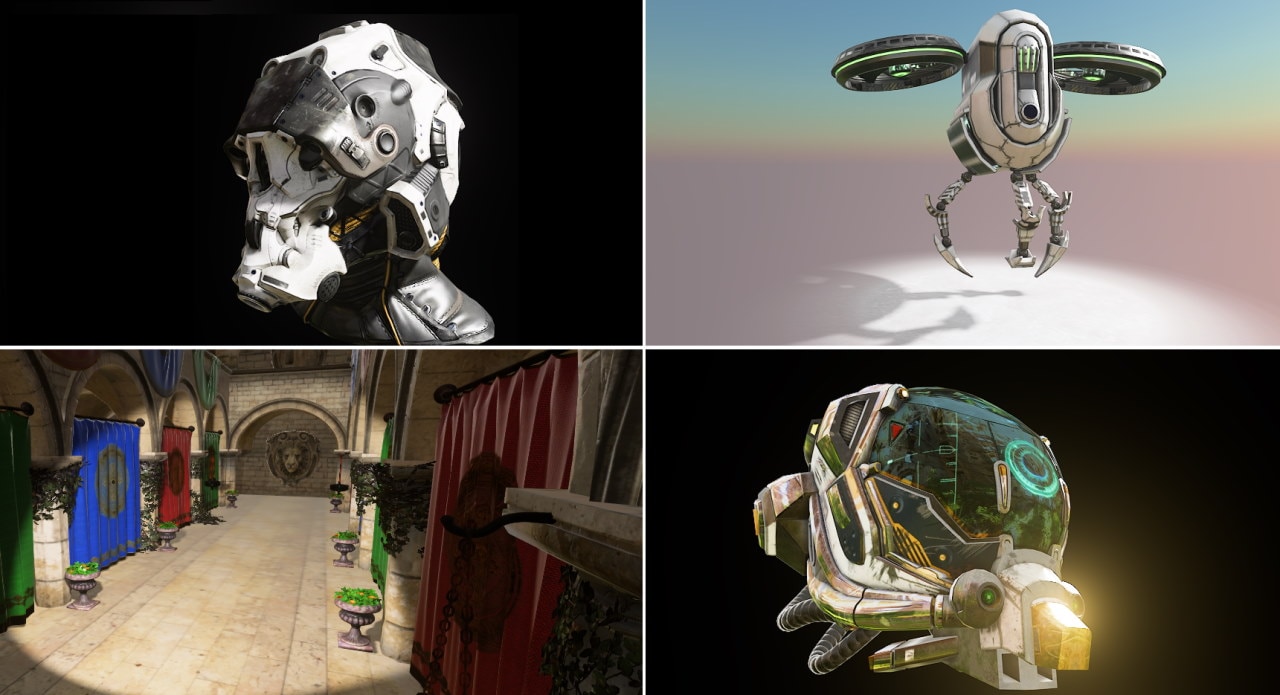


Easily integrate HDR
This release of the AMD FidelityFX™ SDK adds the following features:
AMD FidelityFX™ LPM is highly configurable, allowing you to tweak the numerous parameters to create the look you require.

“During the production of Godfall, we continuously fine-tuned the art visuals. We understood our limitations with the current technology, which required everyone to spend an ungodly amount of time to find clever workarounds. Ultimately, we achieved a style that we were mostly happy with, but something was still lacking. We had to take a step back; we needed to figure out why.
Everything looked last gen. The metals were not shiny enough. The armor pieces, the fires, the magical effects, the backgrounds all appeared muted and uninteresting. With little hope and time left to tinker, we thought we had to live with these deficiencies. When AMD approached us with FidelityFX LPM, we were amazed at the potential. Together, AMD and Counterplay worked feverishly to integrate this technology. Not only did FidelityFX LPM bring back the colors and vibrancy we envisioned, but it also helped solidify our goal. The players will now see shiny objects with great detail, bright environments without being overblown, and contrast without muddiness. Above all else, the biggest surprise was the HDR enhancements – the game is beautiful.”
The AMD FidelityFX™ SDK 1.1.4 is a patch release that includes additions to API and fixes for issues discovered with AMD FSR 3.1.0 to 3.1.3.
Exposed 4 new tunings to reduce AMD FSR upscaler ghosting in newly disoccludded pixels or highly reactive pixels.
Changed the default value of fMinDisocclusionAccumulation to -0.333 (from equivalent of 0.333 in AMD FSR 3.1.3) to reduce disocclusion ghosting.
Added ffxQueryGetProviderVersion to get version info from created ffx-api context.
Exposed ffxDispatchDescFrameGenerationPrepareCameraInfo as a linked struct. It is a required input to AMD FSR 3.1.4 and onwards for best quality.
Added frame generation debug checker support.
Dropped unused interpolation command lists if frame generation callback fails, to fix infinite wait at swapchain destruction.
General fixes to Vulkan® Frame Interpolation Swapchain.
General framework fixes and updates.
Frame pacing debug line added to Vulkan®.
Added new FFX error when create frame interpolation swapchain results in E_ACCESSDENIED in DX12 due to overlay or capture software.
Enabled support for frame interpolation swapchain on Windows® 10 1909 and potentially earlier versions.
Fixed flipped disocclusion factor from previous and current backbuffer.
Fixed HDR mode issues in Cauldron sample.
Fixed MSVC C compile errors including ffx-api.
The AMD FidelityFX™ SDK 1.1.4 also updates the following to address select issues:
AMD FidelityFX™ Brixelizer GI 1.0.1
AMD FidelityFX™ Breadcrumbs 1.0.1