
AMD FSR Upscaling
AMD FSR™ Upscaling is our cutting-edge ML-based upscaler. It delivers significant image quality improvements with reduced ghosting, better particle preservation, and superior detail.

Temporal open-source upscaling

Temporal open-source upscaling
AMD FidelityFX™ Super Resolution 2 (FSR 2) technology is our brand-new open source temporal upscaling solution. FSR 2 uses cutting-edge temporal algorithms to reconstruct fine geometric and texture detail, producing anti-aliased output from aliased input.
FSR 2 technology has been developed from the ground up, and is the result of years of research from AMD. It has been designed to provide higher image quality compared to FSR 1, our original open source spatial upscaling solution launched in June 2021.
Note that FSR 1 can still be exposed as its own upscaling option in addition to FSR 2 in game titles. Both technologies have different characteristics which may be suitable for a wider range of platforms and user preferences. For example, our FSR 2 partner title DEATHLOOP exposes both!
Supports:
AMD FSR 4 effectively supersedes AMD FSR 3, as it integrates AMD FSR 2/3/4 and falls back to FSR 3.1.5 where needed. We recommend using AMD FSR 4 in your game.
AMD FSR 3 supersedes AMD FSR 2 as it includes both upscaling and frame generation.
FSR 2.2 API for integration.
API documentation including quick start checklist – it is strongly recommended to consult this to ensure the best upscaling quality!
Full C++ and HLSL source provided via a library.
Samples provided for DirectX 12, and Vulkan.
For 2.2.2
For 2.2.1

An example use of AMD FidelityFX Super Resolution 2.1 exists within the Xbox Game Development Kit samples.
As with FSR 1, FSR 2 is open source, via the MIT license. Integration should be easy, via the intuitive, flexible API. FSR 2 requires three buffers (depth, color, and velocity) be provided at render resolution, with optional reactive mask and exposure required for the best possible quality.
Bonus tip: You’ll find an easier integration for FSR 2 technology into games that already have a temporal upscaling rendering path.
![]()
Render resolution
![]()
Presentation resolution
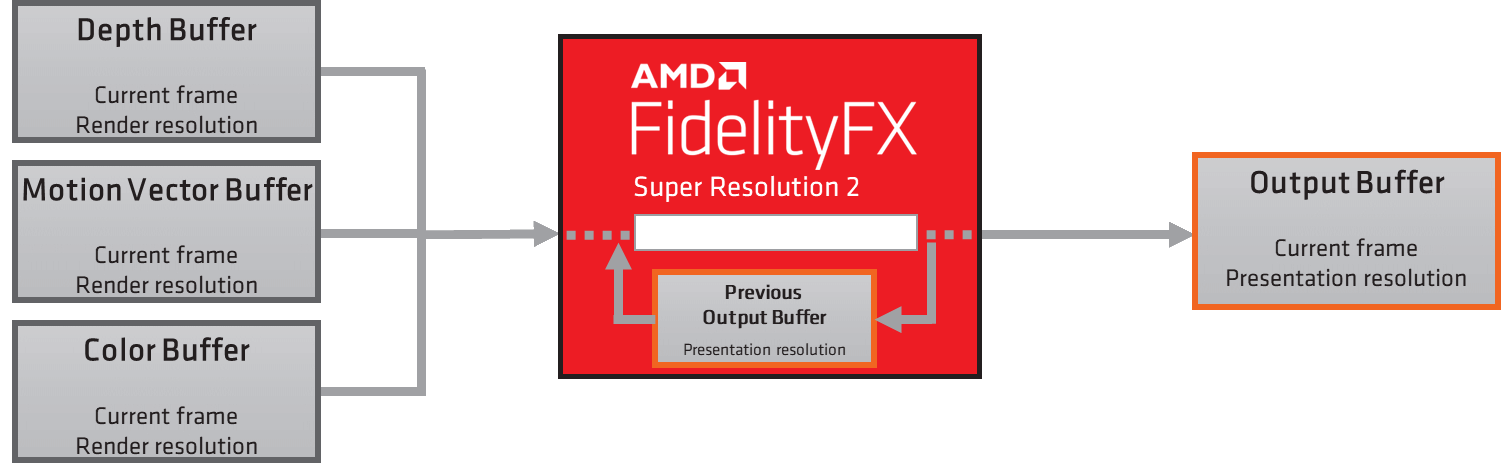
Compared to FSR 1, FSR 2 is earlier in the frame pipeline.
![]()
Render resolution
![]()
Presentation resolution

Machine Learning (ML) is not a prerequisite to achieving good quality image upscaling. Often, ML-based real-time temporal upscalers use the model learned solely to decide how to combine previous history samples to generate the upscaled image: there is typically no actual generation of new features from recognizing shapes or objects in the scene. AMD engineers leveraged their world-class expertise to research, develop and optimize a set of advanced hand-coded algorithms that map such relationships from the source and its historical data to upscaled resolution.
The FidelityFX Super Resolution 2 analytical approach can provide advantages compared to ML solutions, such as more control to cater to a range of different scenarios, and a better ability to optimize. Above all, not requiring dedicated ML hardware means that more platforms can benefit, and more gamers will be able to experience FSR 2.
Integration time will vary from title to title.
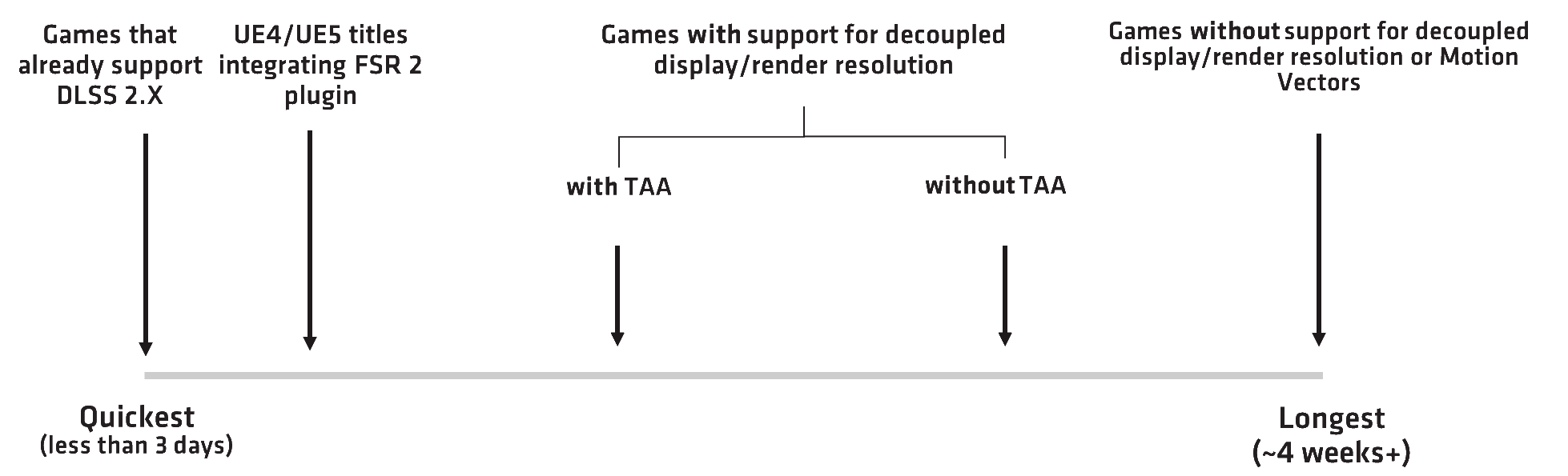
Or any of our AMD FidelityFX effects, including FSR 1?
Please take a look at our AMD FidelityFX Naming Guidelines for advice on presenting FSR 2 in your game UI, and to obtain AMD FidelityFX™ logo assets.
There are four different quality modes: Quality, Balanced, Performance, with Ultra Performance as an optional mode. These vary the amount of scaling to apply to the source image, depending on the quality/performance ratio desired.
There’s also:
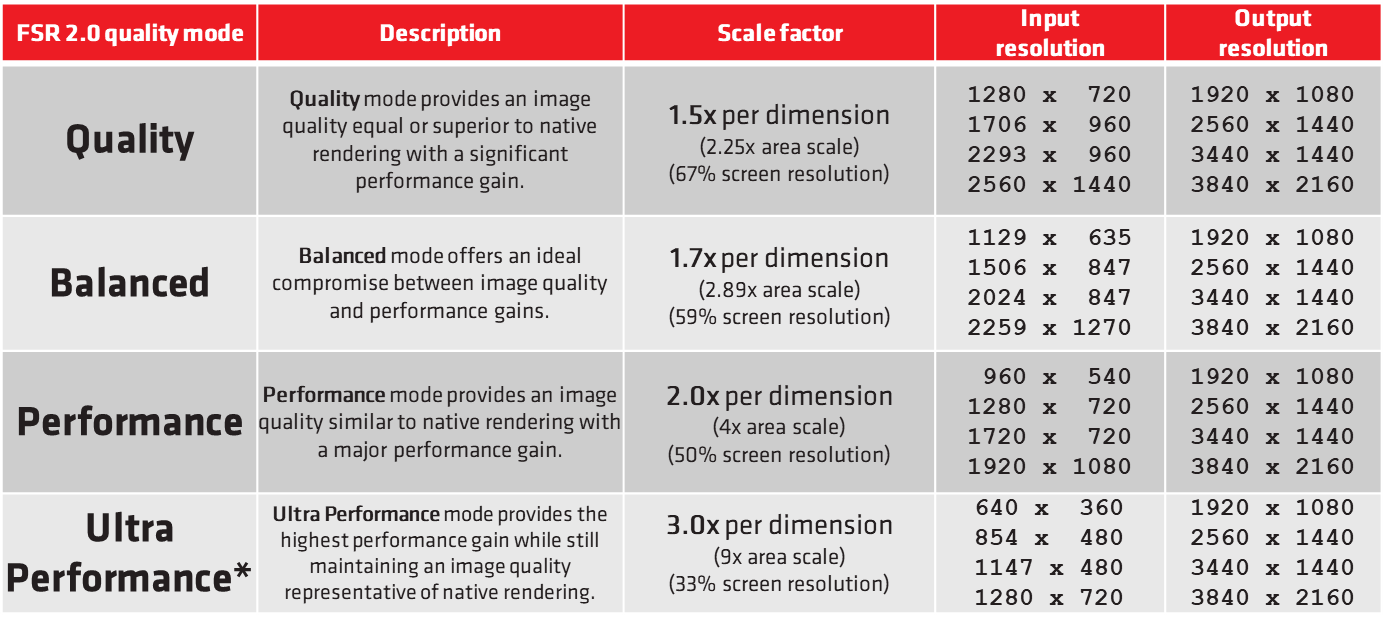
* Optional
AMD FidelityFX Super Resolution 2 is designed to boost framerates in supported games. As an advanced temporal upscaling solution, it will be more demanding on graphics cards than a spatial upscaling solution like FSR 1. Gaming experience may vary, depending on specific system specifications, the requirements of individual games that support FSR 2, and the target resolution. Nevertheless, gamers may be able to have a good upscaling experience on lower performing or older GPUs.
The table below lists the upper bound of performance overhead of FSR 2 in quality and performance modes for different classes of AMD GPUs and target resolutions.
| FSR 2 TARGET RESOLUTION | AMD RADEON™ RX 6800XT | AMD RADEON™ RX 6700XT | AMD RADEON™ RX 5700XT |
|---|---|---|---|
| 4K | < 1.3ms | < 1.9ms | < 2.4ms |
| 1440p | < 0.6ms | < 0.8ms | < 1.1ms |
| 1080p | < 0.3ms | < 0.5ms | < 0.6ms |
| FSR 2 TARGET RESOLUTION | AMD RADEON™ RX 6800XT | AMD RADEON™ RX 6700XT | AMD RADEON™ RX 5700XT |
|---|---|---|---|
| 4K | < 1.1ms | < 1.6ms | < 2.0ms |
| 1440p | < 0.5ms | < 0.7ms | < 0.9ms |
| 1080p | < 0.3ms | < 0.4ms | < 0.5ms |
For both quality and performance mode tables:
The comparison image below (FSR 2.0) uses a 1280 x 600px 1:1 crop (zoom in if needed) of a 4K frame from the new Sponza scene from Intel®.
Note: All the embedded images shown below are JPEGs saved with minimal compression so this web page loads much faster. If you would like to view the original PNGs (including other quality modes) these are available under every image, along with links to other scenes not shown on this page. You can also download every image linked to below in this one big ZIP:
Our engineers have been working closely with engineers at Arkane Lyon to bring FSR 2 to DEATHLOOP™. We’re excited to bring you these lower resolution comparison screenshots. You can read more about these images on a recent AMD blog.
The two sets of comparison images¹ below are 1280 x 600px 1:1 crops (zoom in if needed) of different resolution frames taken from a development build of DEATHLOOP.
Please note: At low resolutions (under 720p), DEATHLOOP can sometimes not render certain small objects at far distances, such as the light bulbs shown in the 1080p comparison images. When targeting 1080p output, the FSR 2 internal render resolution is 1280 x 720 or below, which results in the missing objects shown here — this issue is therefore not related to FSR 2.
We’re very excited to show you a sneak preview of DEATHLOOP running with AMD FidelityFX Super Resolution 2.0. Arkane Lyon and AMD worked closely together to integrate this technology into our game, and we are very impressed with the results.
Gilles Marion
Arkane Studios, Lyon
Take a look at our latest video (September 2022) to see FSR 2.1 in action!
AMD FidelityFX Super Resolution 2 is AMD’s next generation upscaling technology, delivering similar or better than native image quality using temporal data.
In this talk, our engineers will first discuss how this new technology is able to significantly increase image quality, diving into some of the algorithmic aspects which enable FSR 2 to reconstruct upscaled fine details from low-resolution input images. Then, multiple optimizations implemented during development will be presented, including how FSR 2 manages cross-platform performance.
Lastly, game developers will learn valuable insight on how to integrate FSR 2 to allow for the highest visual quality upscaling at optimal performance.
This presentation provides a deep dive into temporal upscaling, describing how different parts of the algorithm work together to generate the final image and what techniques are used in FSR to mitigate various common artifacts.
The presentation will also cover lessons learned from integrating temporal upscaling into various AAA games and will suggest best practices for integration, from quickly getting a working prototype to full integration into your engine using all bells and whistles.
Finally, this presentation will discuss the evolution of FSR 2 since initial release, as several internal features required a significant redesign due to special requirements of various titles.
We’re very impressed with AMD FidelityFx Super Resolution 2.0. With support for a similar method already in place it only took a few hours to integrate and produces significantly sharper results than our existing TAA upscaling.
Daniel Wesslén, Expert Render Programmer
Ubisoft
We’ve been aggressively pursuing the modernization of our game engine and evaluating options to improve the gaming experience for as many customers as possible. EVE Online supports a wide range of hardware configurations and this is why AMD FidelityFX Super Resolution caught our eye.
After initial investigations, we’re excited to improve the framerate with FSR and are already planning an upgrade to FSR 2.0.
Ben Hunter
CCP Games, Iceland