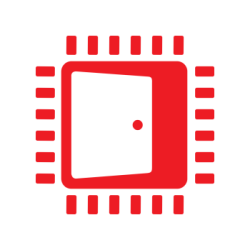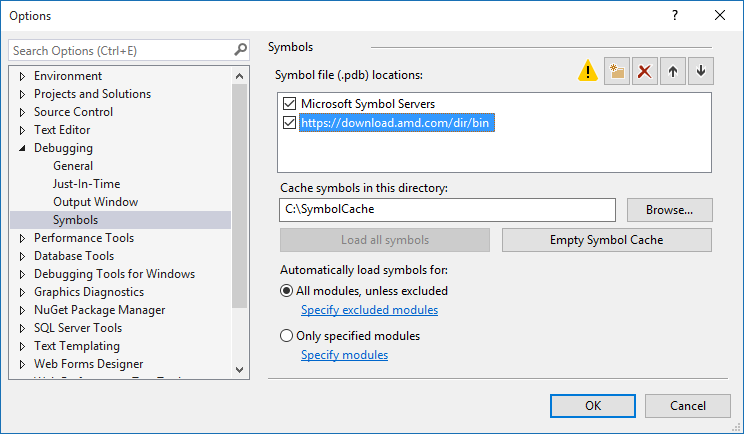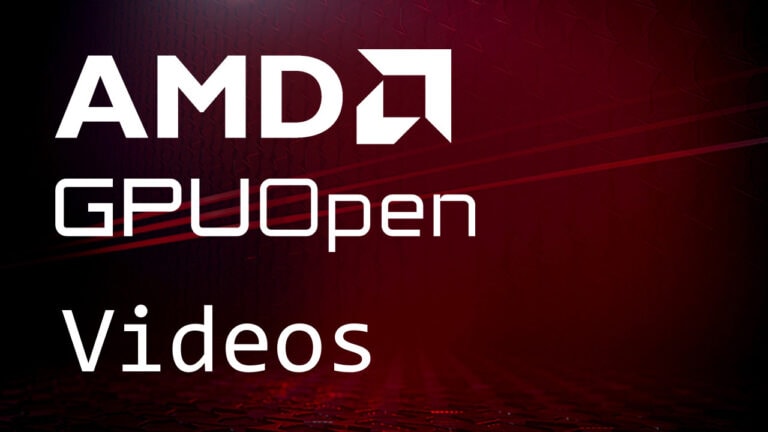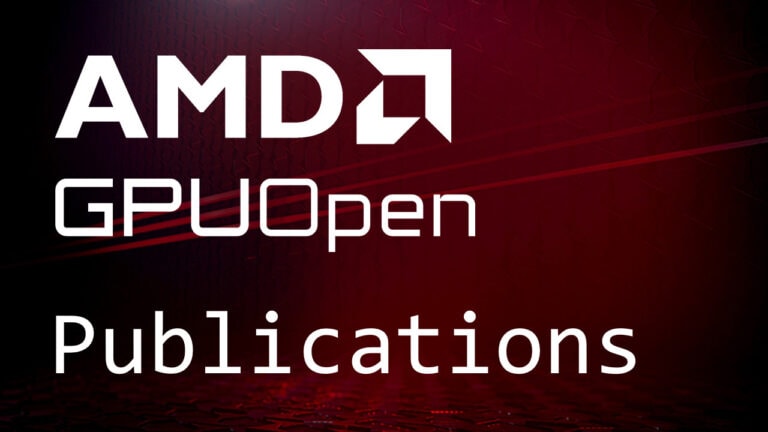When opening a 64-bit crash dump you will find that you will not necessarily get a sensible call stack. This is because 64-bit crash dumps need to have all the binaries available to them in order to resolve the callstack properly.
Typically crash dumps don’t come from your machine but someone else’s, be it from your Quality Assurance lab or one generated by a customer out in the wild. This means you might not have the correct versions of all the binaries to hand that were referenced in the dump. Thankfully, the symbol server in Visual Studio comes to our rescue! This allows the call stack resolver to search for the binaries at the locations supplied to the symbol server and it will find the correct version for you as long as it is hosted at one of the listed addresses.
By default, the symbol server is only aware of the Microsoft® symbols but you can now also point it to the AMD driver binaries. This includes the DirectX® 11, DirectX® 12, OpenGL™, Vulkan™, Mantle, LiquidVR™ and Crossfire™ driver binaries. We host symbols for all of the drivers we publish, and we update it when new drivers are released.
Please note that we currently just host the binaries (in our case these are a set of DLLs), not the PDBs which is what you would need to resolve function names. There are currently no plans to release the PDBs.
So to add support for the AMD driver binary symbols, all you need to do is add “https://download.amd.com/dir/bin” to your symbol server search path, and then you are good to go.
Enjoy!
Updates
- Updated 23rd May 2018 to include the new paths.
- Updated 8th January 2018 to include the new paths.
- Updated 7th February 2017 to show the https path.