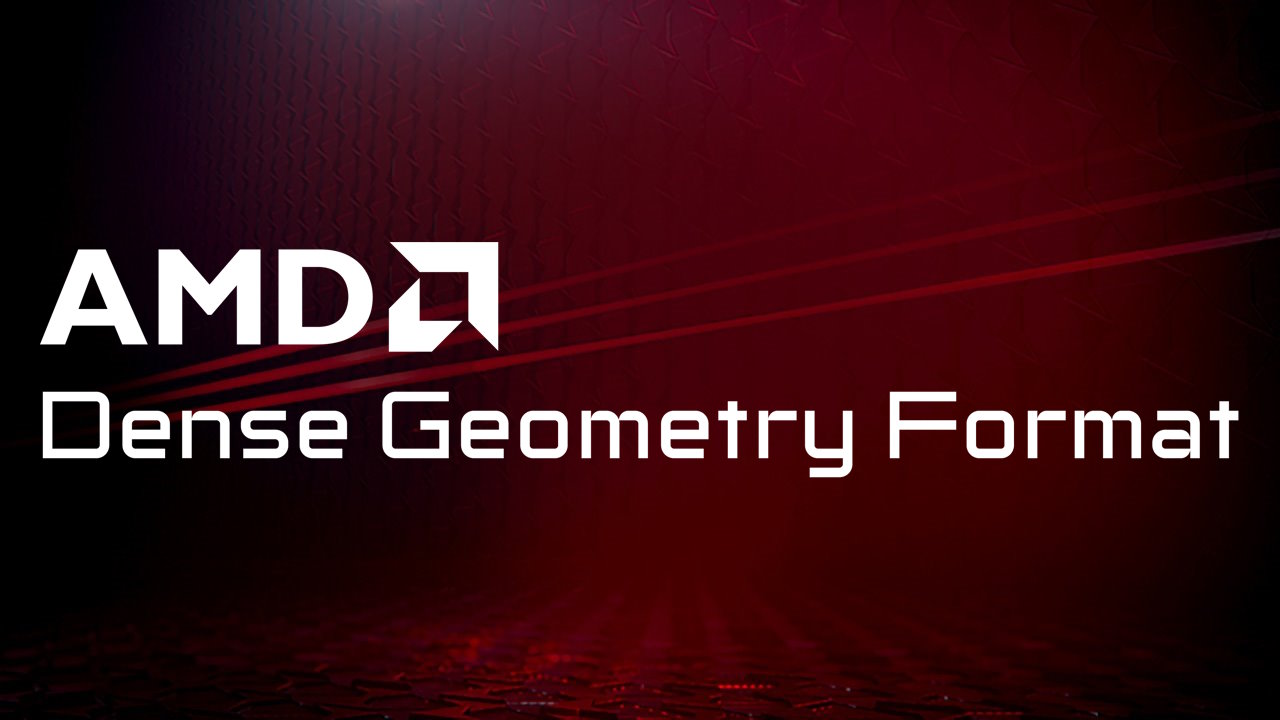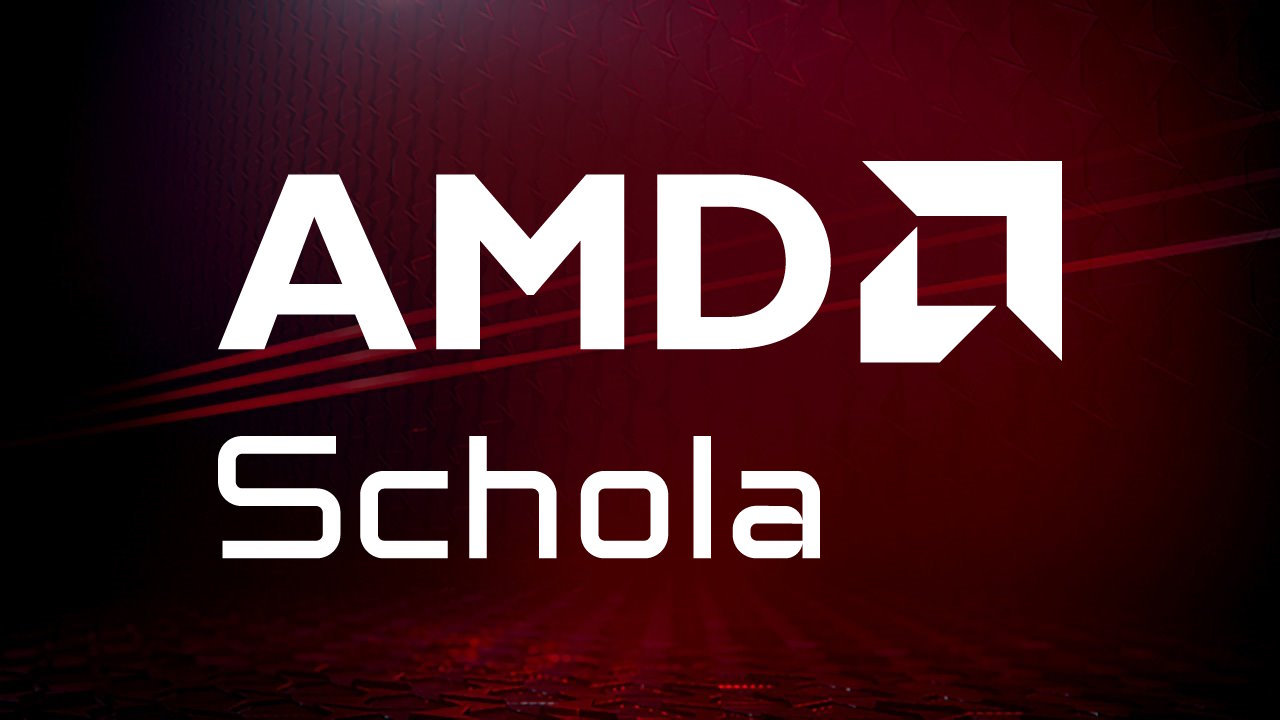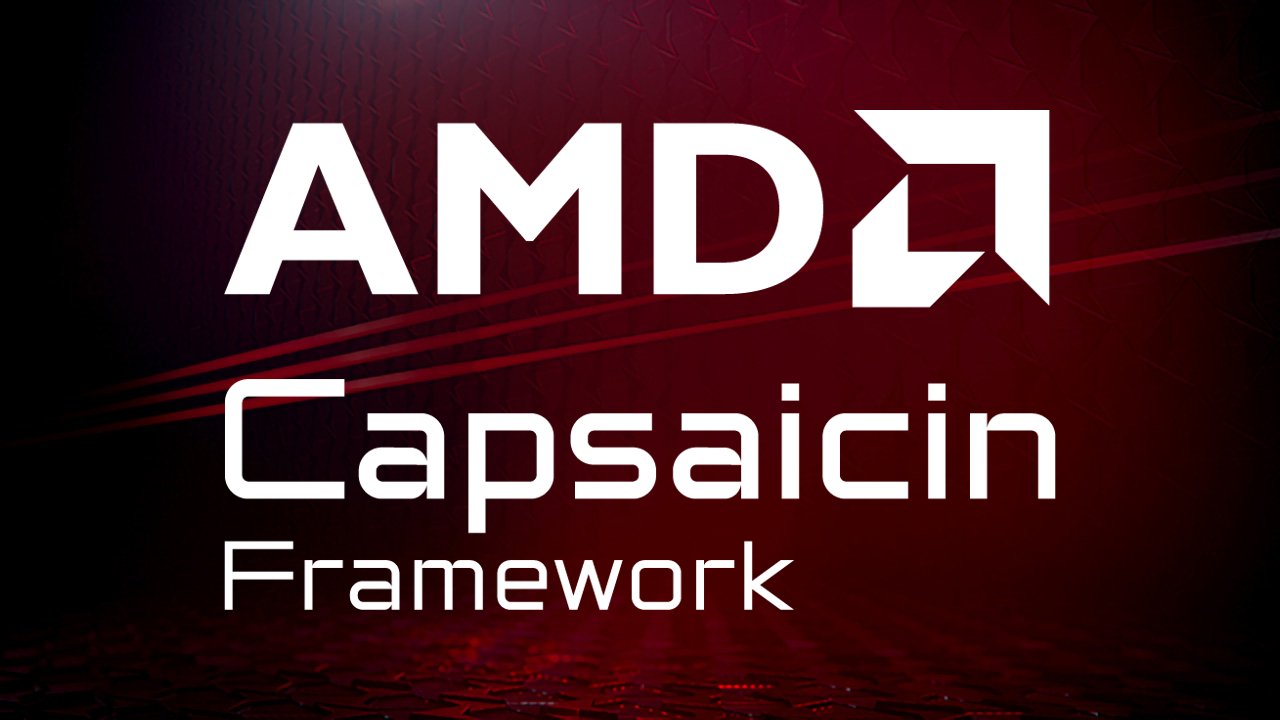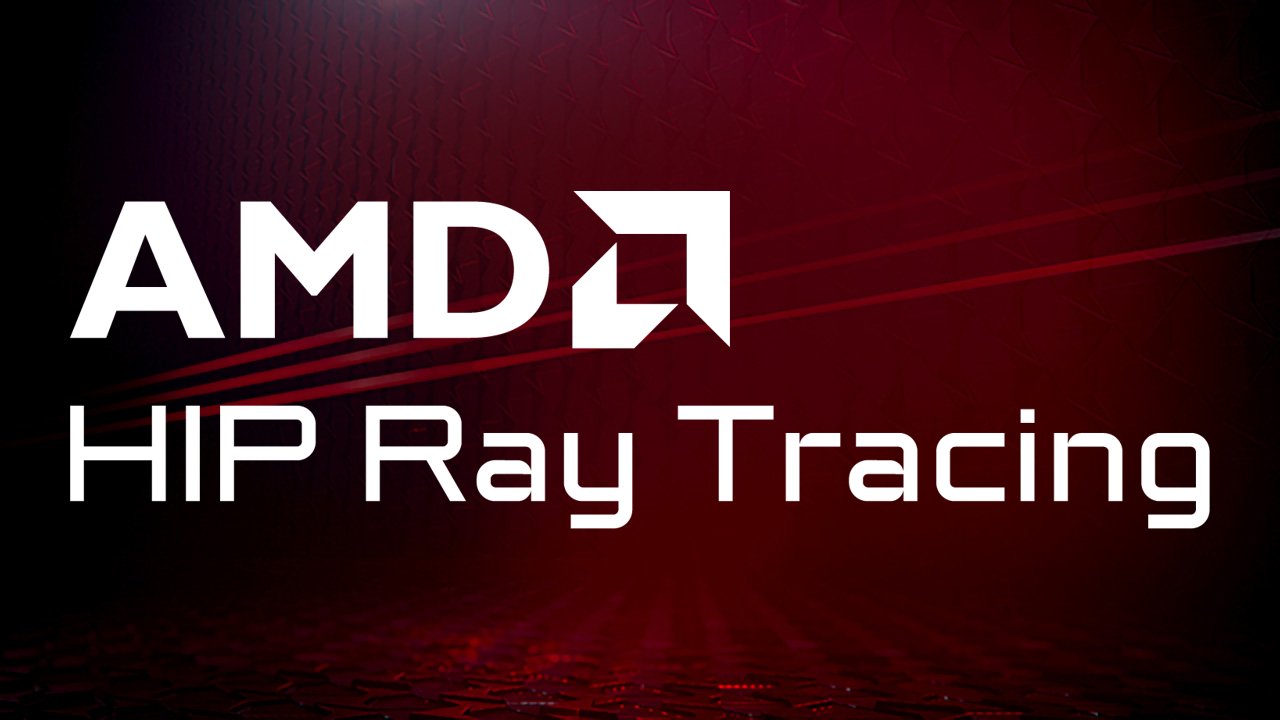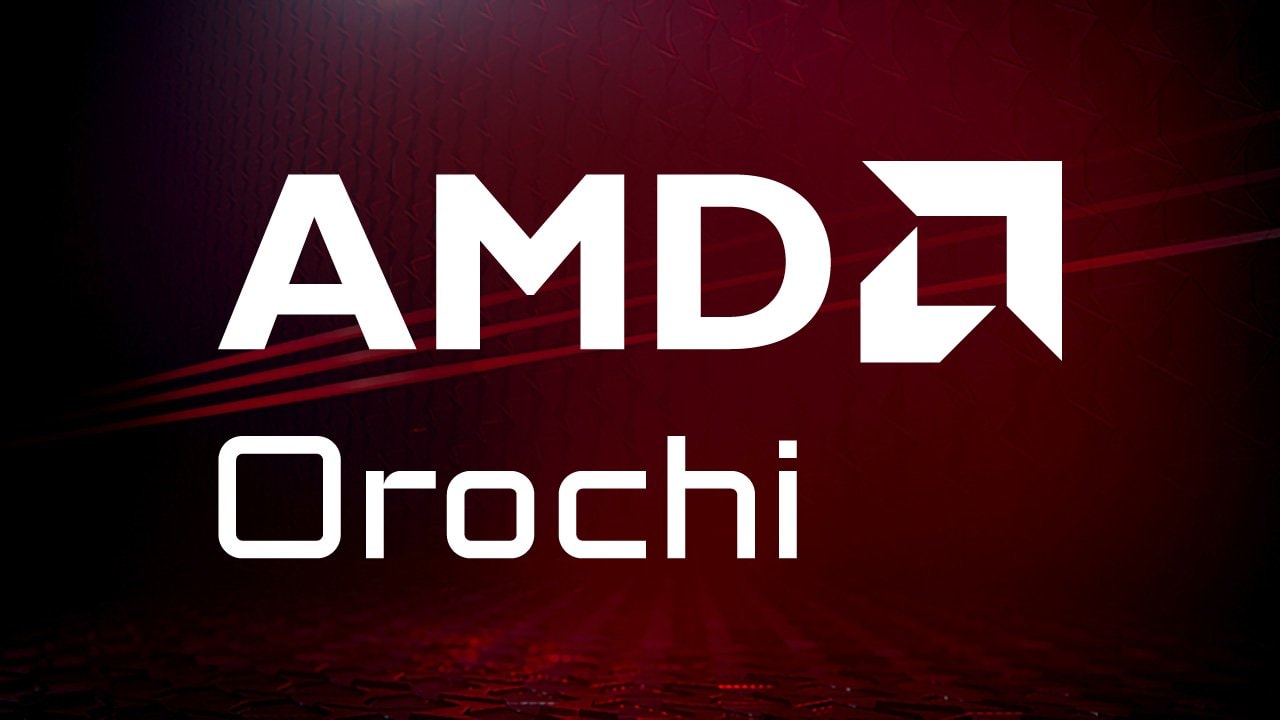AMD Advanced Interactive Streaming SDK
The AMD Interactive Streaming SDK provides developers with a set of building blocks and samples that allow to easily create custom low-latency streaming solutions for cloud gaming, VDI, and embedded applications using AMD GPUs