

Medical Visualization on the GPU in Real-Time
The application of isosurface extraction and direct volume rendering for rapid and meaningful visual representation of datasets such as CT, MRI and PET scans can make an important difference in the speed of surgical planning, diagnosis and treatment. Interactive visual analysis of a patient’s anatomy by means of computer-generated 3D imagery is crucial for diagnosis, pre- operative planning, and surgical training. Using the Visible Human Project® dataset, we demonstrate how the ATI FireGL™ V8600 PCI Express graphics card can be used to perform these calculations in real-time.
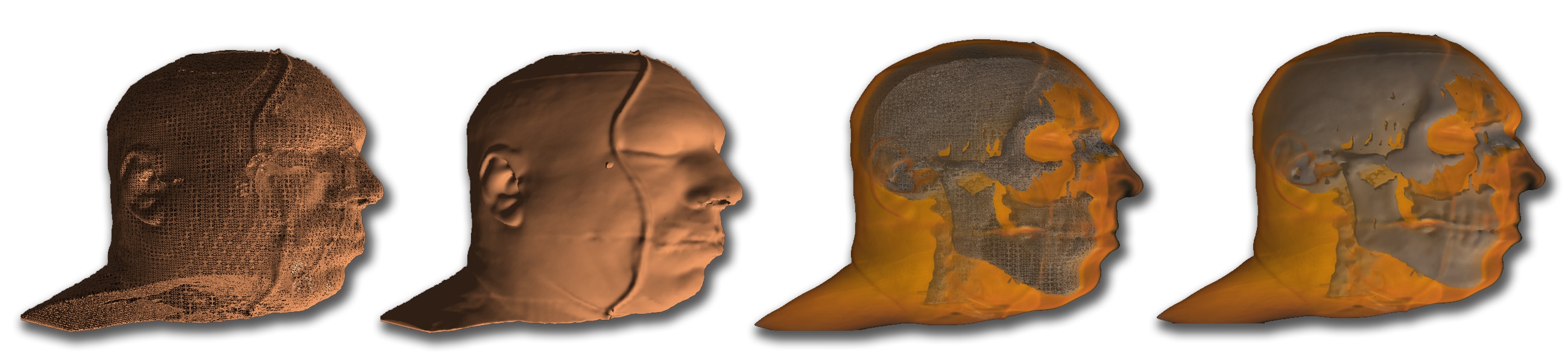
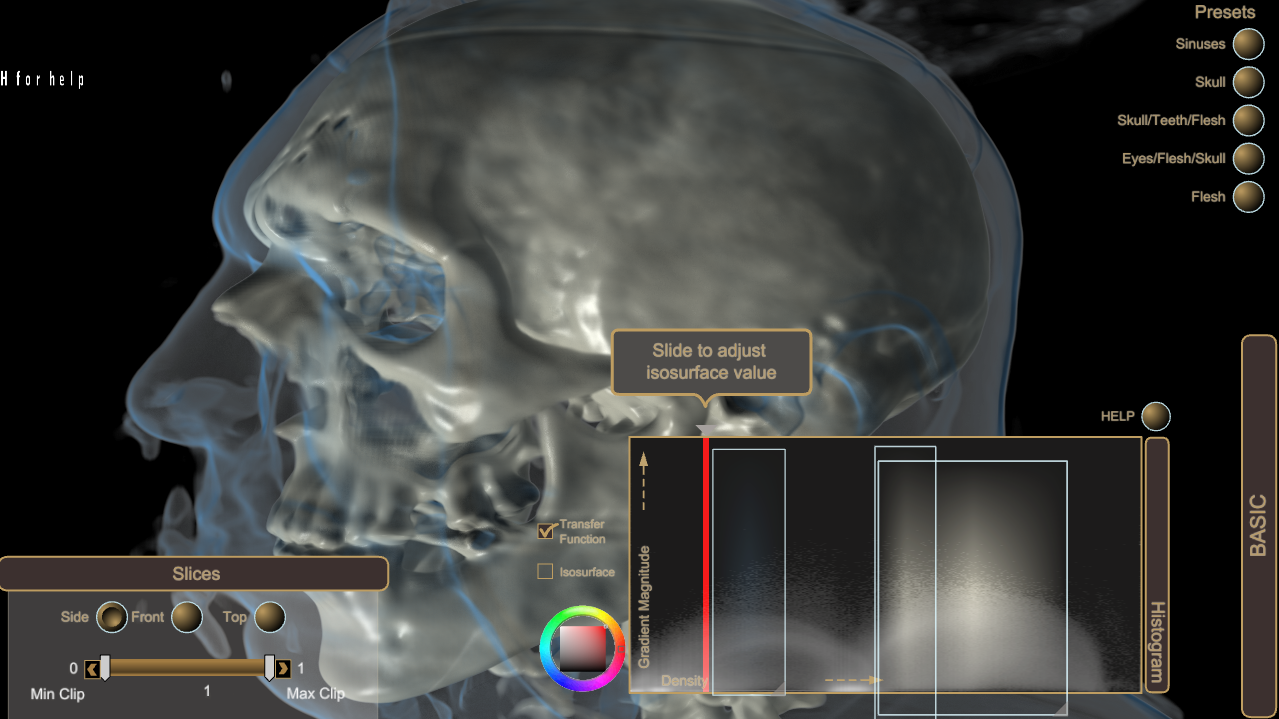 High Resolution Screenshots:[ 1 ][ 2 ][ 3 ][ 4 ][ 5 ][ 6 ][ 7 ][ 8 ][ 9 ]
High Resolution Screenshots:[ 1 ][ 2 ][ 3 ][ 4 ][ 5 ][ 6 ][ 7 ][ 8 ][ 9 ]
* AMD Medical Visualization demo requires Windows Vista® and an ATI FireGL™ 2007 Series PCI Express series product (V8600 or above) with 1GB of video memory
View AMD Medical Visualization demo on YouTube
Real-time Isosurface Extraction
Through the combination of the DirectX® 10 pipeline and the computational power of the ATI FireGL™ 2007 Series PCI Express we are now able to perform efficient, fast real-time isosurface extraction directly on the GPU. This compute-intensive method takes advantage of the flexible and powerful geometry shaders introduced with DirectX® 10, which in the FireGL™ 2007 series implementation offers performance advantages up to 50 times faster than competing solutions. Aside from medical visualization, isosurfaces are used for fluid dynamics and rendering, pharmacological simulations, meteorology, and special effects rendering.
ATI Radeon HD 3000 Series Real-Time Demo
 Ping Pong: DirectX® 10.1 demonstration and video
Ping Pong: DirectX® 10.1 demonstration and video
The Ping Pong demo illustrates some of the new graphical techniques made possible by the new features of Microsoft DirectX® 10.1 and the ATI Radeon HD 3000 Series of graphics processors. First shown on the AMD “Codename: Spider” platform, the demo shows off a new lighting technique known as real-time global illumination, together with a scalable physics simulation optimized for multi-core systems. It’s also interactive – move around the room and see how many ping pong balls you can maneuver into the goals!
View Ping Pong DX10.1 video on YouTube
- EXE: Download – (42MB)* *Ping Pong demo requires Windows Vista® Service Pack 1, an ATI Radeon™ HD 3600 series or an ATI Radeon™ HD 3800 series graphics card with at least 512MB of video memory, ATI Catalyst™ 8.3 or higher, a dual- or quad-core CPU and 2GB of RAM
Interactive Volume Rendering
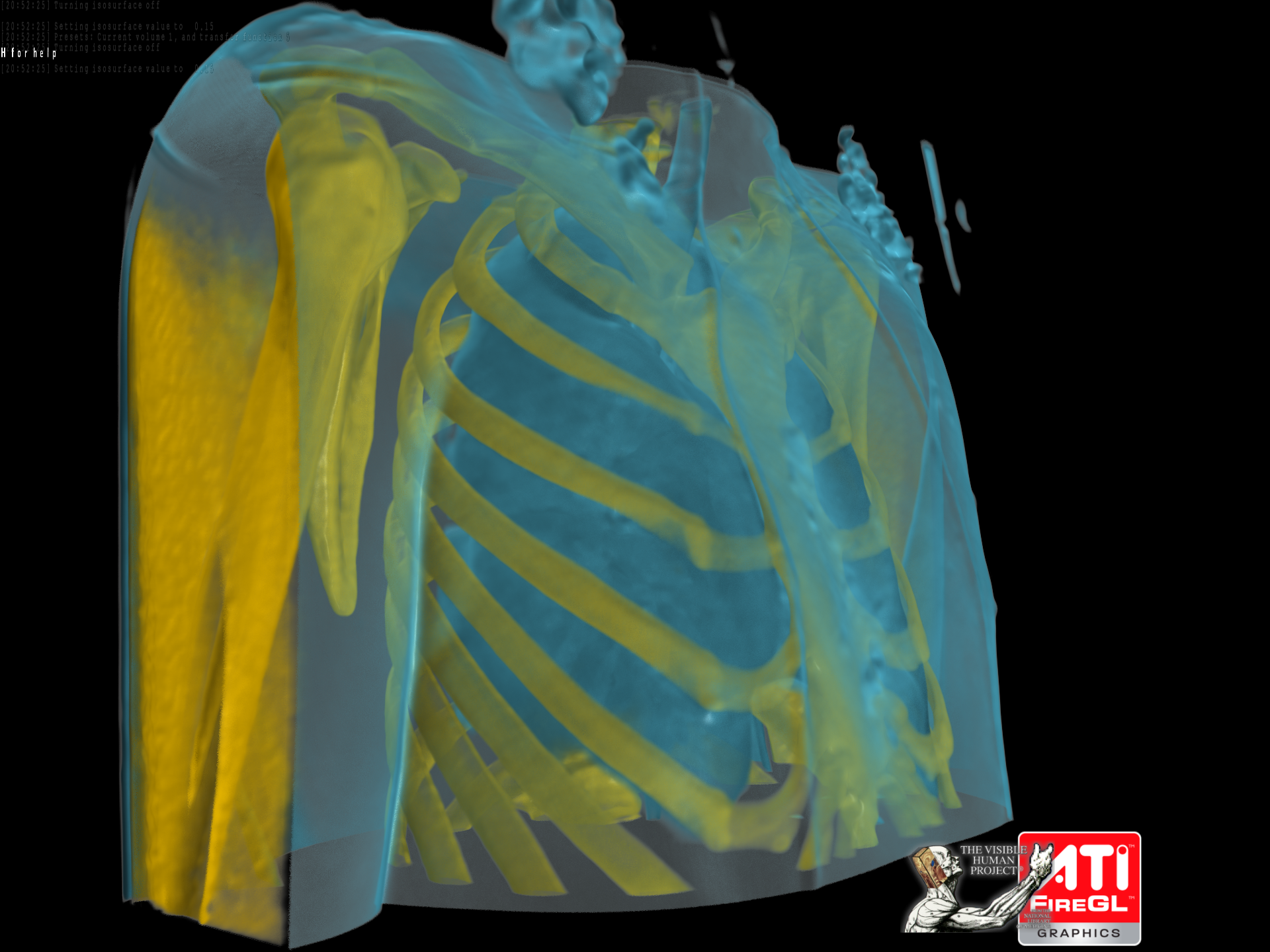
By leveraging the impressive horsepower of the latest GPUs, the tissues surrounding the region of interest are visualized by performing direct volume rendering via raycasting to provide better context for navigation during virtual surgery. Direct volume rendering can be used to approximate many advanced illumination models, especially for participating media (such as clouds or smoke).
Material Properties Editor
The demo showcases a technique for the real-time analysis of volume data through an interactive user interface. This interface allows the user to design custom material properties which are then used to display organs and other structures in the rendered volume. Users can interactively modify extracted isosurface level, specify color and transparency for all tissues / organs and slice through the volume to learn about the internal structure. A number of preset materials is provided for each body dataset.
Fun Demo Statistics
- This dataset is stored in 576 MB of 3D textures in the graphics cards memory
- Additional offscreen buffers take another 120 MB of video memory. They are used for accelerating ray casting operations using the dynamically extracted isosurface, compositing different layers of the demo and intermediate computation for surface extraction
- The isosurface is extracted on a 64 x 64 x 64 grid. With tiny voxels of 0.02mm per edge, this results in hundreds of thousands of triangles rendered for a highly detailed surface. This surface is used to accelerate ray casting
- Ray casting uses up to 600 steps for computing resulting lighting for each pixel in the rendered volume. At each step, the full lighting model is computed using the gradient field for each volume dataset