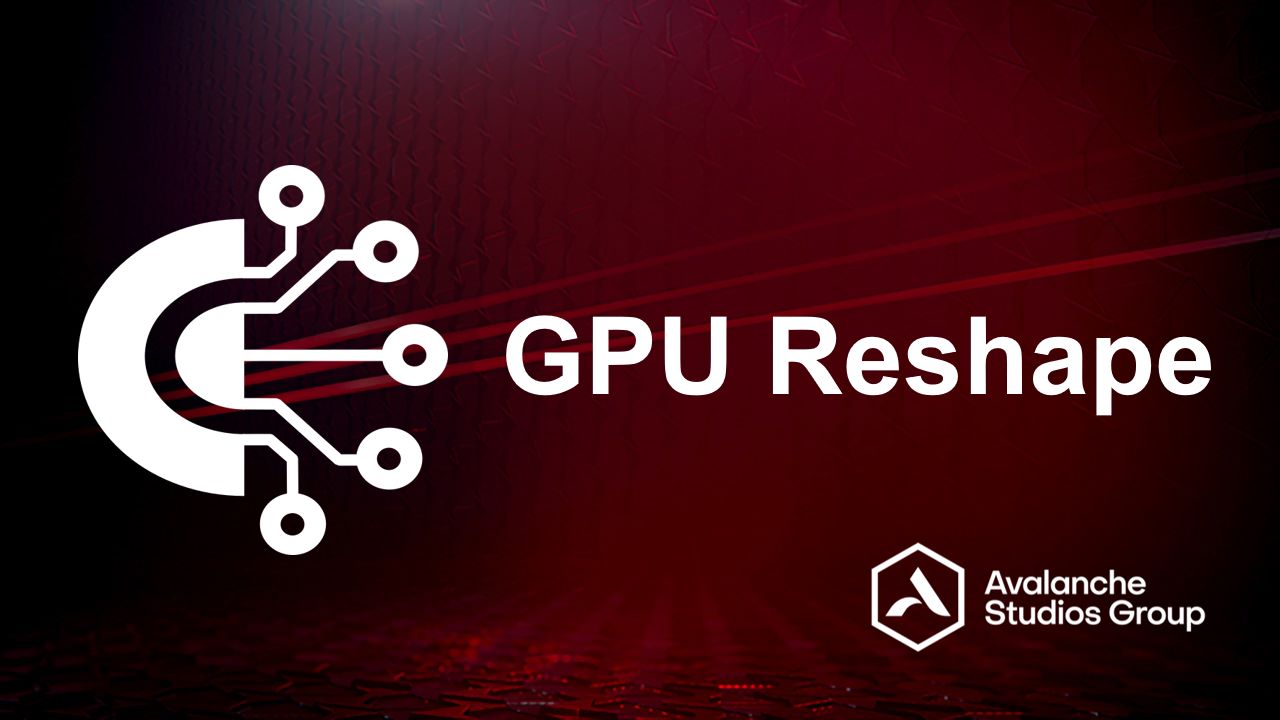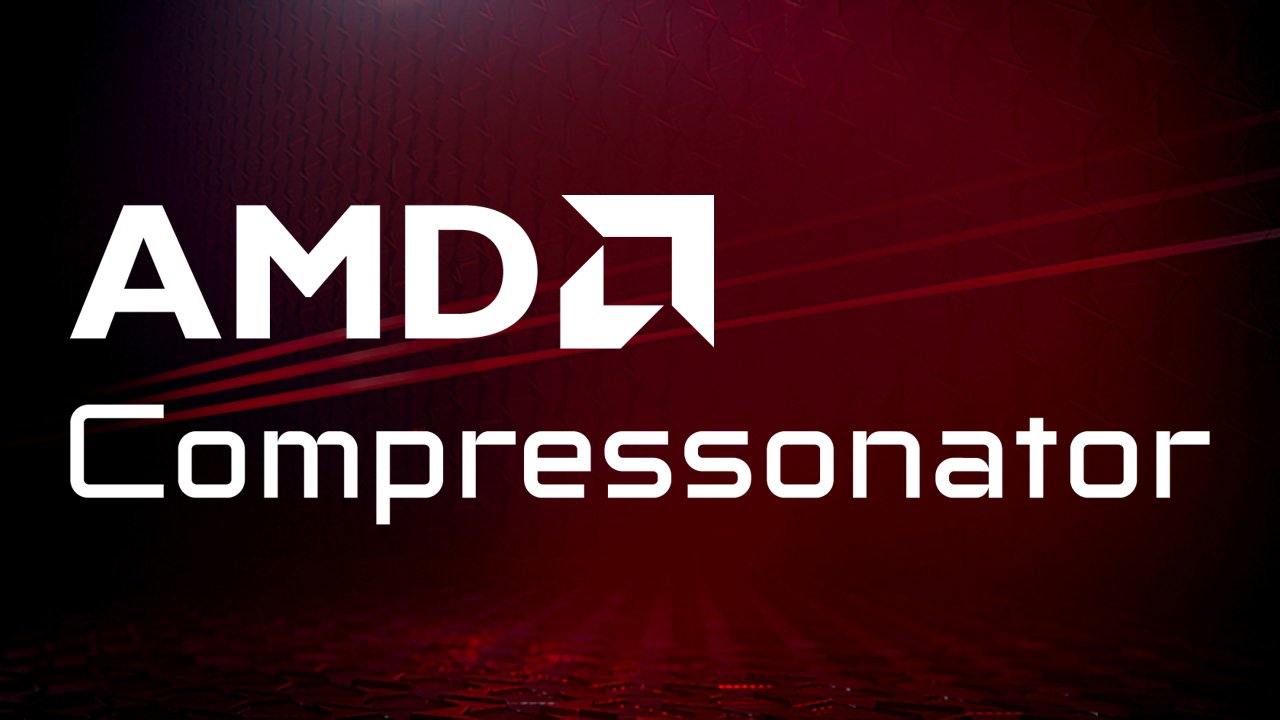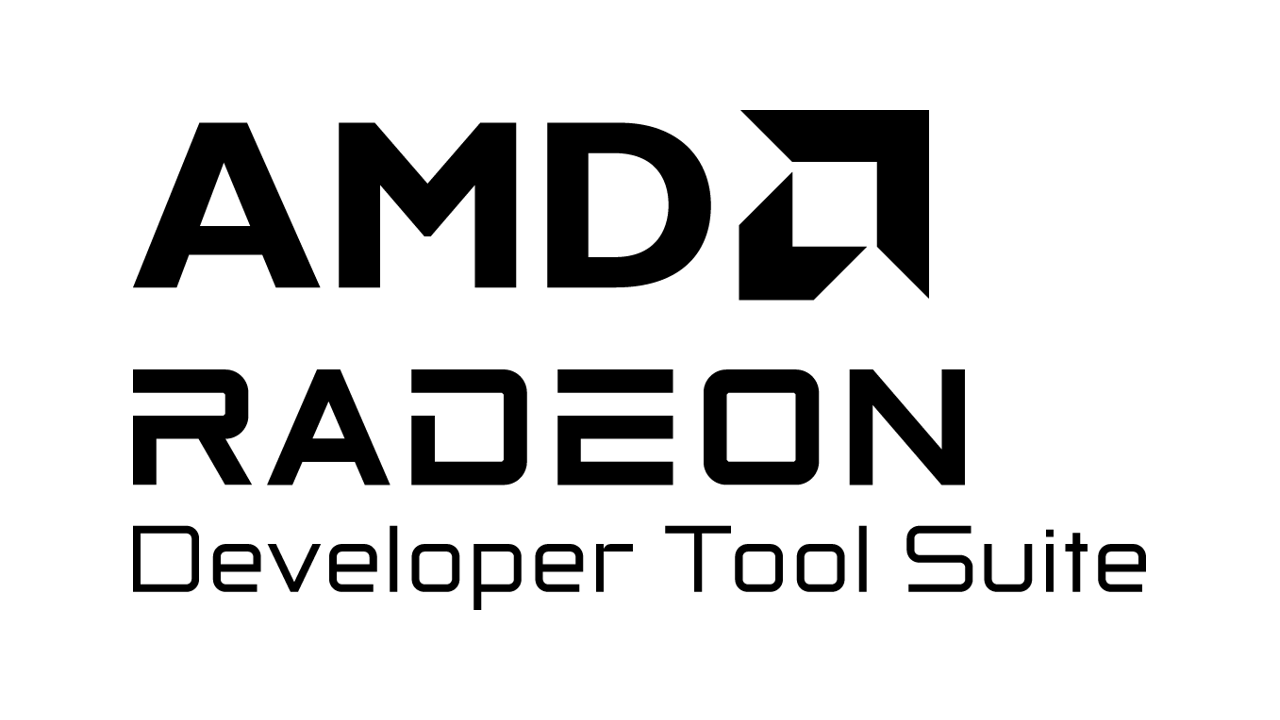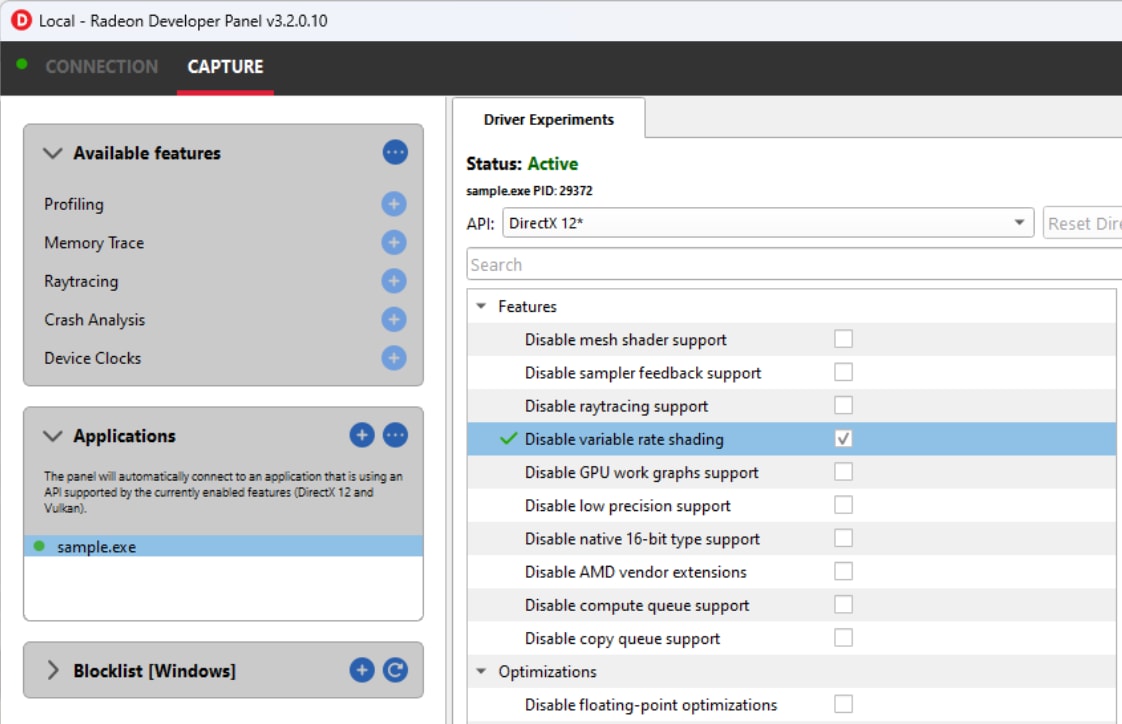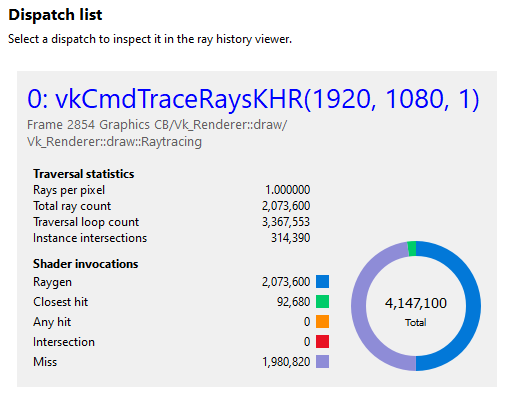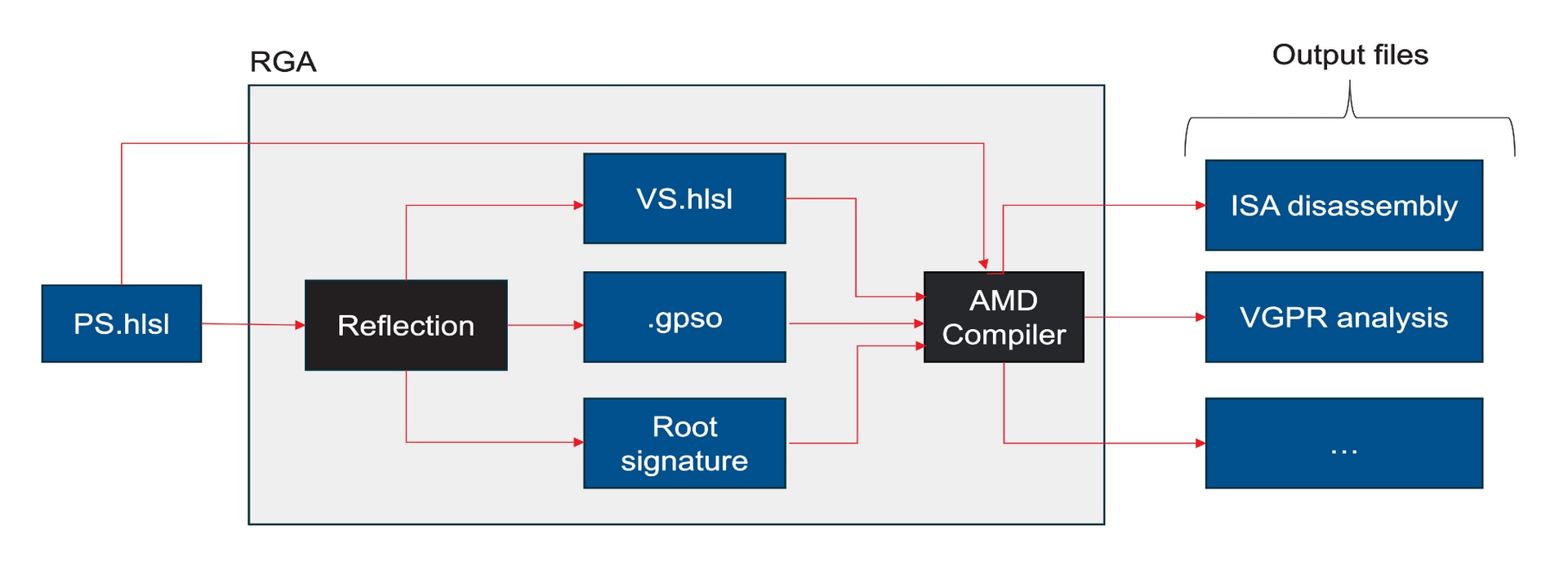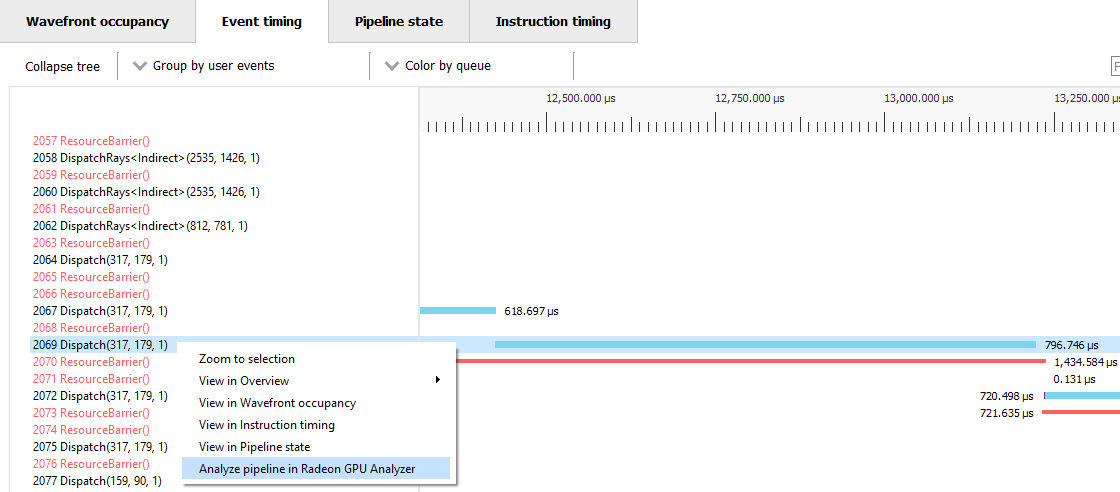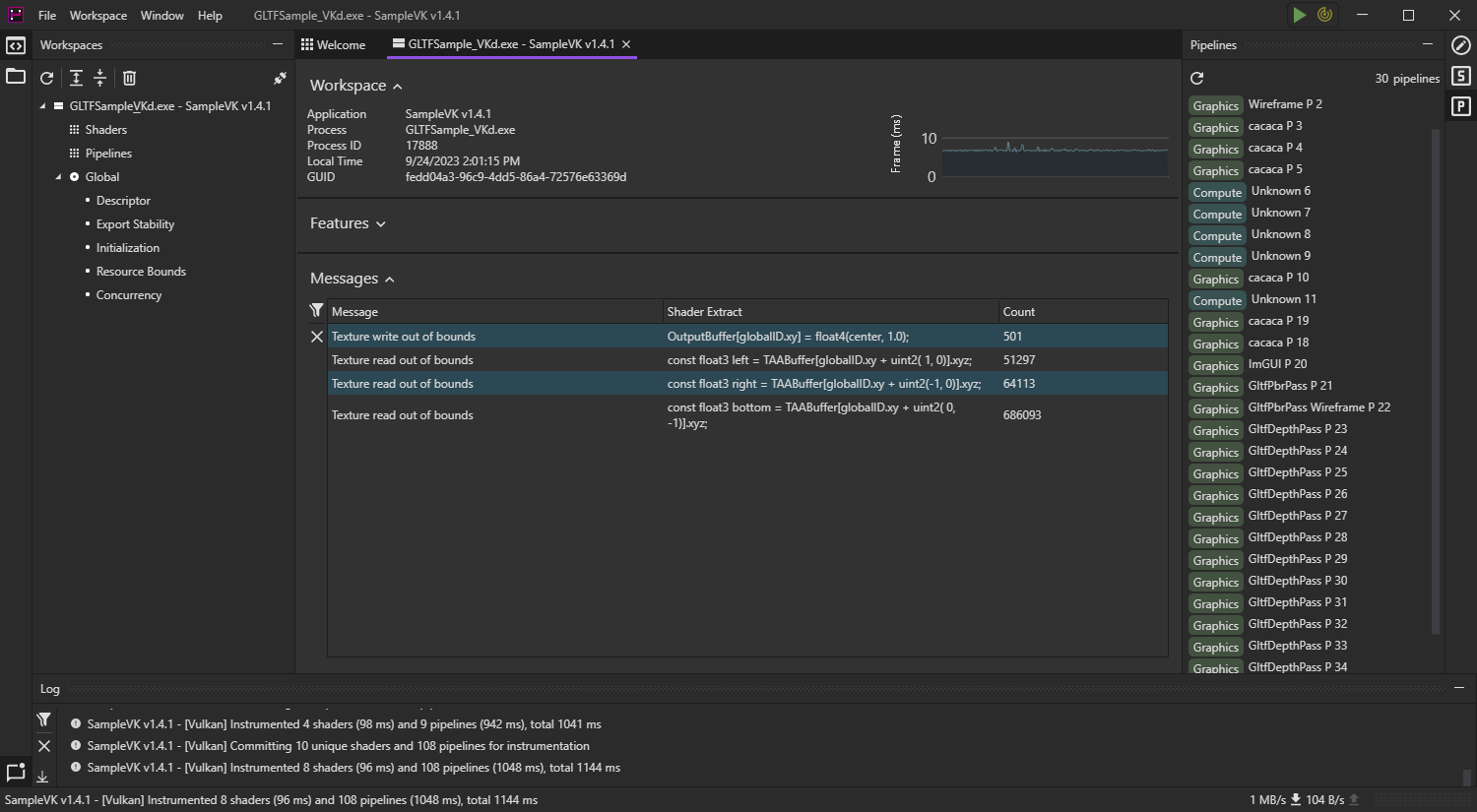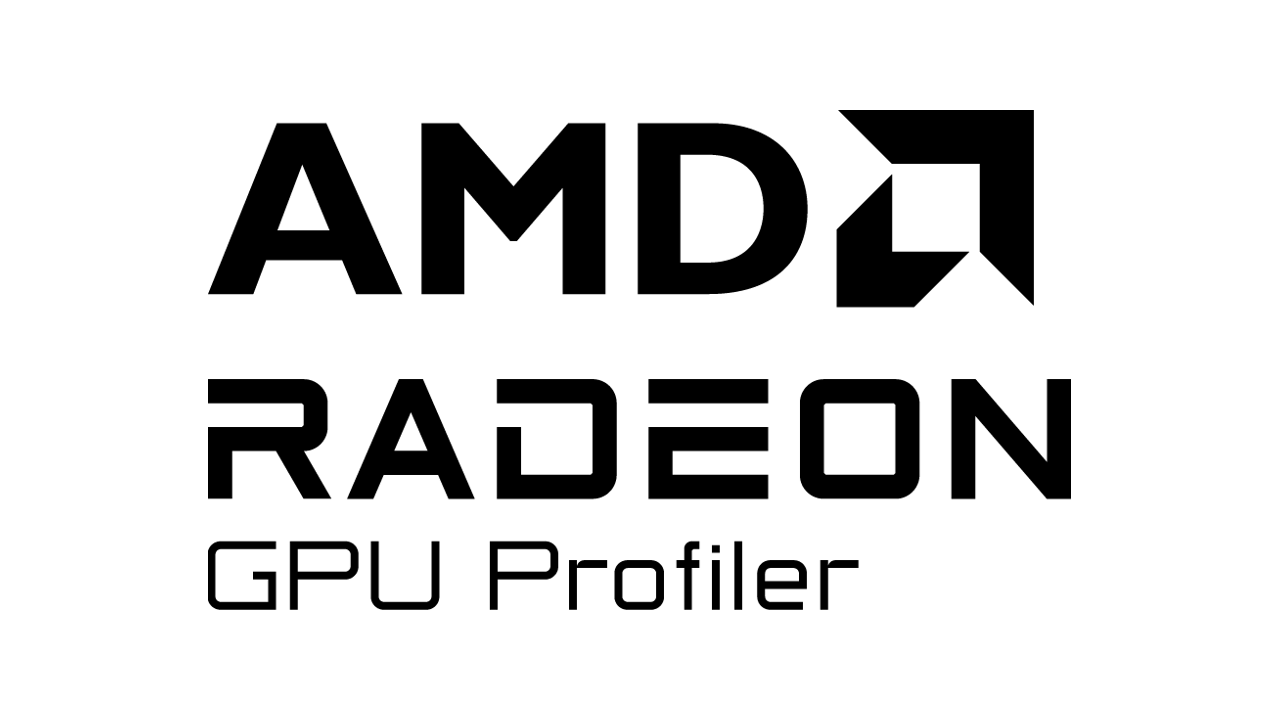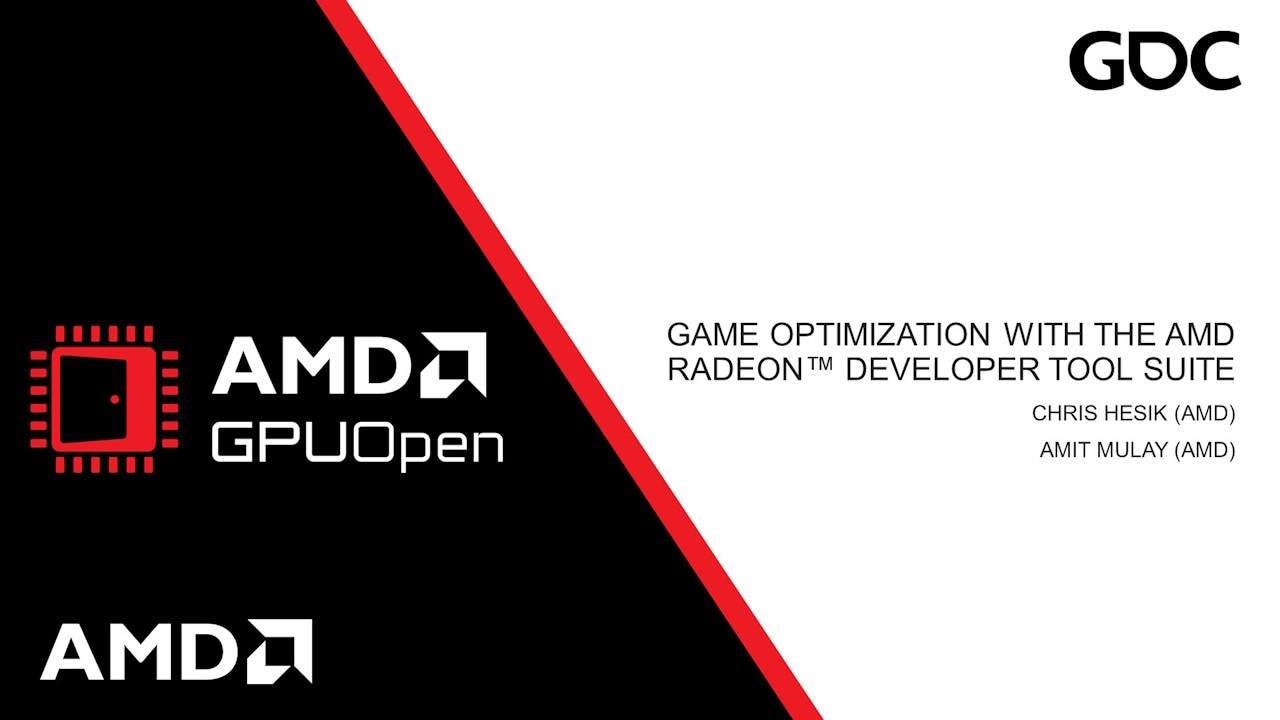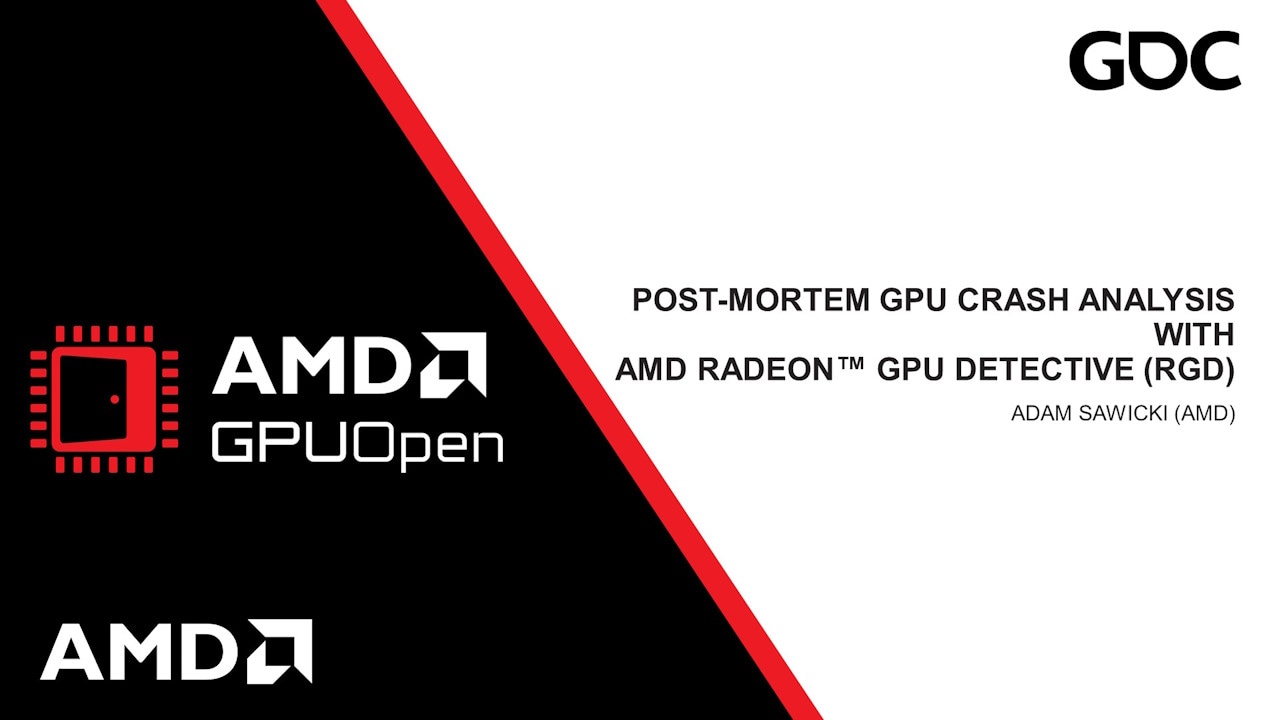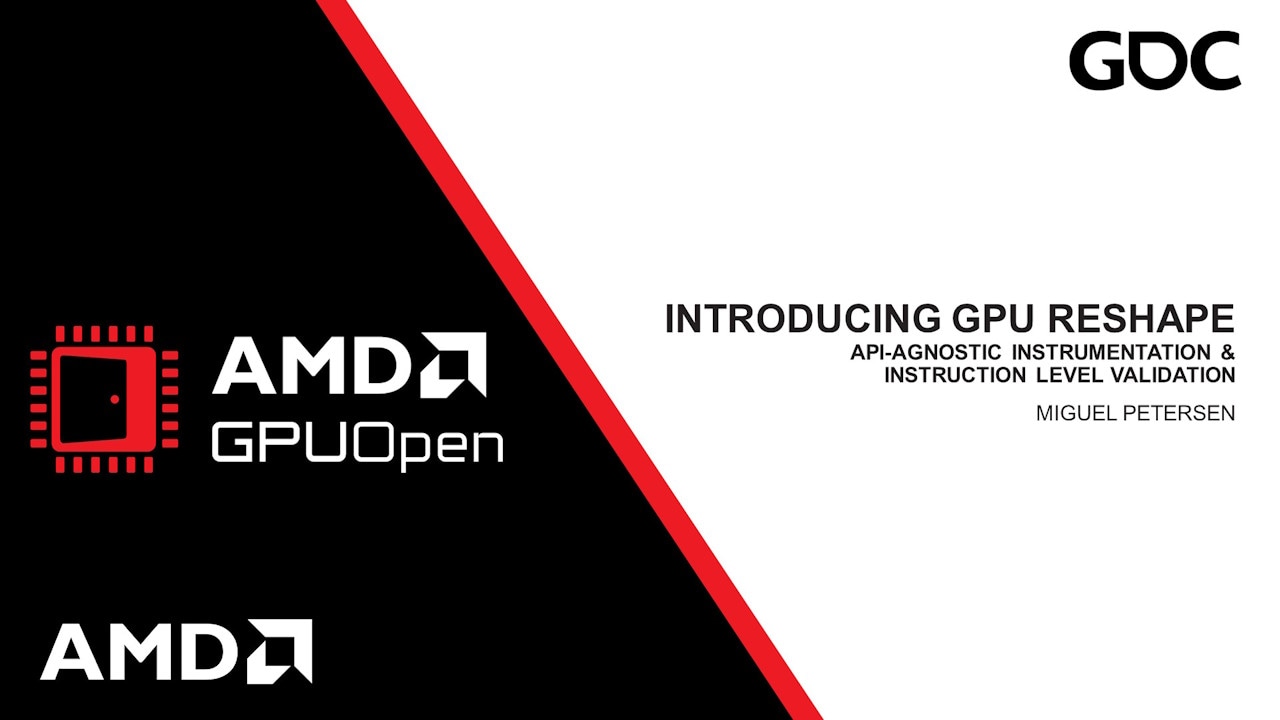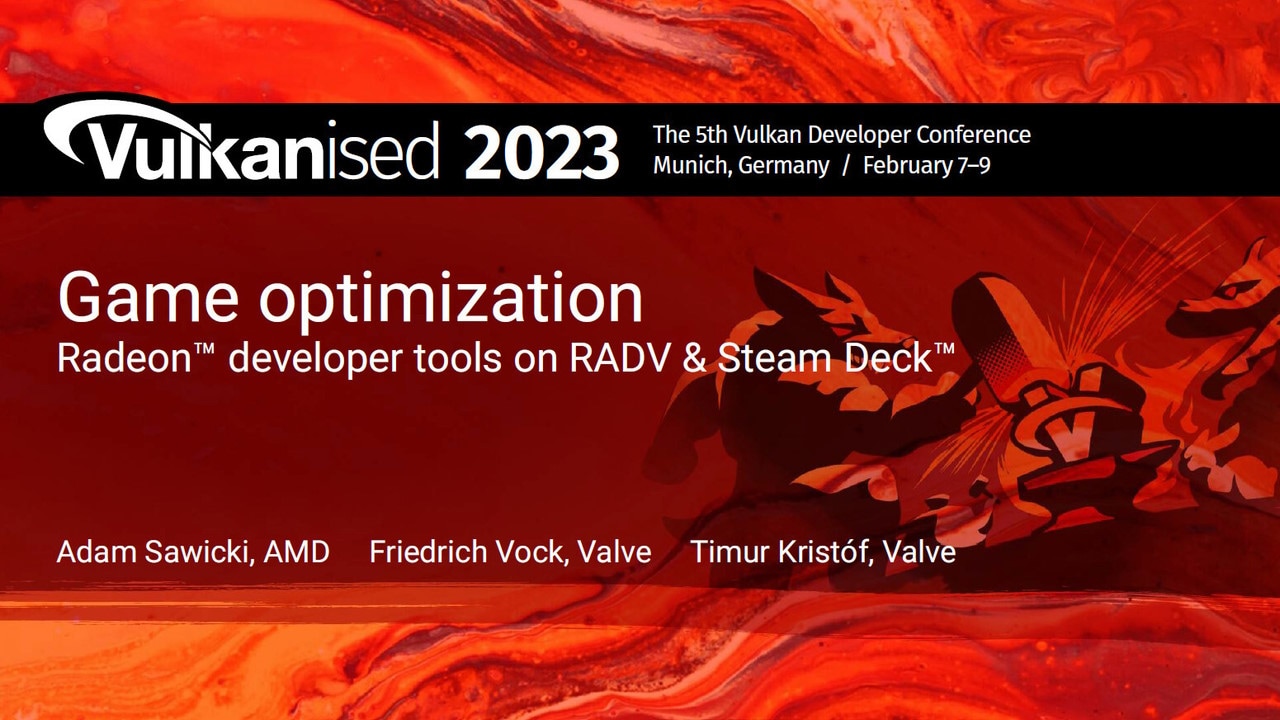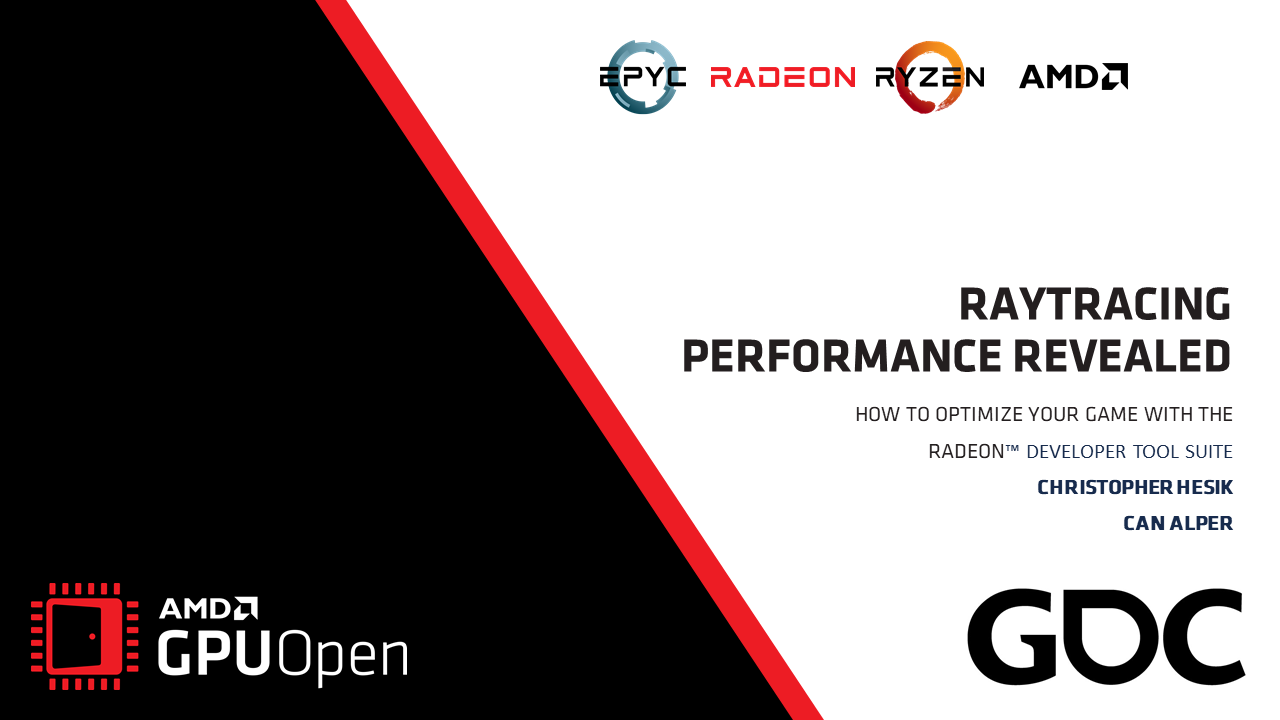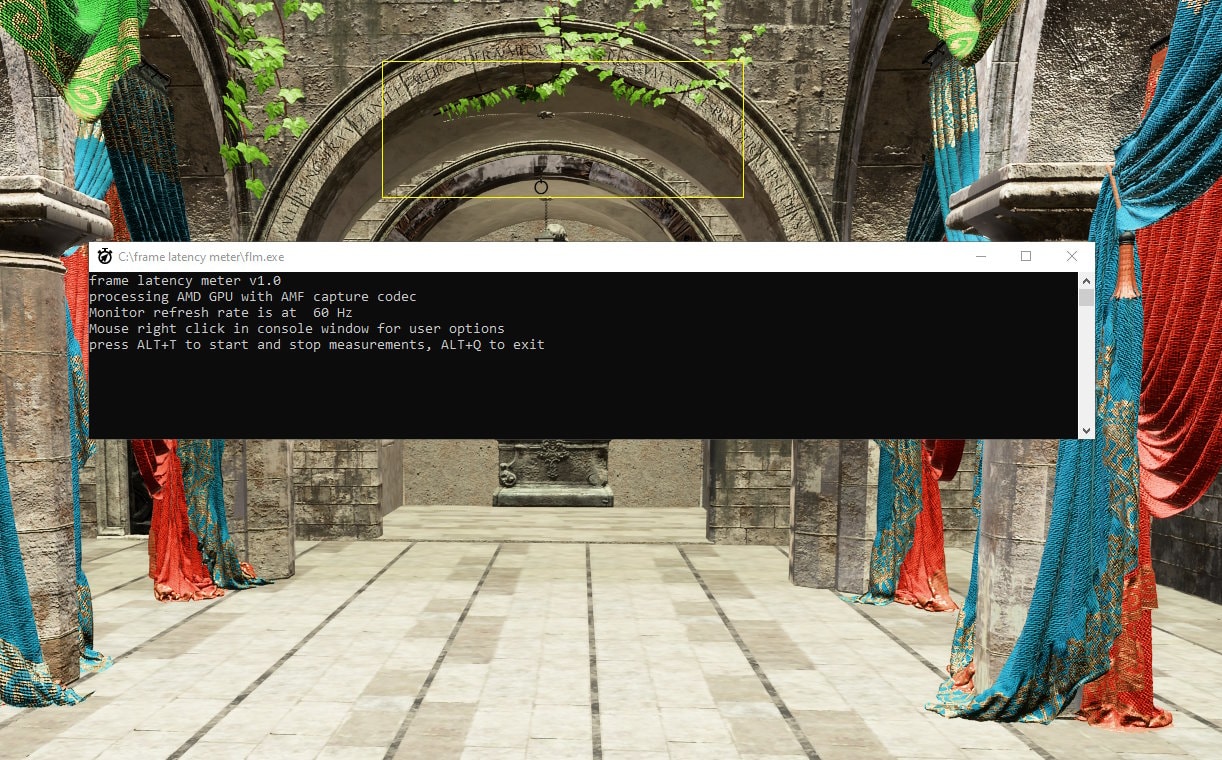
The AMD Frame Latency Meter (FLM) measurement tool is a must-have for anyone who wants to measure the response time of their games with mouse events.
Download the latest version - v1.0
This release adds the following features:
- Just released.
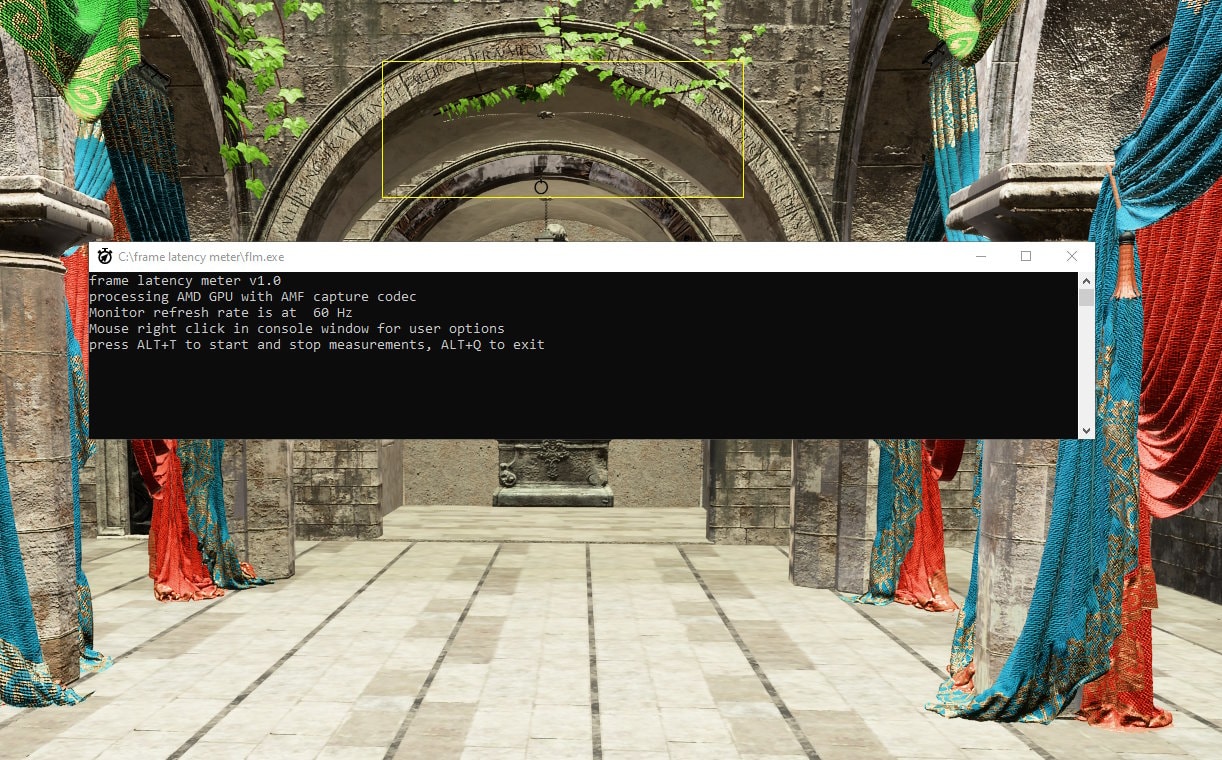
Features
- Mouse response time latency measurements.
- Detailed, exportable latency statistics.
- AMD AMF and DXGI capture codec options.
- Easy to customize with hotkey configuration for measurements.
- Sequenced frame captures via configurable keys.
- Screen capture region configuration.
- Compatible with Windows® platforms.
The advanced features and user-friendly interface of the AMD Frame Latency Meter (FLM) make it the perfect tool for gamers, professionals, and anyone who wants to optimize overall gaming experience. The entire latency of the mouse response time is measured, from the moment the mouse is moved to the moment the frame is displayed on the screen.
AMD FLM includes options to use a selection of frame capture codecs such as the AMD Advanced Media Framework (AMF) codec, optimized for AMD GPU or Desktop Duplication (DXGI) screen capture codec for use on any GPU. This makes it accessible to a wide range of users who use Windows® platforms.
The tool provides detailed statistics for latency and “effective framerate” measurements, which is exported to a csv file for further analysis. This feature is especially useful for gamers and professionals who require precise measurements for their work.
Every user has different preferences and requirements. Therefore AMD FLM allows users to configure hotkeys for enabling measurements, setting the screen capture region, measurement formats and more.
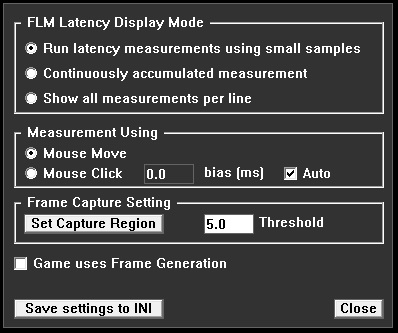
How it works
The app takes a measurement using the following method:
- The app continuously captures the frames, and compares each frame to the previous one within the selected region.
- The app then generates a mouse movement event (this is standard Windows® functionality) and waits for the frame contents to change.
The time between the generated mouse movement and the detected frame change is the latency.
16 latency measurements are averaged per row to get a cleaner value, but given the data, it is possible to average as many measurements as required to get an even more precise measurement.
One of the unique features of the AMD FLM mouse latency measurement tool is that muzzle flash from bullets is not needed to measure latency. This means that it is possible to quickly make as many measurements as required without worrying about running out of ammo. As a result, the application can work autonomously to collect an unlimited number of measurement samples, reaching a much higher accuracy.
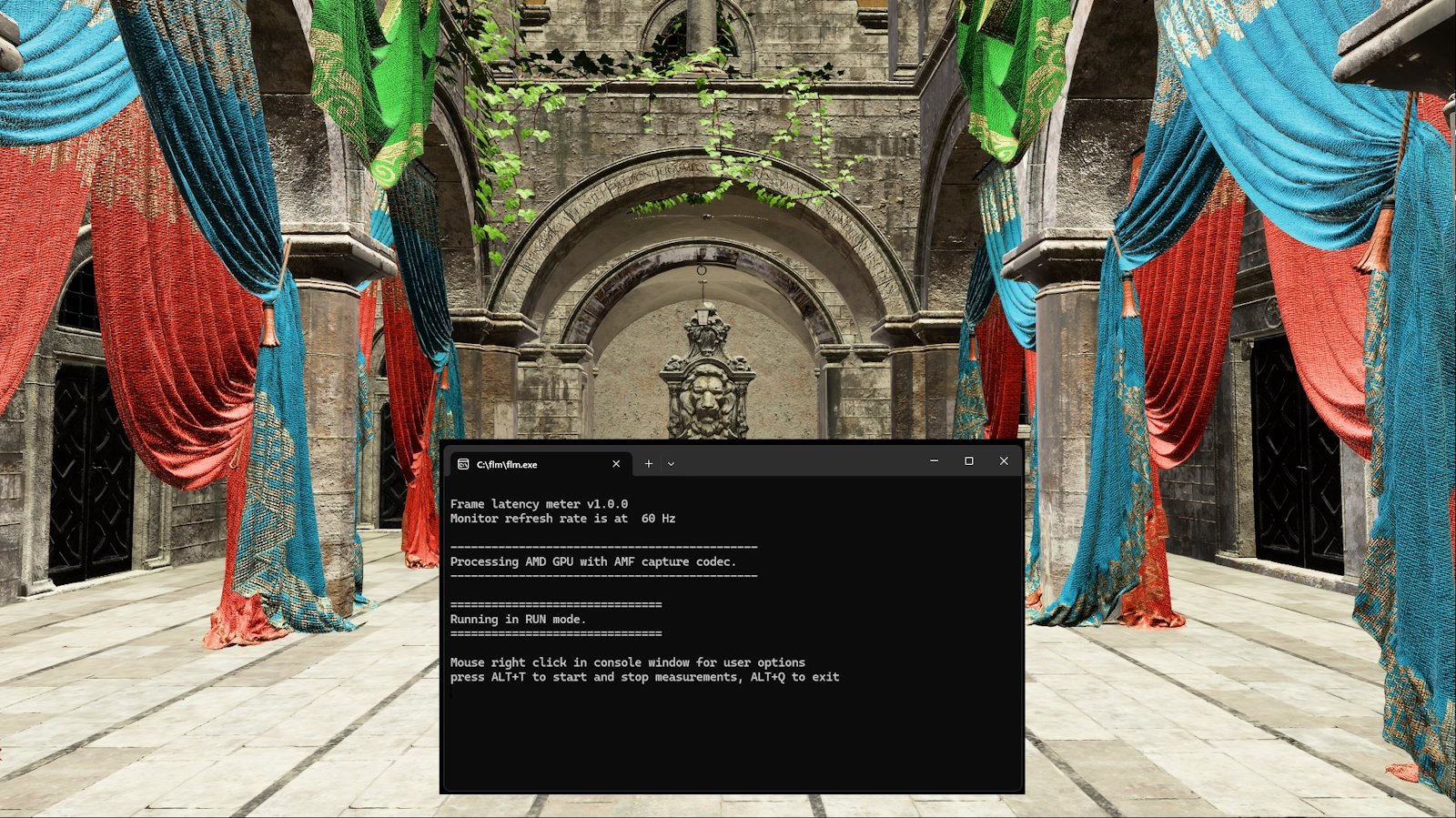
With its unique features and accurate measurements, AMD FLM is the perfect tool for anyone who wants to improve their applications performance.
You can find full usage instructions in the AMD FLM GitHub repo. Try it out today and experience the difference!
Requirements
Supported GPUs
- Supports all GPUs.
Supported graphics APIs
- DirectX® 11
- DirectX® 12
Supported OSs
- Windows® 10
- Windows® 11