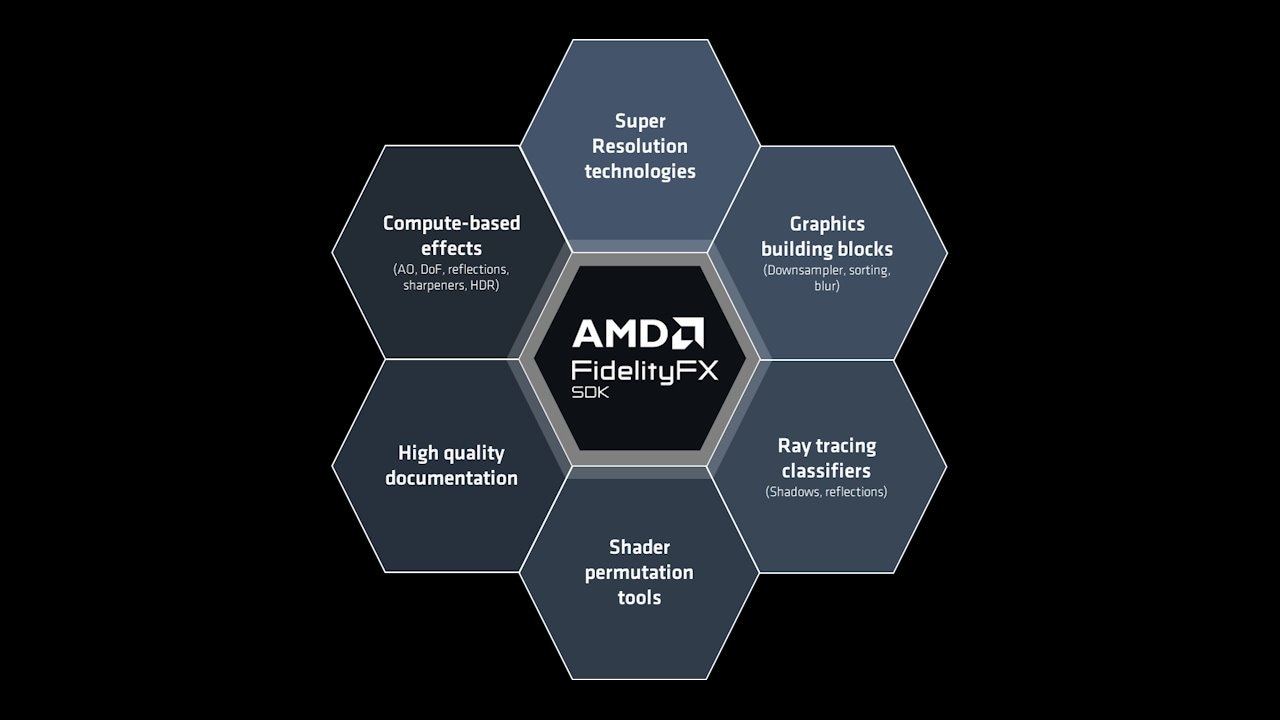
AMD FidelityFX™ SDK v1
The AMD FidelityFX SDK v1 is our easy-to-integrate solution for developers looking to include FidelityFX v1 features into their games.
The AMD FidelityFX SDK v1.1 update includes our hotly anticipated v3.1 update to AMD FidelityFX Super Resolution 3. As we revealed at GDC 2024, AMD FSR 3.1 provides many significant changes:
Frame Generation is now separate from upscaling
Upscaling quality improvements and new features
AMD FidelityFX API implementation
Vulkan® implementation
We’ve also updated our AMD FSR 3 plugin for Unreal Engine to v3.1, and it also supports UE 5.4:
With FSR 3.0 frame generation, we required FSR upscaling be performed earlier in the graphics pipeline. This was because the frame generation algorithm required processed motion vector and depth data that was already created as part of FSR upscaling — and so the resources were simply used from there as a performance optimization. The downside of this was that it locked our frame generation to only work with our upscaling.
We now have a Frame Generation Prepare function, which takes motion vector and depth scene data pre-upscale, and it generates the required inputs required for Frame Generation. This allows Frame Generation to operate with any upscaler, including third party solutions.
FSR 3.1 has improvements which allow for better preservation of detail, and less temporal instability. Additionally, there are new features such as direct support for letterboxing. We also have improved quality in cases where items are excluded from our reactive mask inputs.
This release of FSR requires an integration via the FidelityFX API. After discussion with partners, the number of code changes required at the pipeline level to move from one version of FSR to another was quite high, and no upgradable DLL path meant game rebuilds were required. We are resolving this with the introduction of the AMD FidelityFX API.
The AMD FidelityFX API revolves around a very small set of exported DLL functions for the creation, destruction, query, configure, and dispatch of effect operations. Those familiar with Vulkan will note its similarity to allow for extensions in the future.
We provide prebuilt, signed versions of official releases to ensure stability and upgradability of DLLs, if allowed by individual game releases.
With FSR 3.1, we provide support for the Vulkan graphics API. The frame generation swapchain in Vulkan is different to DirectX®12, and requires some additional data from the game-side application to operate, so please refer to the sample for specific implementation details.
AMD FSR 3.1 includes many fixes to frame generation to ensure frames presented to the user are as high quality as possible. This also includes additional changes to frame pacing to assist with smoothing out frame times even more than before.
A reminder that Anti-Lag should be disabled in the AMD Software -> Gaming Graphics settings for the best frame pacing experience.
When using AMD FSR 3 and FSR 3.1 frame generation, it is highly recommended to be always running at a minimum of ~60 FPS before frame generation is applied for an optimal high-quality gaming experience, and to mitigate any latency introduced by the technology. Consequently, we suggest you adjust game graphics settings, resolution, and upscaling quality modes to achieve this, based on the capabilities of the graphics hardware being used and your overall system specs.
If you have an AMD FreeSync™ compatible display, ensure AMD FreeSync is enabled in the AMD Software: Adrenalin Edition™ Application display settings.
On AMD Radeon™ RX 7000 Series graphics cards when using the Microsoft® Windows® 11 2022 Update, Hardware-Accelerated GPU Scheduling (HAGS) should be enabled in Windows under Settings -> System -> Display -> Graphics Settings**.**
AMD Radeon Anti-Lag should be disabled in the AMD Software: Adrenalin Edition Application control panel to avoid any issues with frame pacing smoothness or stuttering. This can be done in the specific game profile in the driver setting. We are working to fully enable AMD anti-lag technologies with AMD FSR 3 frame generation, which we will provide more details on in the future.
It is not recommended to use AMD FSR 3 and FSR 3.1 frame generation in combination with AMD Fluid Motion Frames. Frame Pacing smoothness may also be impacted by using other driver-based technologies and the use of third-party graphics overlays.
AMD FSR 3 and FSR 3.1 are open technologies which do not require machine learning (ML) hardware, allowing support on a broad range of products and platforms, including consoles. When using FSR 3 and FSR 3.1 with super resolution upscaling and/or frame generation we recommend the following hardware:
| AMD | NVIDIA |
|---|---|
| Supported: AMD Radeon™ RX 5000 Series and above | Supported: NVIDIA GeForce RTX™ 20 Series and above |
| Recommended: AMD Radeon™ RX 6000 Series and above | Recommended: NVIDIA GeForce RTX™ 30 Series and above |
(Note: we do not suggest using frame generation on products lower than our recommendations above. How frame generation performs will depend on the capabilities of your GPU, and on older hardware you may not have an optimal experience and may see little to no improvement in performance.)
If you want to know more about our other updates to the AMD FidelityFX SDK, including the release of AMD FidelityFX Brixelizer GI, and our brand-new AMD FidelityFX Breadcrumbs library, the other blogs associated with this release are below:
Links for Unreal Engine developers for AMD FSR 3.1.
