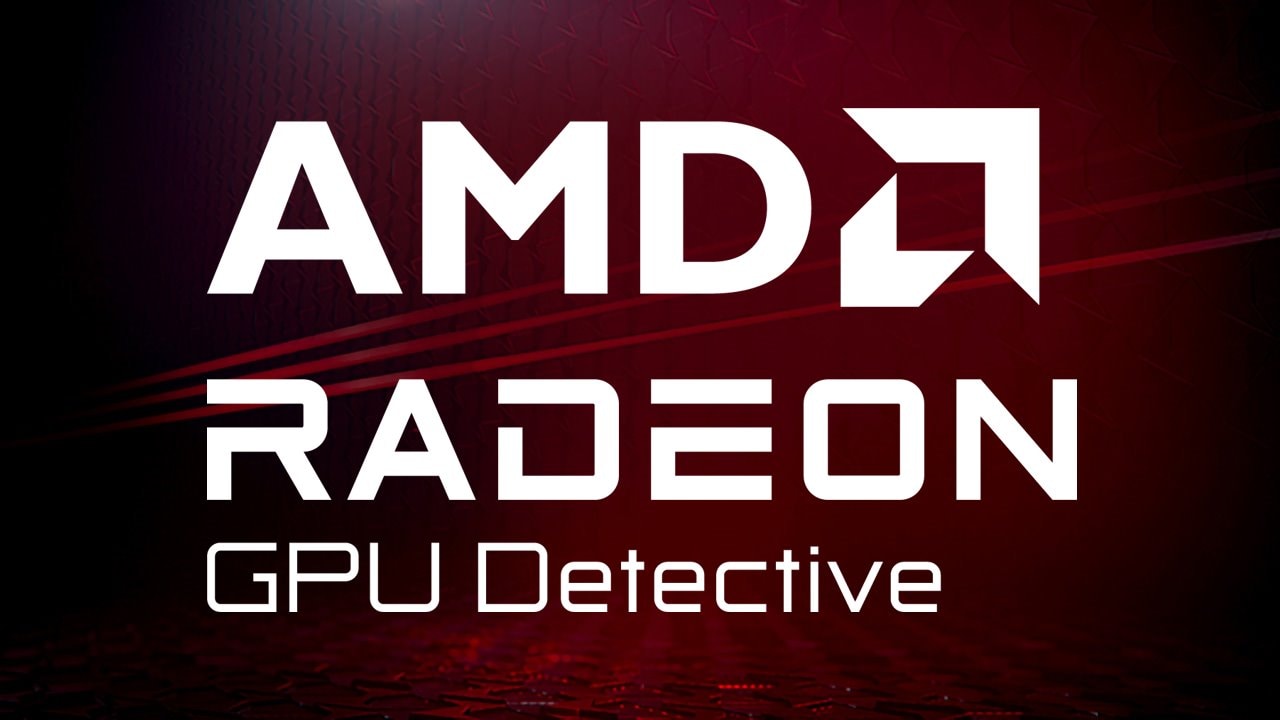
AMD Radeon™ GPU Detective
AMD Radeon™ GPU Detective (RGD) is a tool for post-mortem analysis of GPU crashes. RGD can capture AMD GPU crash dumps from DirectX® 12 apps.
In August 2023 we released the first version of Radeon GPU Detective (RGD), our new tool for post-mortem analysis of GPU crashes, with support for Direct3D® 12 applications. RGD 1.1, released today, adds support for Vulkan applications too.
To use it, grab the latest version of our Radeon Developer Tool Suite and install the latest version of our AMD Software: Adrenalin Edition™ driver (minimum version 23.12.1). Similarly to version 1.0, the tool supports Windows® 10 and 11 and requires a RX 7000 series (RDNA™ 3 architecture) or Radeon RX 6000 series (RDNA™ 2 architecture) graphics card.
In terms of using the tool, nothing is changed from v1.0. Before reproducing a crash, you need to set the AMD driver into Crash Analysis mode, using the Radeon Developer Panel. To make sure Vulkan support is enabled, confirm that the workflow is set to “Crash Analysis” on the dropdown menu, and that the API is set to either “Workflow supported” or “Vulkan”.
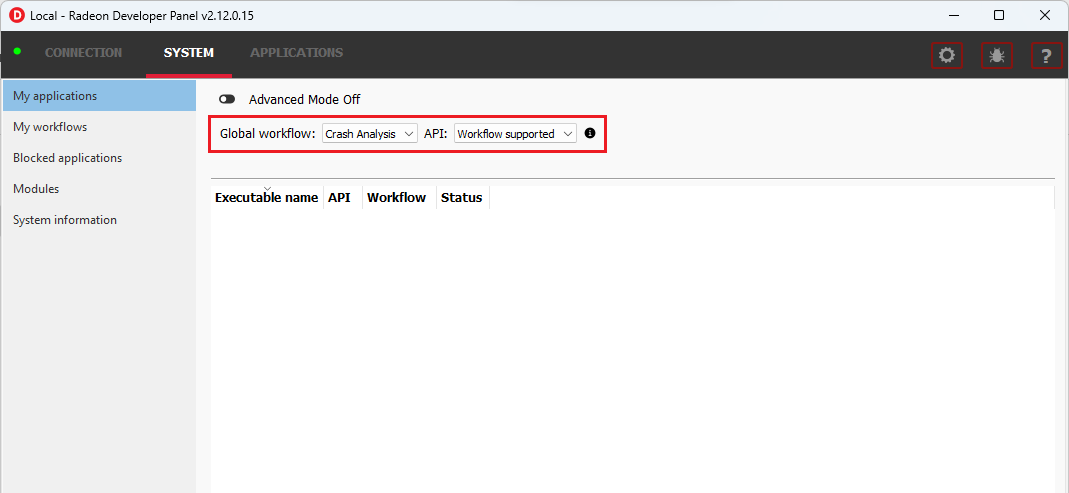
To make the most out of RGD for Vulkan, we recommend using the VK_EXT_debug_utils extension in your code:
Insert execution markers around key logical sections of your code using the vkCmdBeginDebugUtilsLabelEXT and vkCmdEndDebugUtilsLabelEXT functions. These markers will appear in the RGD output file and will make it easier to narrow down the search for the area in your code which might have caused the GPU crash.
Name memory objects with the vkSetDebugUtilsObjectNameEXT function. RGD v1.1 will visualize the names of key object types: VkDeviceMemory, VkBuffer, VkImage in the output file that the tool generates in case that these object types are associated with a virtual address that triggered a page fault.
Note that the deprecated VK_EXT_debug_marker can also be used although it is recommended to use VK_EXT_debug_utils.
Note that RGD only targets GPU crashes, a situation where a Vulkan API function like vkAcquireNextImageKHR returns an error code like VK_ERROR_DEVICE_LOST. Debugging CPU side crashes like unhandled exceptions, dereferenced null pointers etc. are out of the scope of this tool.
vkQueuePresentKHR function is called or not. The entire program session is captured, so you can use the tool with games, as well as non-presenting Vulkan compute applications.RGD 1.1 is available today through the Radeon Developer Tool Suite.
If you have any feedback on RGD, please visit the Radeon GPU Detective GitHub page to share your feedback.

