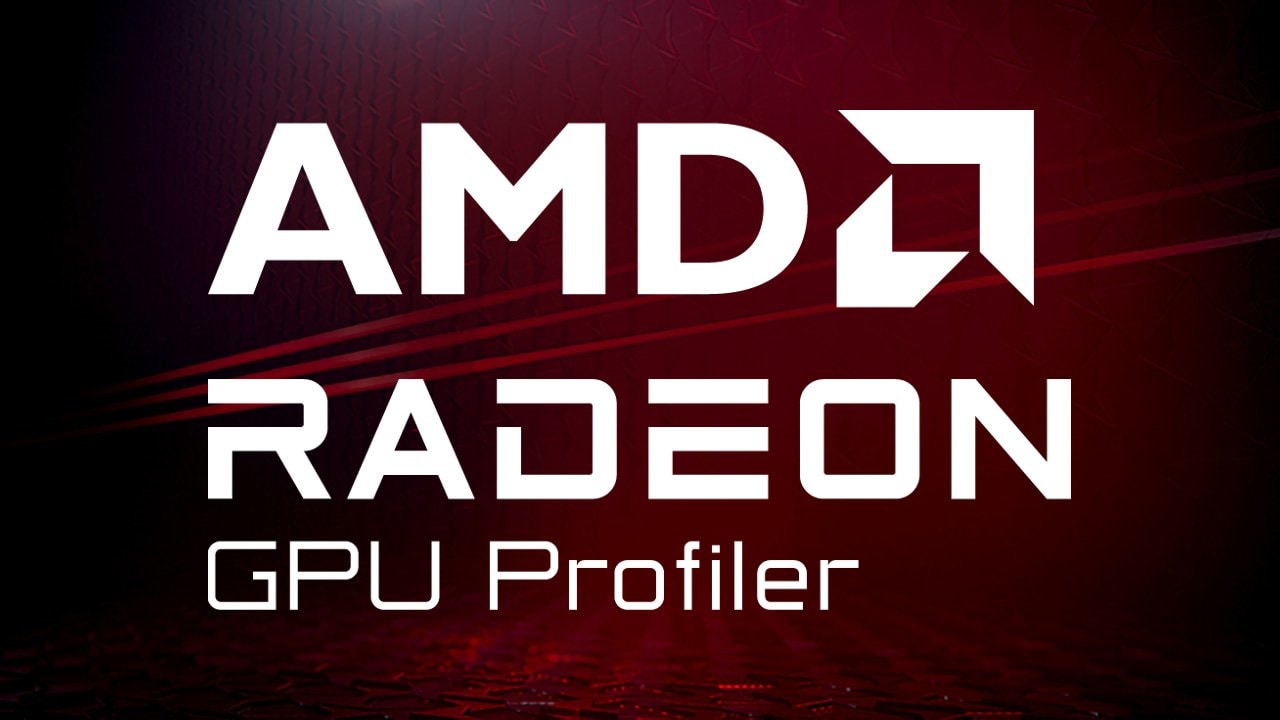
AMD Radeon™ GPU Profiler
AMD RGP gives you unprecedented, in-depth access to a GPU. Easily analyze graphics, async compute usage, event timing, pipeline stalls, barriers, bottlenecks, and other performance inefficiencies.
It’s time for another release of the Radeon™ GPU Profiler (RGP)! We are happy to announce RGP 1.16 and talk about some of the the things you can expect to see in this new release.
Before getting into the specific enhancements, it is worth mentioning the support in RGP for GPU Work Graphs. In case you missed it, RGP has some initial support for GPU Work Graphs. You can read about that support here. In RGP 1.16, there have been several fixes to address issues that have been reported by some early adopters of this exciting new technology. If you are one of those early adopters and are using RGP to analyze and optimize Work Graphs applications, please be sure to download this new version.
In RGP 1.15, we introduced the new GPU ISA disassembly views in both the Instruction timing pane and the Pipeline state pane. We talked about this new feature in a previous post here on GPUOpen. We have continued to build on the new UI to offer a few extra enhancements. The most prominent of which is the addition of markers in the vertical scroll bar. Any time you perform a text search within one of the ISA views, the vertical scroll bar will display indicators of where within the ISA the individual search matches are found. These markers have the same color as the search match highlight bar.
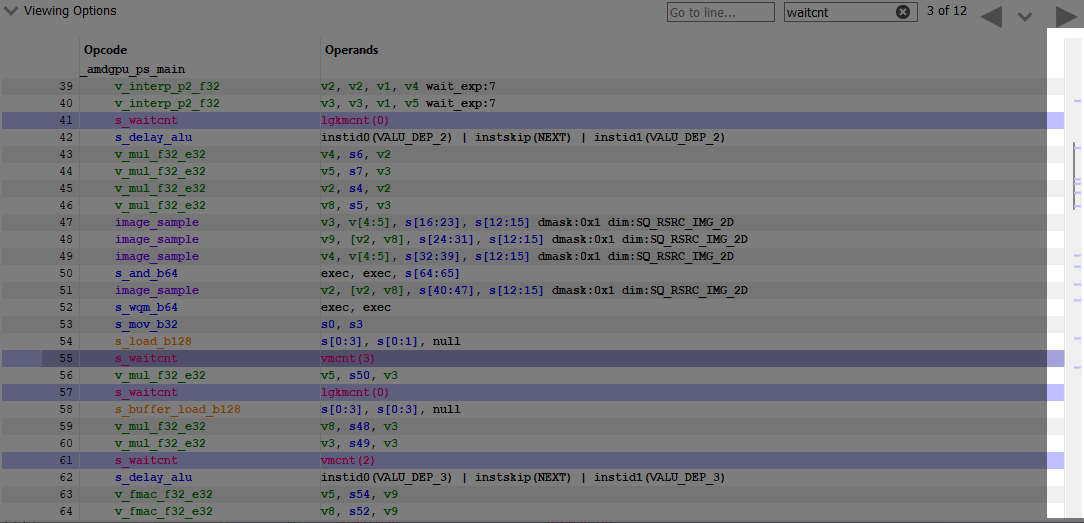
Similarly, in the Instruction timing pane, a red marker will appear in the scroll bar to indicate where, within the shader, the instruction with the highest latency can be found. This can help the developer focus on the most expensive instruction within the shader.
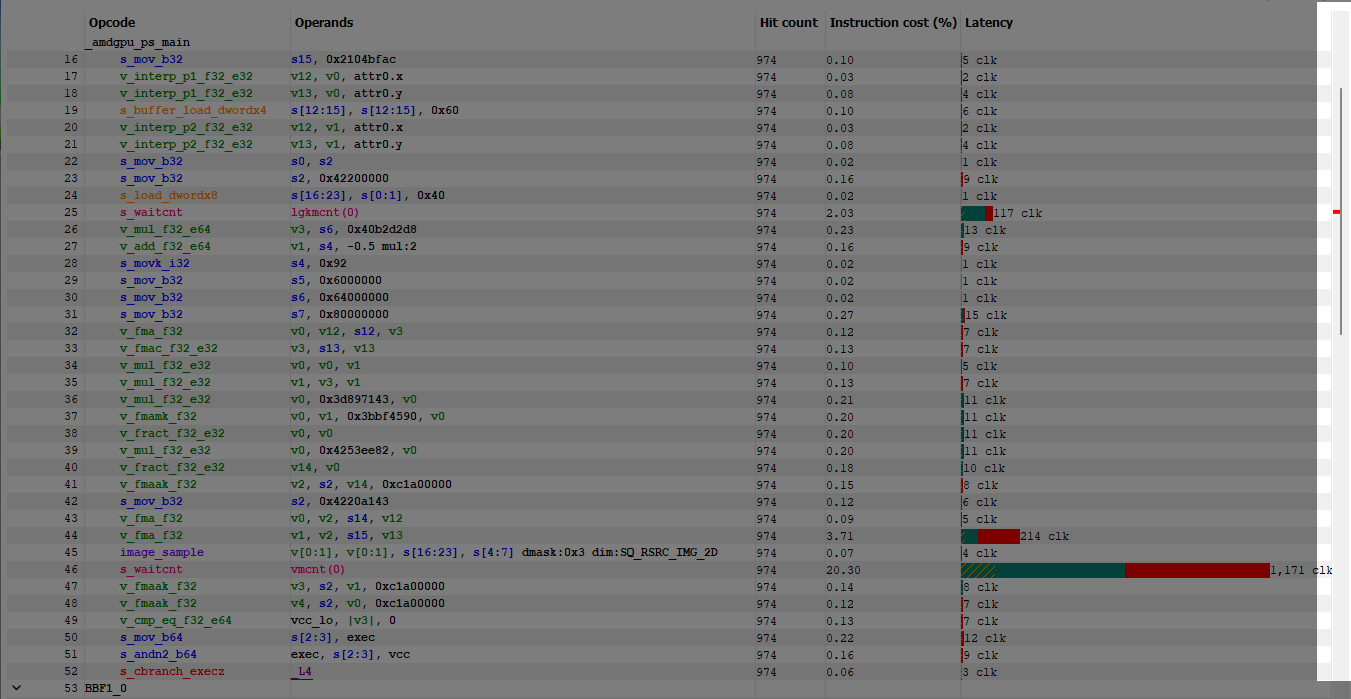
There have also been some minor visual bugs fixed with regards to the way the search match highlight is painted, and the way individual columns are hidden/shown when using the Viewing options drop down.
If you’ve tried running RGP on an OS with a Dark Theme enabled, it is possible that you may have run into problems. You may have noticed that in some cases, text in the RGP UI was rendered with a white font on a white background, or a dark font on a dark background, thus making it impossible to read the rendered text. In RGP 1.16, many issues like these should be resolved. You should no longer run into cases where text is unreadable due to the current OS theme setting. If you do run into additional cases where this happens, please let us know.
The OM stage in the DirectX®12 Pipeline state pane has been updated to include the Stencil Reference value as part of the Depth/Stencil state. The Stencil Reference value, which can be set by calling ID3D12GraphicsCommandList::OMSetStencilRef, is part of the Graphics state for a draw call and it can be responsible for a hardware Context roll. While the Context rolls pane in RGP has always indicated when this part of the state was responsible for a Context roll, there was no way to see what the value of the Stencil Reference was for a particular draw call. This has been rectified in RGP 1.16 as you can see in the below screenshot:

When selecting an event in either the Wavefront Occupancy pane or the Event timing pane, the Details panel will now also display the API shader hash value for each shader contained in the pipeline used by the selected event. This is in addition to the API PSO hash and Driver internal pipeline hash values that are displayed for each event. This allows you to quickly see these hash values without needing to navigate to the Pipelines Overview pane.
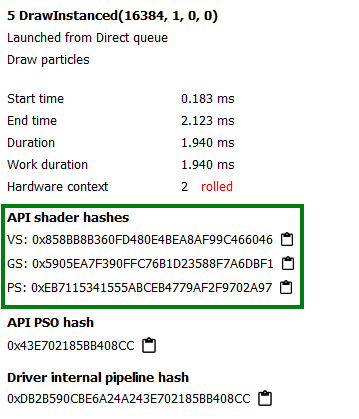
In addition to the features mentioned above, this version of RGP includes support for the recently released Radeon™ RX 7800 XT and Radeon™ RX 7700 XT GPUs, as well as many bug fixes.
Please visit the RGP product page on GPUOpen and download the latest version to check it out.
