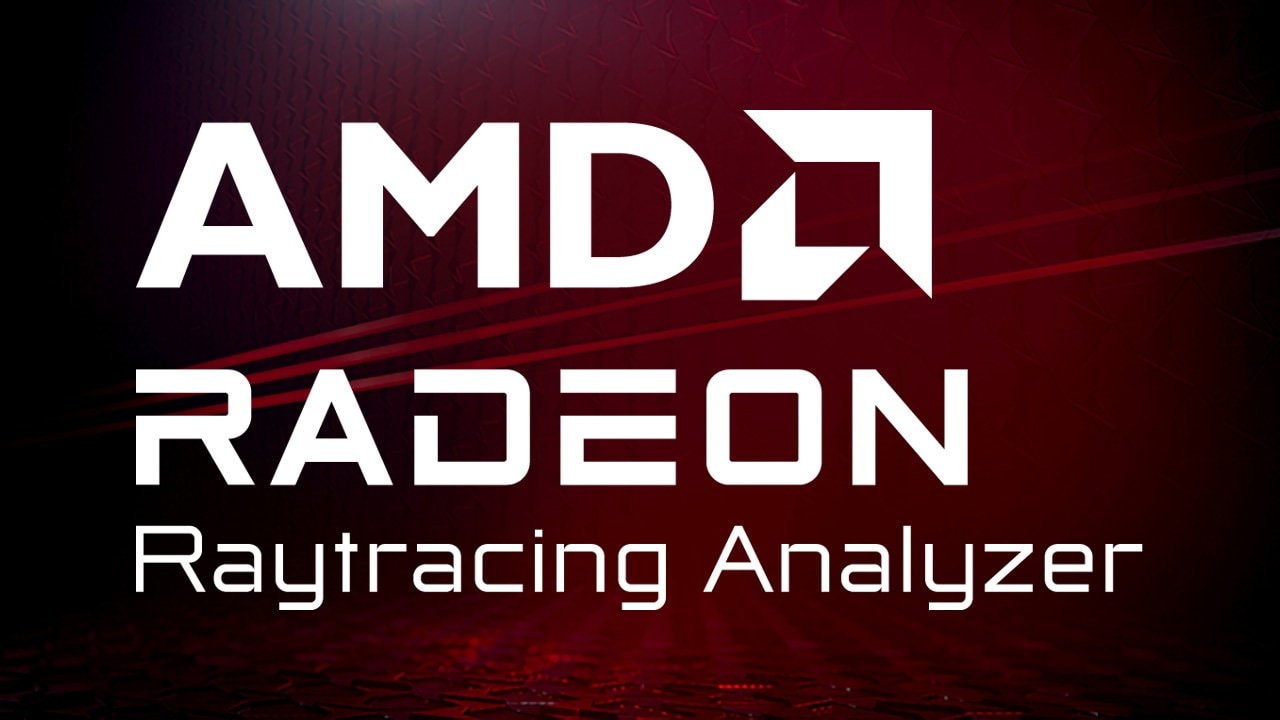
AMD Radeon™ Raytracing Analyzer
AMD Radeon™ Raytracing Analyzer (RRA) is a tool which allows you to investigate the performance of your raytracing applications and highlight potential bottlenecks.
The latest version of Radeon™ Raytracing Analyzer (RRA) is now available for download!
This release adds a few new features that are worth briefly taking a look at.
In the traversal counter rendering mode, we’ve removed the combo box used to select the culling mode and added the culling mode to the ray flags. This new approach is a bit more intuitive.
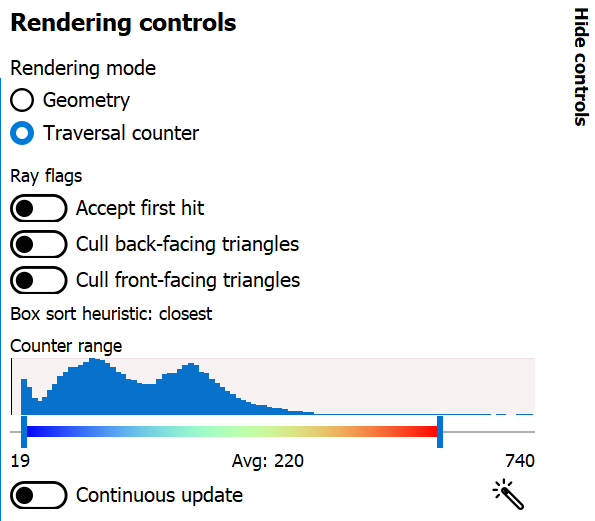
A ray counter histogram has been added to the traversal which shows the distribution of traversal counts in the current viewport. As you move around the scene, the histogram will change to reflect the current scene traversal count in the same way the slider underneath it changes. This will allow you to quickly see if there are any problematic areas of the scene. For example, a large distribution to the right could indicate sub-optimal traversal and is an area that could need further investigation.
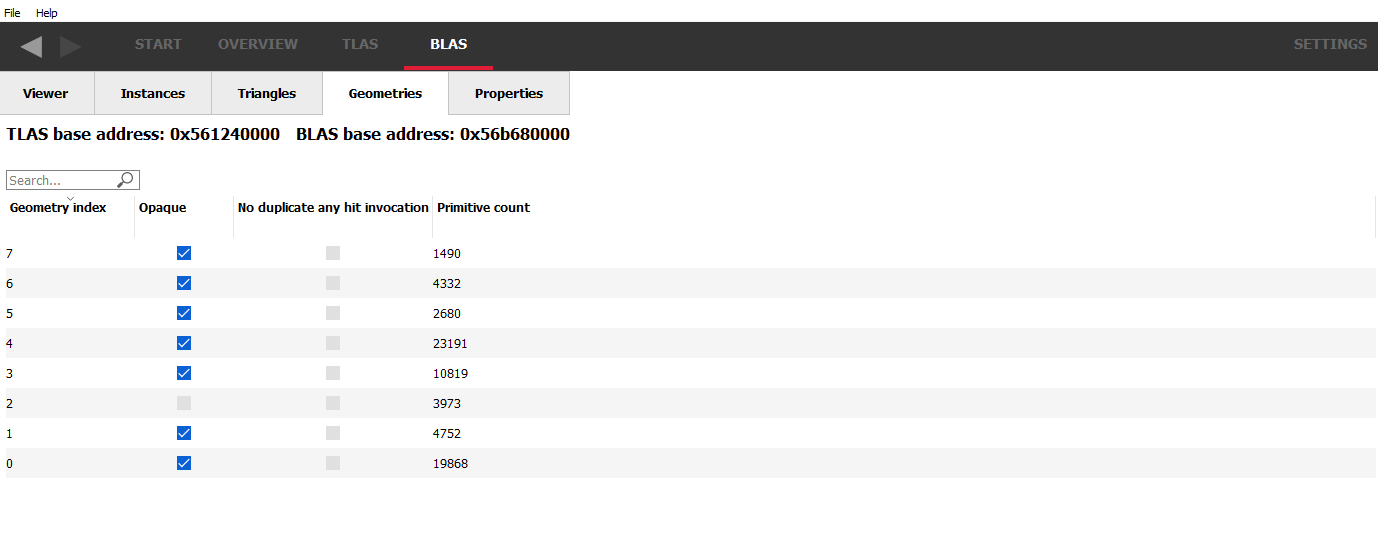
The geometry information is also displayed as part of the triangle list information, but since there can be a large number of triangles in a BLAS, the geometry information has been given its own table so that any relevant geometry information can be quickly found.
An instance mask has been added to the TLAS viewer pane. Instance masks can be set up in your application which allows you to show or hide only the instances which you care about by setting the mask. If the mask bit set up in the UI is also present in the instance mask set up in the application, the instance will be shown in the viewer.

As an example, one of your instance masks could be used for BLASes containing transparent geometry with a 0 indicating opaque and a 1 indicating transparency. Enabling the flag in RRA would allow you to filter out only opaque or transparent geometry.
These are just the major highlights of what you can expect in RRA 1.2. There are smaller enhancements as well as bug fixes - all designed to improve your experience.
You can find out more about RRA, including links to the release binaries on GitHub and the full release notes list, on our product page.
Your feedback is incredibly valuable to us and helps drive the RRA roadmap forward, so if you want something and it makes sense then just let us know!
