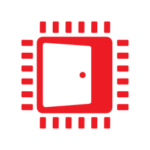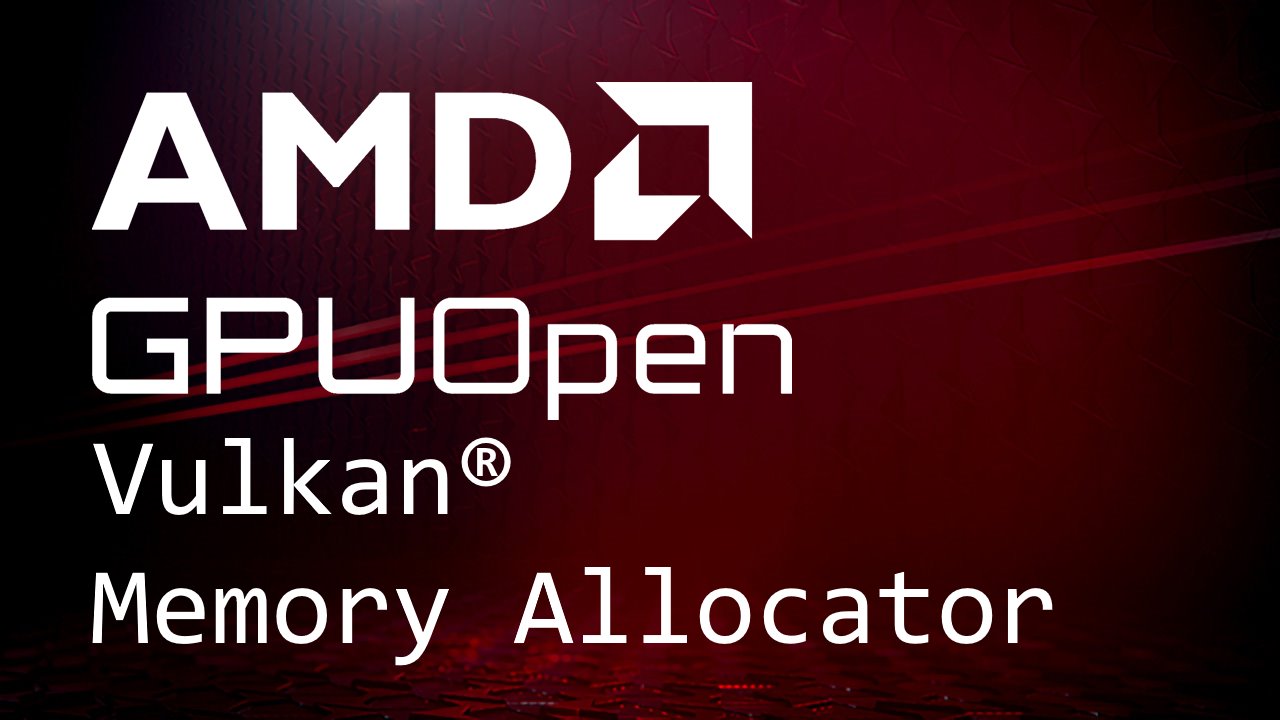
Vulkan® Memory Allocator
VMA is our single-header, MIT-licensed, C++ library for easily and efficiently managing memory allocation for your Vulkan® games and applications.
You love our Performance Guide but sometimes it can be hard to work with. All those optimization suggestions are great, but how can you tell if they apply to your engine? Enter the AMD checks for the Vulkan® Best Practice validation layer.
We took many of our performance suggestions and incorporated them into the validation layer. This layer will analyze Vulkan API calls and alert you on sub-optimal usage. Now you don’t have to remember which flags you should or shouldn’t use or if you are clearing with a fast color. The Best Practice layer will check all of that, and more, for you!
There are several ways to enable the best practice layer:
VK_LAYER_ENABLES=VK_VALIDATION_FEATURE_ENABLE_BEST_PRACTICES_EXT;VALIDATION_CHECK_ENABLE_VENDOR_SPECIFIC_AMD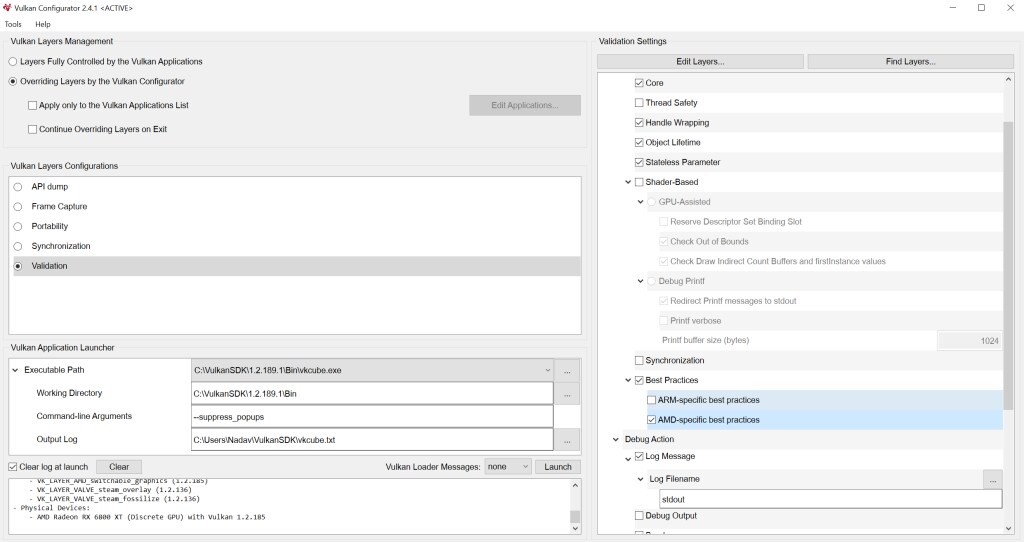
That’s it! You are ready to tune your engine with AMD’s Best Practices. We plan on adding even more checks in the future, as well as tune the existing checks based on your feedback.
The layer was recently merged into the validation layer Github Repo, and will be in version 1.2.189 of the SDK.