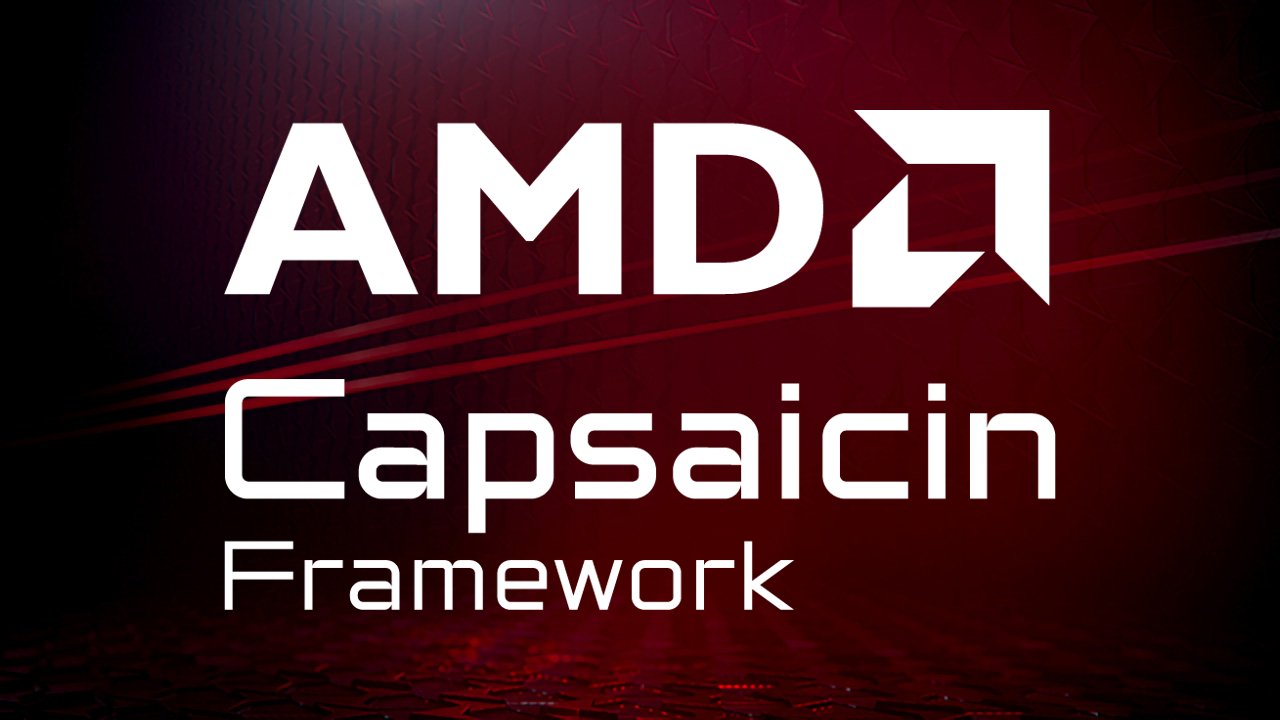
AMD Capsaicin Framework
Capsaicin is a Direct3D12 framework for real-time graphics research which implements the GI-1.0 technique and a reference path-tracer.

AGS is a helper library designed to provide a much clearer view of the GPUs in the system and the displays attached to them. It also exposes the ability to query each display for HDR capabilities and put those HDR-capable displays into various HDR modes, as well as access extensions for DirectX 11 and 12 that provide additional functionality and possibility for optimisations.
This release adds the following features:
For DirectX® 11 only:
AGS exposes shader extensions for both DirectX® 11 and DirectX® 12. It also provides access to additional extensions available in the AMD driver for DirectX® 11:
Includes RDNA4 detection and more robust driver version and GPU specifications detection.