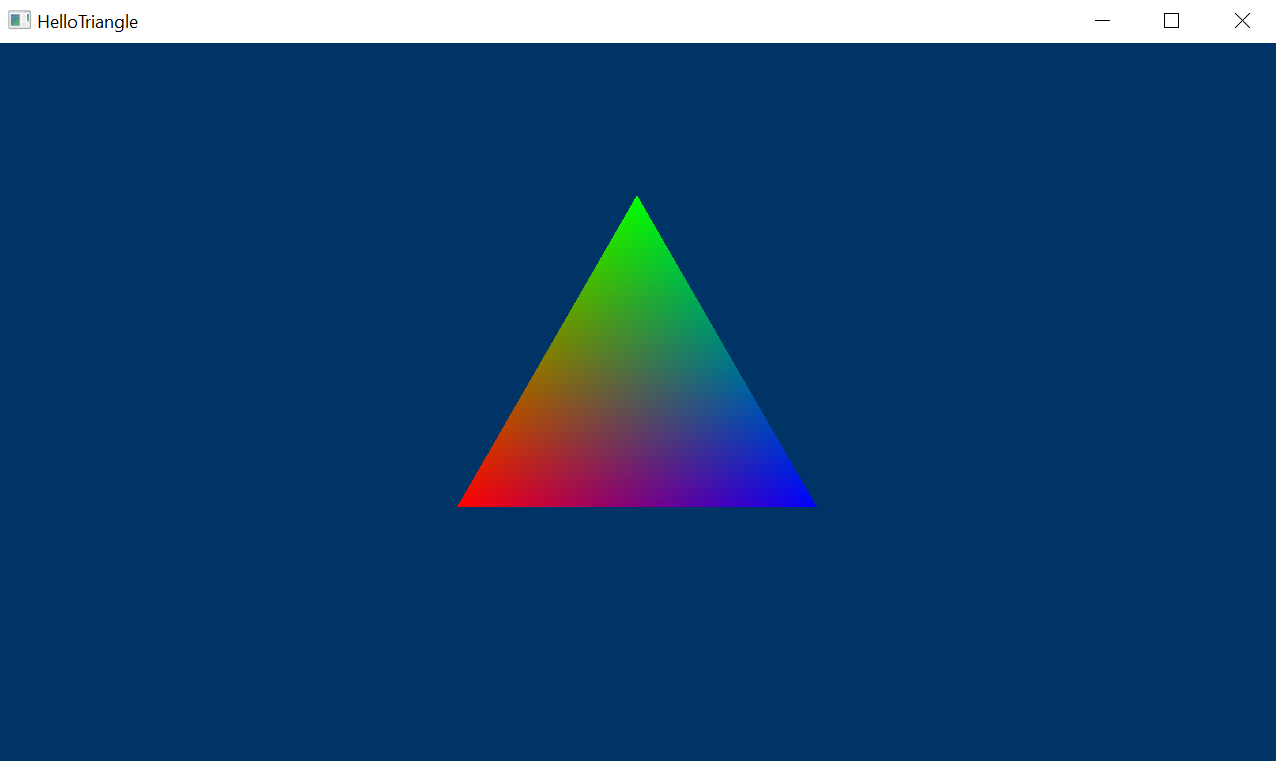Introduction
This tutorial guides the reader through extended RPS API usage for data interoperation of the host app and the RPS runtime. It makes modifications to the hello_triangle.cpp example that was built in the first tutorial part. To enable such modifications, set c_bBreathing to true. The modifications involve the creation of a new, secondary render graph that renders a “breathing” triangle.
Overview
Binding member callbacks to nodes
We saw in the first tutorial part that if our node callback is a member function but we are binding a non-member one, that there was a required dance of storing the this pointer in the user data of RpsCmdCallbackContext (i.e. the pCmdCallbackContext field).
We can avoid such boilerplate by directly binding to a member callback. This is accomplished by switching to a different overload of rpsProgramBindNode.
We’ll use this method in binding the node that our new render graph calls,
class HelloTriangle : public RpsAfxD3D12Renderer{ virtual void OnInit(ID3D12GraphicsCommandList* pInitCmdList, std::vector<ComPtr<ID3D12Object>>& tempResources) override { // ... AssertIfRpsFailed(rpsProgramBindNode(rpsRenderGraphGetMainEntry(m_rpsRenderGraph), "TriangleBreathing", &HelloTriangle::DrawTriangleBreathingCb, this)); } // ... void DrawTriangleBreathingCb(const RpsCmdCallbackContext* pContext) { // ... } // ...};For this overload, instead of passing some user context, we must pass the this pointer. This ensures that RPS may access the member callback via our class instance through a pointer to member.
Retrieve general argument and node information in the callback
In our extension to the first tutorial part, we’ll render the triangle without distortion despite any resize of the application window. We’ll use RPS to calculate a corrective aspect ratio parameter and pass this to the host app for providing to the shader.
Here’s the .rpsl for our new render graph,
// ...
graphics node TriangleBreathing([readwrite(rendertarget)] texture renderTarget : SV_Target0, float oneOverAspectRatio);
export void mainBreathing([readonly(present)] texture backbuffer){ ResourceDesc backbufferDesc = backbuffer.desc();
uint32_t width = (uint32_t)backbufferDesc.Width; uint32_t height = backbufferDesc.Height;
float oneOverAspectRatio = height / (float)width;
// clear and then render geometry to backbuffer clear(backbuffer, float4(0.0, 0.2, 0.4, 1.0)); TriangleBreathing(backbuffer, oneOverAspectRatio);}Next, we’ll update the TriangleBreathing callback to retrieve the aspect ratio parameter,
void DrawTriangleBreathingCb(const RpsCmdCallbackContext* pContext){ // ... float oneOverAspectRatio = *rpsCmdGetArg<float, 1>(pContext); pCmdList->SetGraphicsRoot32BitConstant(0, *(const UINT*)&oneOverAspectRatio, 0); // ...}Here, we use one of the rpsCmdGetArg template overloads to retrieve the node parameter. The function doesn’t check if the type casting is valid. If needed, you may use rpsCmdGetParamDesc to query the type info and array size of the parameter before calling this function.
And that’s it!
There are a few other changes required on the DX12 side to get things working (e.g. modifying the HLSL shader), but we’ll omit those. For now, please enjoy the image below,
Now, passing arbitrary parameters from the node invocation into the callback is not the most typical case. The likely and useful thing to do would be for example to retrieve a descriptor associated with some resource view.
How is this done?
On the DX12 side, this is accomplished via a call to rpsD3D12GetCmdArgDescriptor. If needed, the resource handle can also be retrieved via rpsD3D12GetCmdArgResource. In general, querying any information about a node parameter or the node itself can be done by calling a function within the rpsCmdGet* family of functions. For example, rpsCmdGetArgResourceDesc can be used to get the description of the resource under the view. On the VK side, there are similarly the rpsVKGetCmdArg* series of functions for querying image/buffer views, etc.
If the node declaration parameter is an array of resource views, the rpsCmdGetArg*Array, rpsD3D12*Array, and rpsVK*Array family of functions can be used to retrieve information from the node argument.
Let’s play with the idea of retrieving descriptors from node arguments via a hypothetical example in which a triangle is rendered with a procedurally generated texture.
Consider the following node declaration,
compute node PerlinNoise([readwrite(cs)] texture t);This declares a node that we intend to use for generating perlin noise via a compute shader. We would sample this texture when rendering the triangle.
Here’s the rest of the RPSL,
graphics node DrawTriangle(rtv renderTarget : SV_Target0, srv noise);
export void main([readonly(present)] texture backBuffer){ clear(backBuffer, float4(0.0, 0.0, 0.0, 1.0));
uint noiseDim = 512; texture noise = create_tex2d(RPS_FORMAT_R8G8B8A8_UNORM, noiseDim, noiseDim);
PerlinNoise(noise);
DrawTriangle(backBuffer, noise);}Finally, on the host app side, we would modify the callback to retrieve the SRV descriptor,
void DrawTriangle(const RpsCmdCallbackContext* pContext){ D3D12_CPU_DESCRIPTOR_HANDLE srv; rpsD3D12GetCmdArgDescriptor(pContext, 1, &srv); // ...}One last thing to note, and something that you may have pieced together for yourself, is that such descriptors associated with resource view node parameters are stored in graphics API heaps that RPS manages. On the DX12 side, these are non-shader visible heaps.
Accessing graphics context bindings in the callback
Firstly, what exactly are graphics context bindings?
This is a concept that was mentioned in the first and second tutorial parts. Here’s a refresher:
graphics node DrawTriangle(rtv backbuffer : SV_Target0);Such a node has the backbuffer texture view bound to the semantic SV_Target0. This means that before entering the node callback, the default behavior of RPS is to insert commands into your command buffer for binding this render target to the pipeline. For the remainder of the tutorial parts, we’ll refer canonically to this behavior as the node preamble. Any shutdown behavior, such as MSAA resolves (should you have decorated a node parameter with SV_ResolveTarget[n]), occurs at the node postamble.
Returning to the original question, we can say that graphics context bindings are state setup by the node preamble and torn down at the node postamble.
As mentioned in the previous section, the rpsCmdGet* family of functions can be used to query general information about a node. Such information includes the state that was setup by the preamble.
For example, querying such info is useful on the VK side to setup PSOs. The host app can query the render pass that was setup by the preamble to use for creating an appropriate PSO.
Consider the below snippets,
// DrawGeo is the function bound as the node callback.void DrawGeo(const RpsCmdCallbackContext* pContext){ CreateDefaultPso(pContext); // record commands ...}
void CreateDefaultPso(const RpsCmdCallbackContext* pContext){ if (!m_pso) { VkRenderPass rp; rpsVKGetCmdRenderPass(pContext, &rp); CreateGraphicsPipeline(rp, &m_pso); }}
void CreateGraphicsPipeline(VkRenderPass renderPass, VkPipeline* pPso){ // ... VkGraphicsPipelineCreateInfo psoCI = {}; // ... psoCI.renderPass = renderPass; // ...}Creating Vulkan PSOs upfront
It can be expensive to compile PSOs and therefore apps typically desire to create them upfront. If using a Vulkan runtime backend, creating PSOs early, and not using custom render passes, the host app must use a compatible render pass object to the one that is automatically setup by the node callback preamble.
There isn’t a way to query the structure of the RPS-created RP; however, it is a simple one, and we will describe its structure here:
-
Defaults are otherwise used.
-
It contains a single subpass.
-
It has no dependencies.
When taking this approach, make sure to ensure the attachments and descriptions are setup properly according to the access attributes and semantics of the node, as well as the resource views passed to the node.
As mentioned in the second tutorial part, the node semantics control the attachments used with the RP created by RPS.
Auto unwrapping of params into the node callback
If your host application is written in C++, you may leverage auto unwrapping of parameters in the node callback. This is supported only for the template versions of rpsProgramBindNode.
Continuing with our modifications to hello_triangle.cpp, let’s add a time parameter to our TriangleBreathing callback.
Starting with the RPSL modifications,
graphics node TriangleBreathing([readwrite(rendertarget)] texture renderTarget : SV_Target0, float oneOverAspectRatio, float timeInSeconds);
export void mainBreathing([readonly(present)] texture backbuffer, float timeInSeconds){ // ...
TriangleBreathing(backbuffer, oneOverAspectRatio, timeInSeconds);}Then, we can trivially do the following,
void DrawTriangleBreathingCb(const RpsCmdCallbackContext* pContext, rps::UnusedArg u0, float oneOverAspectRatio, float timeInSeconds){ // ... oneOverAspectRatio *= abs(sin(timeInSeconds)); pCmdList->SetGraphicsRoot32BitConstant(0, *(const UINT*)&oneOverAspectRatio, 0); // ...}rps::UnusedArg u0 is meant to align with the backbuffer param of the Triangle node. RPS provides this special struct type for unwrap cases like this, where we wont be using particular parameters but still require that the rest of the parameters are aligned.
The last step is to get the timeInSeconds parameter into the main entry. We’ll update our call to rpsRenderGraphUpdate,
virtual void OnUpdate(uint32_t frameIndex) override{ // ... float time = float(RpsAfxCpuTimer::SecondsSinceEpoch().count()); // ... RpsConstant argData[] = {&backBufferDesc, &time}; // ... AssertIfRpsFailed(rpsRenderGraphUpdate(m_rpsRenderGraph, &updateInfo)); // ...}And with that, our triangle now appears to be breathing!
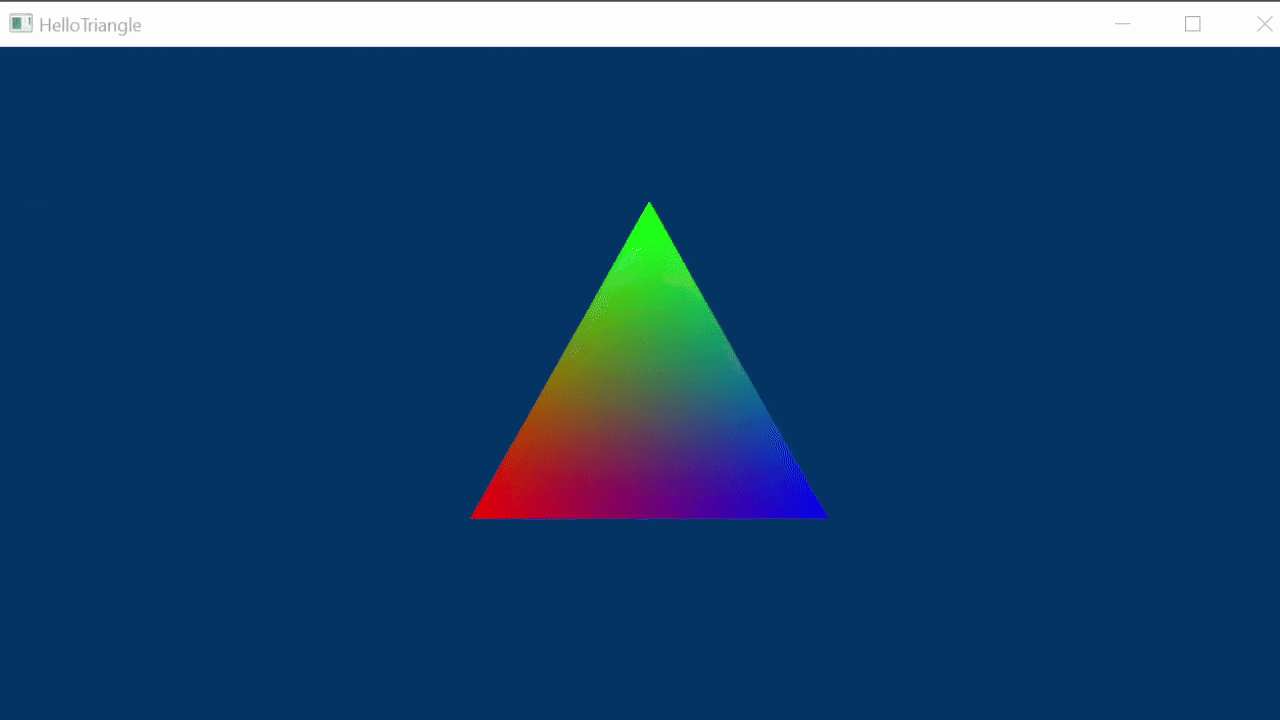
Again, the case of interest is when node parameters are resource views. When unwrapping these, they can be unwrapped to e.g. D3D12_CPU_DESCRIPTOR_HANDLE, ID3D12Resource*, VkImage, VkImageView, etc.
Continuing with the hypothetical example from two sections above, our DrawTriangle function could be transformed as such,
void DrawTriangle(const RpsCmdCallbackContext* pContext, rps::UnusedArg u0, D3D12_CPU_DESCRIPTOR_HANDLE srv){ // ...}More generally, we could consider an auto-unwrap case where the node parameter is an array of resource views, as opposed to the example above, demonstrating just one view. However, in this case, auto-unwrap is currently not supported. rpsCmdGetArgRuntimeResourceArray can be used instead.
Writing a custom unwrapper
The various data types such as D3D12_CPU_DESCRIPTOR_HANDLE, ID3D12Resource*, etc that a node resource view parameter can be unwrapped to are just the tip of the iceberg when it comes to this kind of convenience unwrapping. It is trivially possible for a host application to extend the unwrapping to support unwraps to arbitrary data types.
Before diving into how to do this, we’ll provide a tiny bit of detail on how the unwrapping works in general. The bulk of the code to support this is contained within rps_cmd_callback_wrapper.hpp. Via some C++ template magic, a corresponding template specialization of rps::details::CommandArgUnwrapper is called for each node parameter (excluding the command callback context) to deduce what to pass to the node callback. The chosen template is based on the type of the parameter in the bound callback.
Consider again the DrawTriangle function from above,
void DrawTriangle(const RpsCmdCallbackContext* pContext, rps::UnusedArg u0, D3D12_CPU_DESCRIPTOR_HANDLE srv){ // ...}For the second function parameter, rps::details::CommandArgUnwrapper<0, rps::UnusedArg> is called. For the third parameter, rps::details::CommandArgUnwrapper<1, D3D12_CPU_DESCRIPTOR_HANDLE> is called.
Thus, extending the unwrap functionality is as simple as defining a new template specialization of rps::details::CommandArgUnwrapper.
As an example, let’s consider that you want to create an unwrapper that registers resources with your bindless resource system and returns the offset into the descriptor heap for that resource. This is no problem!
template <int32_t Index>struct CommandArgUnwrapper<Index, MyBindlessOffset>{ MyBindlessOffset operator()(const RpsCmdCallbackContext* pContext) { RpsVkImageViewInfo imageViewInfo; RpsResult result = rpsVKGetCmdArgImageViewInfo(pContext, Index, &imageViewInfo);
if (RPS_FAILED(result)) { rpsCmdCallbackReportError(pContext, result); }
return MyVkRenderer->registerTransientTexture(imageViewInfo.hImageView, imageViewInfo.layout); }};