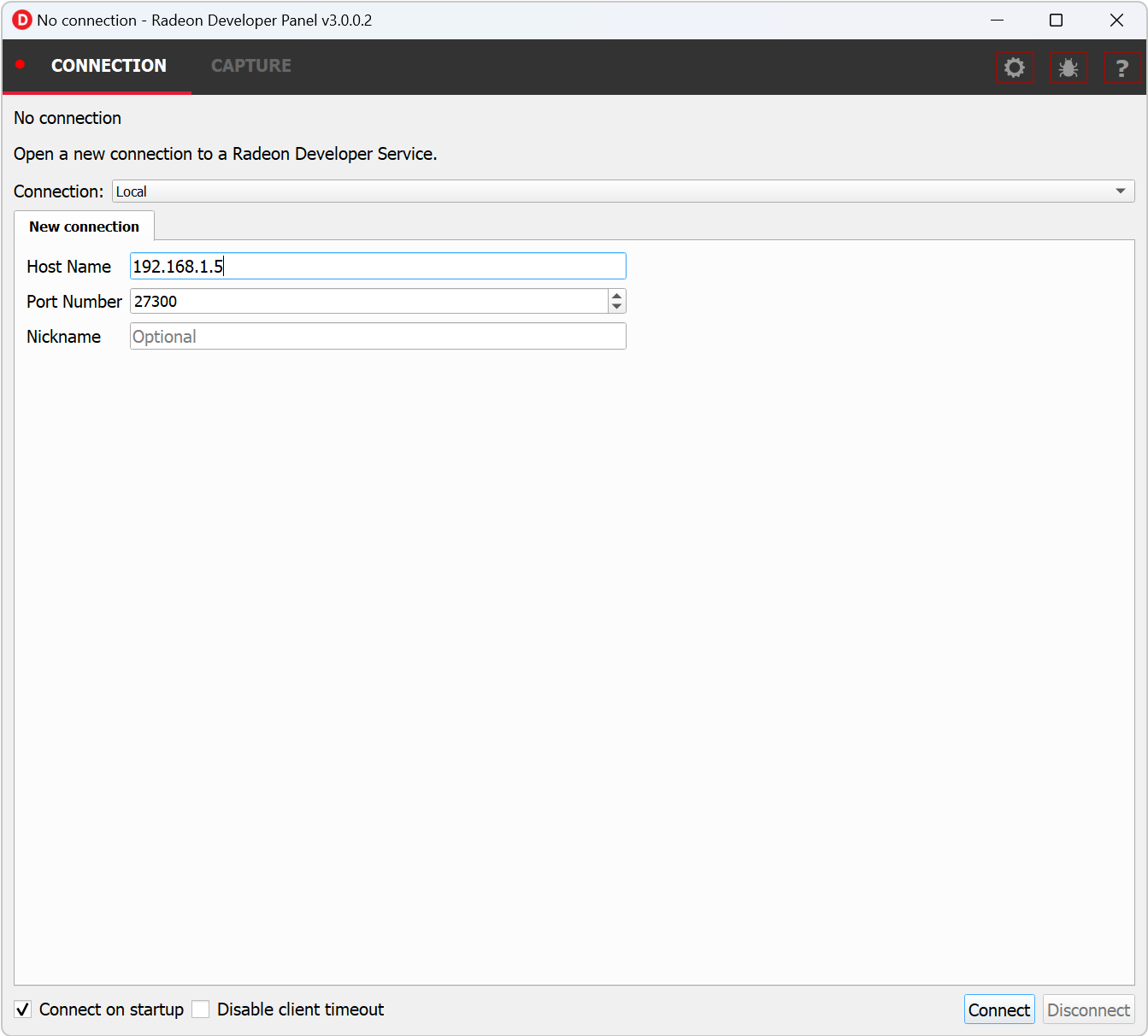Remote connections
-
Start the RadeonDeveloperService(.exe) on the remote system (the machine where the application is to be run). Make a note of the remote system’s IP address (open a command prompt and type ‘ipconfig’).
-
Start the RadeonDeveloperPanel(.exe) on the local system. On the CONNECTION tab, enter the IP address of the remote system in the Host name and then click the “Connect” button.
Optionally a nickname for the connection can be provided. This name will show in parentheses in the Connection dropdown.