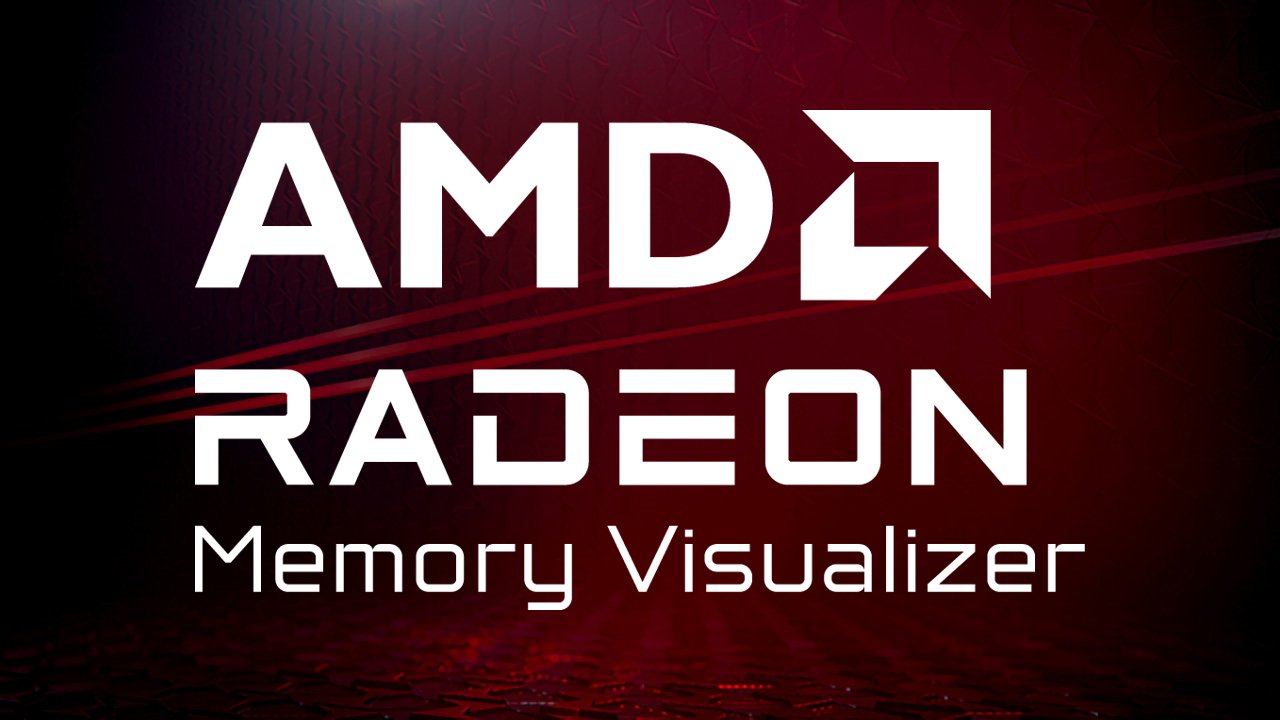
AMD Radeon™ Memory Visualizer
AMD Radeon™ Memory Visualizer (RMV) is a tool to allow you to gain a deep understanding of how your application uses memory for graphics resources.
With this latest incarnation of RGP, we have added support for AMD’s new Radeon RX 5700 and RX 5700 XT ‘Navi’ graphics cards. Since this is a new architecture, some of the UI elements have changed to display the hardware features but most of the UI is unchanged and will be familiar. There’s a new set of hardware shaders, and these can be seen in the side panel of the Wavefront Occupancy or Event Timing views.
In the image below, selecting a group of events will show which events use the default pipeline and which events use the new Next generation pipeline.
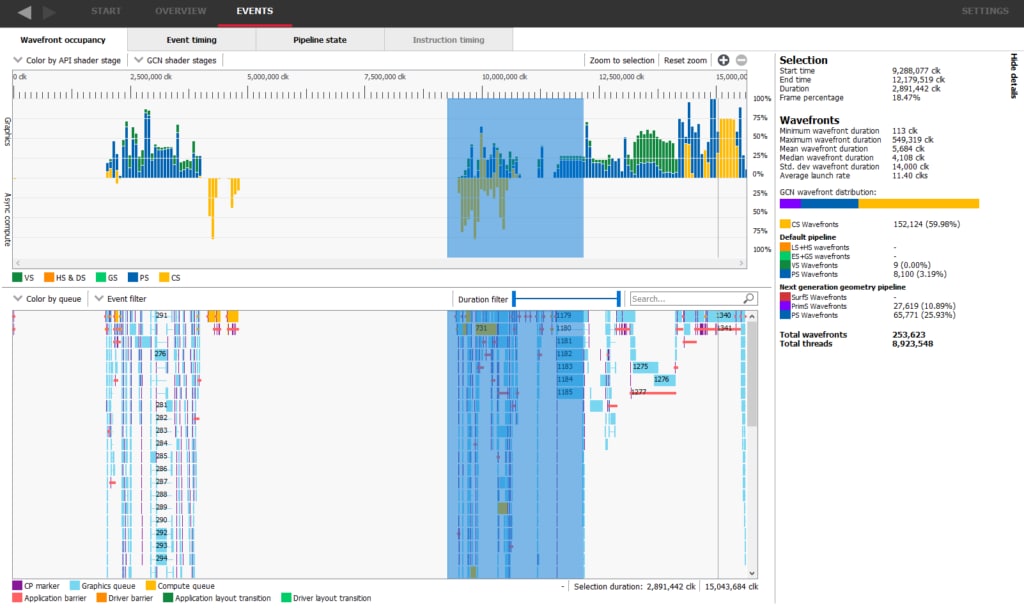
We’ve also added a couple of smaller tweaks to the instruction timing view so that it’s now possible to search for keywords. This allows you to search for instruction types and operands. The ‘goto line’ has also been moved to the top of the UI beside the search box so the UI is more consistent with the rest of the tool.
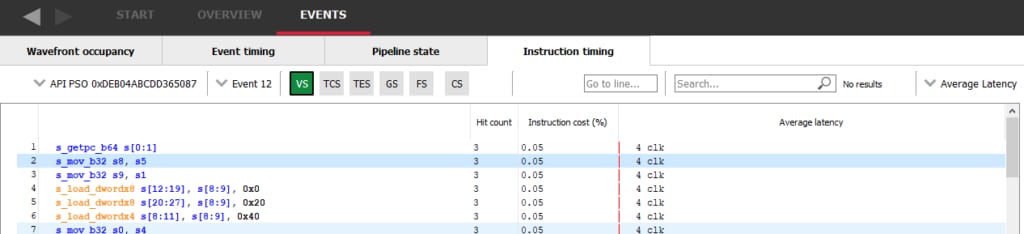
The ‘Recent’ section of the Welcome page now only shows the name of the profile rather than the whole path. The full data can still be seen by clicking on the “Recent profiles” button on the left.
The RadeonDeveloperPanel shipped as part of RGP has also had a slight modification in that the ‘Application blacklist’ has been exposed to the user interface. This allows you to specify which applications you don’t want to be enabled for profiling. More and more applications running as part of Windows are using DX12 and these applications can get enabled for profiling if they start up while the panel is connected to the driver.
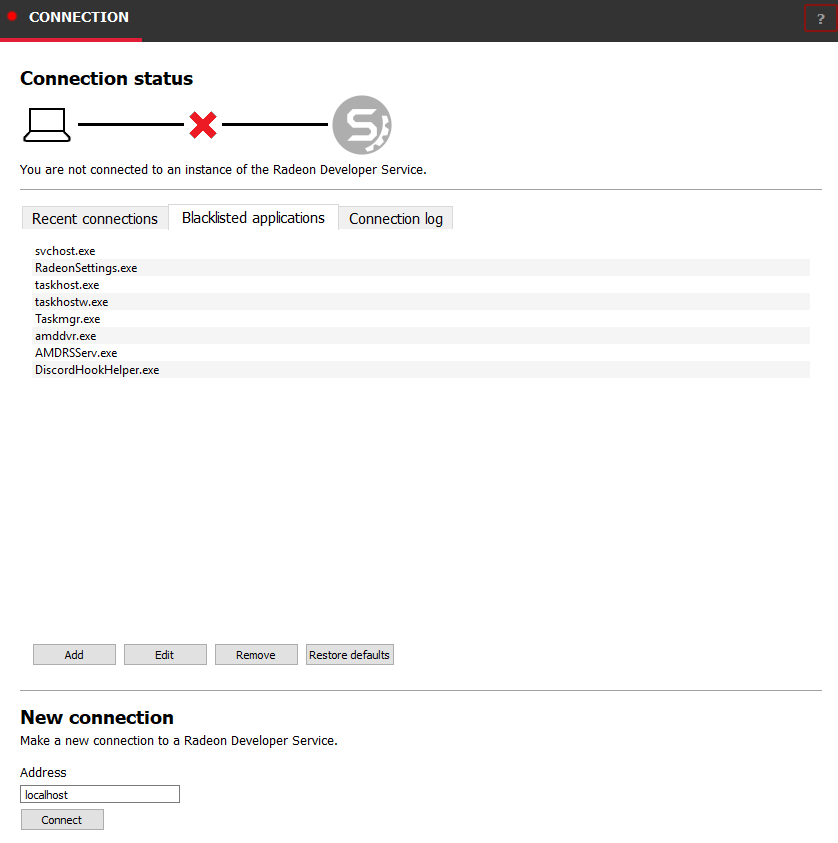
As always, you can find out more about RGP, including links to the release binaries on GitHub and the full release notes list, on our product page. As always: please send us your feedback so that we can keep making RGP the very best developer-focused performance analysis tool for modern graphics and compute profiling work.
Your feedback is incredibly valuable to us and helps drive the RGP roadmap forward, so if you want something and it makes sense then just let us know!