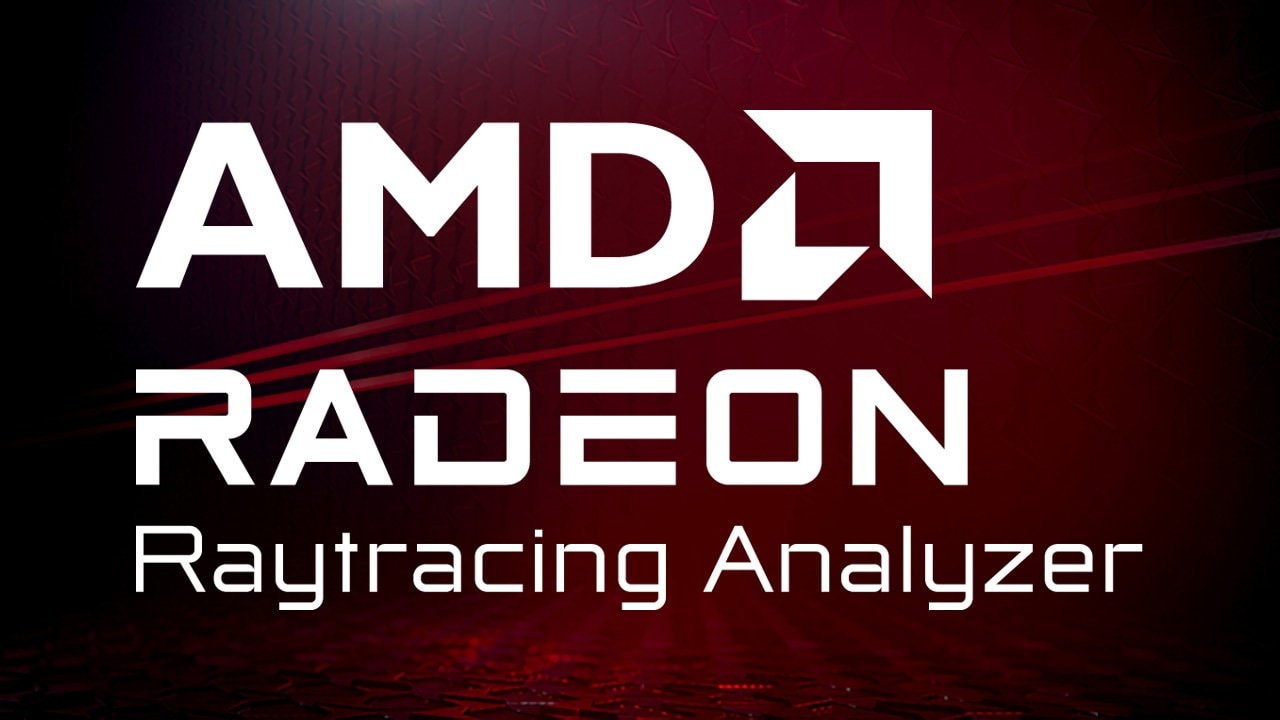
AMD Radeon™ Raytracing Analyzer
AMD Radeon™ Raytracing Analyzer (RRA) is a tool which allows you to investigate the performance of your raytracing applications and highlight potential bottlenecks.
We’re very excited to announce a new addition to our Radeon™ Developer Tool Suite – Radeon Raytracing Analyzer (RRA). The switch from rasterization to raytracing requires a shift in how the developer should organize the model geometries in their scenes. RRA can help developers understand this shift and show areas in the scene that could require optimization.
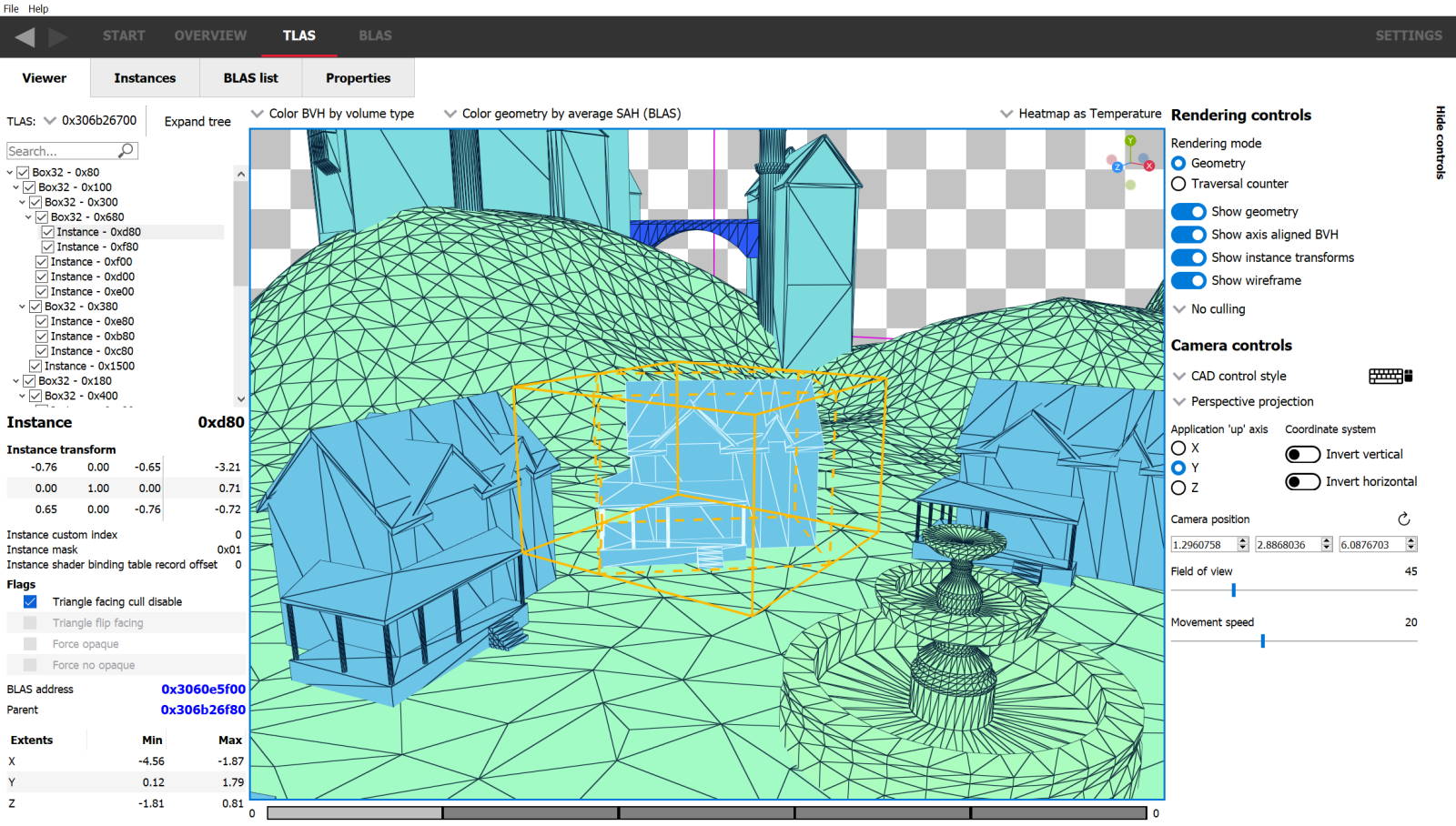
RRA sets out to allow you to answer a set of questions about how raytracing is used in your application. These questions are things like:
RRA is able to work because our Radeon™ Software driver engineers have been hard at work, adding raytracing support to our Developer Driver technology. This means that once your application is running in developer mode – using the Radeon™ Developer Panel which ships with RRA – the driver can log all of the acceleration structures in a scene with a single button click. The Radeon™ Raytracing Analyzer tool can then load and interrogate the data generated by the driver, presenting it in an easy-to-understand way.
RRA is available at no cost from today! RRA is included as part of the Radeon Developer Tool Suite (RDTS) which includes our popular tools such as Radeon GPU Profiler (RGP), Radeon GPU Analyzer (RGA), and Radeon Memory Visualizer (RMV).
You can find out more about RRA and download it from its brand new page now:
To get you started, check out our preview presentation below from GDC 2022 (YouTube link). Additional material will be posted in coming days and weeks as it becomes available, so (as they say) stay tuned!
There are separate packages for both Windows® and Linux available for download. RRA is available as part of the Radeon Developer Tool Suite.
Even more detailed information on RRA can also be found in the online documentation.
Important!
Make sure you have the latest AMD Software: Adrenalin Edition driver installed - at least 22.7.1.
RRA is available as part of the Radeon Developer Tool Suite.