
Try out FSR 2.0 for yourself in the latest DEATHLOOP patch
FSR 2.0 is now available for gamers to experience first hand. Find out more with this AMD.com blog post.



FSR 2.0 is now available for gamers to experience first hand. Find out more with this AMD.com blog post.

UE4 TressFX 5.0 has been designed to build upon the many features of UE4 TressFX 4.1, while being much easier to use. Find out what’s new!
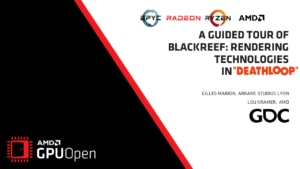
This talk will deep-dive into the rendering technology of Deathloop. We will explore the challenges and lessons learned.

This session covers the collaboration between AMD and Luminous Productions on their upcoming title: Forspoken.
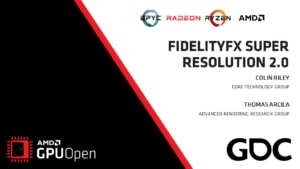
FidelityFX Super Resolution 2.0 is AMD’s next generation upscaling technology. Check out our GDC talk to understand exactly how it works.

Learn even more about our new open-source temporal upscaling solution FSR 2, and get the source code and documentation!

Check out our latest technique for combining ray tracing and traditional rasterization to accelerate high-quality reflections.

This sample shows how to combine AMD FidelityFX Stochastic Screen Space Reflections (SSSR) with ray tracing in order to create high quality reflections.

Find out how to install and configure the AMD FidelityFX Super Resolution (FSR) 1.0 plugin for Unreal Engine 4.

Unity developers can enable FSR by enabling DRS on your HDRP quality settings, and selecting “FidelityFX Super Resolution 1.0” under the “Upscale filter” option.

Find out how to take a closer look at how FSR works, and get inspiration for how to integrate it into your own engine.
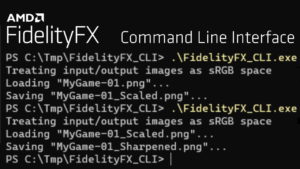
FidelityFX-CLI is a command-line Windows® program to test FidelityFX Super Resolution (FSR) 1.0 and Contrast Adaptive Sharpening (CAS) on image files.