
AMD FidelityFX™ Super Resolution 1 (FSR 1)
AMD FidelityFX Super Resolution (FSR) is our open-source, high-quality, high-performance upscaling solution.
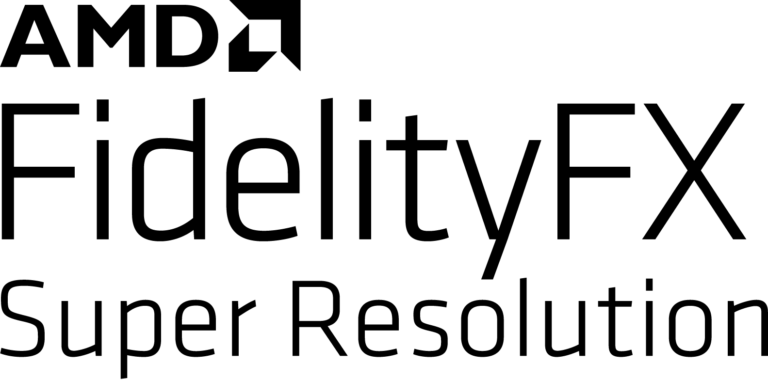
11th August 2021 edit: If you missed the talk, the slides are now available on the course page.
1st November 2021 edit: You can now view the video on YouTube.
Following the rapid uptake and warm reception of FidelityFX Super Resolution (FSR) by the game development community, and the recent source code release, we suspect many of you would love to take a closer look at how it works and get inspiration for how to integrate it into your own engine.
Natasha Tatarchuk is running the Advances in Real-Time Rendering in Games track at SIGGRAPH 2021 as a virtual conference, and the first presentation on day 1 is Improved Spatial Upscaling through FidelityFX Super Resolution for Real-Time Game Engines, presented by Unity’s Timothy Lottes (who was the main implementer of FSR while at AMD) and Kleber Garcia.
The talk will cover the algorithmic underpinnings of FSR and their practical integration into Unity 2021.2b, so if you’re at all interested in how FSR works or how one of the world’s leading game engines integrated it, you won’t want to miss it.
Make sure you also check out the rest of the excellent set of sessions that Natasha has curated over the two days too, starting on Tuesday August 10th at 9am PDT. Tune in!
FidelityFX Super Resolution is currently available in Unity 2021.2b: https://unity3d.com/beta/2021.2b.
Unity developers can enable FSR by enabling DRS on your HDRP quality settings, and selecting “FidelityFX Super Resolution 1.0” under the Upscale filter option. FSR settings can be tweaked along in the dynamic resolution panel. Find out more in Unity’s post.
You can see FSR in action1 in Unity in this short video we made with their HDRP Spaceship demo here:
Footnotes