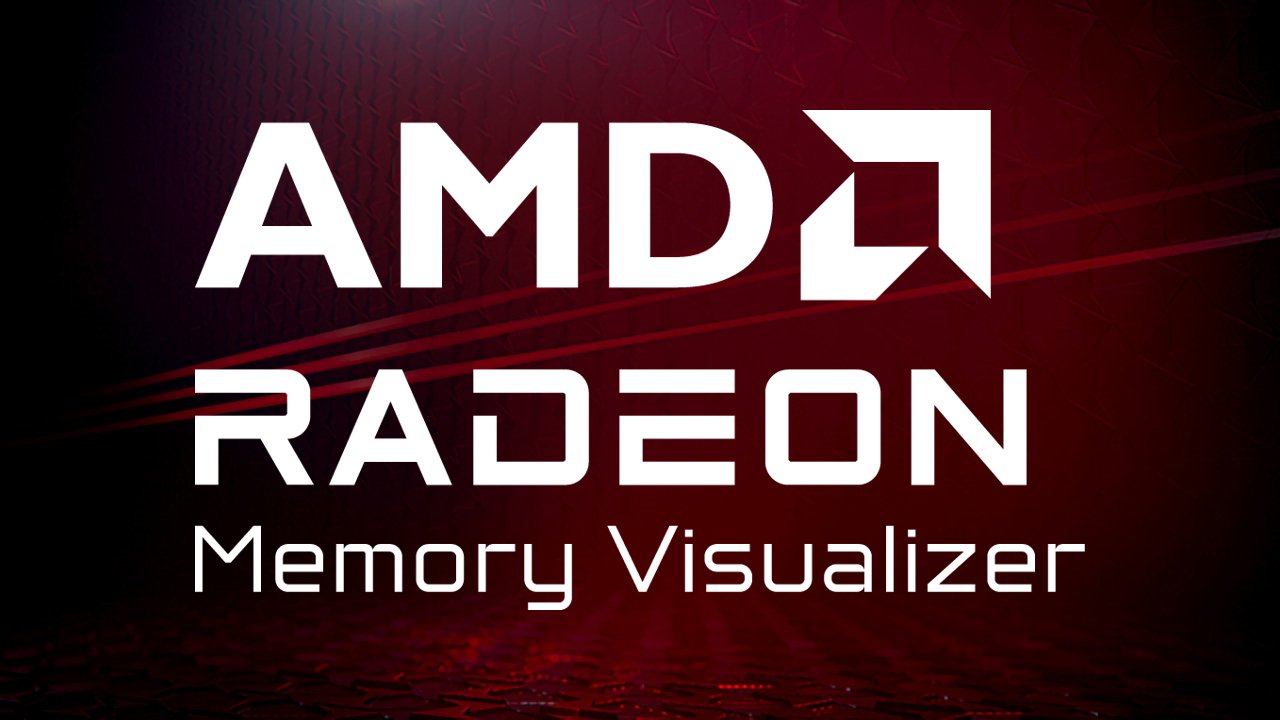
AMD Radeon™ Memory Visualizer
AMD Radeon™ Memory Visualizer (RMV) is a tool to allow you to gain a deep understanding of how your application uses memory for graphics resources.
With the introduction of DirectX®12 and Vulkan®, developers are now firmly in the driving seat when it comes to managing their memory. It’s often written that “with great power there must also come great responsibility”, and that’s certainly true here too. While unprecedented control over your application’s memory management was handed to you with DirectX®12 and Vulkan® it is not always easy to make sure you’ve got things right, and diagnose what’s happening when you don’t.
That’s why today we are proud to equip developers for this task, by introducing the groundbreaking new tool, the Radeon™ Memory Visualizer (RMV).
Radeon™ Memory Visualizer sets out to allow you to answer a set of questions about your application’s use of video memory. These questions are things like:
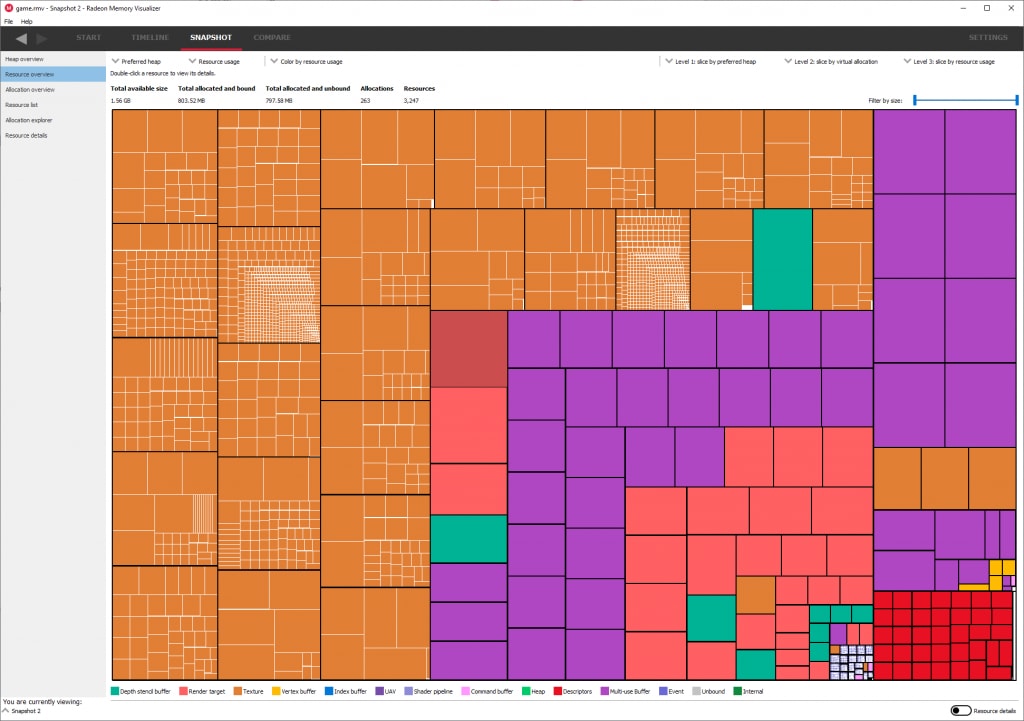
If you’ve ever asked yourself any of these questions, or questions like them, then RMV is the tool you’ve been waiting for.
RMV is able to work because our Radeon™ Software driver engineers have been hard at work, adding our Developer Driver technology to every corner of the user-mode and kernel-mode driver stack. This means that once your application is running in developer mode – using the Radeon™ Developer Panel which ships with RMV – the driver can log every allocation-related event to our compact Radeon™ Memory Trace (RMT) format. The Radeon™ Memory Visualizer tool can then load and interrogate the RMT data generated by the driver, presenting it in an easy to understand way that you can navigate. The RMT format is aggressively optimized for size, meaning that traces which last for minutes, or even hours are possible.
RMV is available at no cost from today! Head over the Radeon™ Memory Visualizer page and start downloading.
To support you getting up-to-speed with RMV quickly, one of our lovely DevTech Engineers, Colin Riley, has put together a tutorial on how you can use RMV to answer some of your questions. And we’re not stopping there, as part of tomorrow’s Let’s Build event, we’re lucky to have the Senior Manager of our Developer Tools team – Gordon Selley – on hand to show you the tool in action.
You don’t want to miss either of these resources!