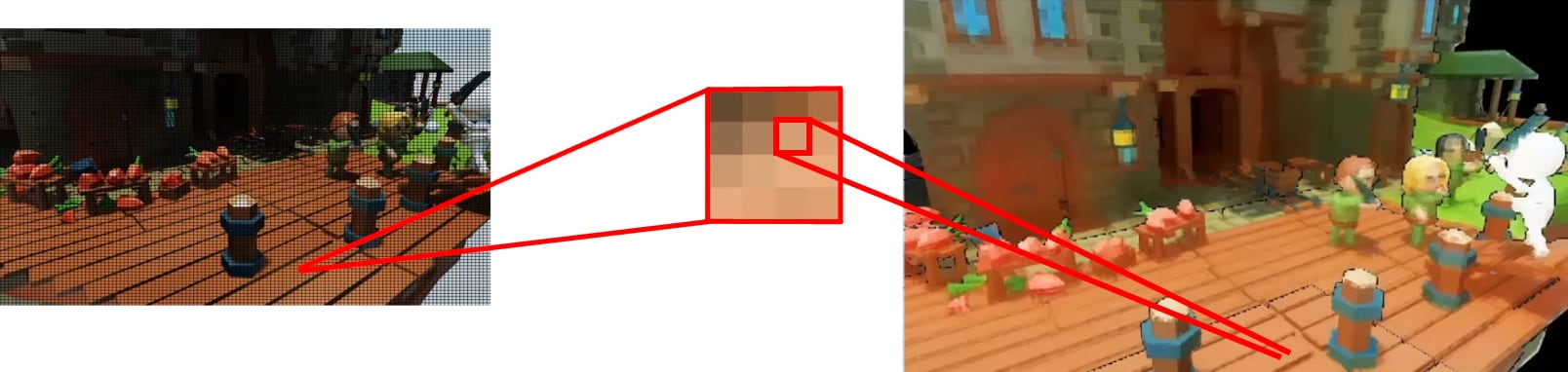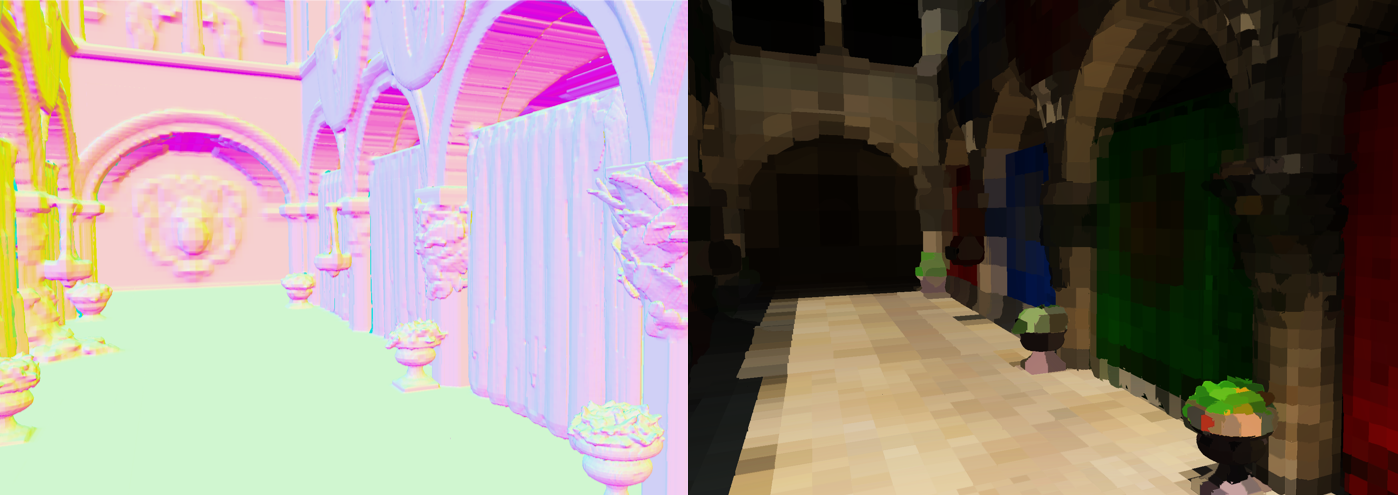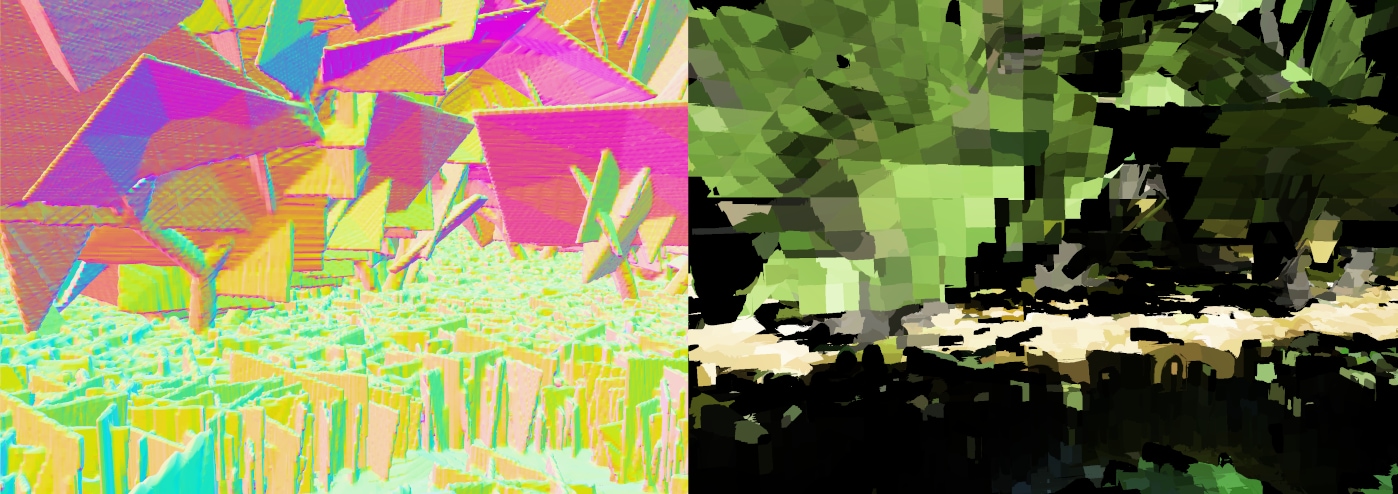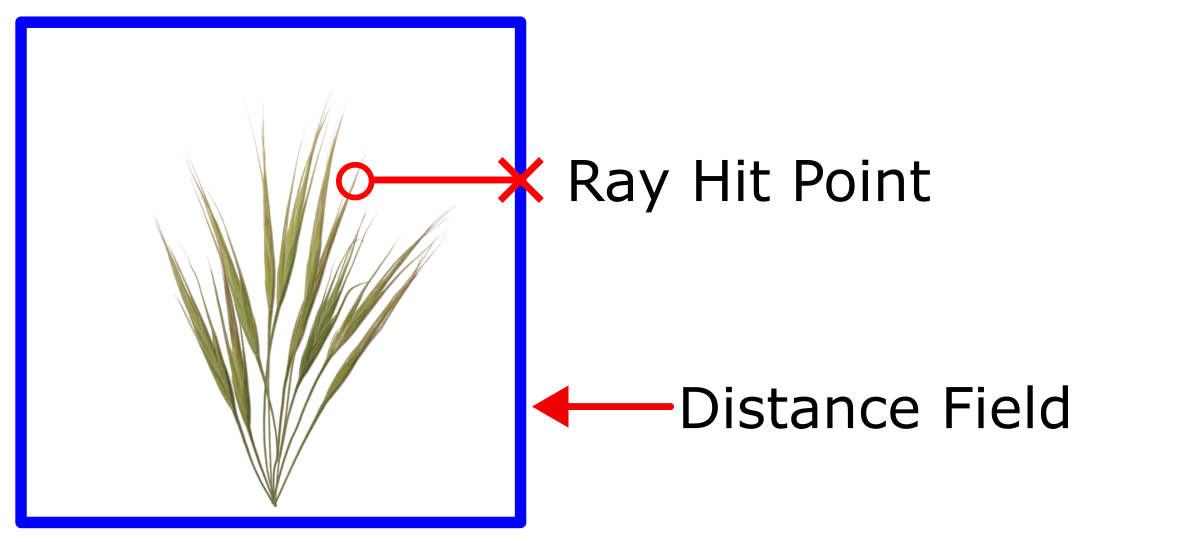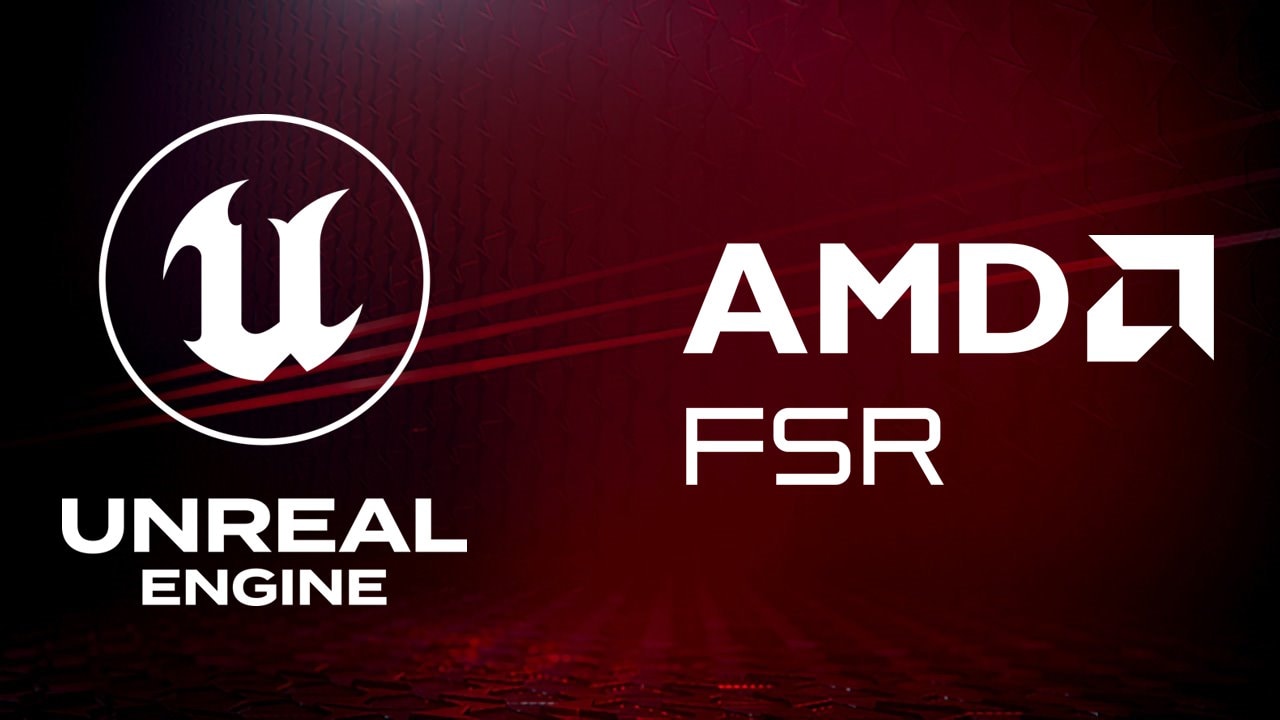Announcing AMD Schola v2: Next-generation reinforcement learning for Unreal Engine
AMD Schola v2 is a major update to the open-source reinforcement learning plugin for Unreal® Engine 5, offering significant improvements in capabilities, performance, and ease of use for training and deploying AI agents.