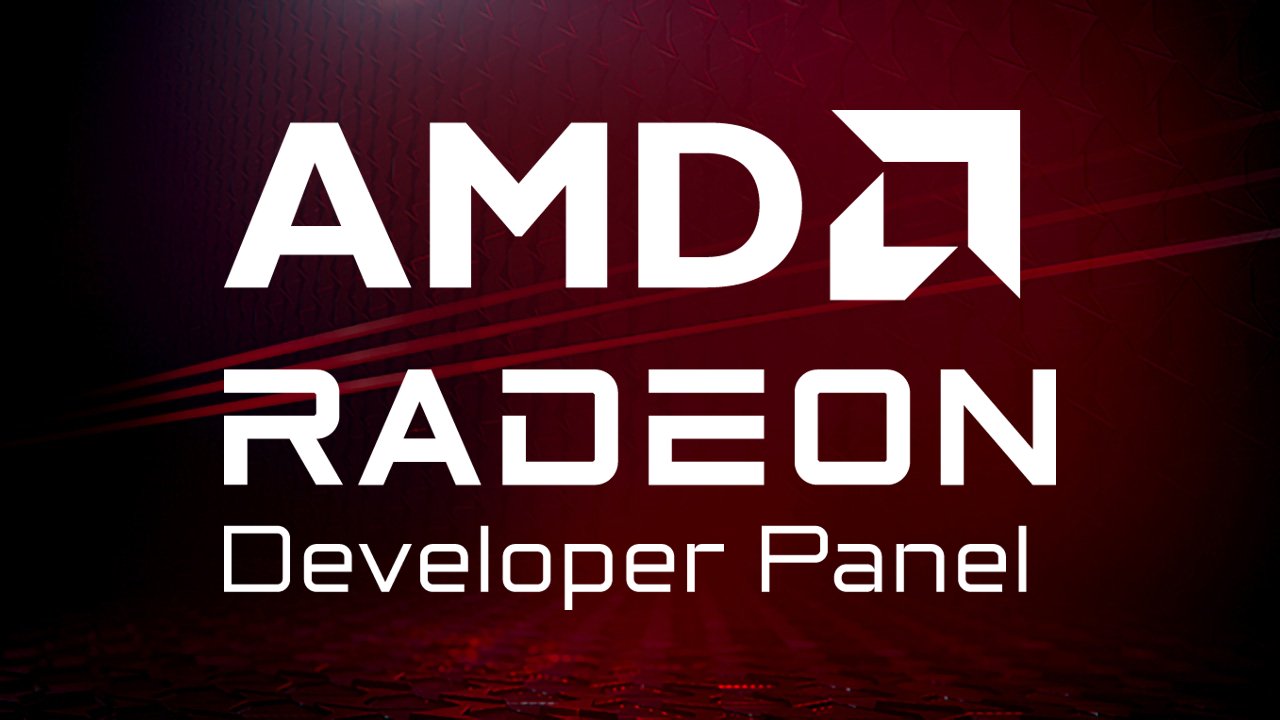
AMD Radeon™ Developer Panel
The RDP provides a communication channel with the Radeon™ Adrenalin driver. It generates event timing data used by the Radeon™ GPU Profiler (RGP), and the memory usage data used by the Radeon™ Memory Visualizer (RMV).
The AMD Developer Tools team is happy to announce a new release of the Radeon™ Developer Tool Suite. This release includes the following new versions of the tools contained in the suite:
Each of the GUI-based tools in this release has migrated to a new version of the Qt® framework. Previously, the tools used Qt® v5.15.2. With this release, the tools are now using Qt® v6.7.0. In this article, we will take a look at some of the benefits of migrating the tools to this newer version of the Qt® framework. In addition to the items outlined here, we also benefit from getting the latest bug fixes in Qt®, which has led to several minor UI improvements across the tool suite. This move to a new Qt® version also brings the various tools in the suite closer together in terms of shared code, leading to a more unified user experience.
We will now have uniform behavior across the tool suite when using different host operating system DPI scale settings. For the most part, the tool suite supported this in previous releases, but you may notice some subtle improvements in how the tools’ user interfaces are scaled when changing the host operating system’s DPI scale settings. You should also see some improvements when dragging the tools from one monitor to another, in a multi-monitor setup where each monitor has a different DPI Scale setting. These changes will be most noticeable in the Radeon™ GPU Analyzer GUI application, which previously did not support re-scaling itself when DPI scale settings were modified.
Another benefit of moving to the new version of Qt® is that we now use a common style on both Windows® and Linux®. Previously, we used a different style on the two supported operating systems. With our Qt® 6 builds, we have chosen to use Qt®‘s own “Fusion” style on both Windows® and Linux®. This leads to a common look-and-feel no matter where you are running the Radeon™ Developer Tool Suite.
Although not related to the Qt® migration, for this release, we are also changing the primary online location for the documentation of each of the tools in the suite. Up until now, we have hosted our documentation online at readthedocs.io. Starting with this release, we are now hosting the documentation on gpuopen.com. In addition to allowing our documentation to use the GPUOpen look and feel, this also allows the documentation to be included in any site-wide searches on GPUOpen.
For the time being, we will continue to mirror the documentation on readthedocs.io, but going forward we encourage all developers to update their bookmarks and to start using the GPUOpen links provided below.
Here is where you can find the documentation on gpuopen.com:
Radeon™ Developer Panel: /manuals/rdp_manual/rdp_manual-index/
Radeon™ GPU Profiler: /manuals/rgp_manual/rgp_manual-index/
Radeon™ GPU Detective: /manuals/rgd_manual/rgd_manual-index/
Radeon™ Raytracing Analyzer: /manuals/rra_manual/rra_manual-index/
Radeon™ Memory Visualizer: /manuals/rmv_manual/rmv_manual-index/
Radeon™ GPU Analyzer: /manuals/rga_manual/rga_manual-index/
Please head over to /tools/ to download the latest release!
