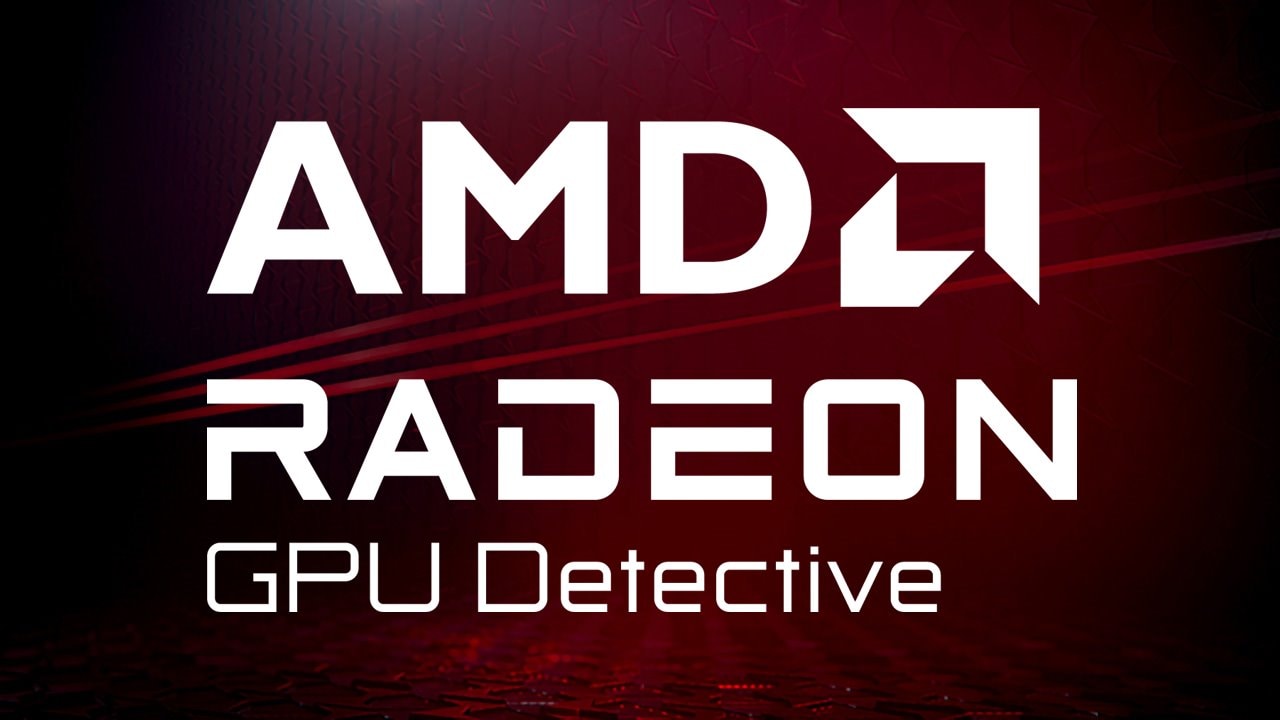
AMD Radeon™ GPU Detective
AMD Radeon™ GPU Detective (RGD) is a tool for post-mortem analysis of GPU crashes. RGD can capture AMD GPU crash dumps from DirectX® 12 apps.
We are happy to announce the release of Radeon™ GPU Detective (RGD) v1.0 – a tool for post-mortem analysis of GPU crashes. The tool allows developers to retrieve and analyze AMD GPU crash dumps and produce information that can help narrow down the search for a crash’s root cause. Such information includes page fault details, resource details and execution markers reflecting the GPU work that was in progress at the moments leading to the crash.
This first version of the tool supports analysis of GPU crashes on Windows (“TDRs”) in Direct3D® 12 applications and requires a RX 6000 series (RDNA™2) or RX 7000 series (RDNA™3) card, in addition to the latest public AMD Radeon Adrenalin Software.
The tool lets developers set the driver into Crash Analysis mode using the Radeon Developer Panel (RDP) before reproducing the crash. Upon crash, an analysis file is generated with details that can help shed light on the crash’s cause:
The crash analysis file is generated in text format by default. The tool can also be configured to generate the analysis file in JSON format to support automated processing.
RGD is part of the Radeon Developer Tool Suite (RDTS) which is available for download here.
Please note that RGD v1.0 requires the latest Adrenalin drivers (minimum version 23.7.2). The latest Adrenalin drivers can be downloaded from here.
The code for the RGD command line tool is open source and can be found on the Radeon GPU Detective repository.
AMD would love to hear your feedback about RGD. Please post feature requests and bug reports on the RGD GitHub repository.