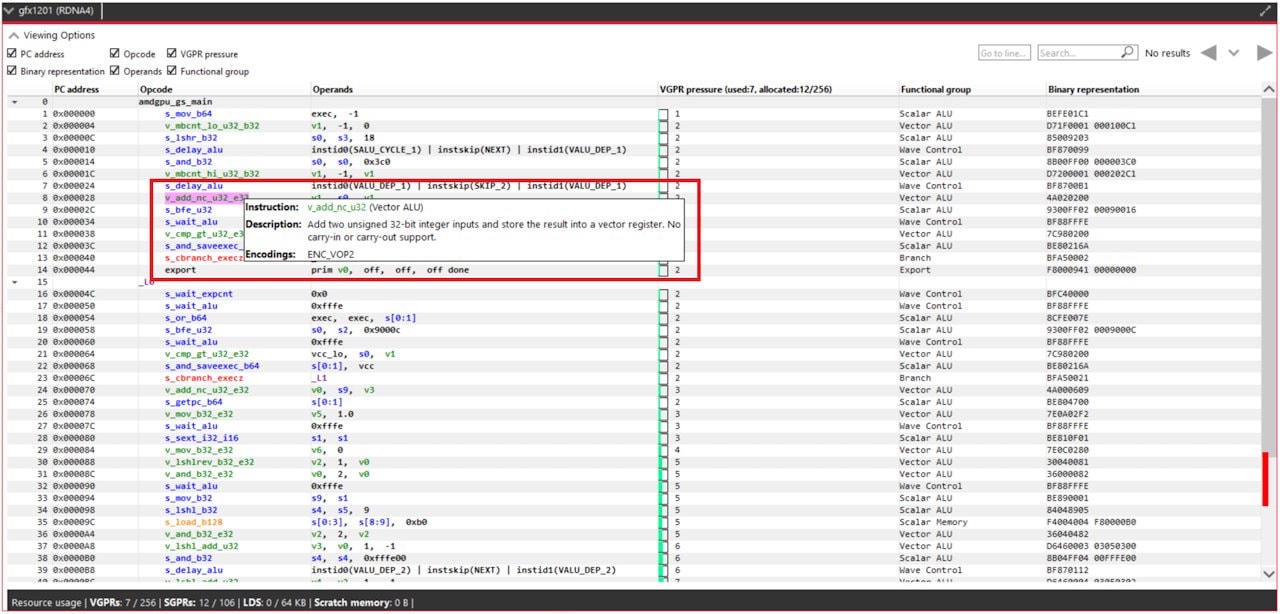
Reading AMD RDNA™ and CDNA™ Architecture Disassembly is a Breeze with AMD Radeon™ GPU Analyzer v2.12
Analyze. Adjust. Accelerate. Now available as part of the AMD Radeon™ Developer Tool Suite.

AMD Radeon™ GPU Analyzer (RGA) is an offline compiler and performance analysis tool for Microsoft DirectX®, Vulkan®, SPIR-V™, OpenGL®, and OpenCL™.
vk-offline, vk-spv-offline and vk-spv-txt-offline) now support mesh shading pipeline compilation.glslangValidator, spirv-as and spirv-dis.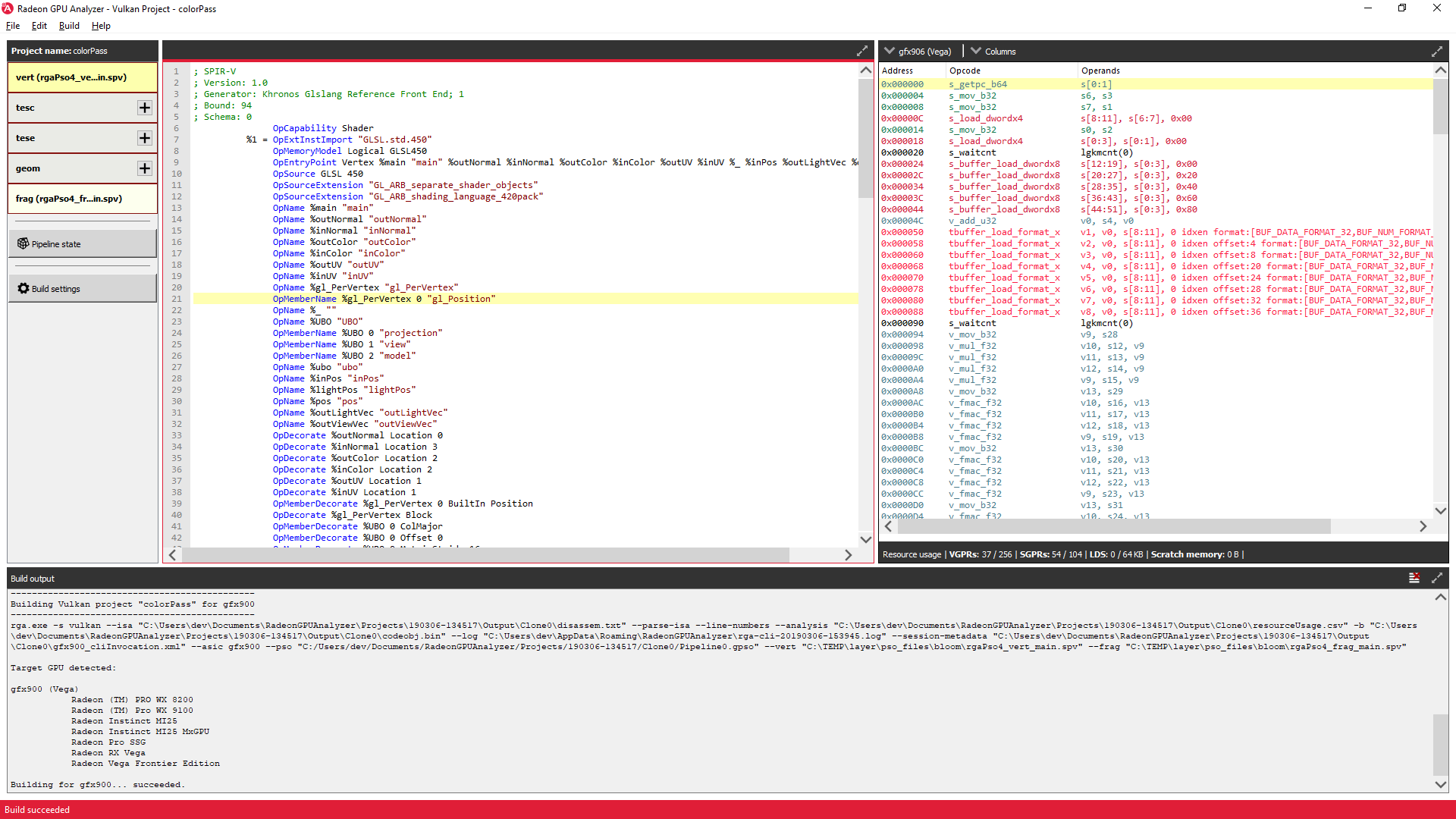
Analyze the ISA for your shader stages within a Vulkan® graphics or compute pipeline.
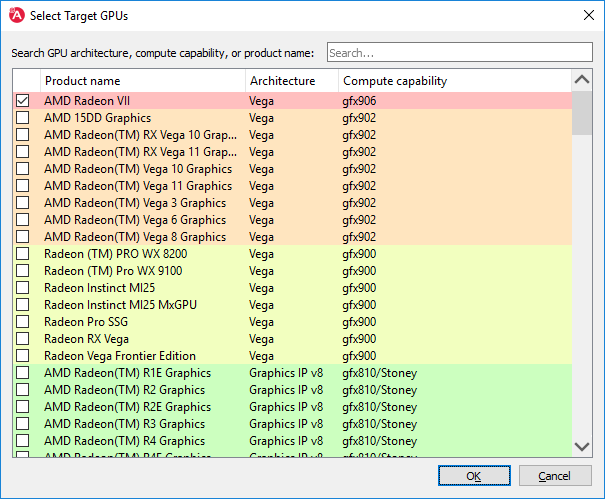
Select target GPUs for the compilation process. You can search for available targets by using specific GPU architecture or even retail product names, like “SSG” or “WX 8200”.
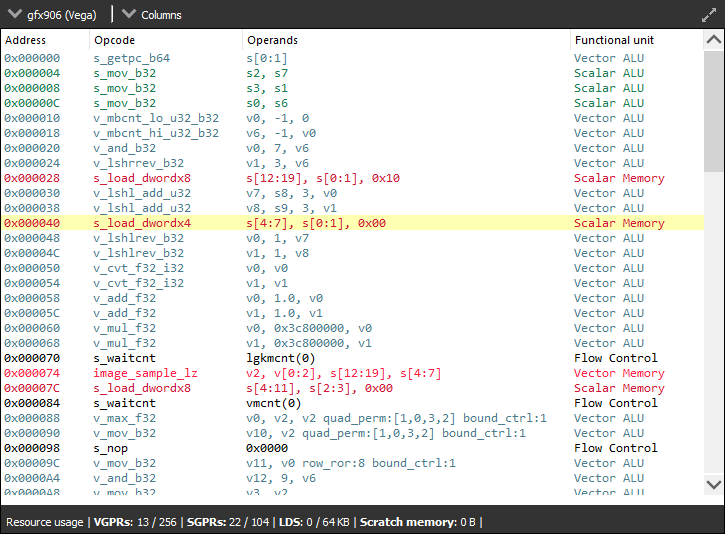
View register pressure and LDS/scratch memory usage for your target hardware.
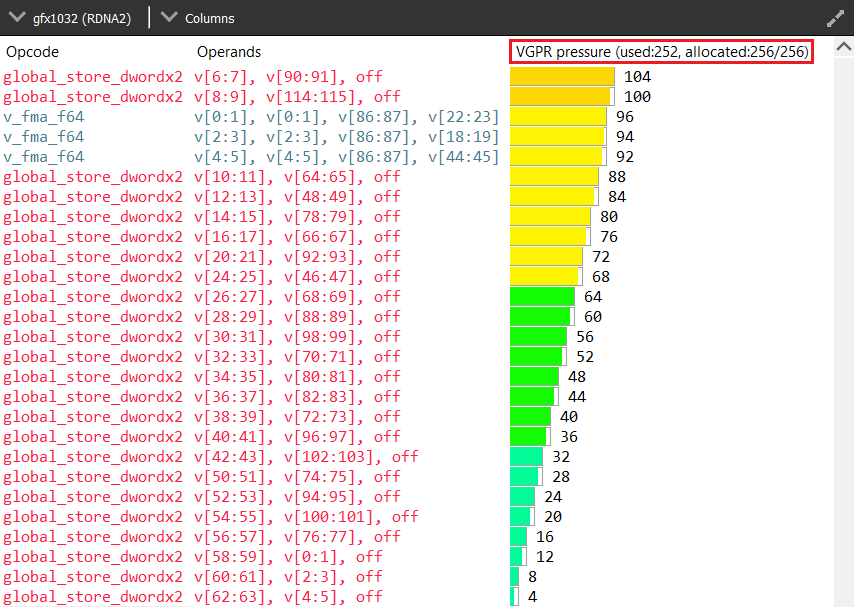
Jump to areas in your code with maximum VGPR pressure
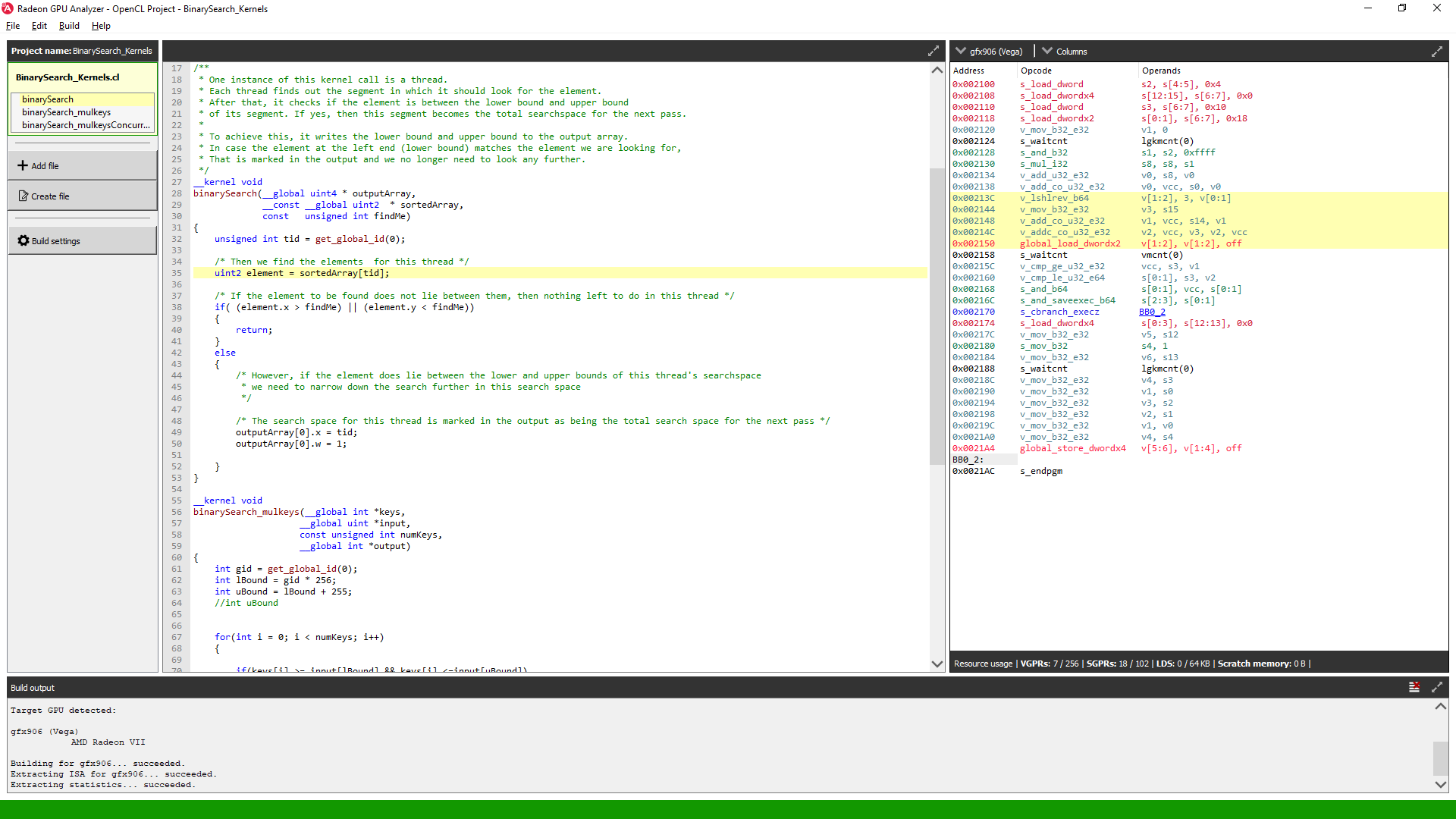
For OpenCL™ kernels, the tool provides correlation from high-level source code to the disassembly, and from the disassembly to the high-level source code.
For all non-offline modes (DirectX® 12, DXR, Vulkan®):
Offline modes (Vulkan® offline, OpenGL®, OpenCL™, and Binary Analysis) can run without AMD driver or hardware installed.
AMD RGA supports the following as targets when compiling graphics shaders and pipelines:
vk-offline, vk-spv-offline and vk-spv-txt-offline) now support mesh shading pipeline compilation.glslangValidator, spirv-as and spirv-dis.