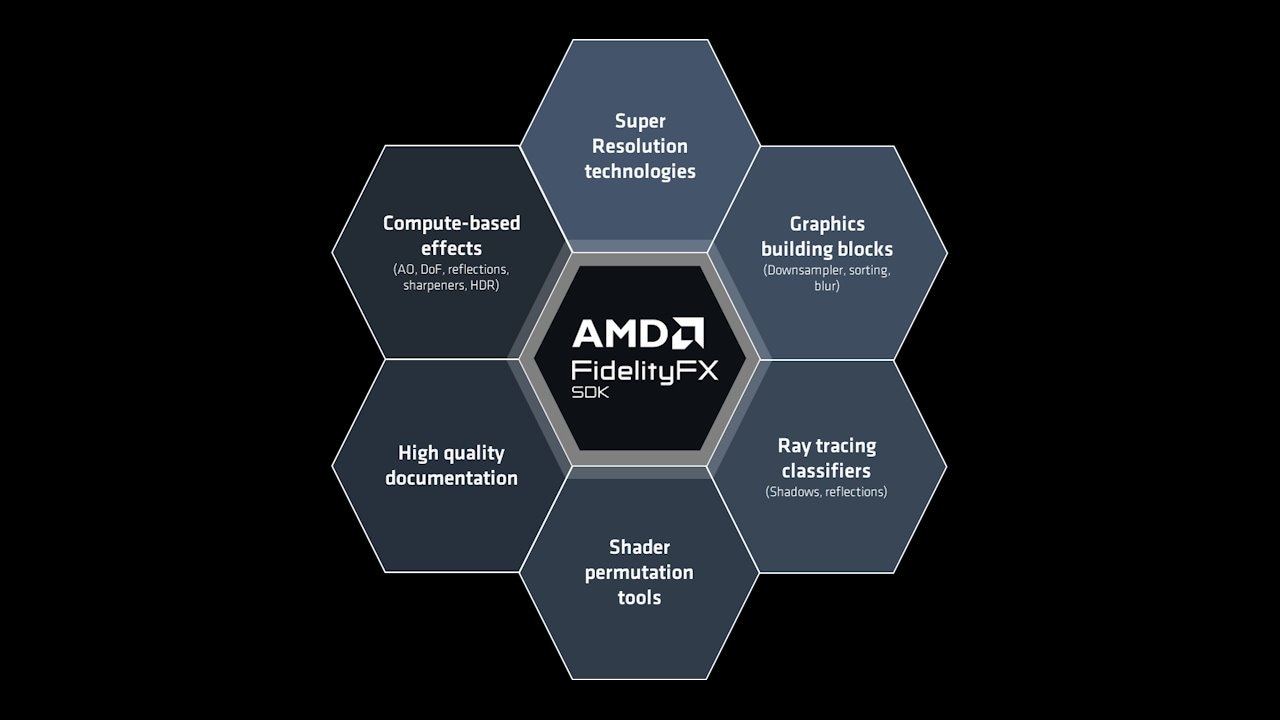
AMD FidelityFX™ SDK v1
The AMD FidelityFX SDK v1 is our easy-to-integrate solution for developers looking to include FidelityFX v1 features into their games.
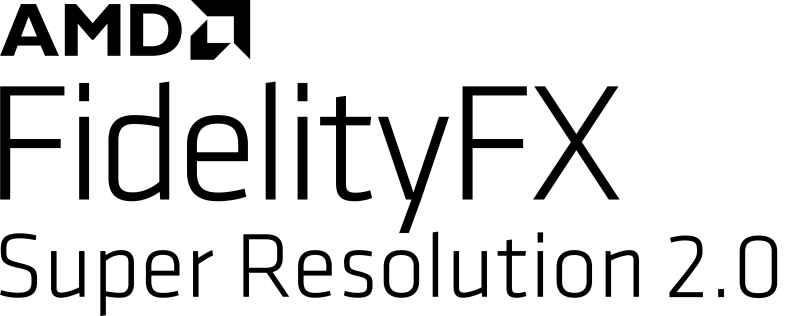
AMD launched FSR 1.0 last year to very high levels of anticipation, and it quickly became our fastest adopted software product ever¹, giving large performance improvements² compared to rendering at native resolution and keeping a high level of visual fidelity. We’ve never stopped investigating better solutions to help you make better games though, so you should not be surprised to hear we have upscaled the quality of our upscaling solution! We are genuinely excited over all we have achieved with FSR 2.0 technology, and we cannot wait to share it with you soon, here on GPUOpen.
But before we spill a bit more detail on FSR 2.0, to set the scene let’s take a look back at FSR 1.0 first.
FSR 1.0 is our best-in-class open source spatial upscaling solution for producing high resolution frames from lower resolution inputs. Designed for high performance and easy integration, it uses a collection of cutting-edge algorithms with a particular emphasis on creating high-quality edges.
Over 80 games and engines have already adopted or are adopting FSR 1.0 right now. The cross-platform codebase allows availability on PC across multiple vendor GPUs, as well as consoles and mobile gaming. It has also just become available in the latest Radeon™ Adrenalin driver as Radeon Super Resolution³ , bringing the benefits of FSR 1.0 to games which don’t natively support it.
Spatial upscalers have a lot of advantages, but they can have some limitations too.
This is where FSR 2.0 comes in!
We’re very excited to announce our brand-new open source upscaling technique: FidelityFX Super Resolution 2.0!
FSR 2.0 is the result of years of research from AMD, and is developed from the ground up. It uses cutting-edge temporal algorithms to reconstruct fine geometric and texture detail in the upscaled image, along with high-quality anti-aliasing.
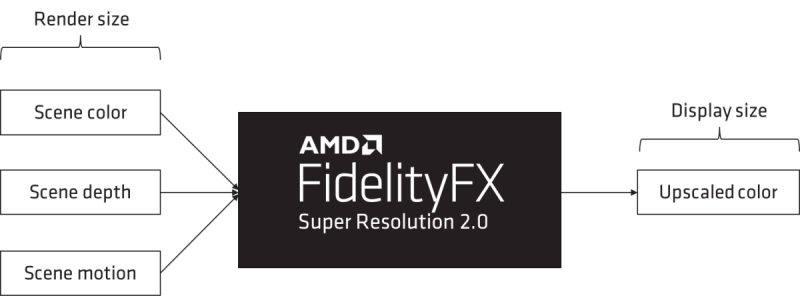
Here’s what else is new with FSR 2.0:
Our engineers have been working closely with engineers at Arkane to bring FSR 2.0 to DEATHLOOP.
Take a look below at the 1:1* single frame comparison comparing native 4K with FSR 2.0 Quality Mode.

We have what you’re looking for right here, with this footage (best viewed at its full 4K resolution) from DEATHLOOP:
We will make FSR 2.0 available via GPUOpen at some point soon in the foreseeable future.
We’ll be sharing more about FSR 2.0 in due course, but don’t miss our GDC talk on March 23 10.30am PT where engineers Colin Riley and Thomas Arcila do a deep dive explaining exactly how FSR 2.0 works in great detail. You also won’t want to miss AMD’s Lou Kramer and Arkane Lyon’s Gilles Marion talk either: A Guided Tour of Blackreef: Rendering Technologies in Deathloop which starts at 9am PT just before.
Not able to do GDC? The videos for both presentations will be available here on GPUOpen shortly afterwards, along with all our other GDC sessions plus some extras, so keep a close eye out!
You can also find out a bit more from the official AMD FSR 2.0 announcement as well.
Want to make sure you’re the first to hear the latest developer news for AMD FidelityFX Super Resolution 2.0? Then make sure to follow us on Twitter @GPUOpen, add our RSS feed, or just keep popping back here. We can’t wait to share FSR 2.0 with you!
* Images have a low level of JPEG compression applied for the purposes of web publishing.
Deathloop © 2022 ZeniMax Media Inc. Developed in association with Arkane Studios. Deathloop, Arkane, Bethesda, Bethesda Softworks, ZeniMax and related logos are registered trademarks or trademarks of ZeniMax Media Inc. in the U.S. and/or other countries. All Rights Reserved.
Trailer: DEATHLOOP game settings: “Ultra” graphics preset with raytracing, DirectX® 12. AMD Radeon™ RX 6900 XT with AMD Smart Access Memory™ and FSR 2.0 “Quality” and “Performance” modes enabled (driver: AMD Radeon™ Software Adrenalin 21.50-220210a), AMD Ryzen™ 9 5900X, 16GB DDR4-3200 RAM, Qogir AM4 motherboard, and Windows® 10 Pro May 2020 update (19041.508). Results may vary.
© 2022 Advanced Micro Devices, Inc. All rights reserved. AMD, the AMD Arrow logo, FidelityFX, Radeon, Ryzen, and combinations thereof are trademarks of Advanced Micro Devices, Inc. Other product names used in this publication are for identification purposes only and may be trademarks of their respective owners.