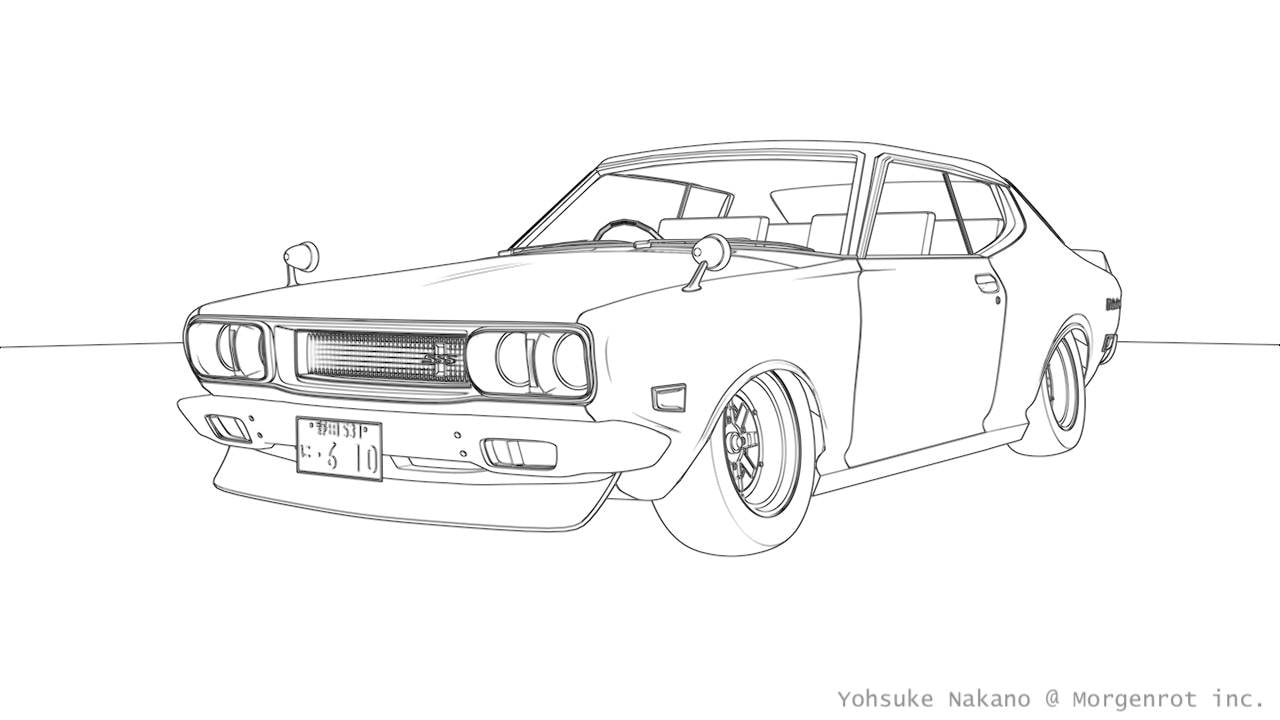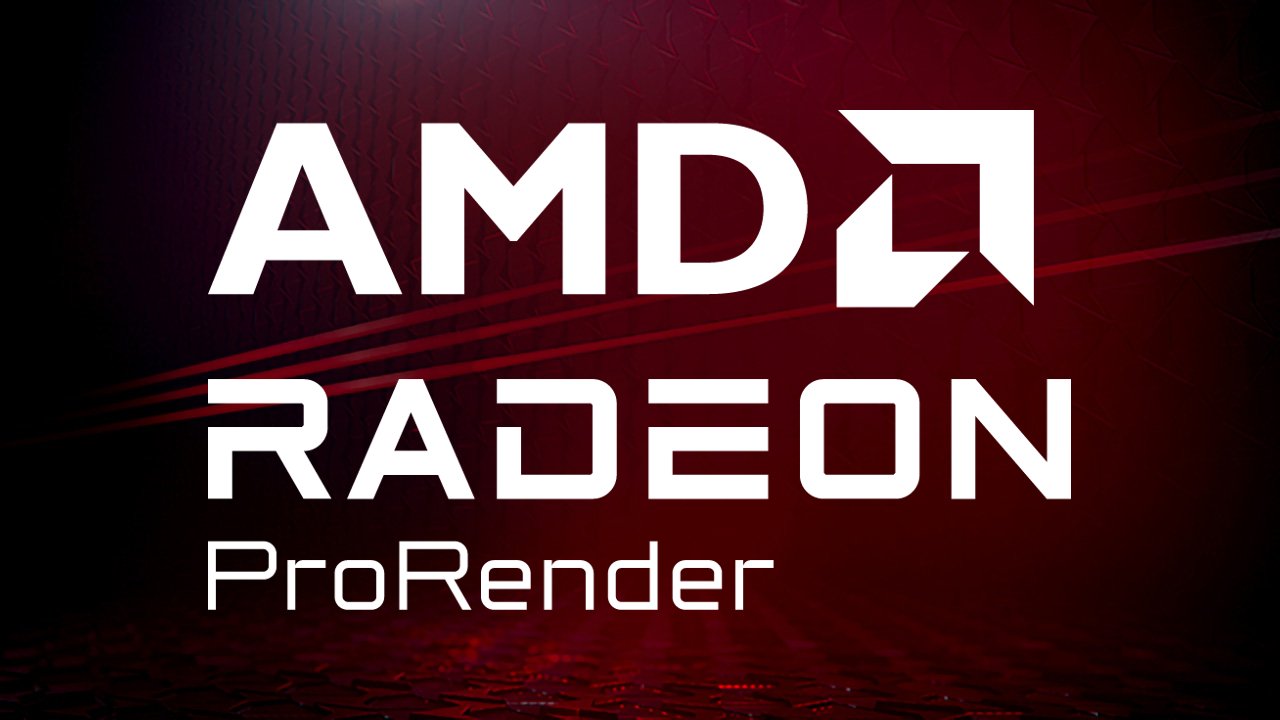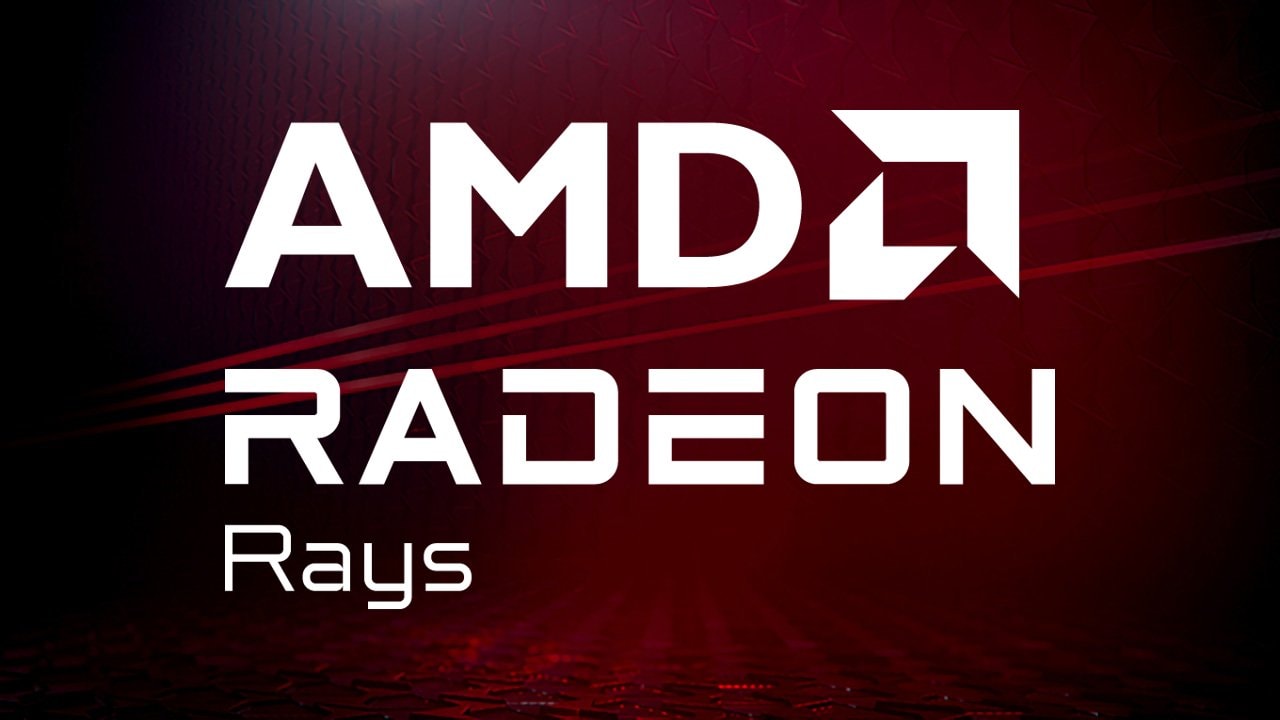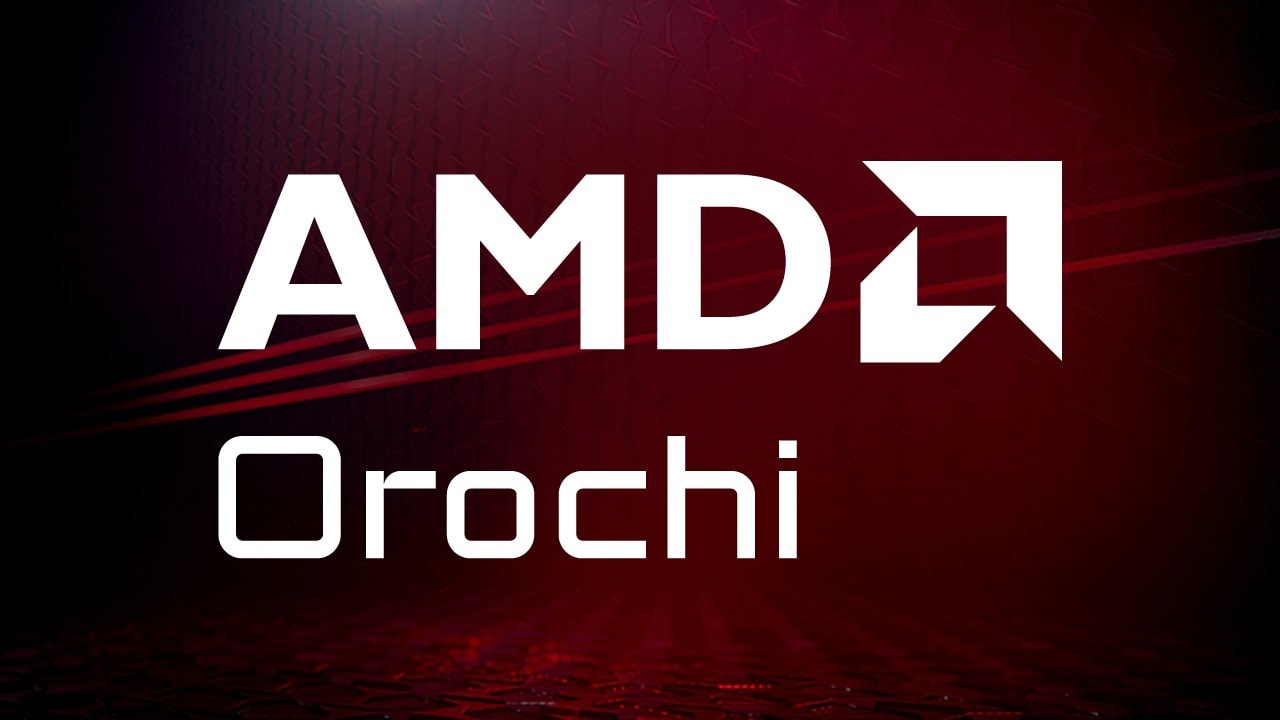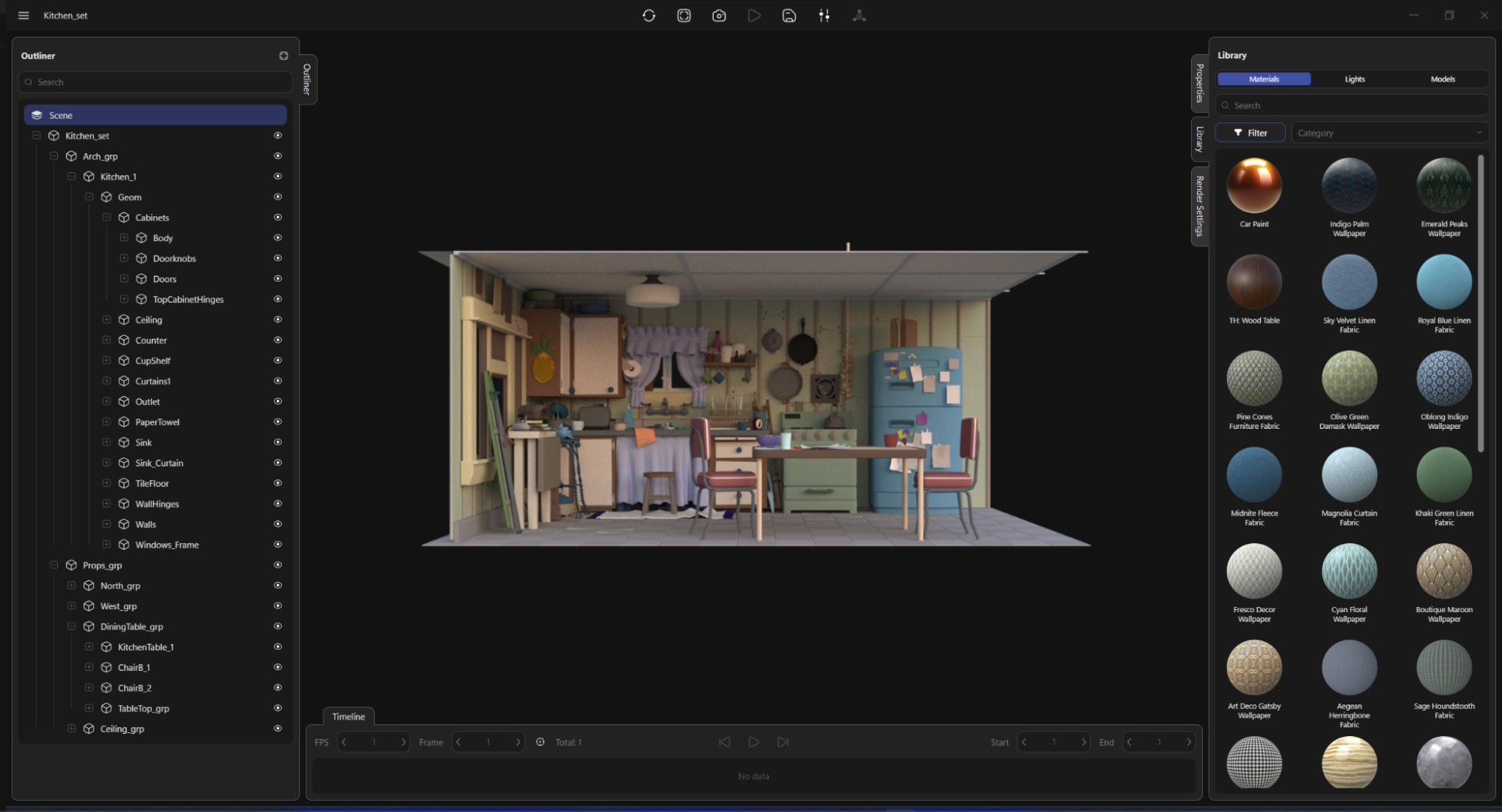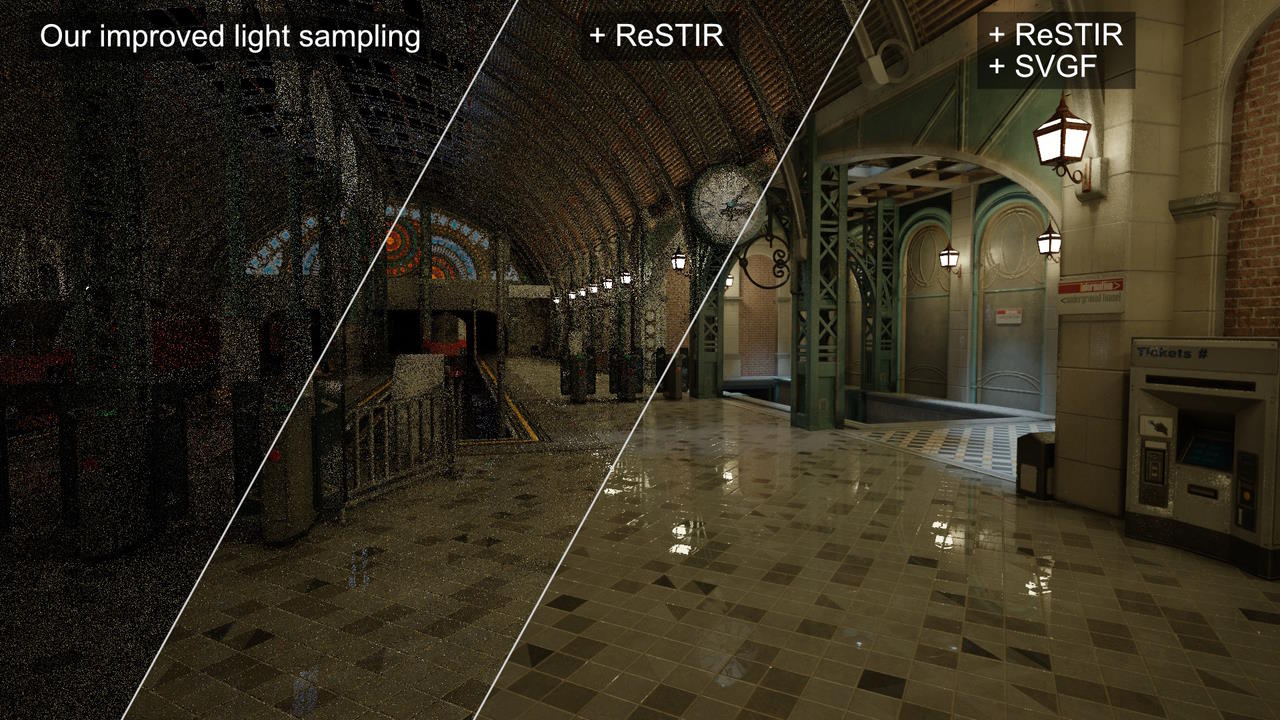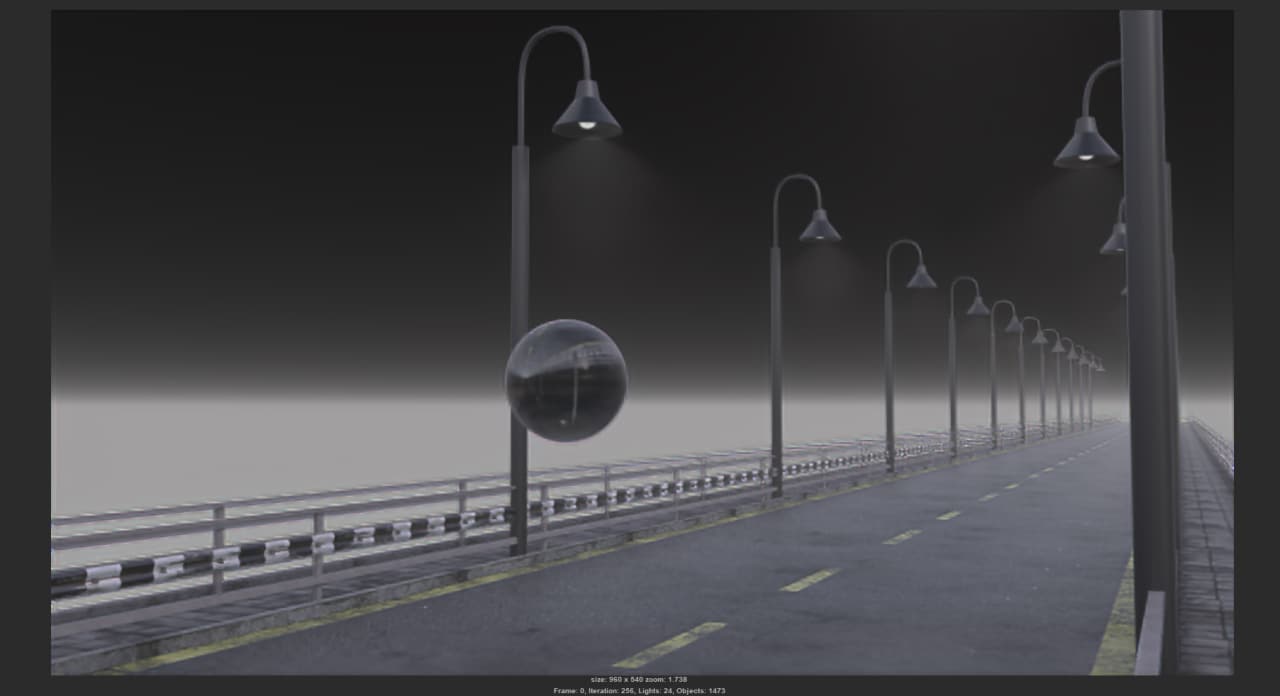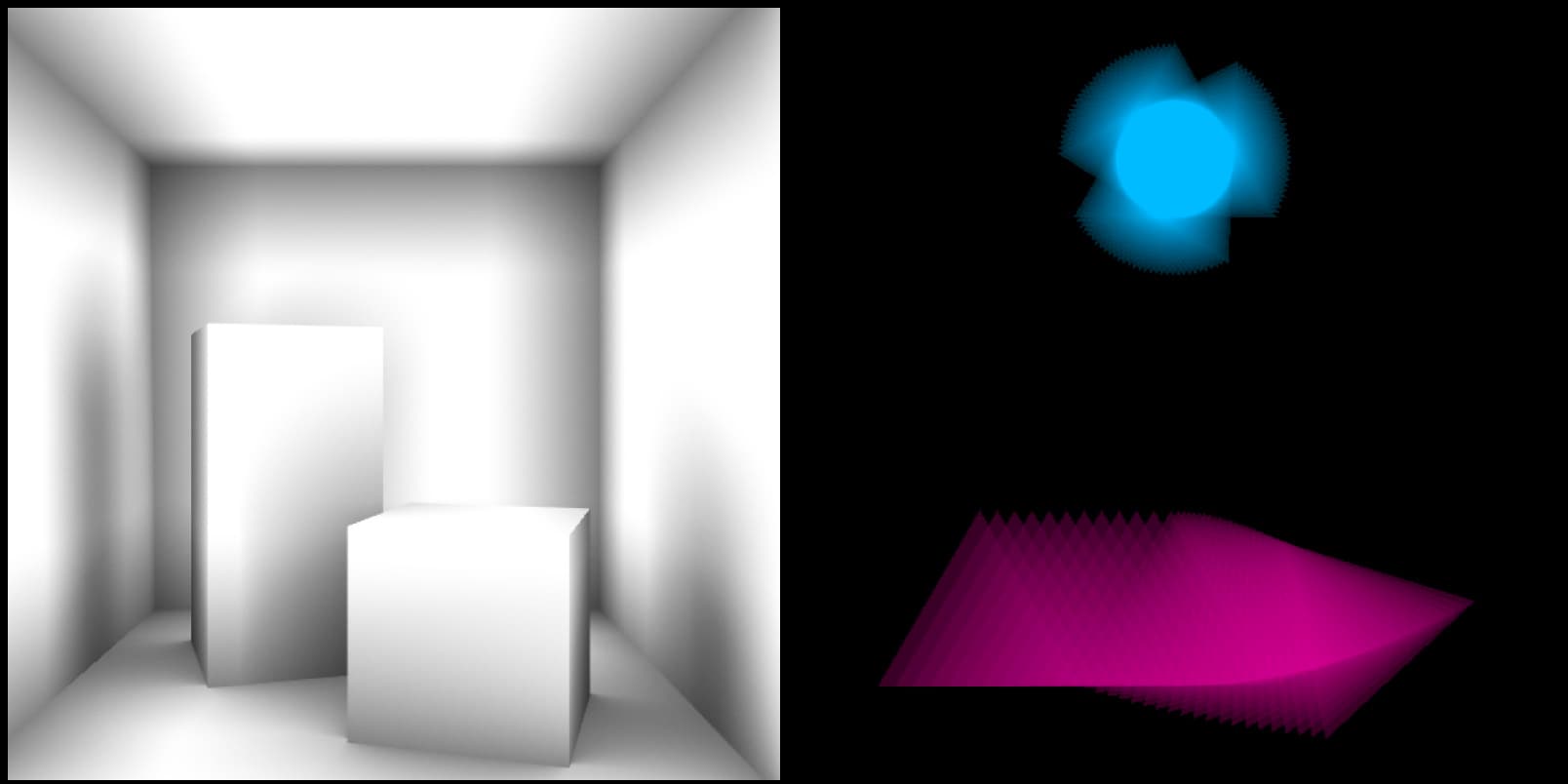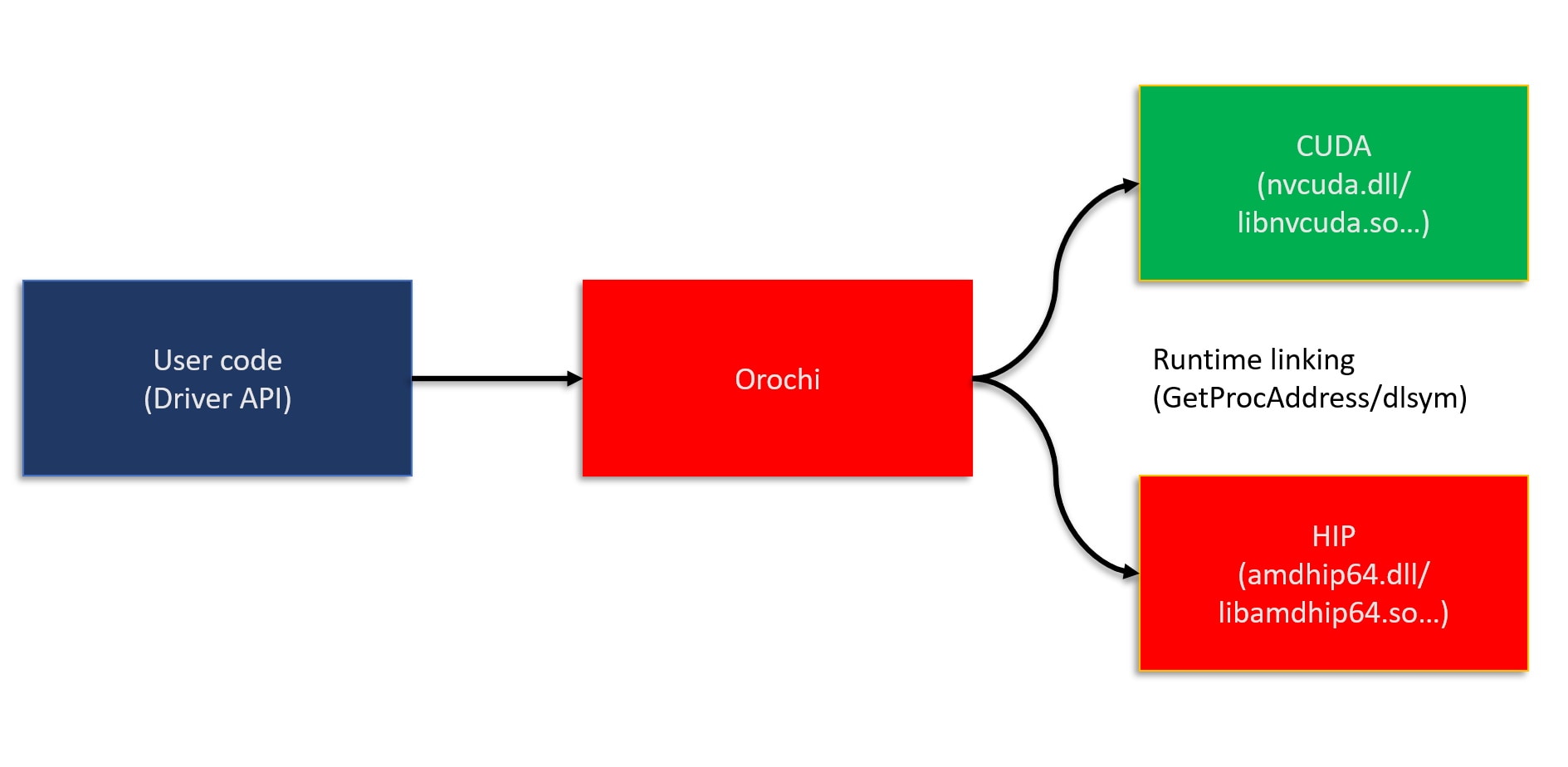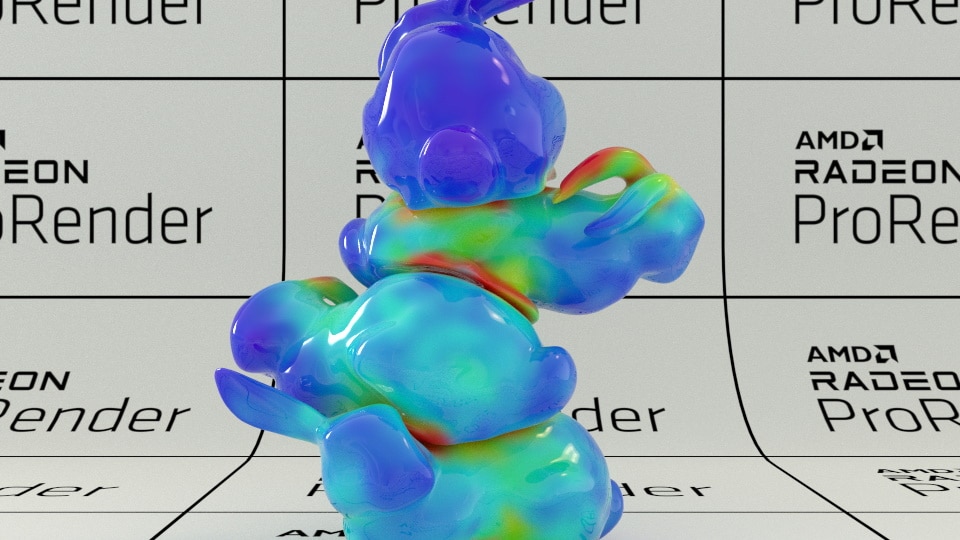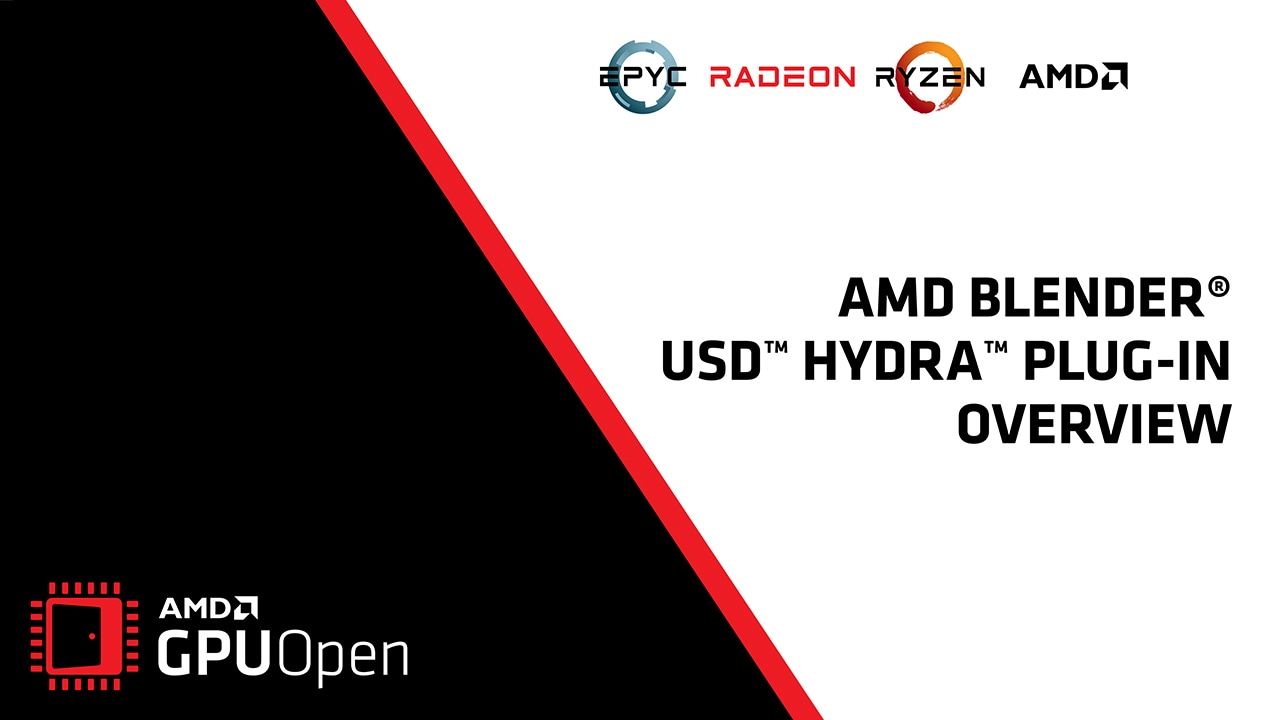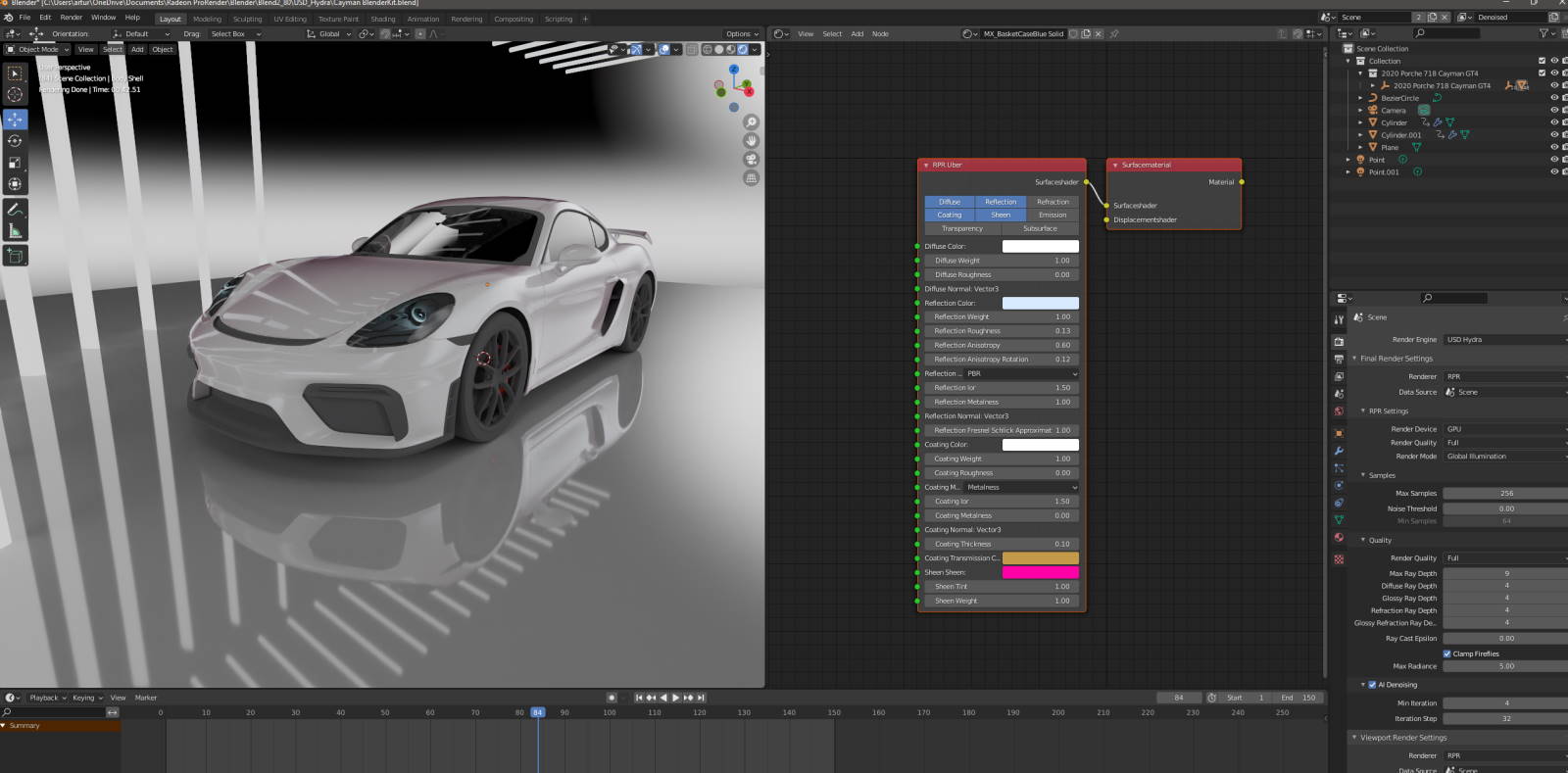
We’ve just released our August 2021 Radeon™ ProRender 2.02.6 update with some exciting new features.
Heterogeneous volume support and volume displacement
First, we’ve implemented heterogeneous volume support with which you can render interesting volumetric effects such as smoke and fire as can be seen in Fig. 1.
The heterogeneous volume implementation we’ve added to Radeon ProRender 2.0 is a huge upgrade from what we had in Radeon ProRender 1.X. We can render overlapped volumes like the rendered image shown in Fig. 2 where there are hundreds of heterogeneous volumes in the scene. Another improvement is the support of volume displacement (see Fig. 3).

Fig. 1 - Rendering of an explosion scene with volume scattering and emission
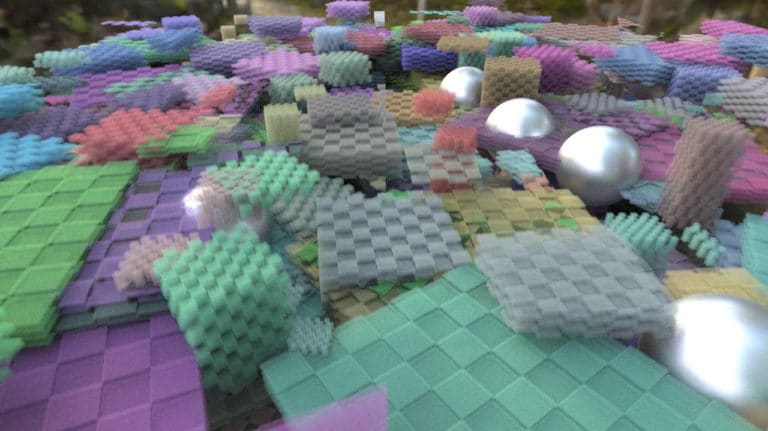
Fig. 2 - Now we can render a scene with many overlapping volumes

Fig. 3 - Displaced volume (it was just a cube)
DeepEXR support
We previously talked about how Radeon ProRender 2.0 supports Cryptomatte for composition of rendered images. We’ve added another feature for composition, DeepEXR support. With DeepEXR support, we can composite rendered images into one image nicely.
Fig. 4 is an example showing a composition using DeepEXR. The head and two different hairstyles are rendered separately, which are used to composite two different images with different hairstyles.

Fig. 4 - The head and two hair styles are composited without rendering again
Toon shader and contour rendering improvements
Another improvement we’ve made in the updated SDK is to the toon shader and contour rendering. These previously did not work well with a surface with transmission material but now it works well even if an object is behind a glass, for example, as can be seen in Fig. 5 and Fig. 6. We can see that the contour is extracted properly for the steering wheel and the seat of the car.
Fig. 5 and Fig 6 – Images created by Yohsuke Nakano, courtesy of MORGENROT Inc.
CPU rendering performance optimizations
We have also optimized the rendering performance on CPU. We’ve observed a very good speed improvement comparing to the previous Radeon ProRender SDK version.
Speaking of CPU, we have also added support for ARM®-based CPUs for Apple® Mac® computers with the Apple M1 processor. Radeon ProRender now runs on both the CPU and GPU of Mac computers with Apple M1 natively.
Get Radeon ProRender SDK v2.02.6 today!
The SDK is already available, so if you are a developer using the Radeon ProRender SDK, you can try these new features today. If you are a user of Radeon ProRender in one of our plug-ins, these features are planned for our upcoming plug-in releases for different content creation applications.
View ProRender SDK v2.02.6 on GitHubRelated links
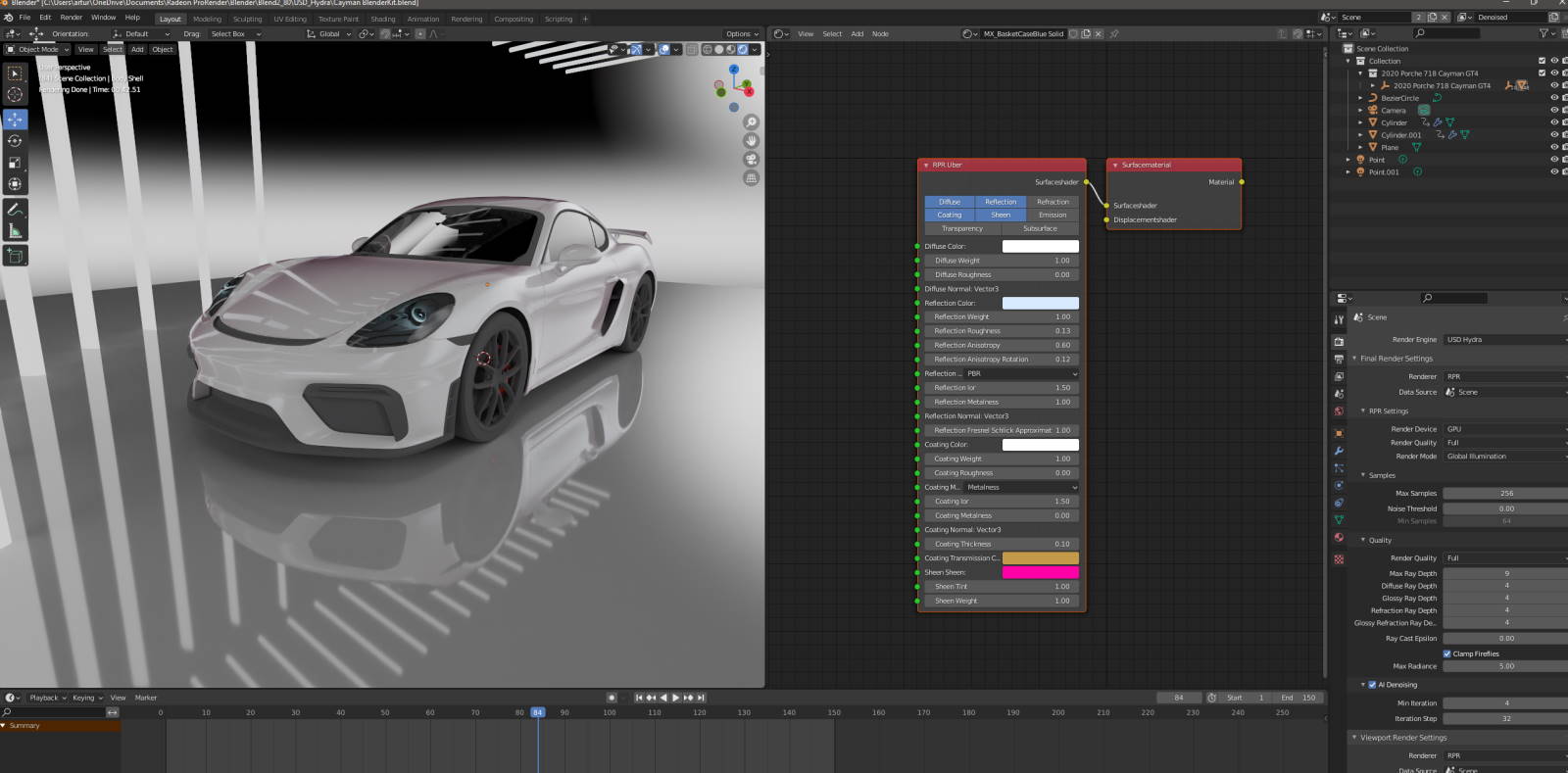
Attributions
Apple and Mac are registered trademarks of Apple Inc. ARM is a registered trademark of Arm Limited (or its subsidiaries) in the US and/or elsewhere. Render Pool is a trademark of Morgenrot Inc. Other product names used in this publication are for identification purposes only and may be trademarks of their respective companies.