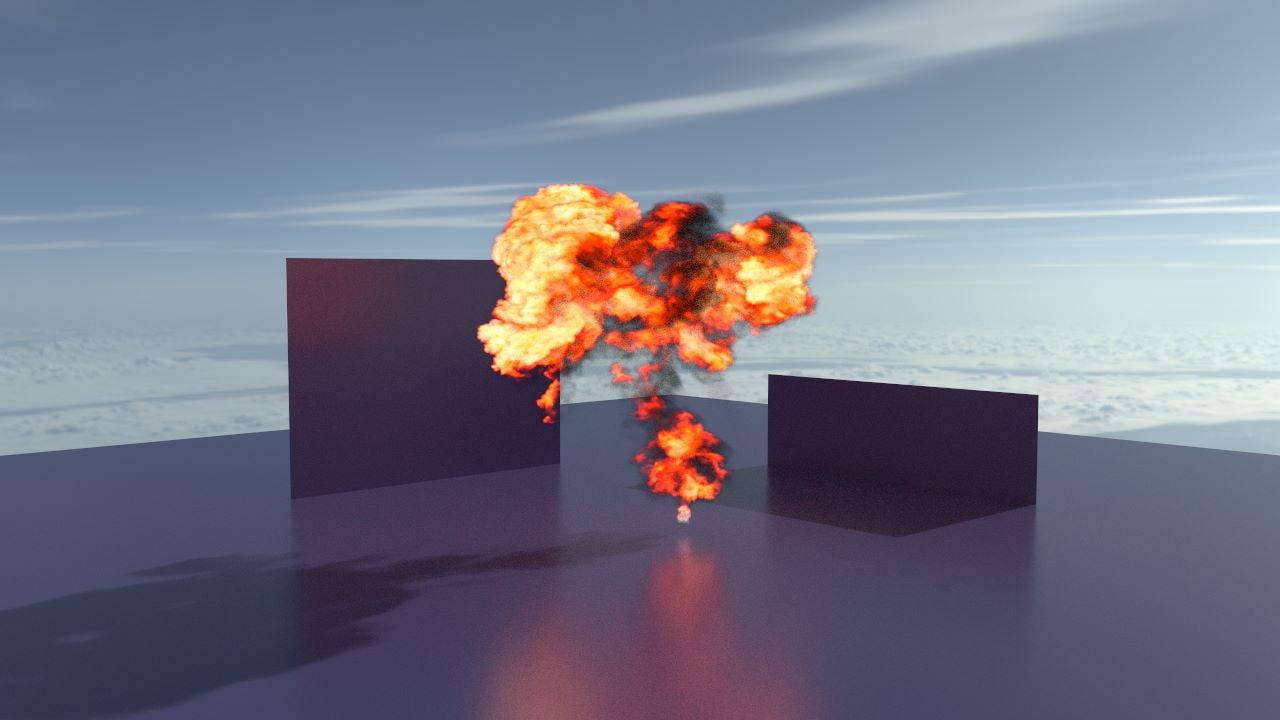
Introducing Radeon™ ProRender SDK 2.02.6
Introducing support for Apple M1, heterogeneous volume, and deepEXR. Plus improved CPU rendering, and toon contour rendering.
To close out 2021, we are releasing the Radeon™ ProRender SDK 2.02.10 in December. The most significant feature of this updated SDK is the introduction of a new rendering backend, which we call Baikal.
This Radeon™ ProRender SDK is architected in 2 layers – the top layer is the RPR API layer. It manages the scene graph and is also used for many other functions, e.g., for validation and debugging. But what it does not do is anything for rendering, which is the responsibility of the backend. With this SDK update, Radeon™ ProRender has two backends now, Baikal, which is the new one we’re introducing today, and Northstar – most of our previous SDK blog posts were about rendering features for Northstar.
The reason we have these two different renderer backends is that a single rendering engine cannot satisfy all rendering needs of your application. Some applications care about the accuracy of the rendering and the performance could be second priority. Others may require fast interactive performance but not care as much about rendering accuracy. One extreme example of rendering performance-focused applications would be for games. In our updated SDK, we now call the first rendering option a “final” render and the second one a “preview” render. Northstar is designed for final rendering while Baikal is designed more for preview rendering.
Baikal is a path-traced renderer written in Vulkan® and uses the Vulkan® ray tracing API to leverage the hardware-accelerated ray tracing support we added in our RDNA™ 2 architecture graphics cards. We have also implemented some techniques to make convergence faster in Baikal. As it is a new rendering engine, it does not have all the features of the Northstar renderer, its big brother. However, some very important features such as MaterialX support are already included in Baikal. The two images below are rendered using Baikal (images courtesy of Nick Nickiforov).
Along with this new render backend, we’ve additionally added some new features for the Northstar renderer too. In our previous SDK update, we added support for heterogeneous volumes which is essential to render clouds and smoke. However, although this feature can be used to create fog in a scene, it is a bit overkill for this purpose. Therefore, we’ve now introduced support for simpler volumes which you can use to make a fog or light shaft effect, as you can see in the images below (images courtesy of ACCA software). This feature does not tax render times as much but still adds depth to the rendered image.
Another feature we’re introducing today is the “cutting plane” feature (also known as “clipping planes” in some other renderers) where you can define one or more planes to cut the geometry in the scene, to show the interior part of the object in the scene. Now, you can achieve this effect by directly modifying the scene’s geometry but obviously, that requires a lot of work. The “cutting plane” feature can change the rendered object at runtime by adding some planes to the scene, thus you do not need to edit the geometry again. This feature is often used in CAD applications, and you can see an example of this in the jet engine model rendered image below.
With this SDK, you can also render an image like the one below. Do you feel that the image looks a bit strange? If you do, you are seeing the new feature we’ve added — a feature to break the physically-based rendering by letting users choose the color for shadows. We have received feedback from users for the artistic control of the shadow color and have enabled that in this release.
The last update we want to share is the update of the samples in our SDK. We only had some basic tutorials for the SDK in the past so we’ve added some better-looking and more interesting tutorials you can check out. Along with a cutting planes tutorial, the new tutorials also include some advanced samples too, such as deformation motion blur, adaptive sampling, heterogeneous volumes, curves, toon materials, and contour rendering.
As we now support MaterialX in Radeon ProRender, a tutorial showing how to use MaterialX materials has also been added. Please check them all out on our GitHub.
View ProRender SDK Tutorials on GitHubThe SDK is already available, so if you are a developer using the Radeon ProRender SDK, you can try these new features today.
View ProRender SDK v2.02.10 on GitHubAttributions
© 2021 Advanced Micro Devices, Inc. All rights reserved. AMD, the AMD Arrow logo, Radeon, and combinations thereof are trademarks of Advanced Micro Devices, Inc. Vulkan is a registered trademark of Khronos Group Inc. Other product names used in this publication are for identification purposes only and may be trademarks of their respective companies.
