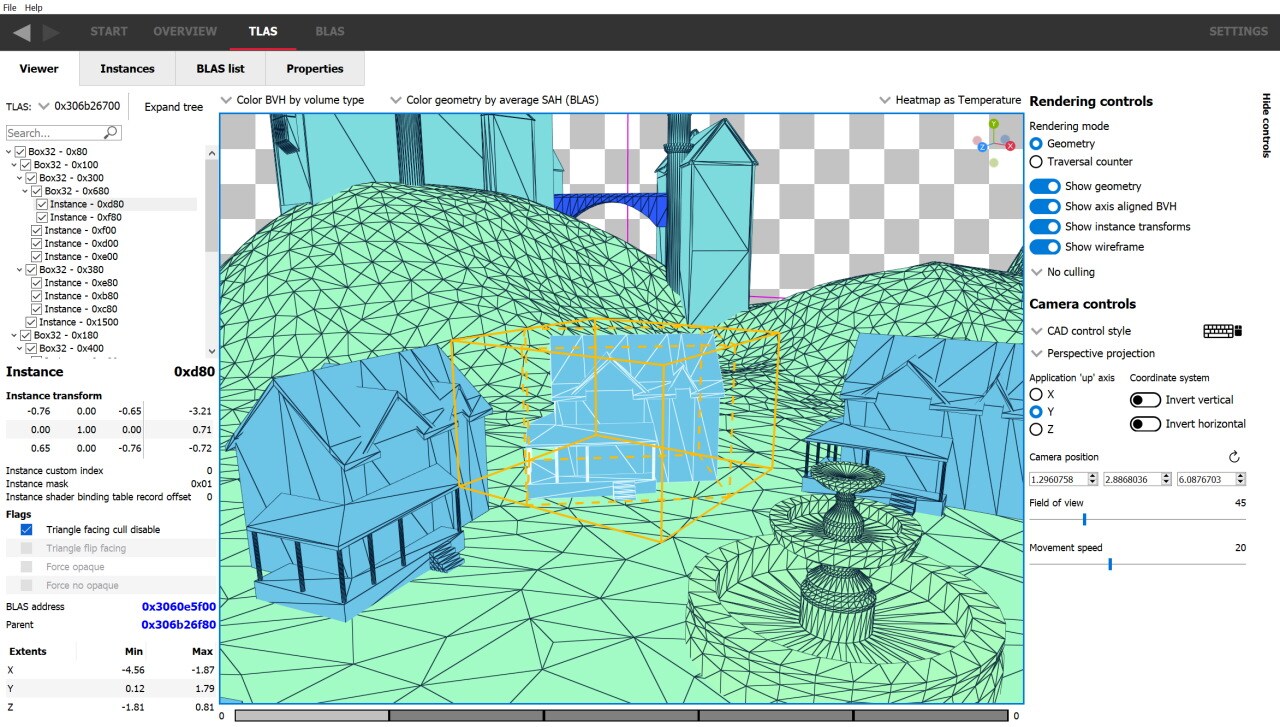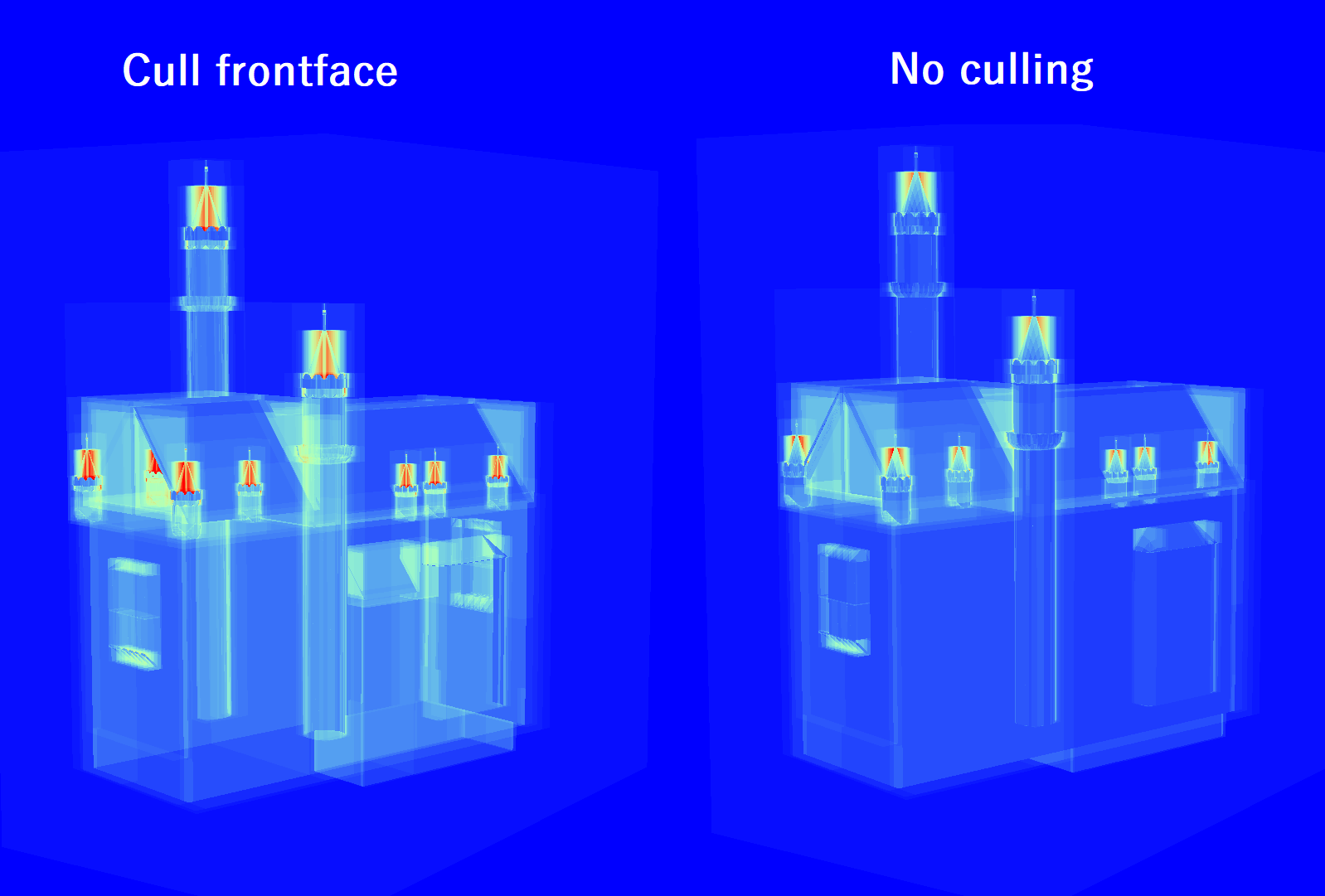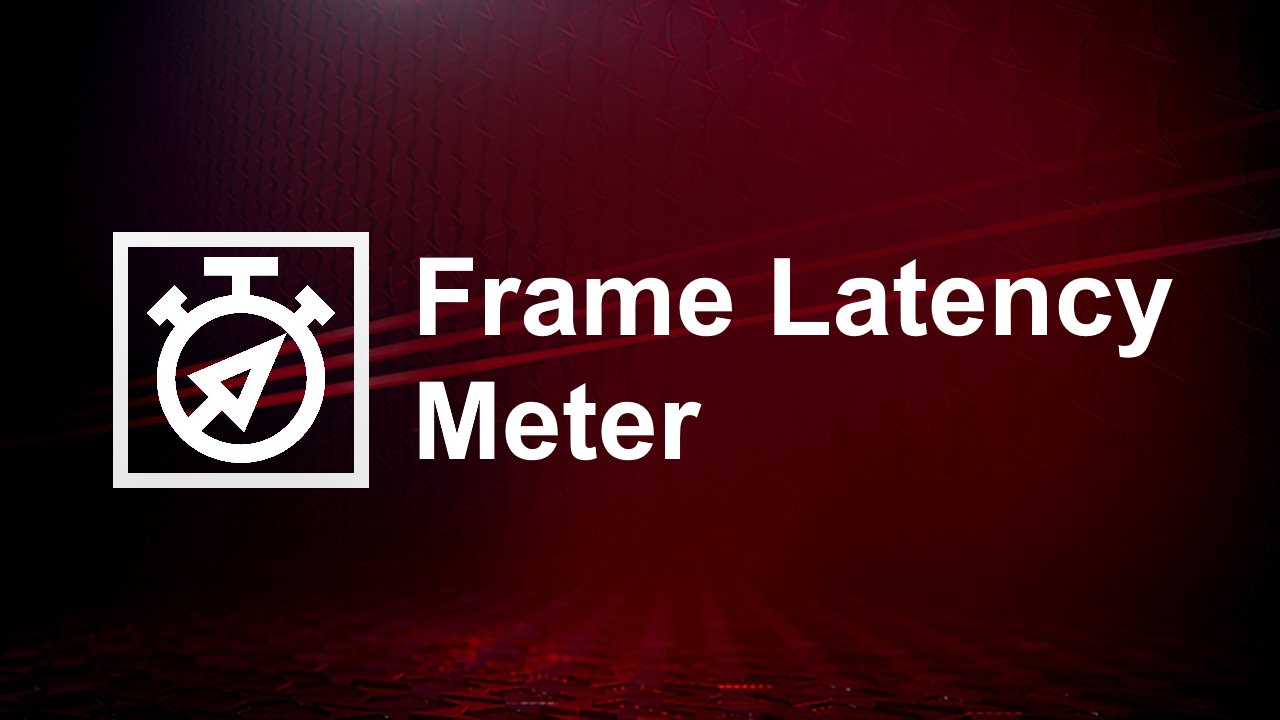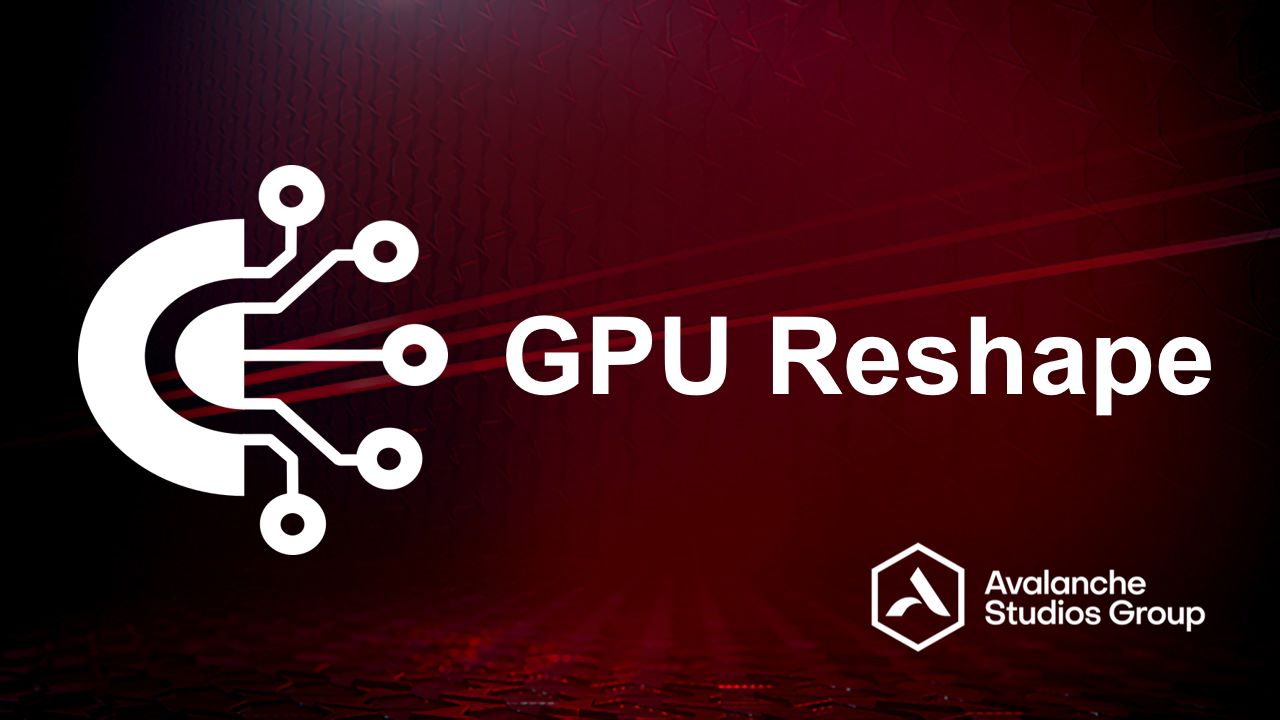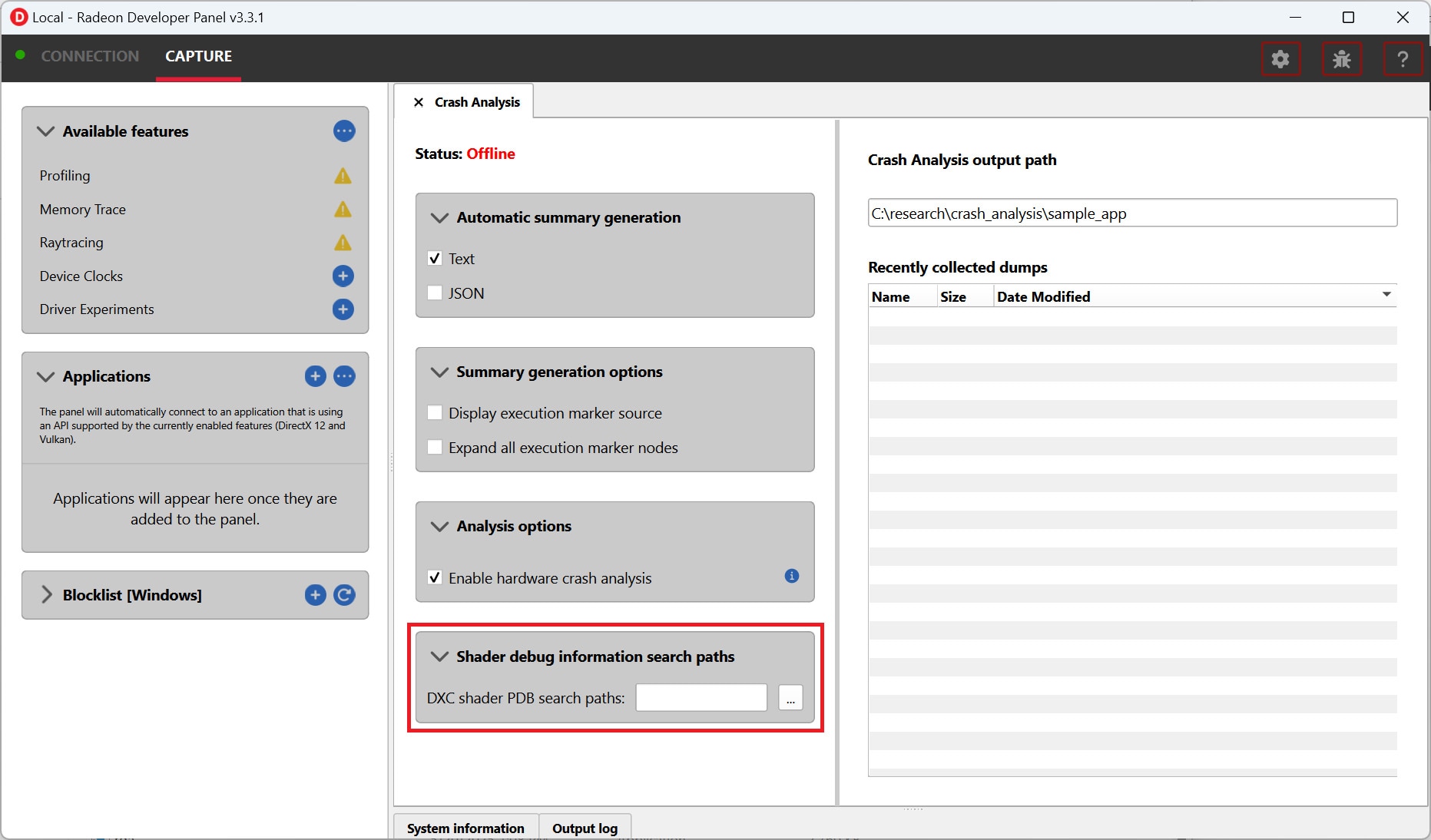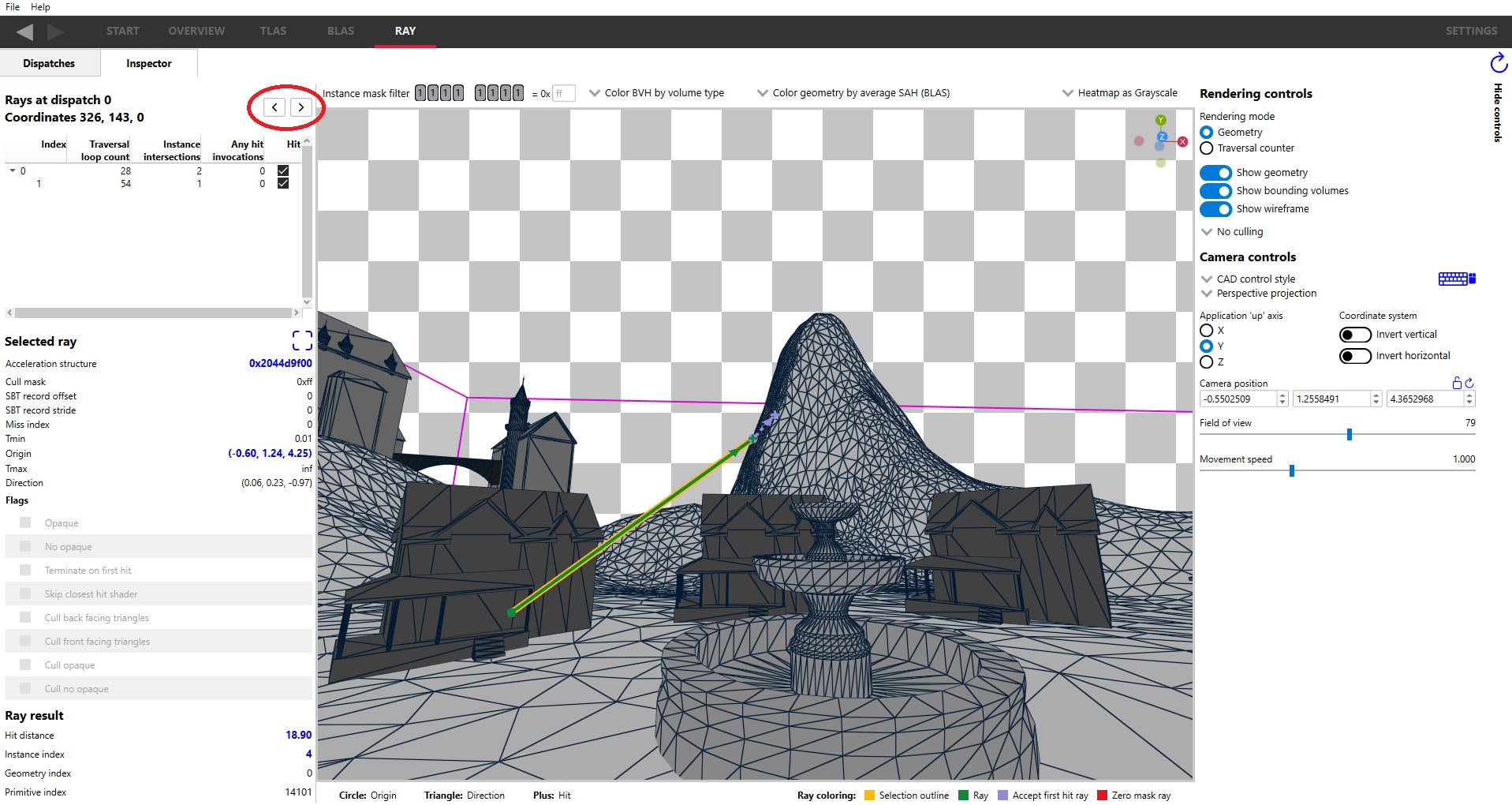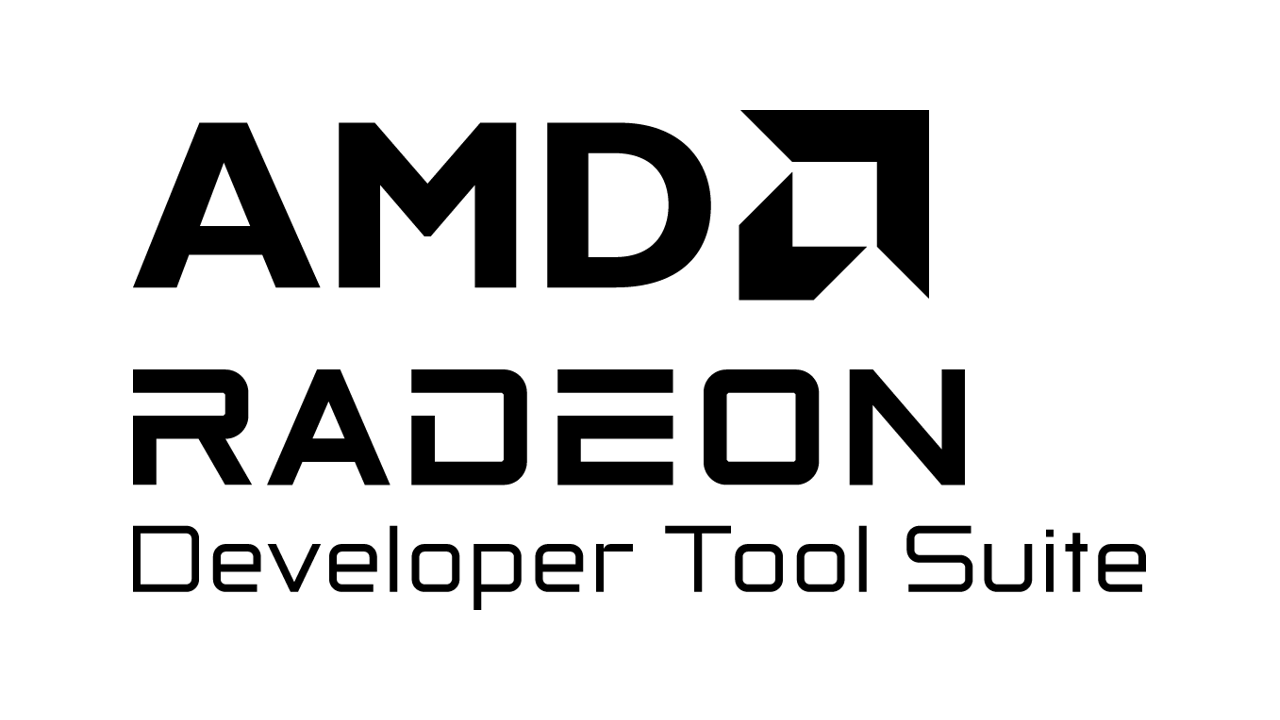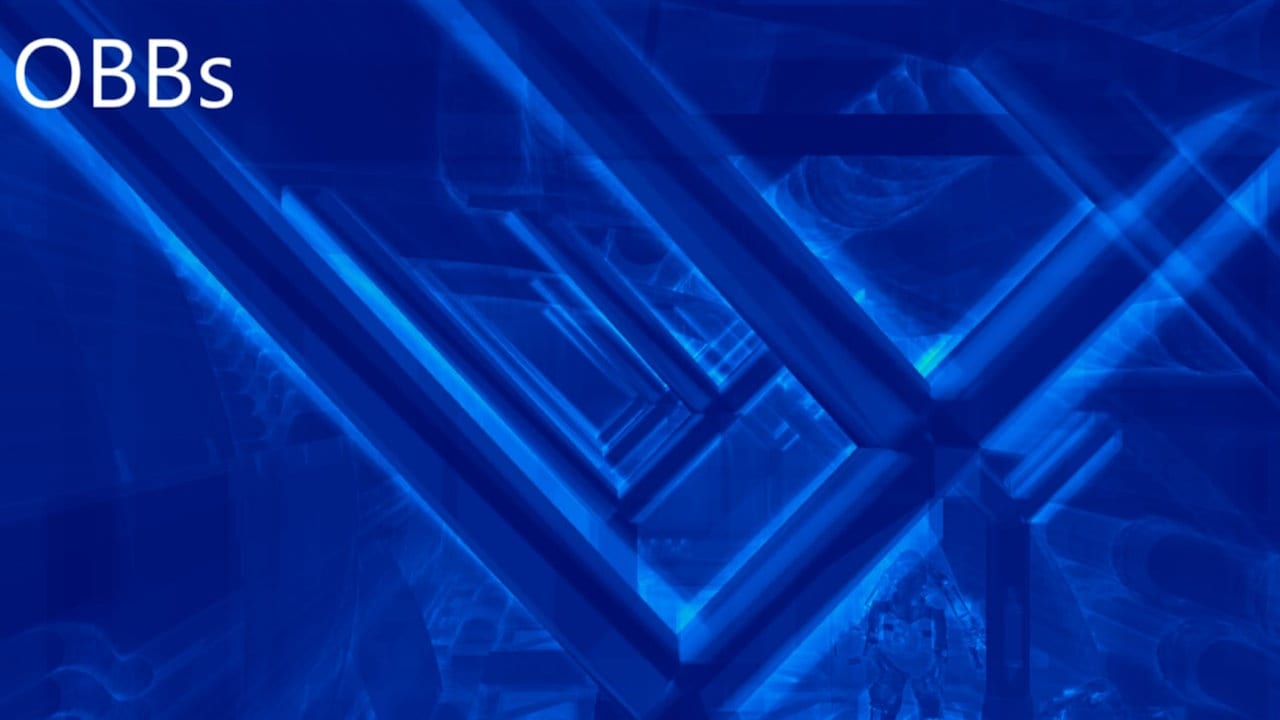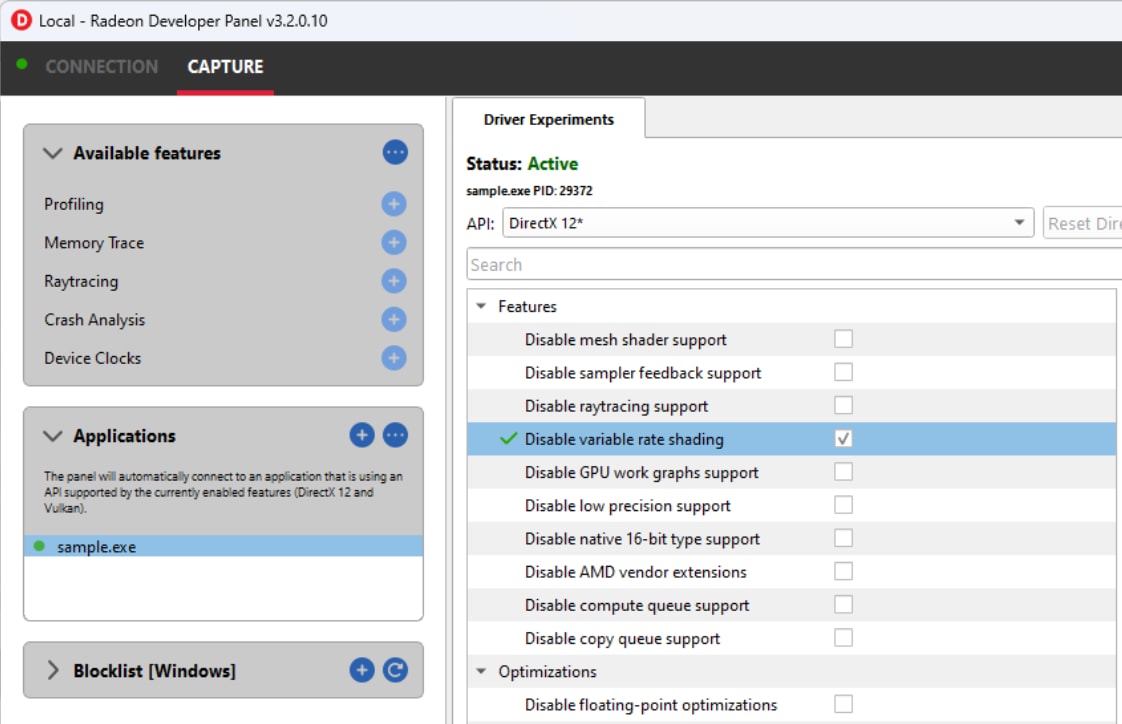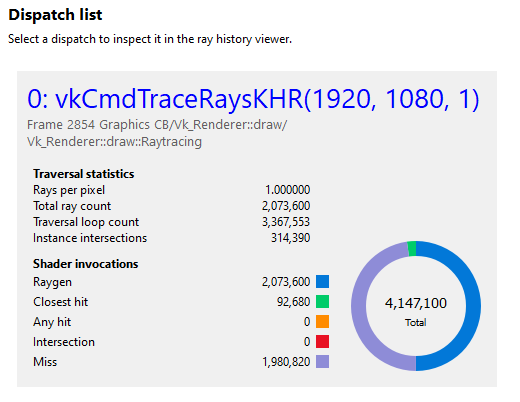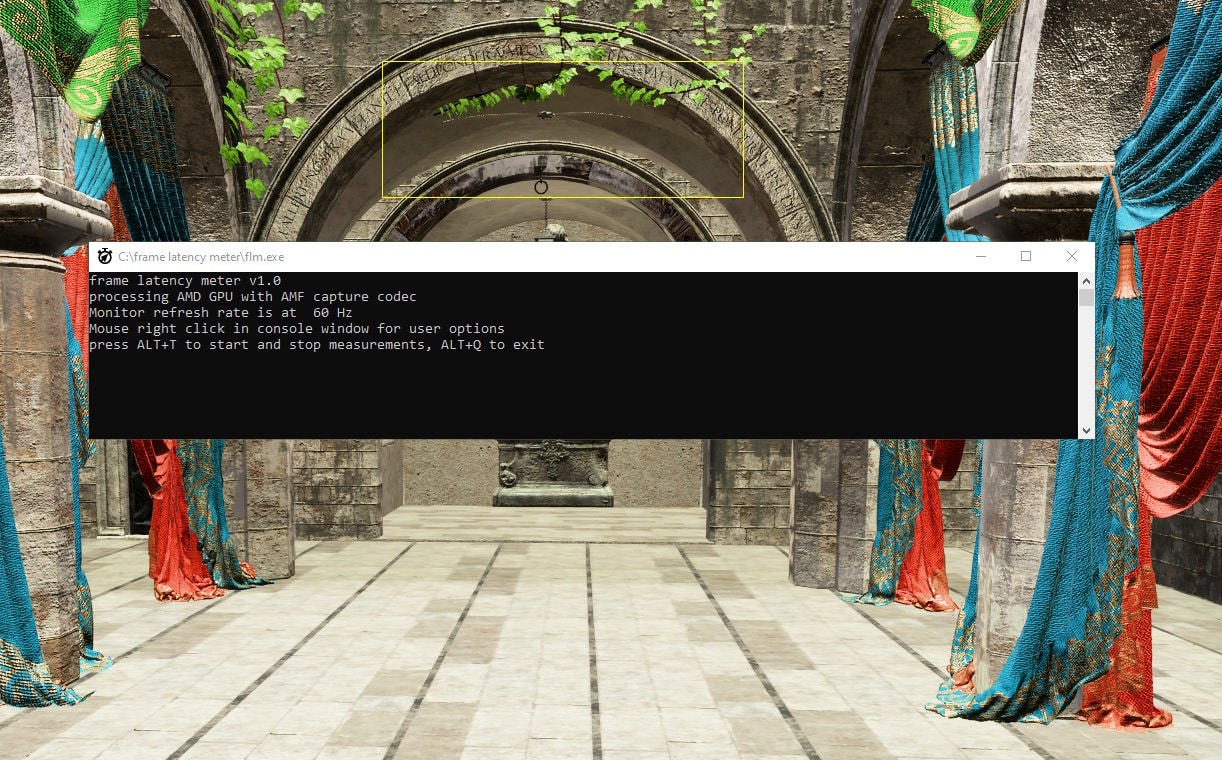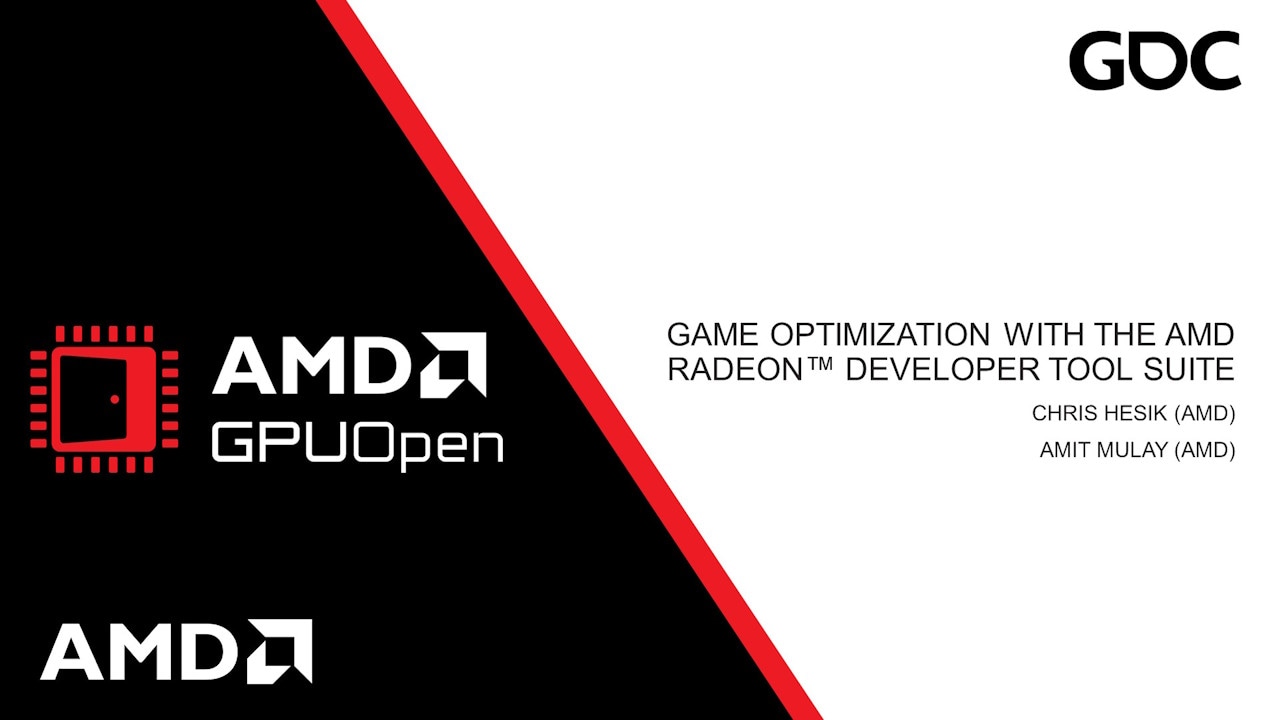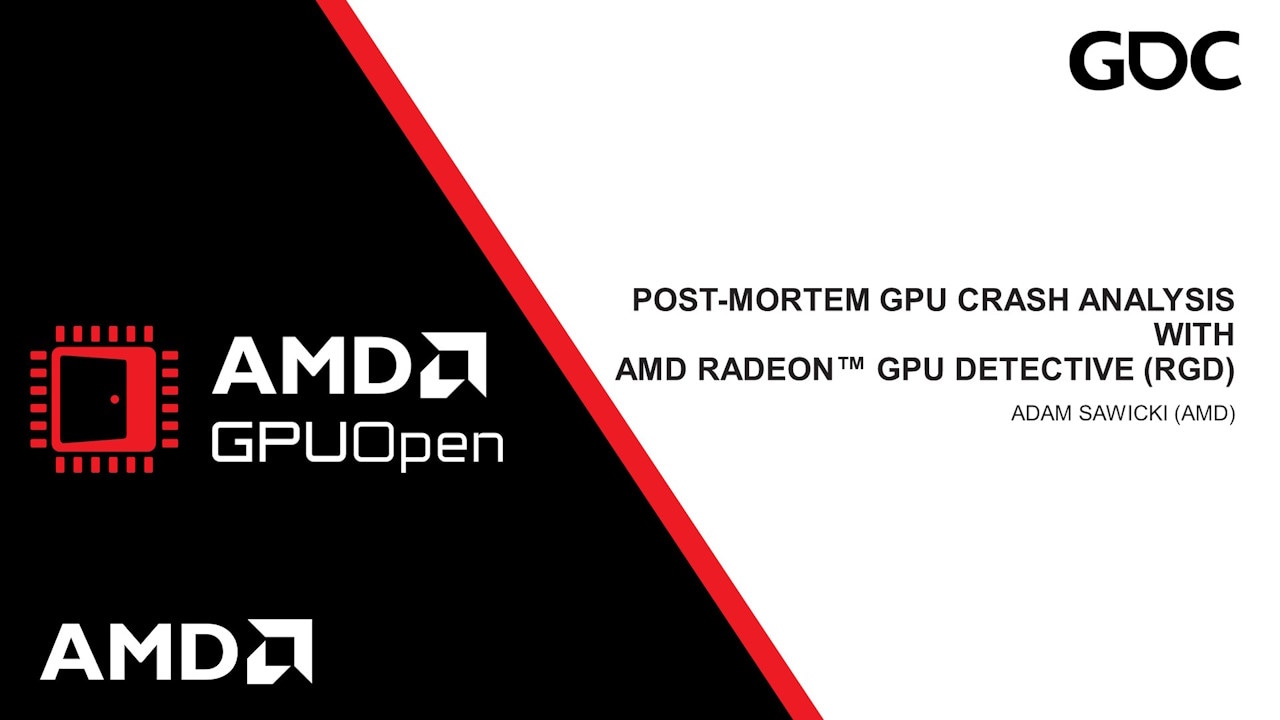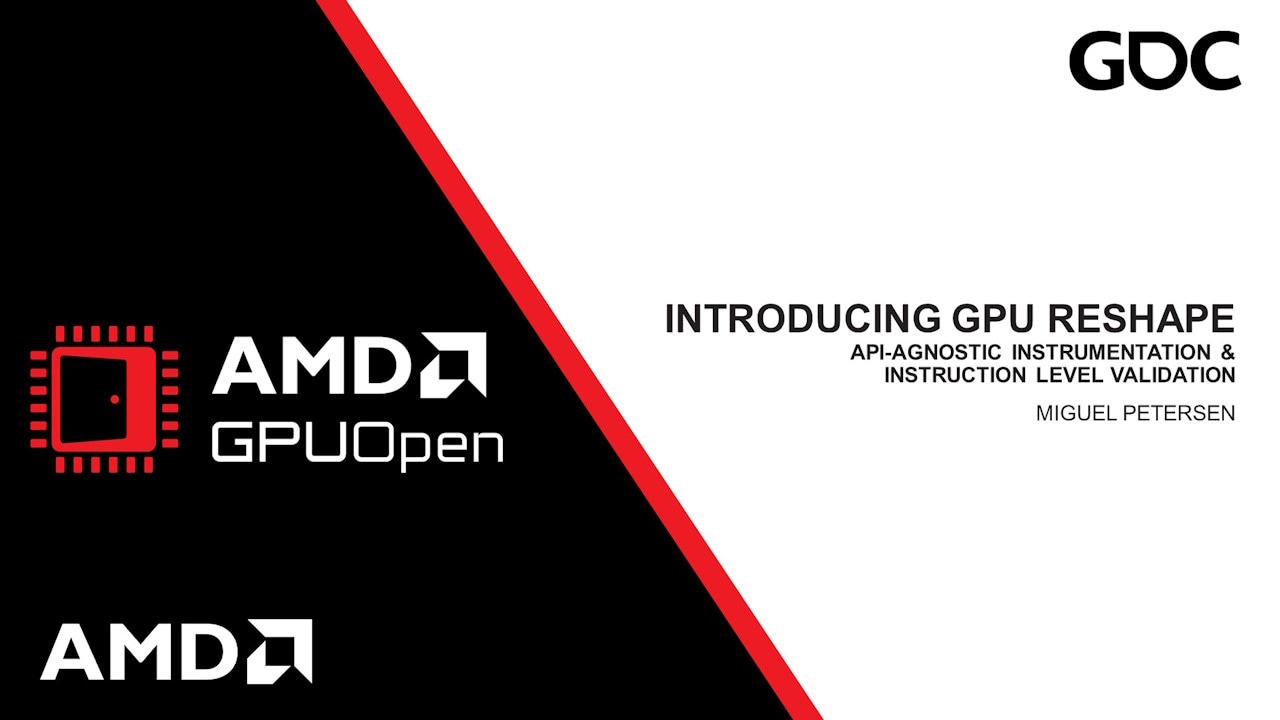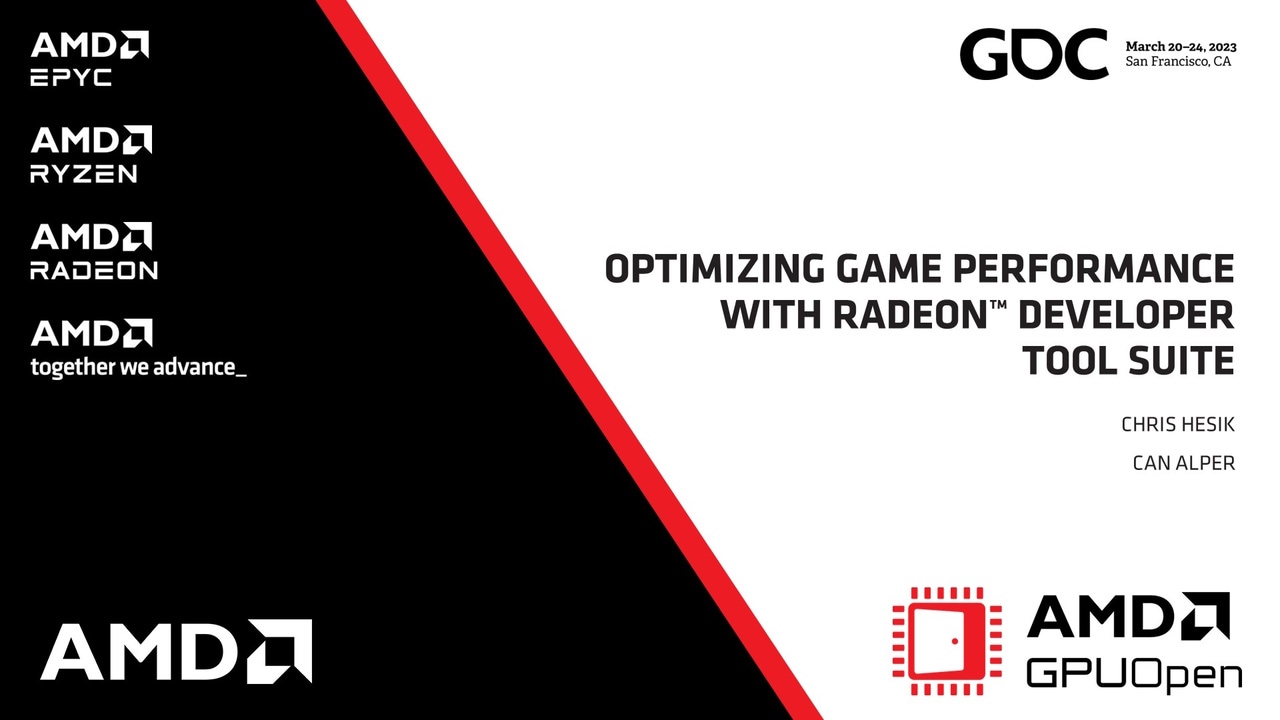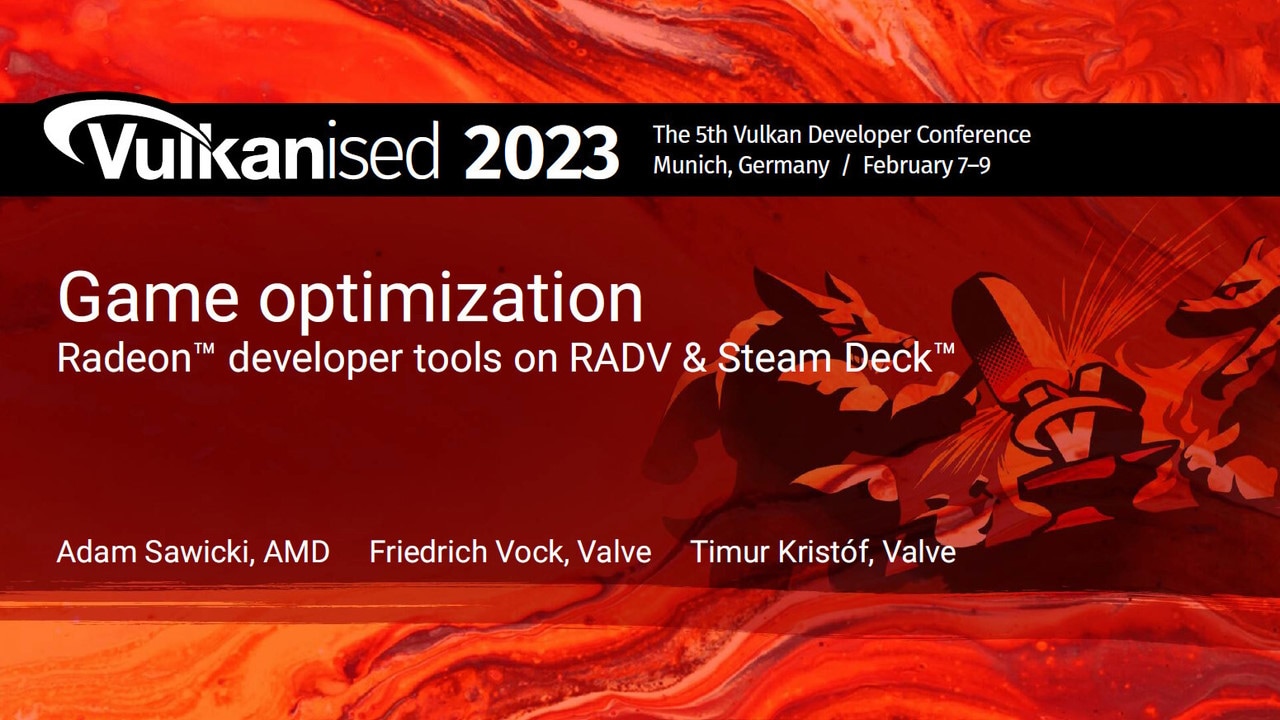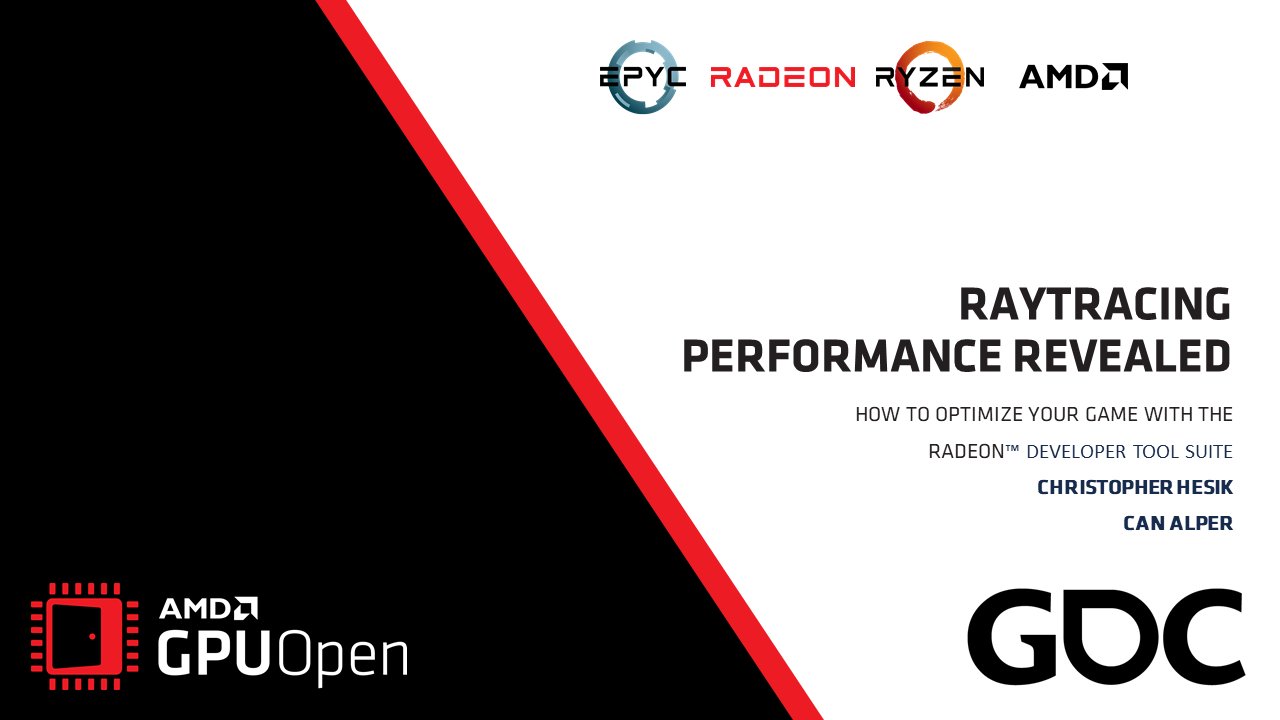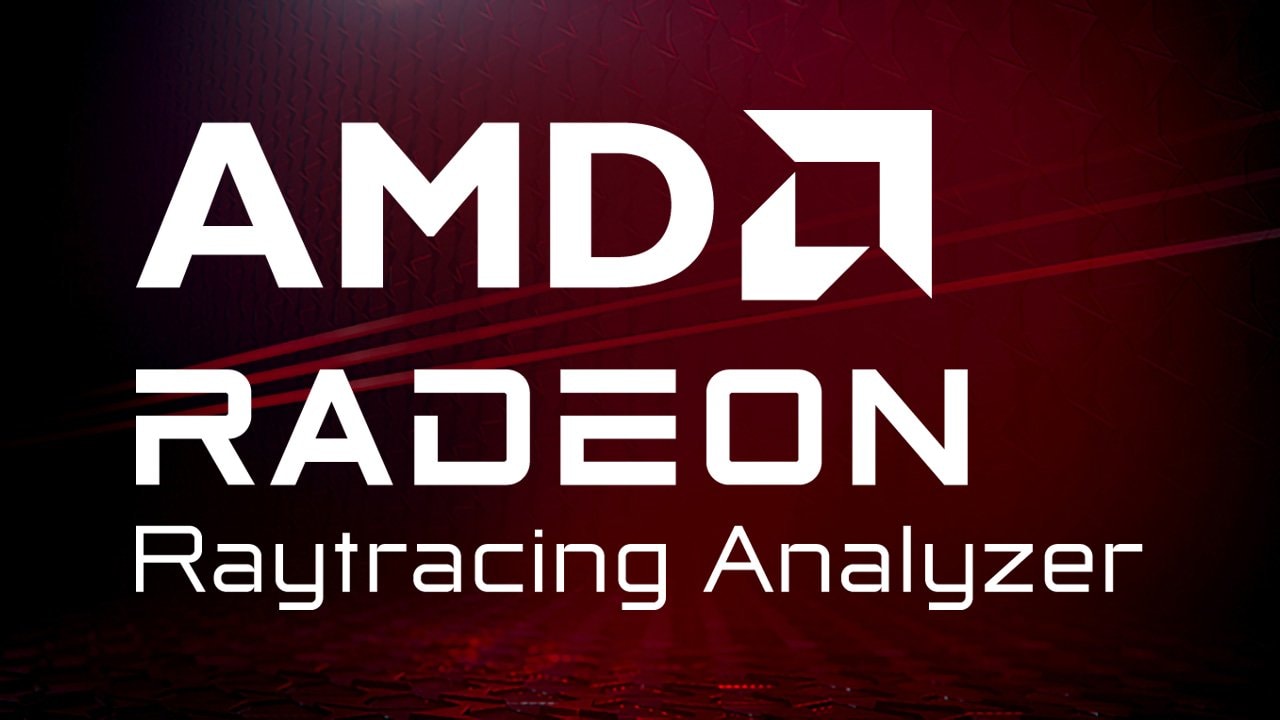
We’re pleased to announce that the latest version of Radeon™ Raytracing Analyzer, RRA 1.1, is now available for download!
RRA is our ray tracing performance analysis tool which was initially released earlier this year.
We also recently announced the public availability of the RRA source code on GitHub, so now is a great time to try RRA for yourself.
RRA 1.1 introduces a number of new features, so let’s take a quick look through the major ones.
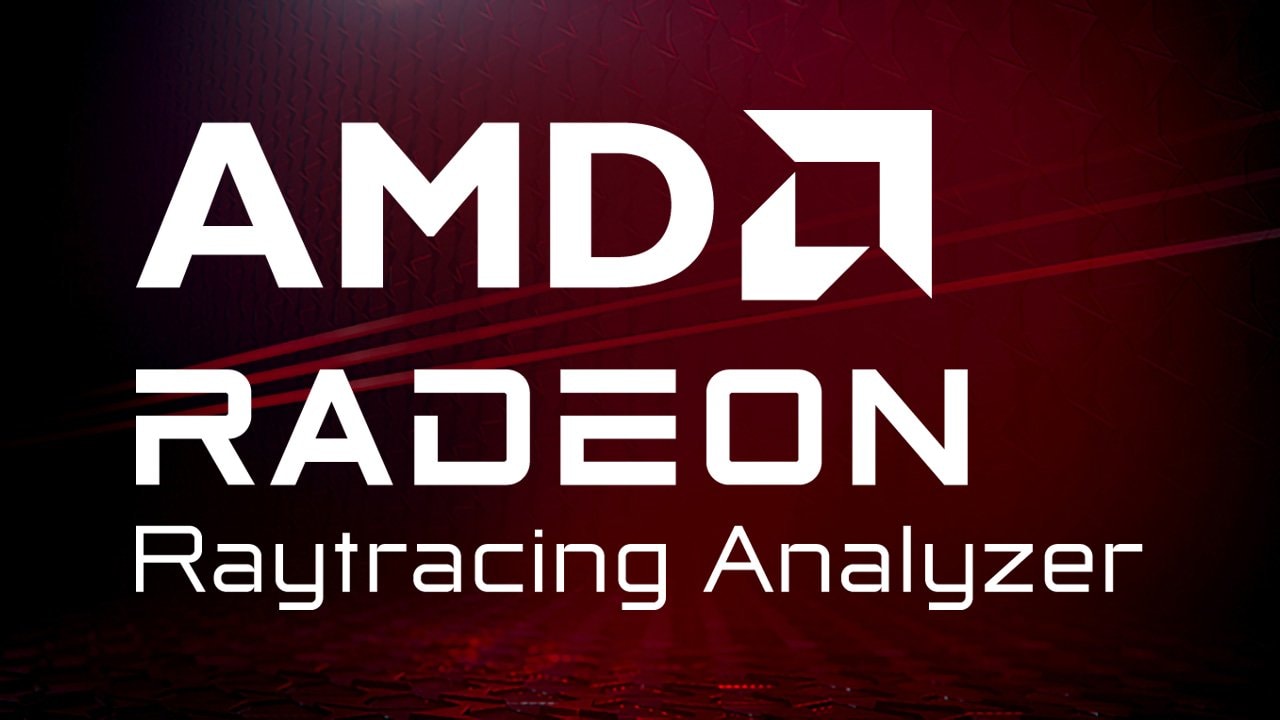
Axis-free camera mode
A new axis-free camera mode has been added. This mode does not constrain the camera by orienting itself with a global up-axis. This is useful for applications that do not have a natural up-axis, such as space exploration games.
Camera placed at 45 degrees above the scene on trace load
Rather than being face-on, the camera has been placed above the scene at 45 degrees when loading a trace. This should make it quicker and easier to start navigating the scene.
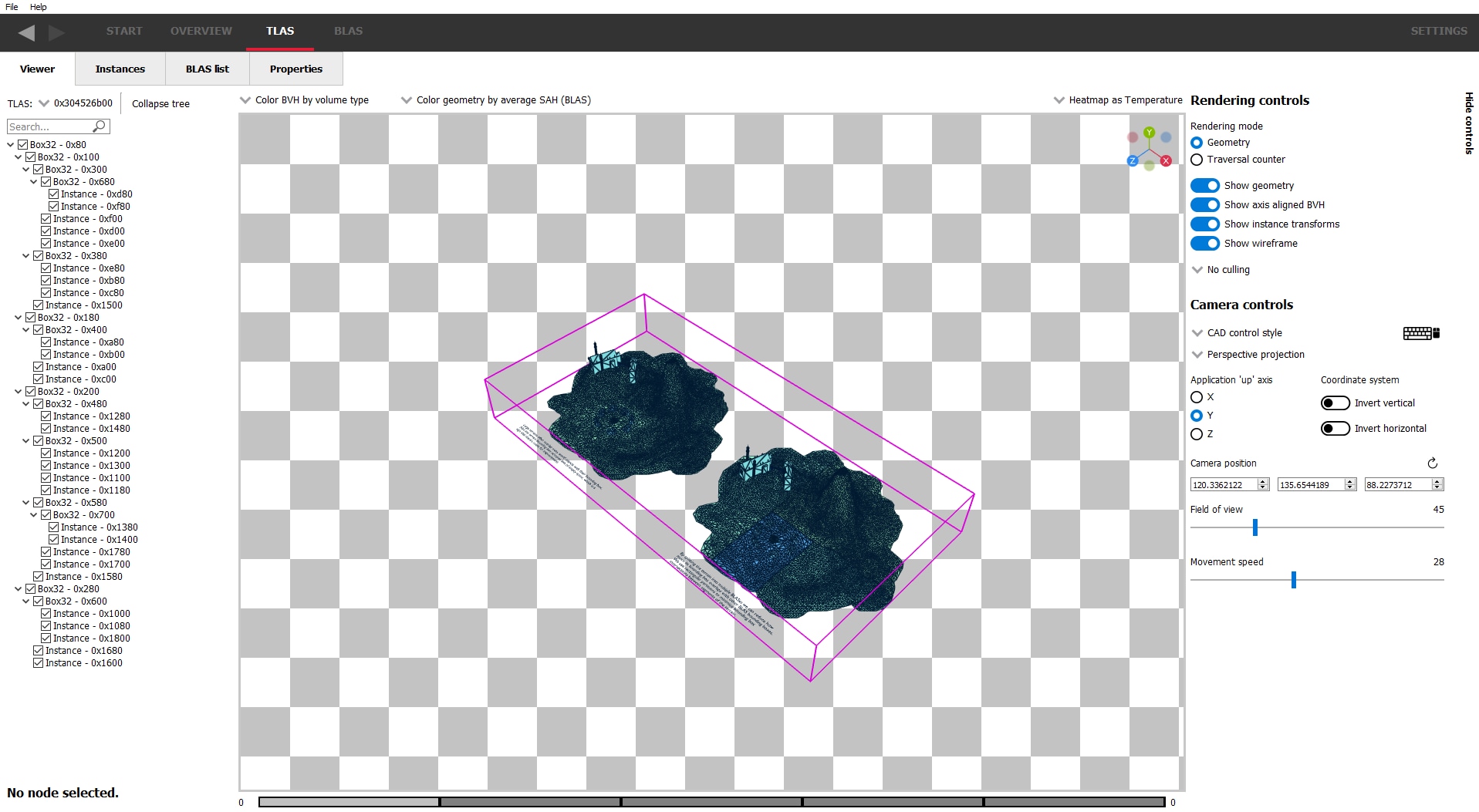
Support for rebraided instances
Rebraiding is an optimization technique used by the driver. When the BVH build algorithm determines that the combination of an instance transform with a particular BLAS will yield a small surface area heuristic value, it may decide to rebraid that instance to reduce the amount of empty bounding box volume. A rebraided instance will be split into the number of immediate child nodes of the BLAS root node.
RRA enables you to easily see rebraided instances via a new geometry coloring mode in the TLAS viewer. Any rebraided instances will be shown green by default. The left side of the viewer will also indicate if an instance has been rebraided, and allow selection of the rebraided instance siblings.
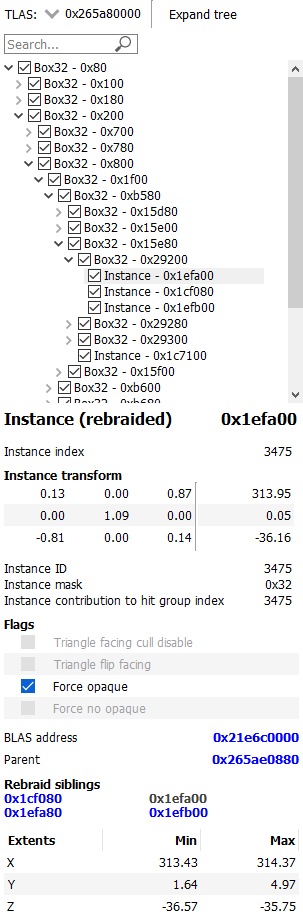
Support for split triangles
The driver can split large triangles into smaller triangles in order to reduce the bounding volume around a triangle. Similar to rebraiding, the idea is to reduce the amount of empty space in a bounding volume as much as possible. All split triangles will share the same geometry so it will appear that the triangle, when viewed in geometry mode, will extend beyond the bounding volume.
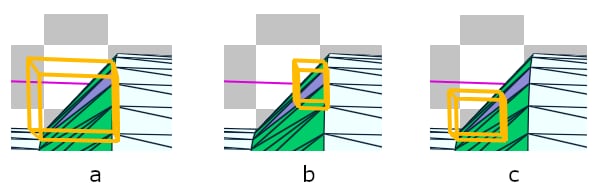
In the image above (a) shows the original image while (b) and (c) show the same triangle split into 2. Ray traversal will only consider the triangle sections within the bounding volume.
This can be seen using the traversal counter view:
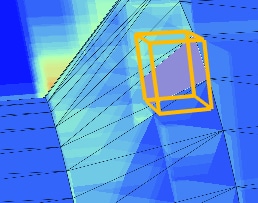
A new geometry coloring mode for split triangles has also been added to the BLAS viewer, showing split triangles in green. As with rebraiding, the left side of the viewer will also indicate if a triangle has been split and allow selection of the split triangle siblings.
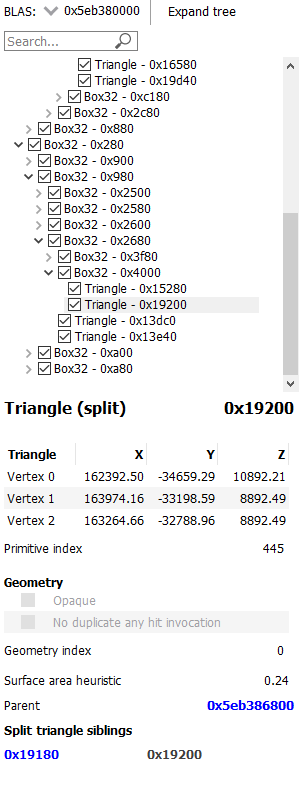
Additional fields added to the instance and triangles tables
The Instance tables in the TLAS and BLAS tabs show some of the more common geometry instance flags, along with the rebraid sibling count.
The Triangle table in the BLAS tab, the common geometry flags and the primitive index have been added.
Get the Radeon Developer Tool Suite today!
These are just the major highlights of what you can expect in RRA 1.1. There are many smaller enhancements as well as bug fixes, all designed to improve your experience.
As always, please send us your feedback so that we can keep making RRA the very best developer-focused ray tracing analysis tool.
Your feedback is incredibly valuable to us and helps drive the RRA roadmap forward, so if you want something and it makes sense then just let us know!
View RRA on GitHubThe latest version of RRA is available for download as part of the Radeon Developer Tool Suite, so why not take a look?
Download Radeon Developer Tool Suite (Windows®)Download Radeon Developer Tool Suite (Linux®)
Important!
For AMD Radeon™ RX 7000 Series GPUs, make sure you have the Adrenalin 22.12.1 for RX7000 Series Graphics with Radeon Developer Tool Suite Support driver or newer installed.