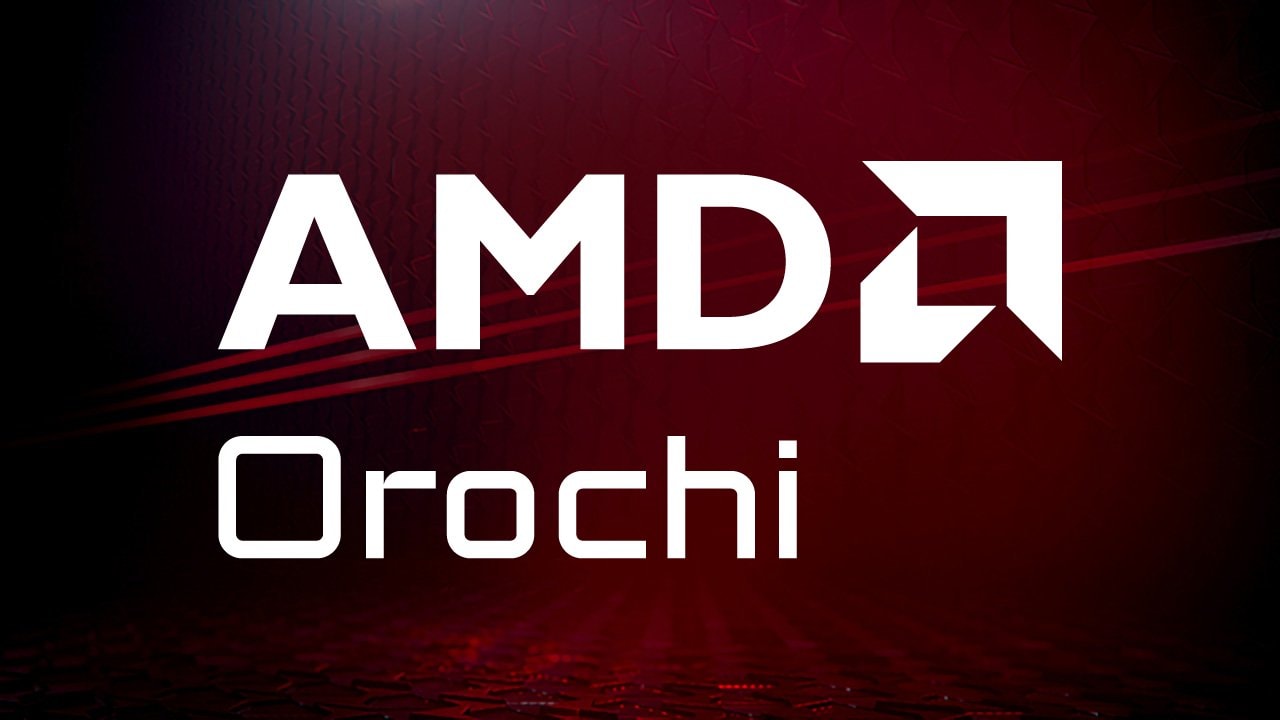
Orochi
Orochi is a library which loads HIP and CUDA® APIs dynamically, allowing the user to switch APIs at runtime.
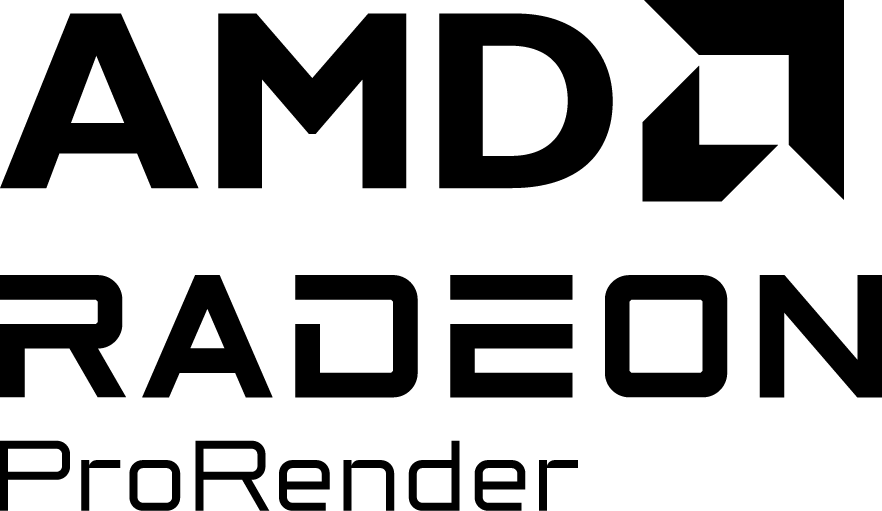
Radeon™ ProRender and its plug-ins have come a long way since being introduced in 2016. Previously Radeon™ ProRender used OpenCL™ 1.2 for rendering on the GPU.
Now we are introducing an updated version that uses HIP (Heterogeneous Interface for Portability) – AMD’s C++-based programming language. This gives a slight performance boost on some cards but is to be better supported going forward. HIP in ProRender supports AMD Vega™ and newer GPUs, but the old OpenCL™ backend is available for legacy cards.

For more information on the move of ProRender to HIP, see this blog post.
The HIP backend in the Radeon™ ProRender plug-ins is labeled as “RPR – Final”. This aims to achieve the most accurate photorealistic rendering, suitable for final frame renders. Another mode for ProRender is available, “RPR – Interactive,” which is meant for fast iterative design work in viewports.
The Interactive Mode for Radeon™ ProRender is built around Vulkan®. The goal is to make a visually photorealistic render while still delivering images at more interactive rates. This means it uses optimizations, such as AMD FidelityFX™ Super Resolution (FSR) 2 upscaling technology. FSR 2 allows it to render at a lower resolution (faster) and upscale to match the viewport resolution with imperceptible loss of image quality. RPR Interactive may not be as numerically precise as RPR – Final, but it looks visually similar for viewport work.
The RPR – Interactive system has been updated to match features between that and the HIP renderer. This includes support for all the MaterialX library materials found at GPUOpen.

From a performance standpoint, RPR – Interactive works best on GPUs with hardware-accelerated ray tracing, such as AMD’s RDNA™ 2- and RDNA™ 3-based cards. GPUs without hardware ray tracing are still supported. Furthermore, GPUs with less than 8 GB of VRAM are now better supported, including AMD Ryzen™ 7000 series CPUs with integrated RDNA2 GPUs. Finally, there have been optimizations in the plug-ins to give the best settings presets for performance with interactive mode.
For a more visual example, see this video below. It shows the viewport performance in Blender between RPR – Interactive, Blender’s Cycles renderer, and Blender’s EEVEE renderer. Radeon ProRender in interactive mode is nearly as interactive as EEVEE and close to the lighting quality of Cycles. EEVEE, while fast, does not give the same quality of shadows and glass.
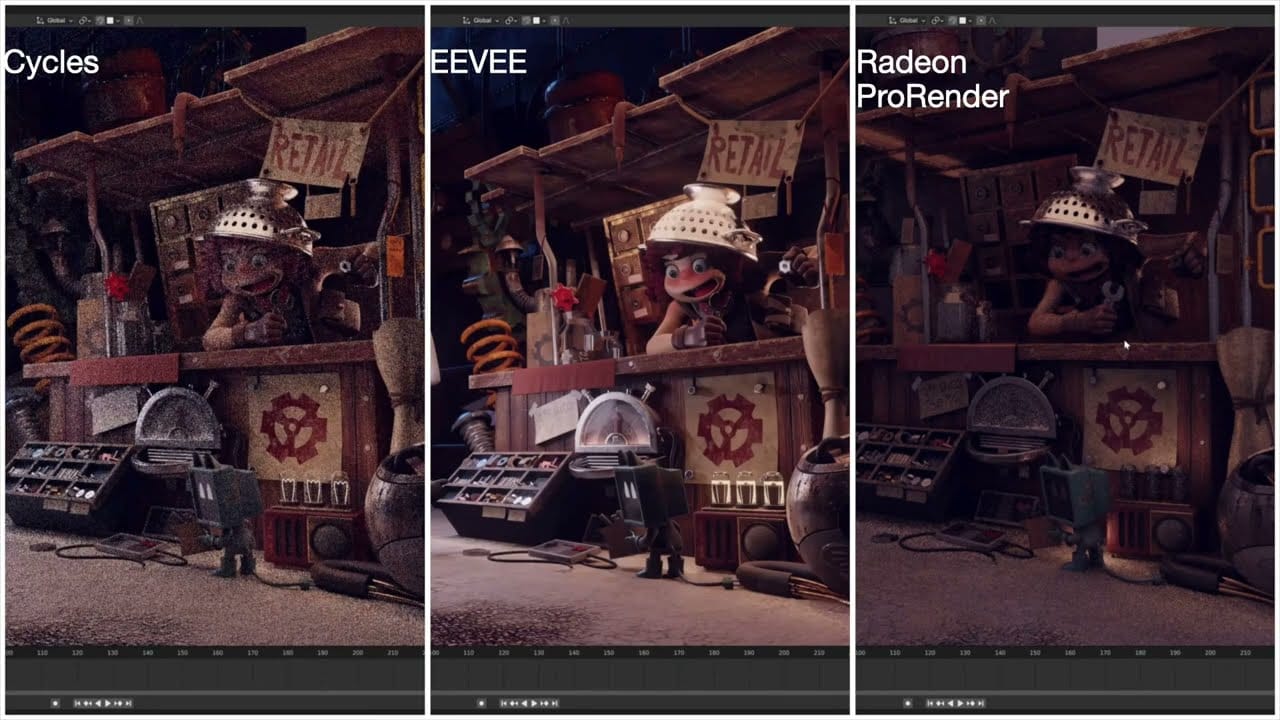
Artists wanting to work on scenes in real time ought to check out the new, improved Radeon ProRender.