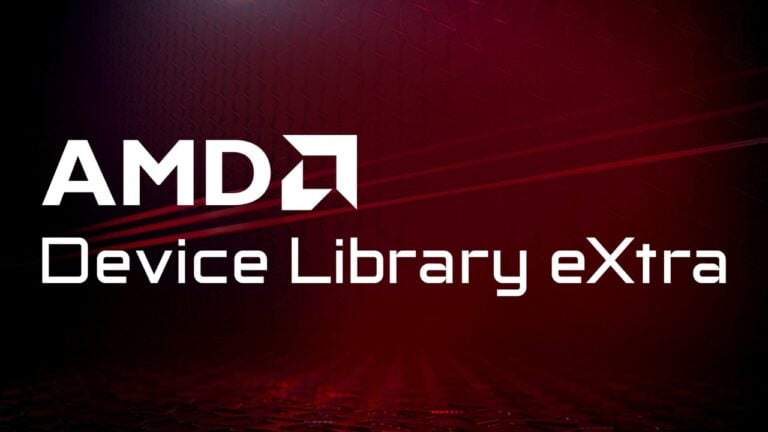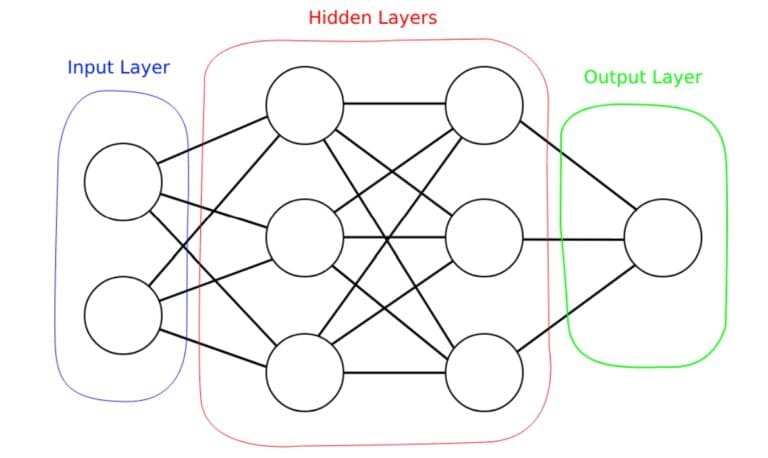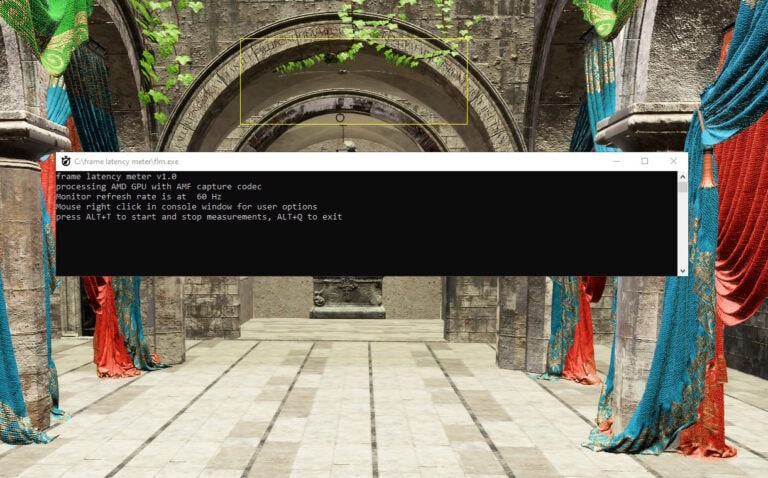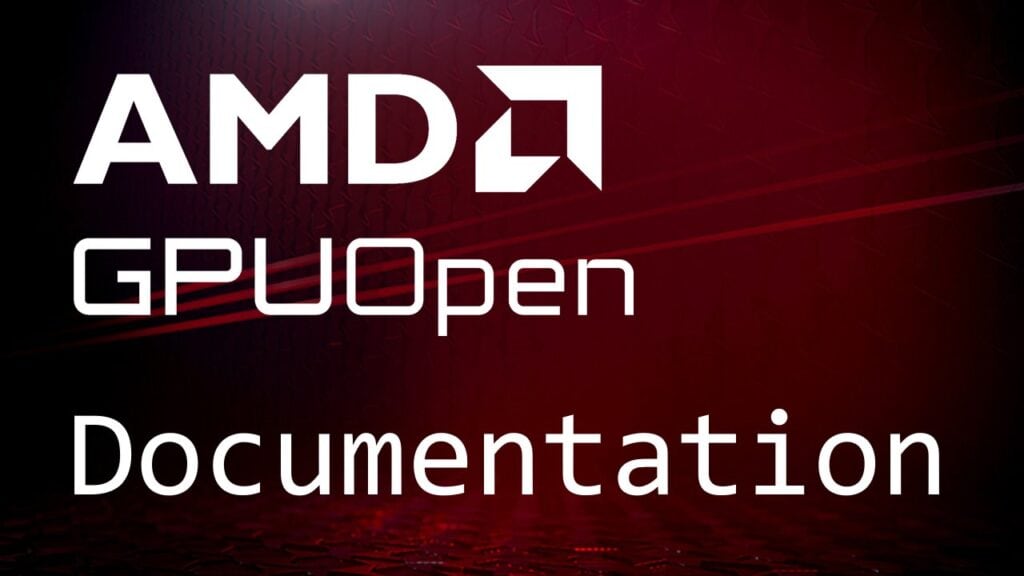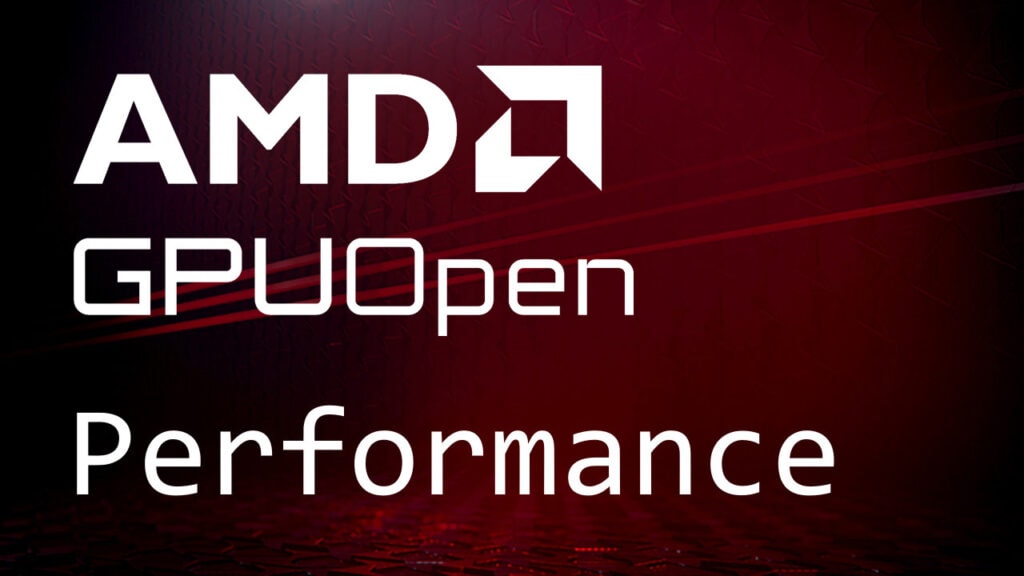RPS Tutorial Part 4 – RPS SDK multithreading guide
Introduction
This tutorial guides the reader through how to record graph commands from multiple threads, and how to record API commands from within a callback in a multithreaded way. Similar to the first tutorial part, the full source code for a complete app is provided. The app source is modified from the source for part 1, and it can be found here: rps_multithreading.cpp. Unless otherwise mentioned, all snippets in this tutorial are part of the coupled source.
Overview
Setup
To demonstrate an MT use-case, we first require an application that has a need to do so. We’ll modify our triangle example to render many more triangles!
In our RPSL program, we’ll define a graph made of a few GeometryPass nodes. Each pass will render 1024 triangles to some viewport of the backbuffer. The viewports will be set with the HLSL SV_Viewport semantic.
Our new RPSL shader goes like so:
graphics node GeometryPass(rtv renderTarget
: SV_Target0, float oneOverAspectRatio, float timeInSeconds, RpsViewport viewport
: SV_Viewport);
export void main([readonly(present)] texture backbuffer, float timeInSeconds)
{
// ...
uint32_t numPasses = 10;
uint32_t triStride = floor(sqrt(numPasses));
for (uint32_t i = 0; i < numPasses; i++)
{
float sX = texDesc.Width / float(triStride);
float sY = texDesc.Height / float(triStride);
float x = (i % triStride) * sX;
float y = (i / triStride) * sY;
RpsViewport v = viewport(x, y, sX, sY);
GeometryPass(backbuffer, oneOverAspectRatio, timeInSeconds, v);
}
}
Of course, the render X triangles part happens within the host application callback. This, along with other required changes, were made on the host app side to support the new render graph. For brevity, we omit those changes here.
Going wide from within the callback
RPS has surface area of its API dedicated to assist with multithreaded recording from within the callback. The conceptual model for how this recording is achieved varies depending on the particular runtime backend in use.
We’ll begin with the DirectX 12 case.
DirectX 12
Here, the conceptual model is that each worker thread will be given their own command list. We’ll submit the lists to the GPU in order, as if it saw just one command list instead.
Recall that before launching the graph recording, we provide RPS with a command list that gets passed back to us in the node callbacks. This is the same command list that RPS inserts barriers into.
Suppose that we naively implement the conceptual model we just described. Here’s some pseudocode to ensure we’re all on the same page:
With this naive method, we would observe the behavior that the below diagram describes, i.e., all of the work enqueued across all of the node callbacks would be submitted linearly after the “main” command list that was passed when we made the call to rpsRenderGraphRecordCommands. We have that every behind-the-scenes command that RPS records will occur before all of the API commands that our app recorded. This is very wrong!
Hence, we provide a method to override the current command buffer that is being used with a new one. This is done with an API call to rpsCmdSetCommandBuffer. RPS provides this so that host apps can override the buffer at the end of the node callback, resulting in subsequent node callbacks continuing with a different buffer. This allows the host app to arbitrate inbetween its worker thread lists at queue submission time.
Keep in mind that RPS does not track historical command buffers. It is entirely in the hands of the host app to track and ensure the appropriate ordering of the submitted buffers.
Extending our sample app
So, we just mentioned that a call to rpsCmdSetCommandBuffer should be made at the end of the callback. This was enough to paint a general picture of how we could accomplish multi-threaded recording in the callback.
We will now modify our sample app towards a complete implementation.
For our DX12 MT use-case, we desire that all the command lists have the same pipeline state setup – the state that the preamble setup for us.
How can we get RPS to do this for all of our worker thread command lists?
This is accomplished with rpsCmdBeginRenderPass. This call does exactly the same thing as the node preamble (which was explained in the 3rd tutorial part). The important bit is that we get to call this on our own time, and that the difference between the explicit invocation the implicit one is that the flags bound at node bind time do not apply to rpsCmdBeginRenderPass. This is important, as we want to set RPS_CMD_CALLBACK_CUSTOM_ALL to skip the automatic preamble, but we do not want this behavior to apply for the explicit preamble.
Let’s make these changes in the app.
First, we set the custom all flag in order to skip the default preamble – we only want to set up graphics state (bind the render target, etc) on the worker thread command buffers,
virtual void OnInit(ID3D12GraphicsCommandList* pInitCmdList,
std::vector<ComPtr<ID3D12Object>>& tempResources) override
{
// ...
// Bind nodes.
AssertIfRpsFailed(rpsProgramBindNode(rpsRenderGraphGetMainEntry(m_rpsRenderGraph),
"GeometryPass",
&RpsMultithreading::GeometryPass,
this,
RPS_CMD_CALLBACK_CUSTOM_ALL));
// ...
}
Next, we want to make sure to call rpsCmdBeginRenderPass on each command buffer. However, we aren’t quite ready to do so. Consider the signature of the function,
The first parameter is the callback context. Recall that this context contains a handle to the command buffer that we passed in when kicking off the render graph recording. If we were to call this function with the context that our callback gets called with, the graphics state would be setup on the main command buffer, not the worker thread one.
How can we get this function to record to an arbitrary command buffer?
Introducing another API call: rpsCmdCloneContext. You provide this call with the context that the callback receives, and it clones that context. At the same time, you ensure to provide a new handle to a command buffer. Every context maps to a command buffer.
And so, now we can actually make the call to rpsCmdBeginRenderPass.
void GeometryPass(const RpsCmdCallbackContext* pContext,
rps::UnusedArg u0,
float oneOverAspectRatio,
float timeInSeconds)
{
//...
for (uint32_t i = 0; i < renderJobs; i++)
{
// auto hNewCmdBuf = AcquireNewCommandBuffer( ... );
const RpsCmdCallbackContext* pLocalContext = {};
{
std::lock_guard<std::mutex> lock(m_cmdListsMutex);
AssertIfRpsFailed(rpsCmdCloneContext(pContext, hNewCmdBuf, &pLocalContext));
}
// ...
auto job = [=]() {
RpsCmdRenderPassBeginInfo beginInfo = {};
RpsRuntimeRenderPassFlags rpFlags = RPS_RUNTIME_RENDER_PASS_FLAG_NONE;
rpFlags |= (i != 0) ? RPS_RUNTIME_RENDER_PASS_RESUMING : 0;
rpFlags |= (i != (renderJobs - 1)) ? RPS_RUNTIME_RENDER_PASS_SUSPENDING : 0;
beginInfo.flags = rpFlags;
AssertIfRpsFailed(rpsCmdBeginRenderPass(pLocalContext, &beginInfo));
// render ...
AssertIfRpsFailed(rpsCmdEndRenderPass(pLocalContext));
};
// launch job.
}
// ...
}
There’s two additional ideas in the snippet above that have not been explained yet. Firstly, a lock is used when calling rpsCmdCloneContext. The cloned context is a data structure managed by the RPS SDK and therefore an allocation occurs for this call. Undefined behavior will occur if we are trying to call clone context from two threads at once.
The second idea is the mysterious render pass resuming and suspending flags that are passed along with the call to rpsCmdBeginRenderPass. These flags are passed to indicate that a render pass is suspending, and will resume with another render pass. If a render pass is resuming, any clears that would have otherwise automatically occurred will not. Likewise, if a render pass is suspending, any resolves will not automatically occur.
And that’s it, we’re pretty much done! We just need to make the call to rpsCmdSetCommandBuffer to override the buffer to be used for subsequent node callback recording.
void GeometryPass(const RpsCmdCallbackContext* pContext,
rps::UnusedArg u0,
float oneOverAspectRatio,
float timeInSeconds)
{
//...
for (uint32_t i = 0; i < renderJobs; i++)
{
// ...
}
// auto hNewCmdBuf = AcquireNewCommandBuffer( ... );
AssertIfRpsFailed(rpsCmdSetCommandBuffer(pContext, hNewCmdBuf));
}
Finally, recall that RPS does not track historical command buffers. Thus, for our sample app, a special helper function AcquireNewCommandBuffer has been created. This is used to construct a linked list structure of command buffers so that at queue submission time we know how to submit them in the correct order.
Vulkan
In the Vulkan case, the current supported path for recording in a multithreaded way is to use a secondary command buffer for each worker thread. To this end, there is no need to call rpsCmdSetCommandBuffer, as we’ll simply make a call to vkCmdExecuteCommands in the main command buffer.
MT from within the callback in VK is the same as in DX12 but with some additional changes,
-
Begin a render pass on the primary command buffer with the
RPS_RUNTIME_RENDER_PASS_EXECUTE_SECONDARY_COMMAND_BUFFERSflag. -
Begin a render pass on each secondary buffer with the
RPS_RUNTIME_RENDER_PASS_SECONDARY_COMMAND_BUFFERflag. -
It is no longer a requirement to use suspending/resuming render pass flags.
Here’s an example that should hopefully make things concrete,
void DrawGeometry(const RpsCmdCallbackContext* pContext)
{
// Begin RP on primary cmdBuf with expected contents as secondary command buffers.
RpsCmdRenderPassBeginInfo passBeginInfo = {};
passBeginInfo.flags = RPS_RUNTIME_RENDER_PASS_EXECUTE_SECONDARY_COMMAND_BUFFERS;
rpsCmdBeginRenderPass(pContext, passBeginInfo);
VkCommandBuffer vkCmdBufs[MAX_THREADS];
for (uint32_t i = 0; i < numThreads; i++)
{
// retrieve a new command buffer (hNewCmdBuf).
vkCmdBufs[i] = hNewCmdBuf;
const RpsCmdCallbackContext* pLocalContext = {};
{
std::lock_guard<std::mutex> lock(m_cmdListMutex);
rpsCmdCloneContext(pContext, rpsVKCommandBufferToHandle(hNewCmdBuf), &pLocalContext);
}
auto job = [=]()
{
// Begin RP on secondary cmdBuf. Let RPS know this pass is on a secondary command buffer.
// This communicates to RPS to not call vkCmdBeginRenderPass. RP is inherited.
RpsCmdRenderPassBeginInfo passBeginInfo = {};
passBeginInfo.flags = RPS_RUNTIME_RENDER_PASS_SECONDARY_COMMAND_BUFFER;
rpsCmdBeginRenderPass(pLocalContext, passBeginInfo);
// record work.
rpsCmdEndRenderPass(pLocalContext);
};
// launch job.
}
// wait for jobs.
VkCommandBuffer cmdBufPrimary = rpsVKCommandBufferFromHandle(pContext->hCommandBuffer);
vkCmdExecuteCommands(cmdBufPrimary, numThreads, vkCmdBufs);
rpsCmdEndRenderPass(pContext);
}
Please note the above snippet is not part of the associated source code for this tutorial. For a functional example of multithreaded recording with Vulkan, please see test_multithreading_vk.cpp.
Recording the render graph from multiple threads
Up until now, multithreaded recording has been discussed from the perspective of within a single node callback. However, it is also possible to do so for the entire graph itself.
When making the call to rpsRenderGraphRecordCommands, a range of commands in the linear command stream is provided via cmdBeginIndex and numCmds. Thus, multithreaded recording in this scenario means splitting the entire command stream into a set of subranges and providing a subrange to each worker thread. And since each command callback context is associated with a command buffer, we’ll need to assign a unique buffer for each record info structure.
What does this look like in code?
virtual void OnRender(uint32_t frameIndex) override
{
RpsRenderGraphBatchLayout batchLayout = {};
AssertIfRpsFailed(rpsRenderGraphGetBatchLayout(m_rpsRenderGraph, &batchLayout));
const uint32_t batchCmdEnd = batch.cmdBegin + batch.numCmds;
const uint32_t cmdsPerThread = DIV_CEIL(batch.numCmds, m_graphThreadsToLaunch);
const uint32_t numThreadsActual = DIV_CEIL(batch.numCmds, cmdsPerThread);
uint32_t cmdBegin = 0;
ScopedThreadLauncher stl;
for (uint32_t threadIdx = 0; threadIdx < numThreadsActual; threadIdx++)
{
const uint32_t cmdEnd = std::min(batchCmdEnd, cmdBegin + cmdsPerThread);
auto job = [=]() {
auto buffer = buffers[threadIdx];
RpsRenderGraphRecordCommandInfo recordInfo = {};
recordInfo.hCmdBuffer = buffer;
recordInfo.cmdBeginIndex = cmdBegin;
recordInfo.numCmds = cmdEnd - cmdBegin;
AssertIfRpsFailed(rpsRenderGraphRecordCommands(m_rpsRenderGraph, &recordInfo));
};
stl.launchJob(job);
cmdBegin = cmdEnd;
}
stl.waitForAllJobs();
// collect all command buffers recorded to and order them appropriately before submitting to API queue ...
}
Please note that the above snippet has been modified from the source code associated with this tutorial. This was done for simplicity. Once again, the full source can be found here: rps_multithreading.cpp.