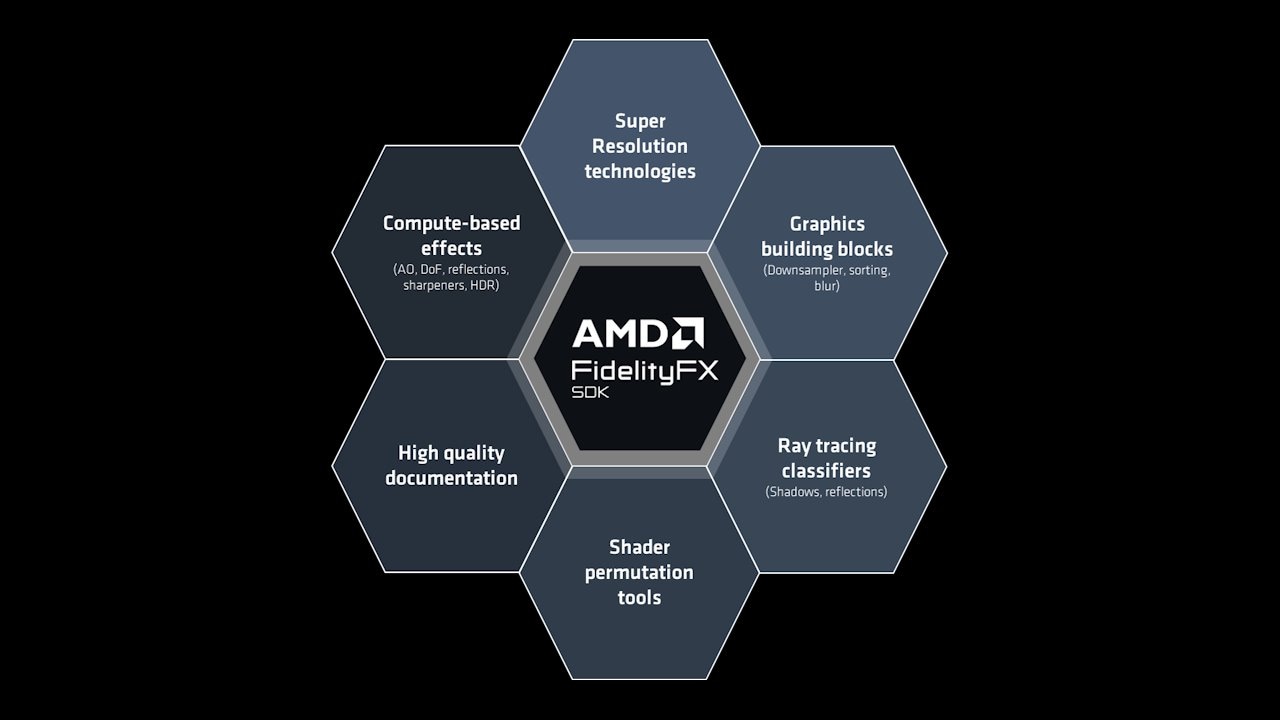
AMD FidelityFX™ SDK
The AMD FidelityFX SDK is our easy-to-integrate solution for developers looking to include FidelityFX features into their games.
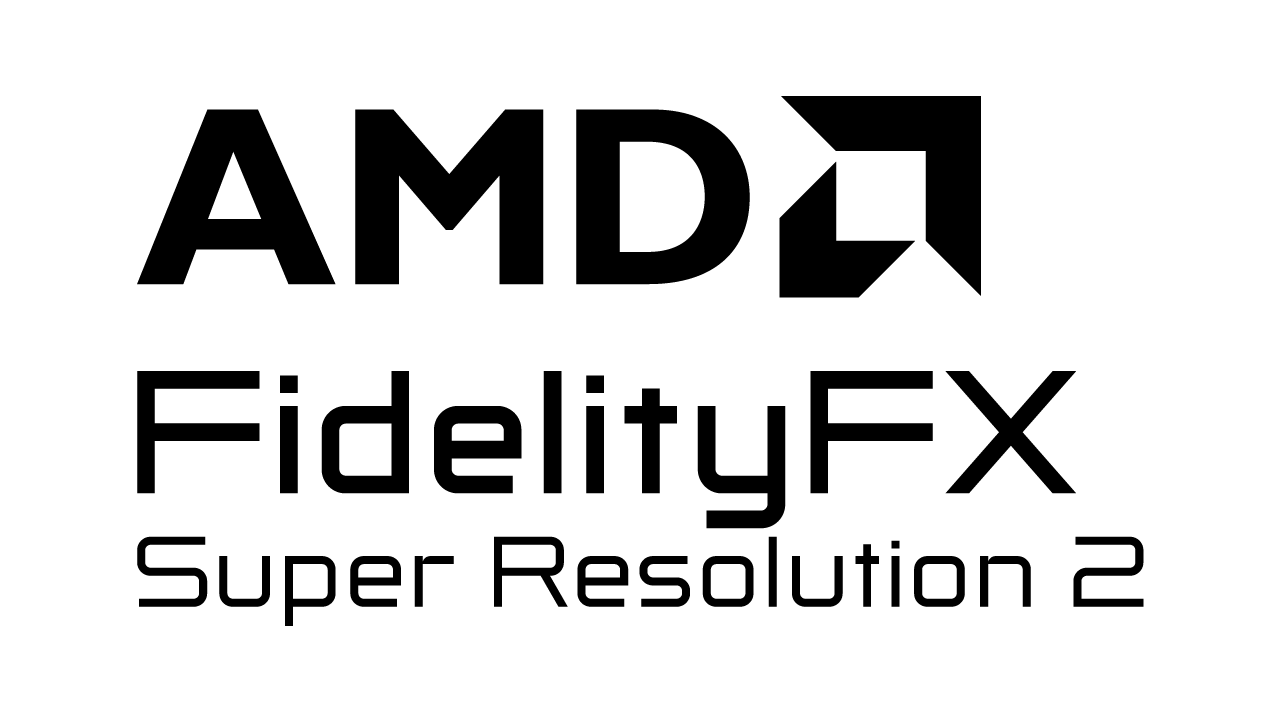
If you use Unreal Engine, we know how much you’ve been anticipating FSR 2.2 coming to a UE plugin near you. That wait is now at an end, as UE developers can now take advantage of the improvements that FSR 2.2 provides, particularly with ghosting.
As well as the benefits from the earlier versions of our FSR 2 UE plugins, our v2.2 plugin also:
We’ve also updated some of our UE plugin documentation here on GPUOpen:
And finally, even though it focuses on FSR 2.1, EBB Software have recently written an excellent blog for us, where they talk through their integration of the UE plugin. Learn about their experience and the positive difference FSR 2 made to Scorn, their first title.
Keep on reading with the links below – in particular, you won’t want to miss our Unreal Engine Performance Guide for more UE tips.