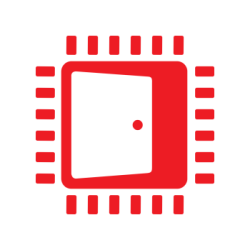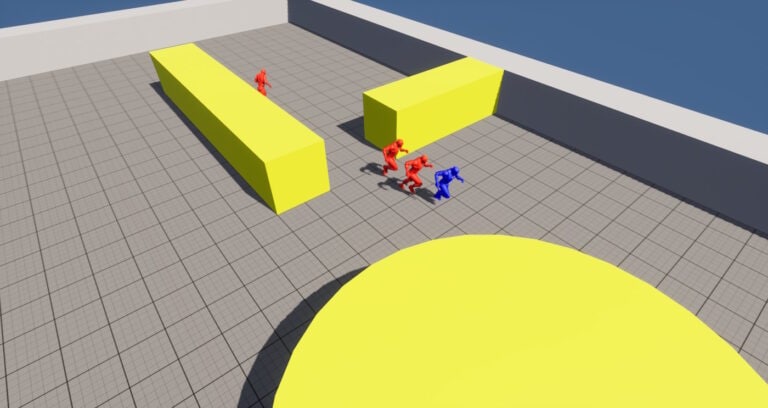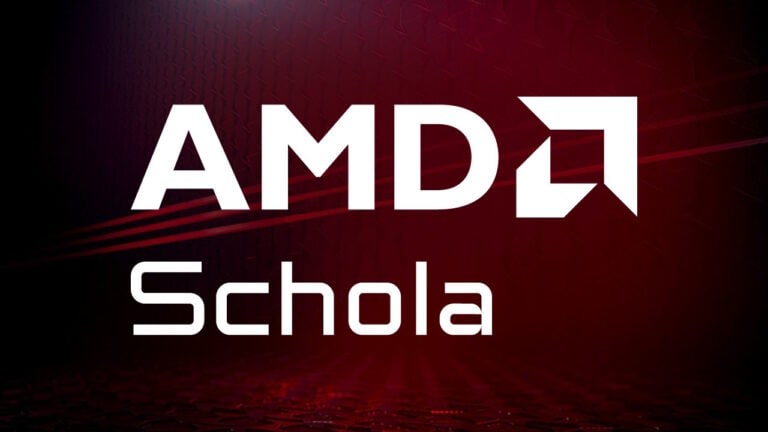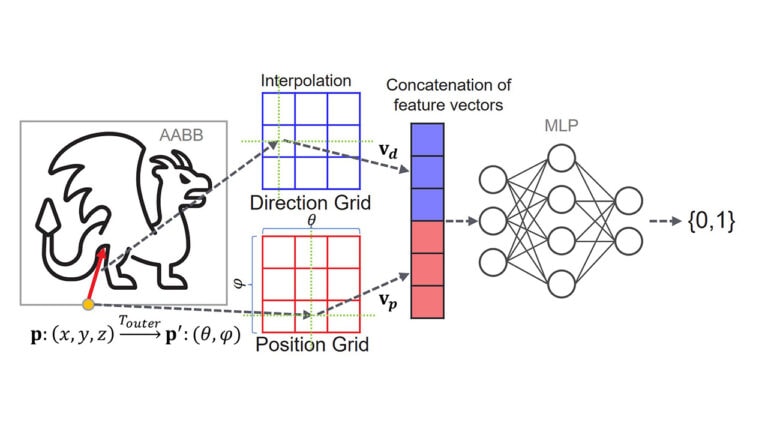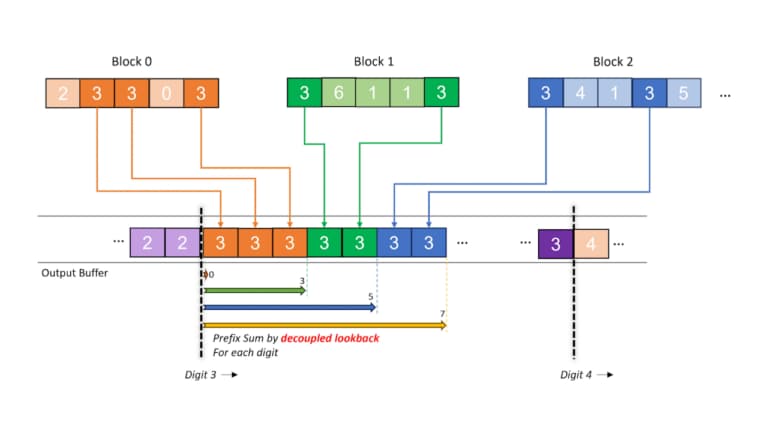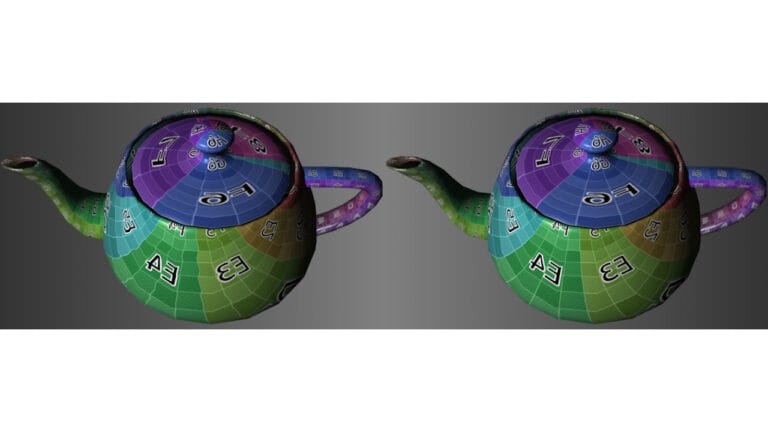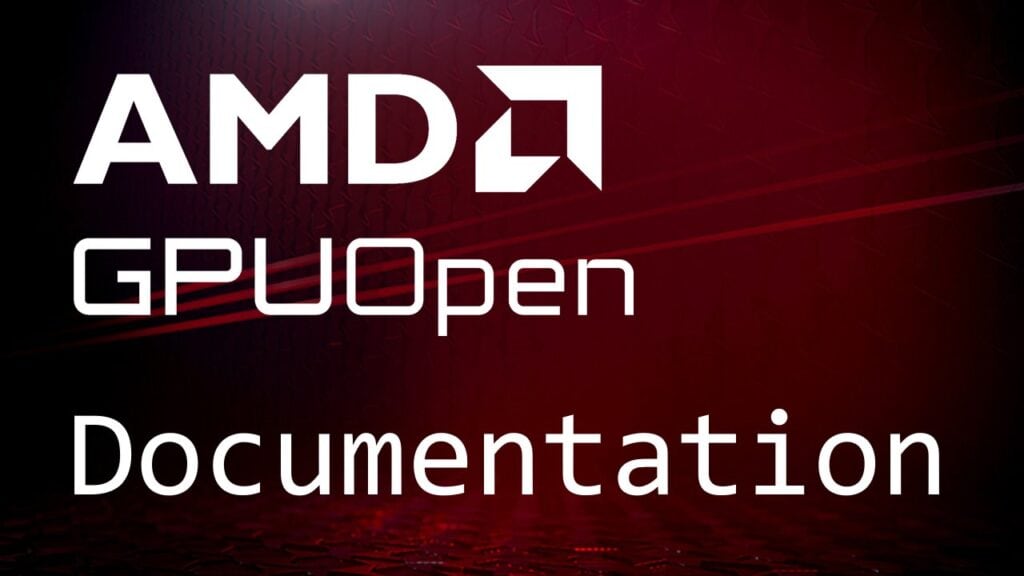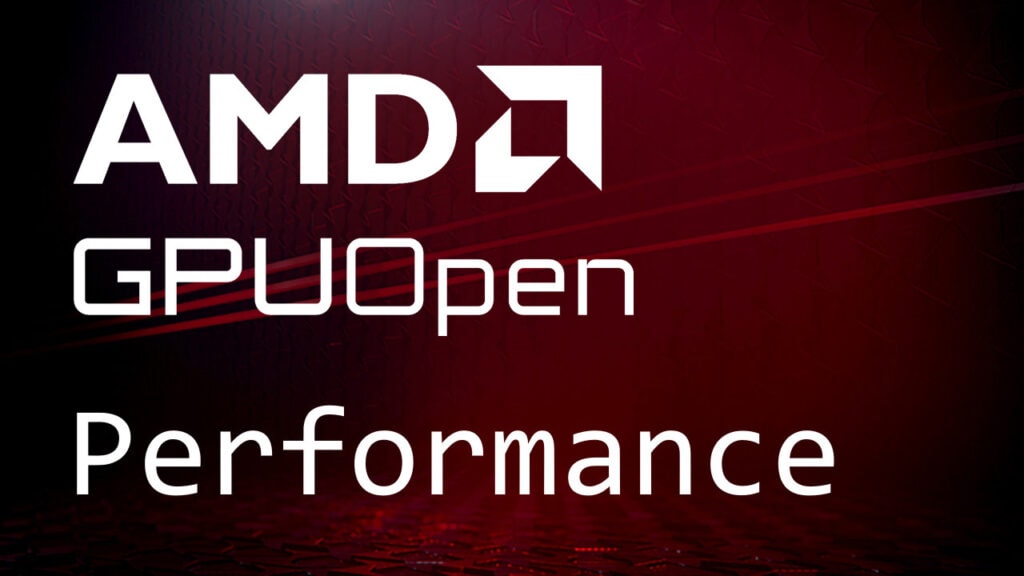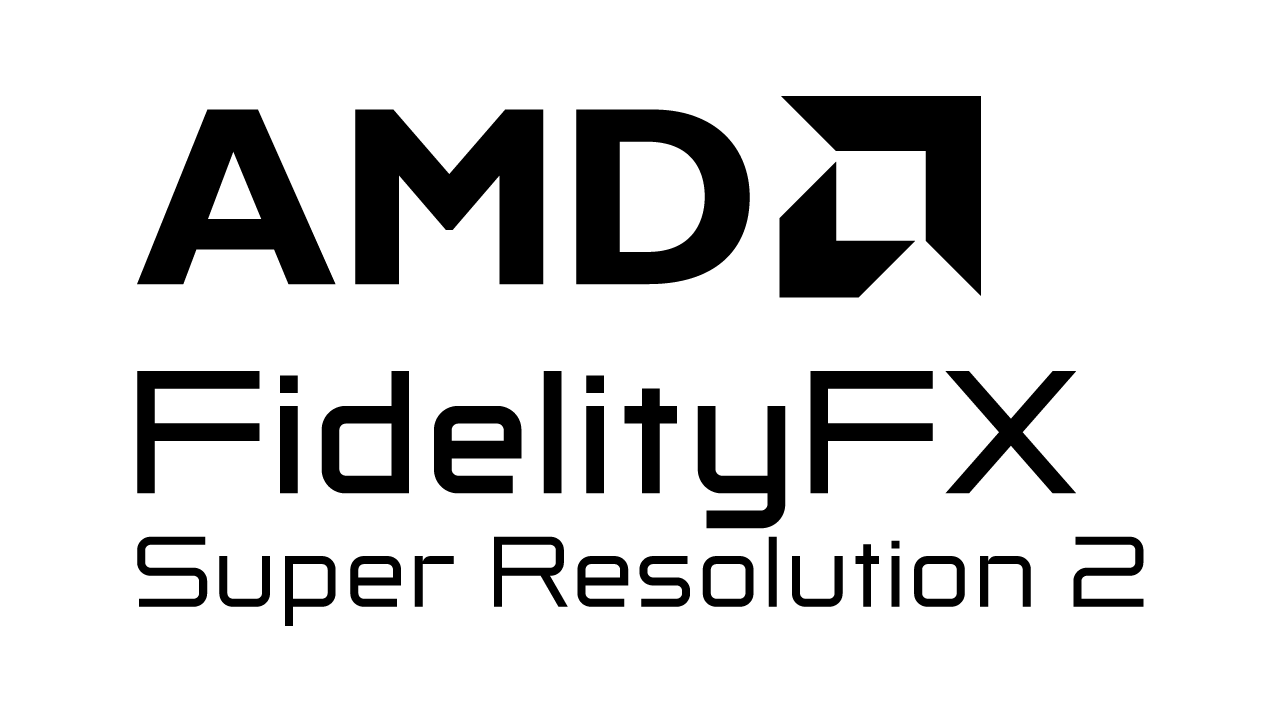
Stay in the lead on performance by integrating our latest UE FSR 2 plugin into your game today!
If you use Unreal Engine, we know how much you’ve been anticipating FSR 2.2 coming to a UE plugin near you. That wait is now at an end, as UE developers can now take advantage of the improvements that FSR 2.2 provides, particularly with ghosting.
UE FSR 2.2 plugin-specific improvements
As well as the benefits from the earlier versions of our FSR 2 UE plugins, our v2.2 plugin also:
- Adds support for Unreal Engine 5.1.
- Includes the general improvements from FSR 2.2 to tackle ghosting.
- Gives improved handling of ghosting for objects with World Position Offsets – more objects with WPO should render velocity by default.
- This improves the appearance of animated foliage – but depends on developer settings.
- Slightly different process to improve ghosting on animated materials.
Documentation updates
We’ve also updated some of our UE plugin documentation here on GPUOpen:
- Our Unreal Engine FSR 2 page has more details on the FSR 2.2 improvements. You can also download the plugin from this page, and find the installation and configuration instructions, along with known issues, and list of configuration parameters.
- Our unmissable FSR 2 Plugin Enhancements blog series, written by one of our engineers who works on the plugin, has been updated with the latest guidance for FSR 2.2. If you haven’t read this detailed guide yet, you’re really missing out on learning the best ways to optimize things to really get the most out of our FSR 2 technology.
And finally, even though it focuses on FSR 2.1, EBB Software have recently written an excellent blog for us, where they talk through their integration of the UE plugin. Learn about their experience and the positive difference FSR 2 made to Scorn, their first title.

How to use the AMD FidelityFX™ Super Resolution 2 (FSR 2) Unreal Engine plugin
Find out how to install and configure the AMD FidelityFX Super Resolution (FSR) 2 plugin for Unreal Engine 4.26/4.27 and UE5.

Guest blog by EBB Software: Integrating AMD FidelityFX™ Super Resolution 2 (FSR 2) into Scorn
In this guest post by EBB Software, learn how they integrated our FSR 2.1 plugin for Unreal Engine into their first title: Scorn

Don’t cross the streams! Bust more ghosts with the source code to FidelityFX Super Resolution 2.2
Today, the FSR 2.2 source code and accompanying sample is available to all through our GitHub repository.
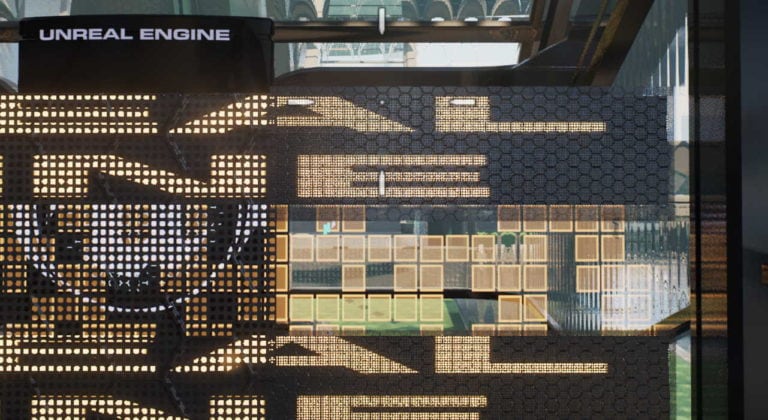
AMD FSR 2 UE plugin enhancements part 5: Making materials reactive: Applying the LitReactiveShadingModel patch
This final part demonstrates how to apply the LitReativeShadingModel patch which adds a new Lit Reactive shading model.

AMD FSR 2 UE plugin enhancements part 4: Making a specific shading model write to the reactive mask
See ways you can improve suboptimal FSR 2 results caused by animated materials obscured by a fine mesh or grill with no motion vectors.
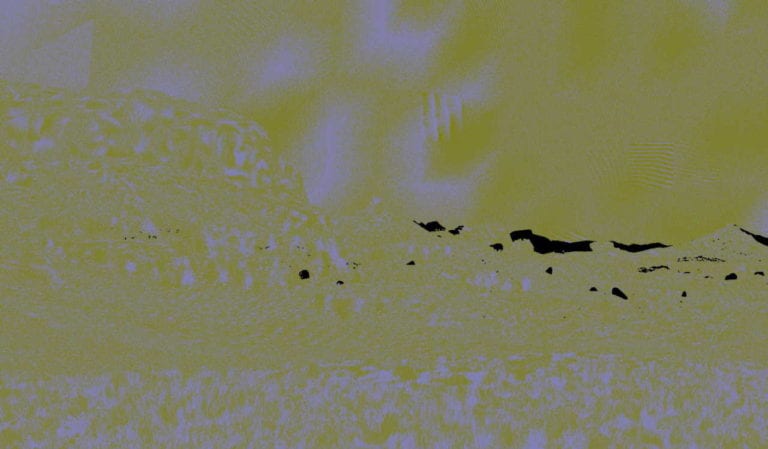
AMD FSR 2 UE plugin enhancements part 3: Improving foliage appearance with the ImproveStaticWPO patch
Find out how to apply one of our supplied Unreal Engine patches to improve upscaled foliage appearance with our FSR 2.1 plugin.

AMD FSR 2 UE plugin enhancements part 2: Improving foliage appearance via content changes
Learn which content changes you can make in the Unreal Engine editor to improve the appearance of upscaled foliage.

AMD FSR 2 UE plugin enhancements part 1: Intro & improving foliage appearance using the base pass
Discover one of several ways to improve upscaled foliage appearance in the first of this five part blog series on getting the most out of our FSR 2.1 Unreal Engine plugin.
More FSR and engine-related content here on GPUOpen
Keep on reading with the links below – in particular, you won’t want to miss our Unreal Engine Performance Guide for more UE tips.
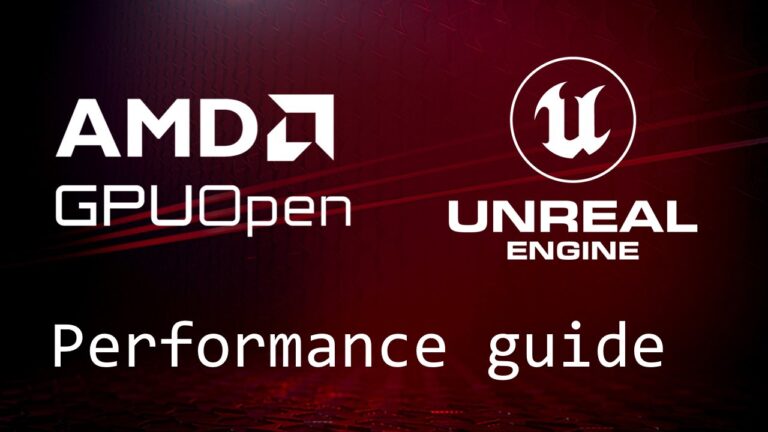
Unreal Engine performance guide
Our one-stop guide to performance with Unreal Engine.
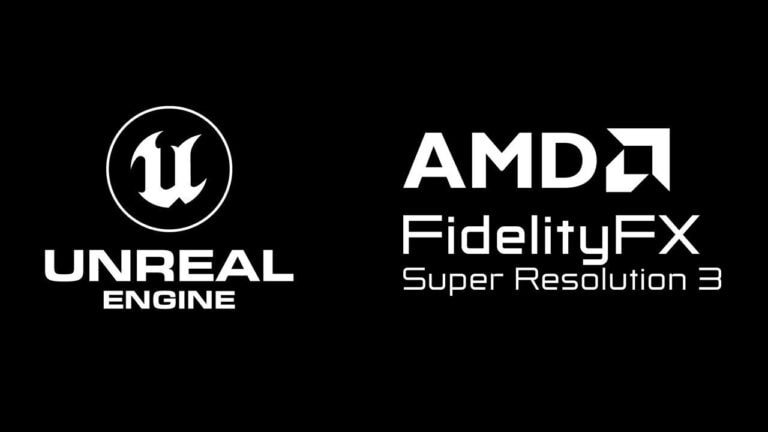
AMD FidelityFX Super Resolution 3.1.3 Unreal Engine plugin guide
Download the AMD FSR 3.1.1 plugin for Unreal Engine, and learn how to install and use it.

Recap of 2023 AMD Tech-sharing Salon in Chengdu – one of the series hosted by AMD GPUOpen
The AMD Tech-sharing Salon is an event dedicated to Chinese game developers, hosted by AMD GPUOpen. Our latest salon in Chengdu brought together 40 game developers to discuss the latest AMD technology.
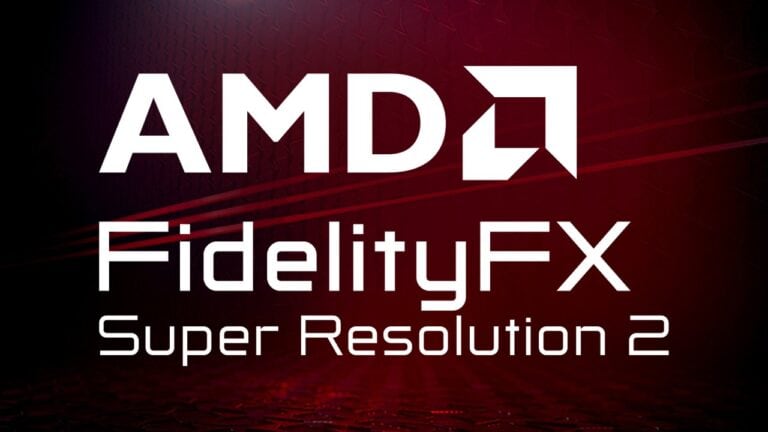
Integrating AMD FidelityFX™ Super Resolution 2 (FSR 2) into Unity URP (DX11)
Want to add FSR 2 to your Unity URP project? Take a look at our quick-start guide to get you up and running. (DirectX®11 only)

FidelityFX™ Super Resolution 2 – YouTube link
FidelityFX Super Resolution 2.0 is AMD’s next generation upscaling technology. Check out our GDC talk to understand exactly how it works.

AMD FidelityFX™ Super Resolution 2 (FSR 2)
Learn even more about our new open-source temporal upscaling solution FSR 2, and get the source code and documentation!

Unity
Develop for Unity® on AMD hardware with our FidelityFX™ Super Resolution patch for URP and built-in support for HDRP.

AMD FidelityFX™ Super Resolution 1 (FSR 1)
AMD FidelityFX Super Resolution (FSR) is our open-source, high-quality, high-performance upscaling solution.