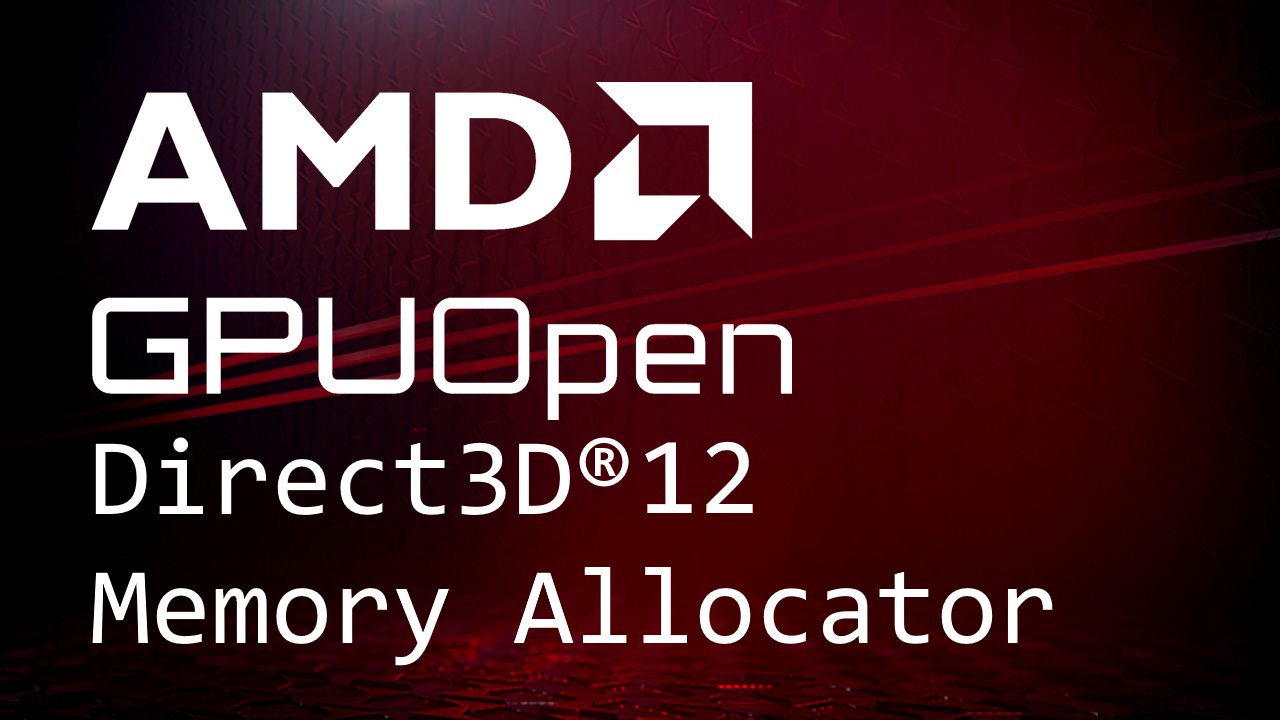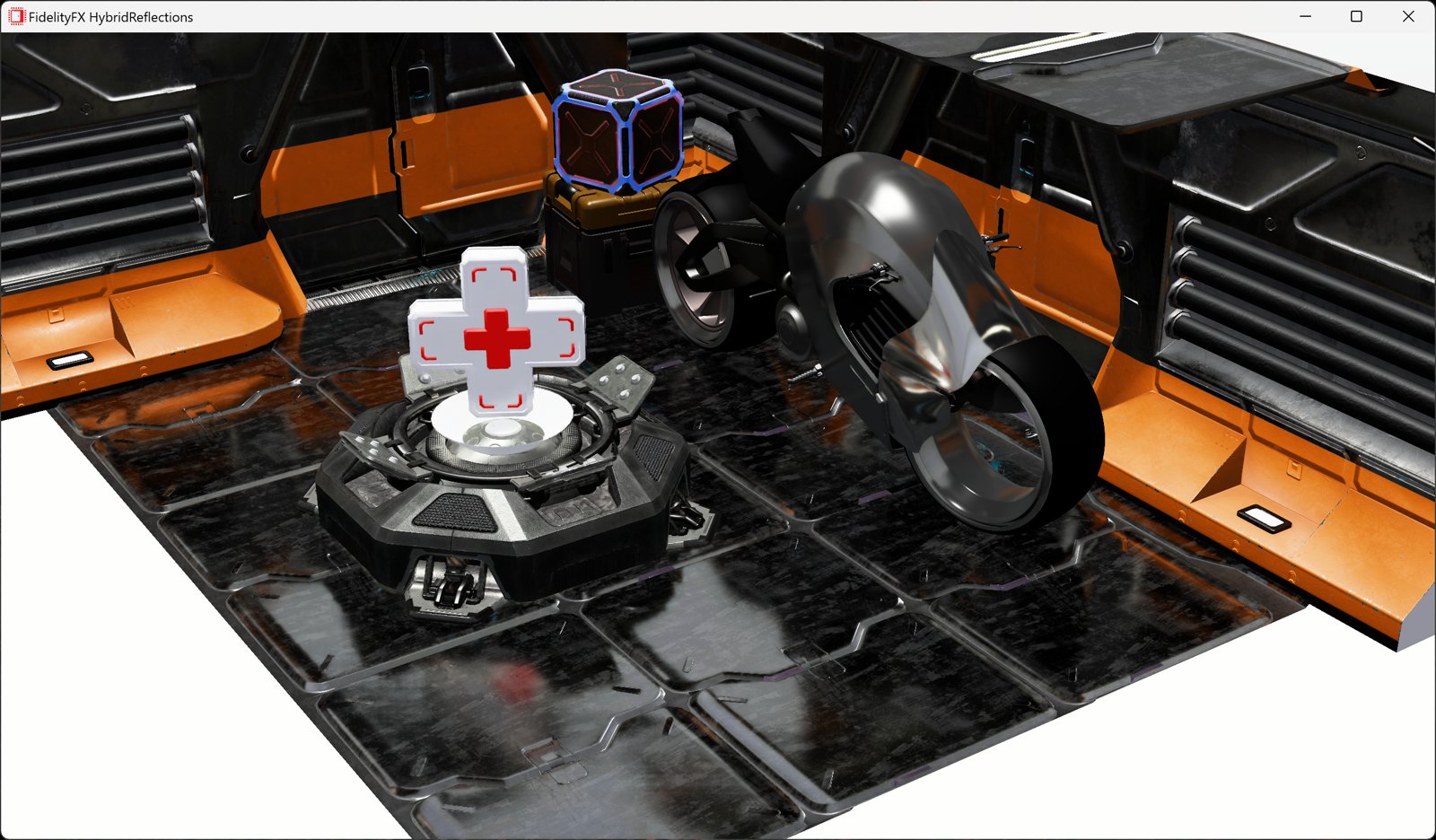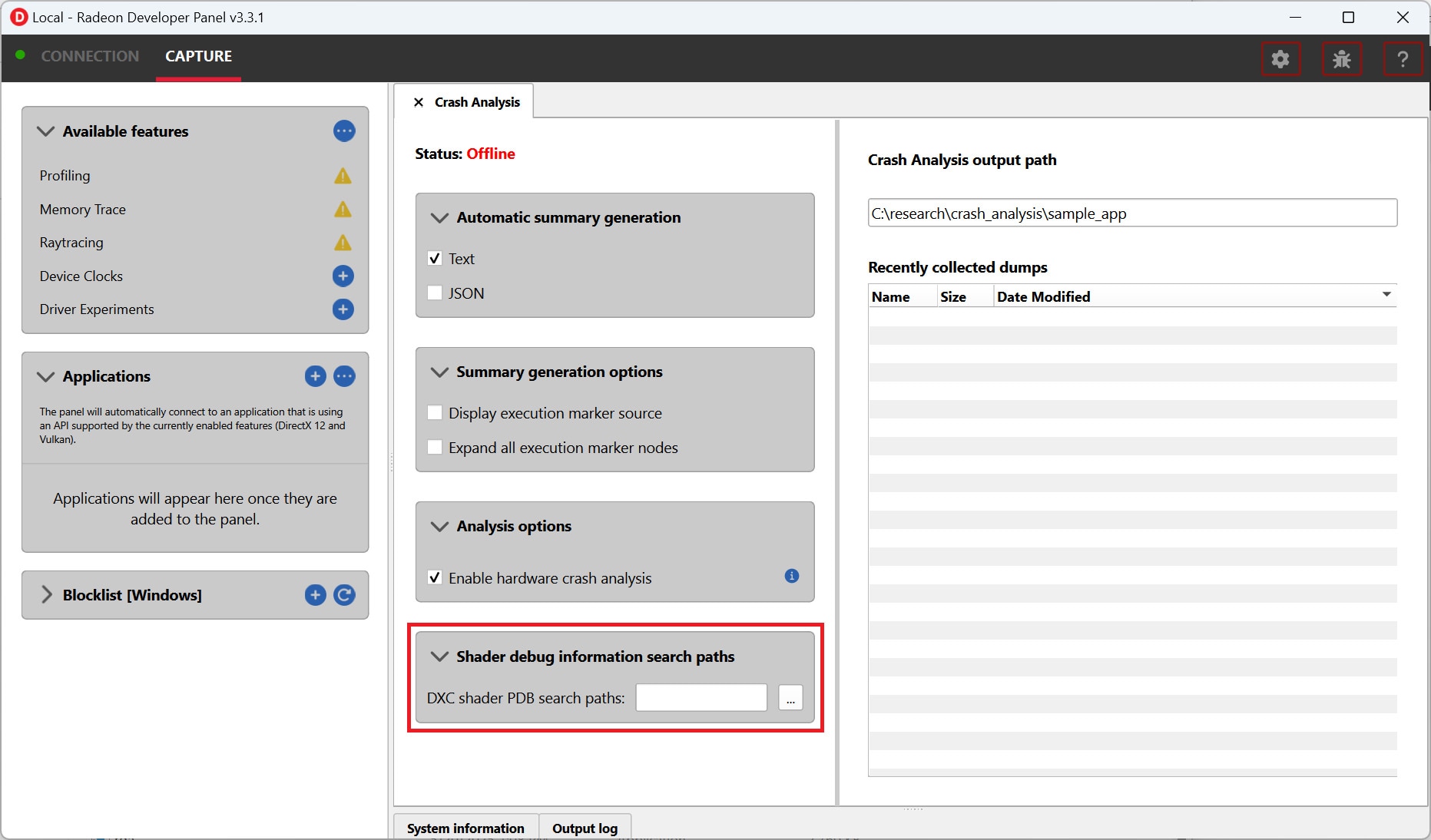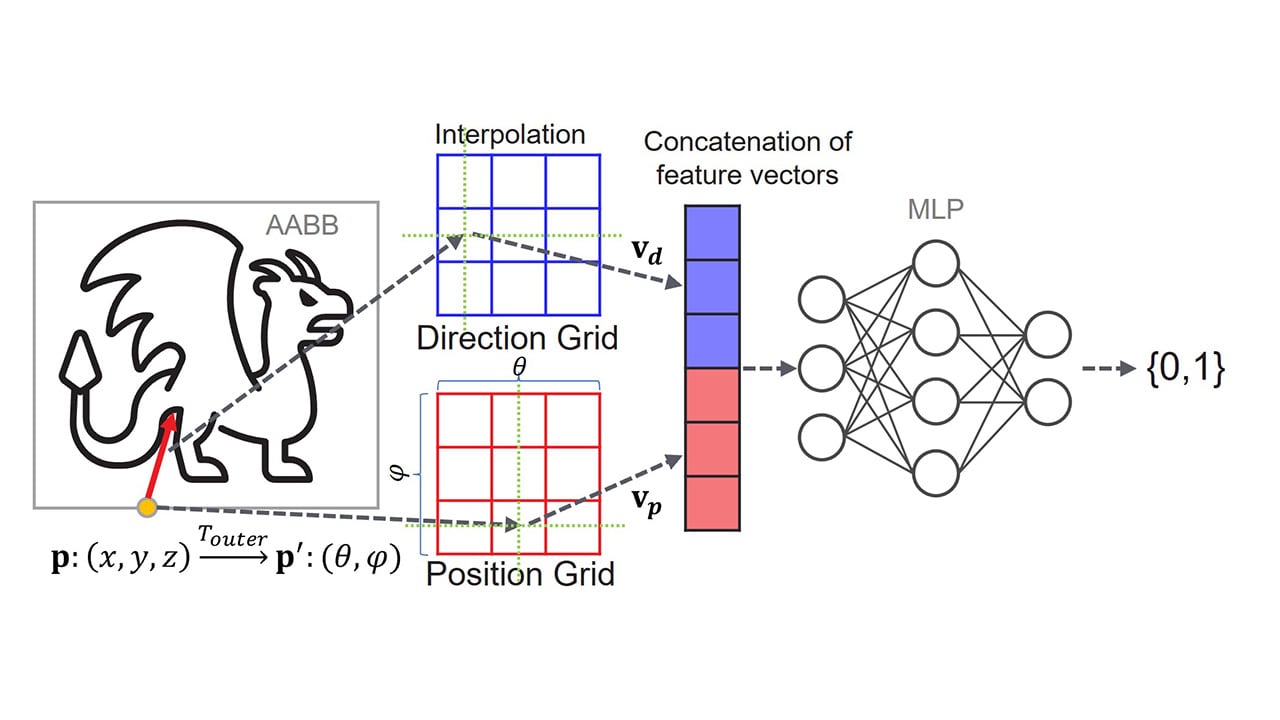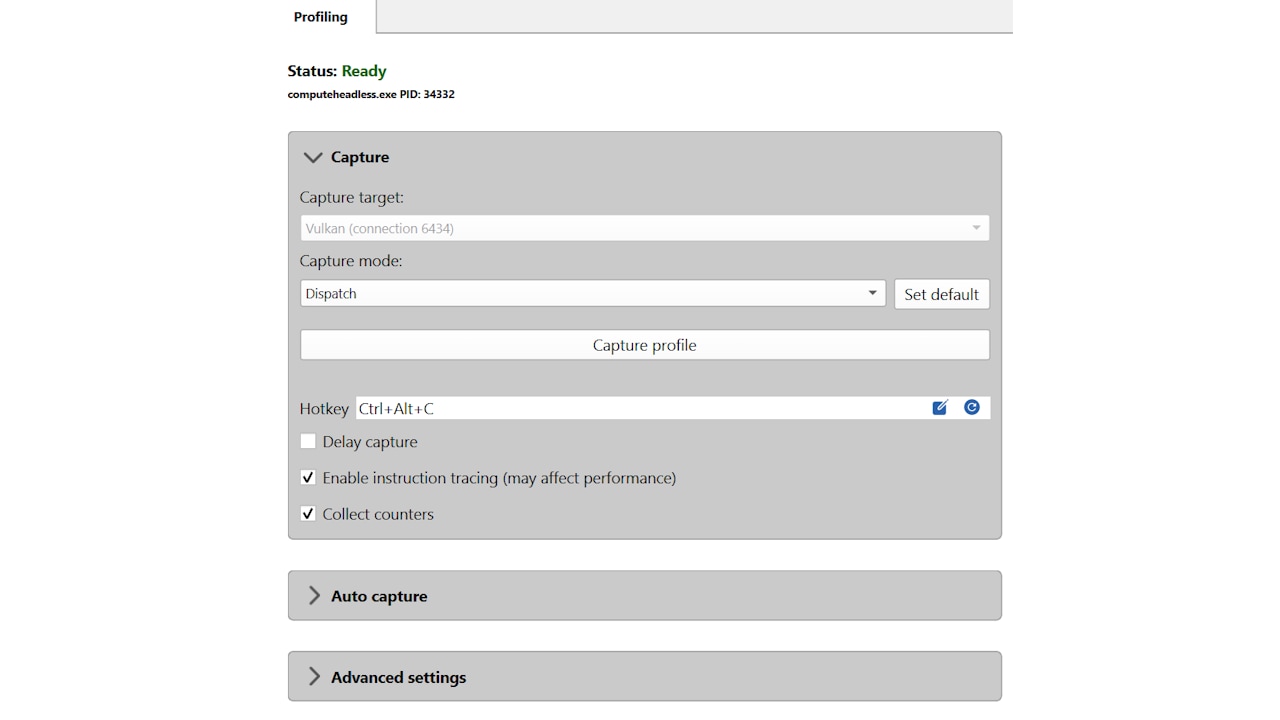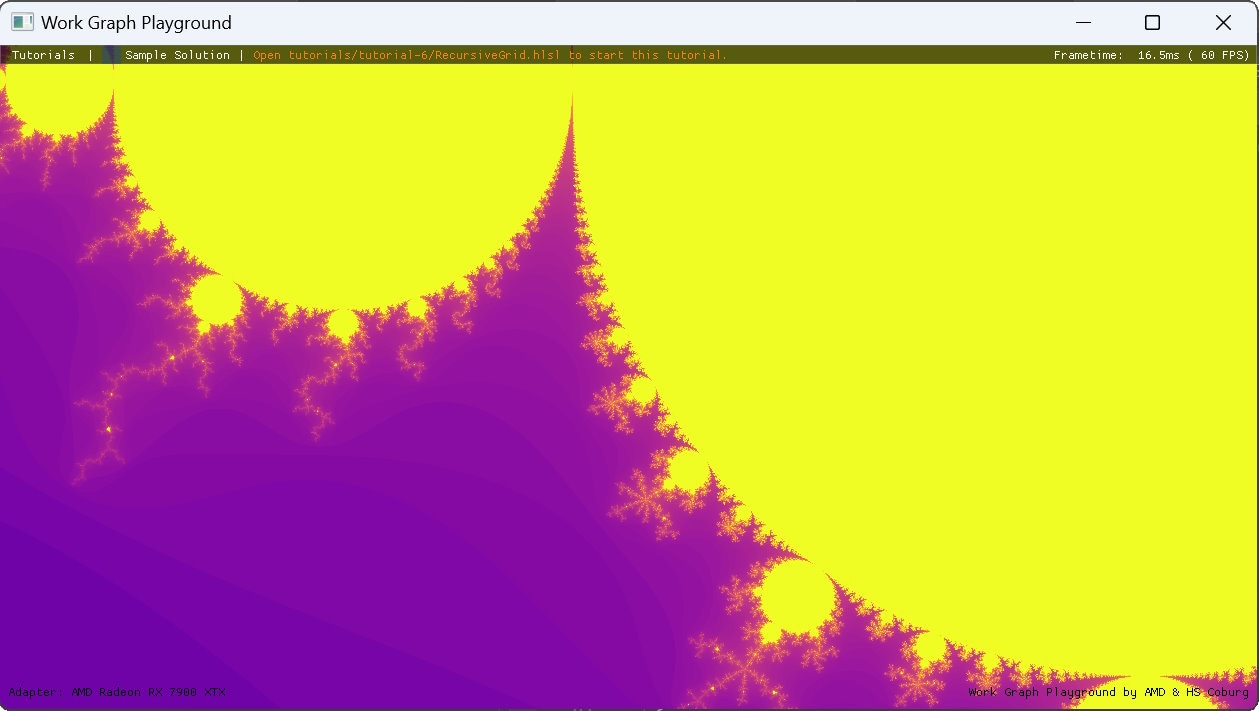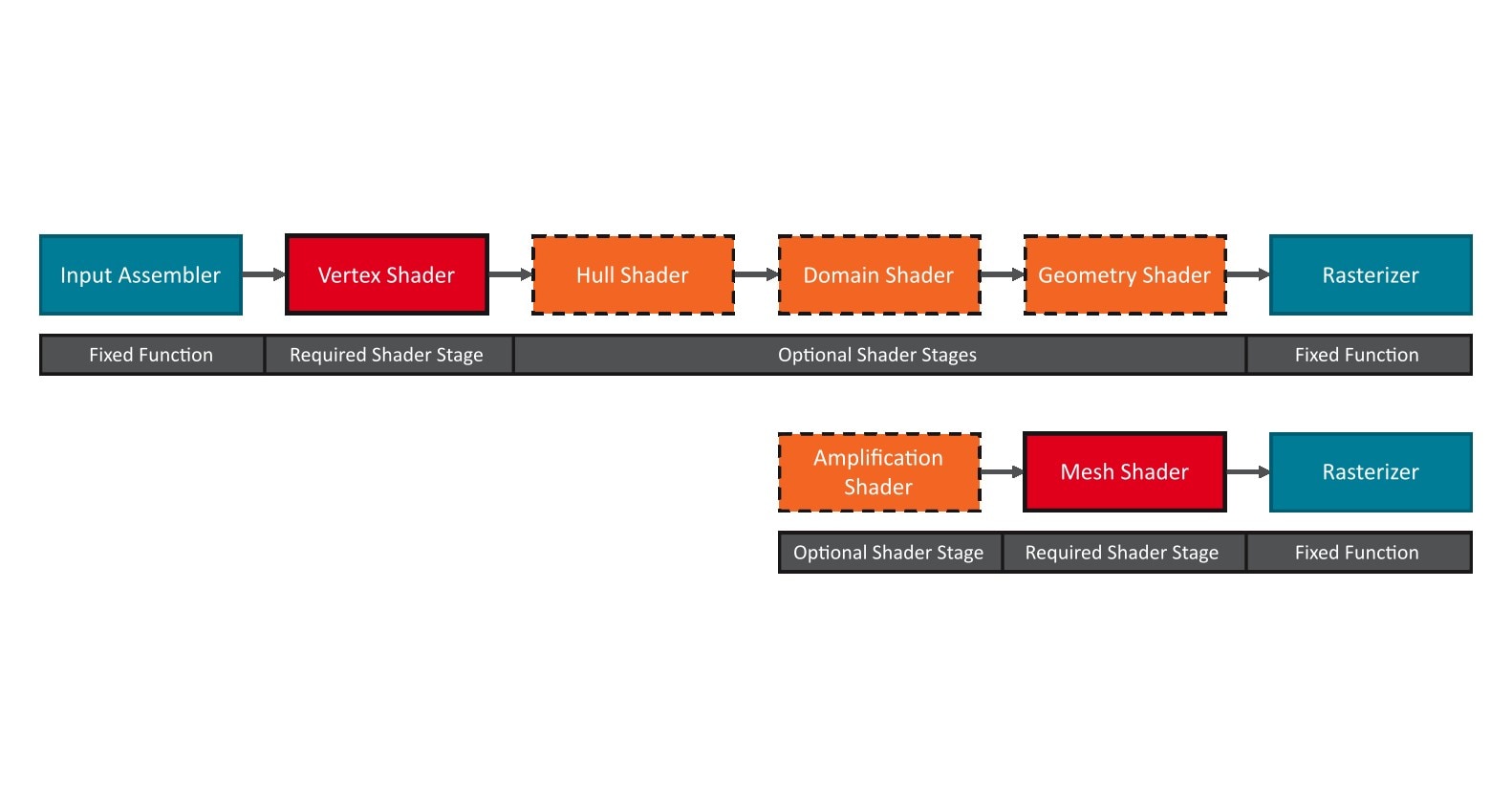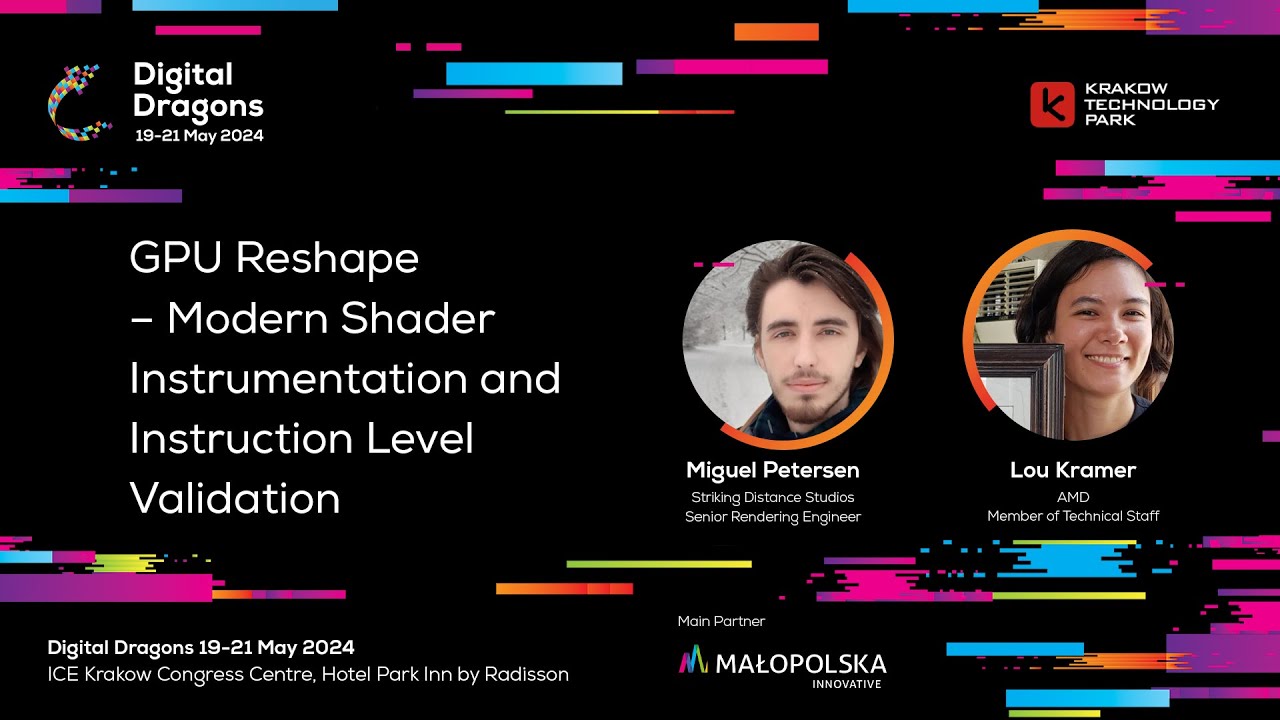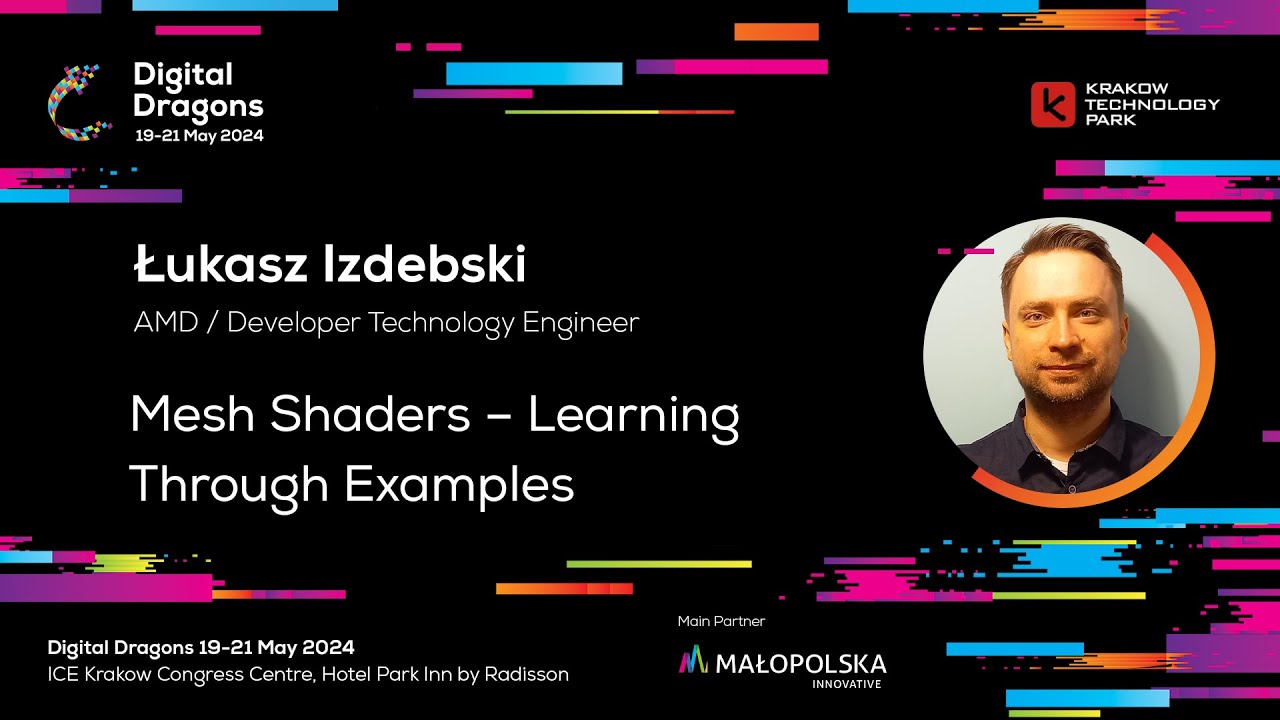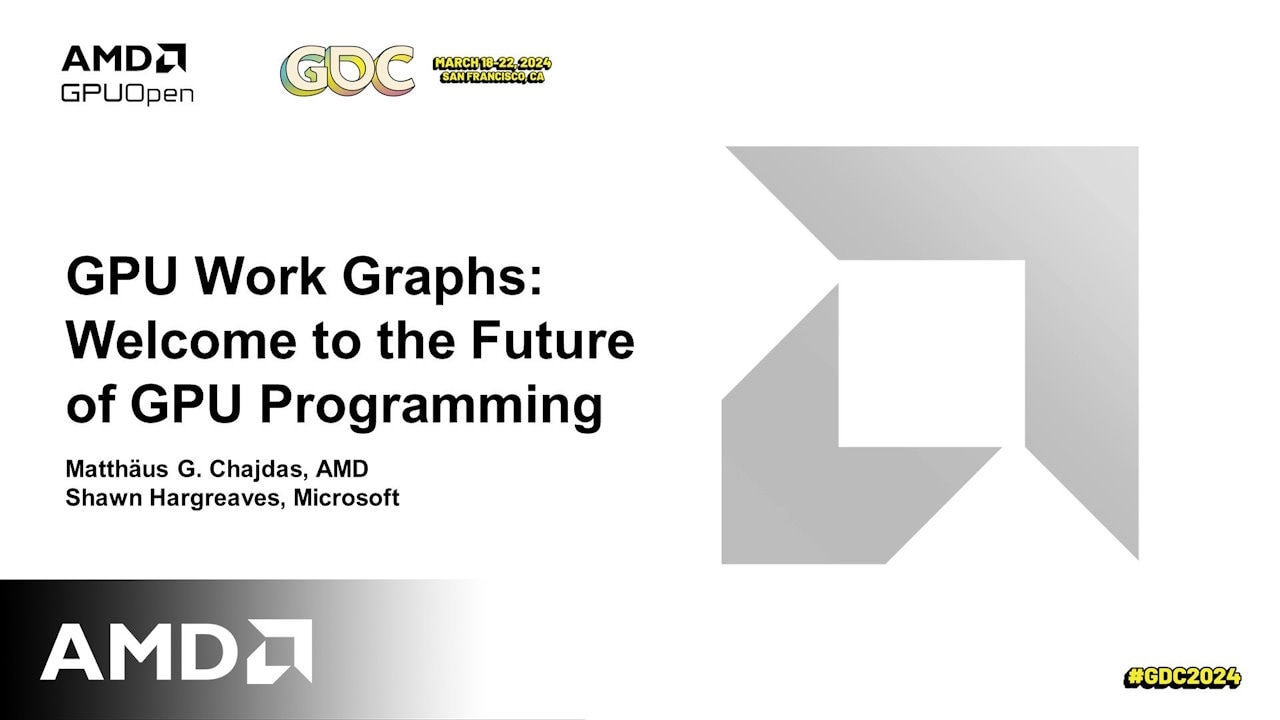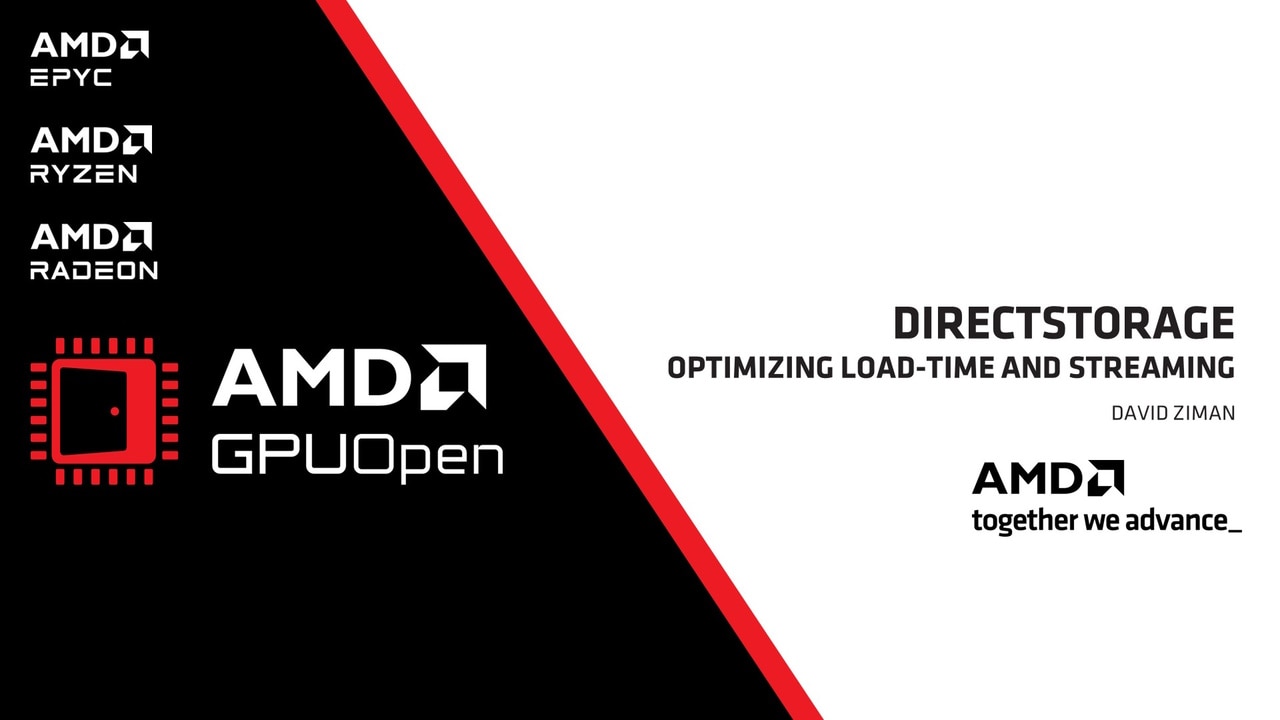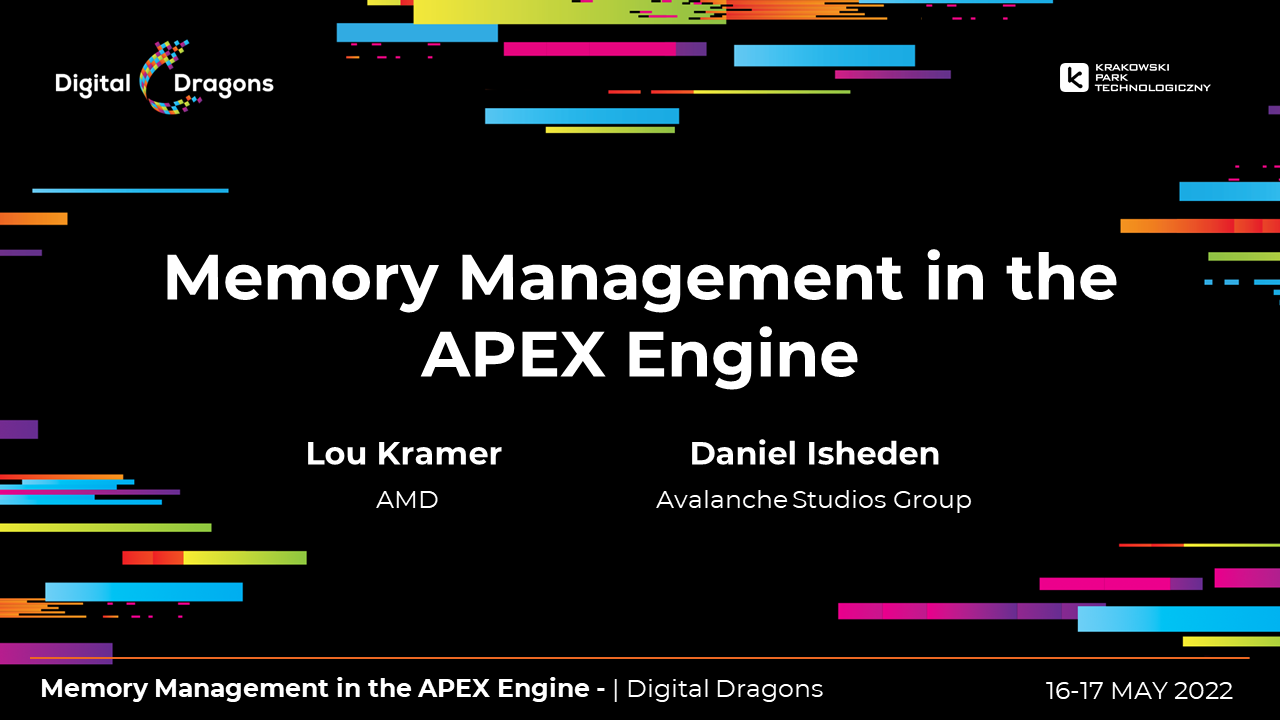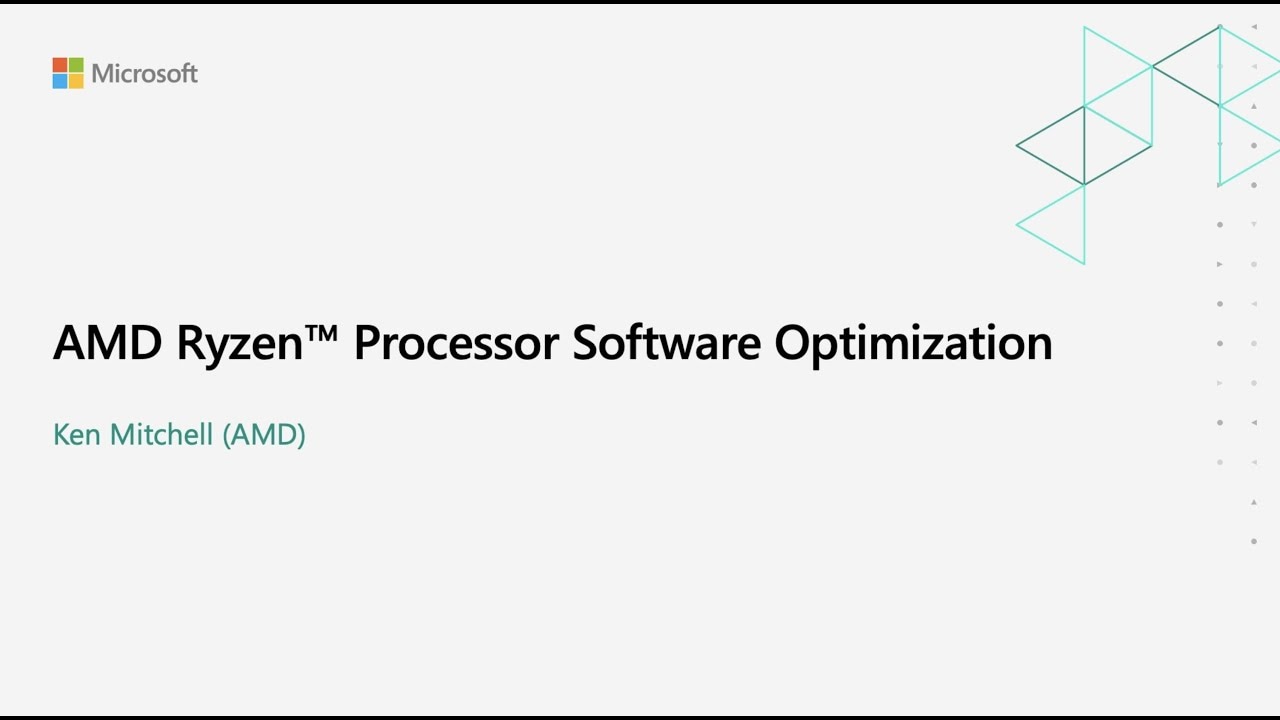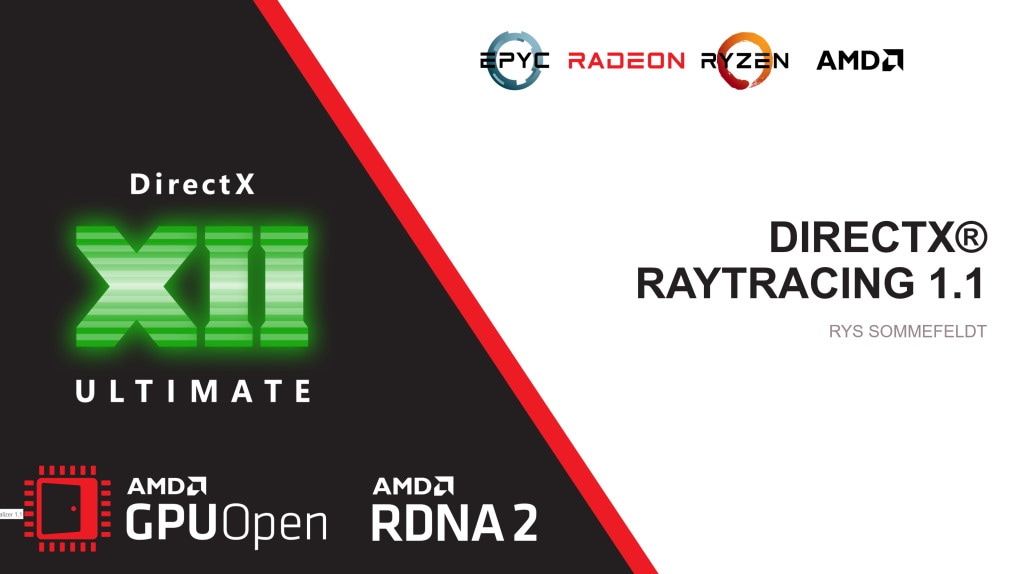AMD FidelityFX™ Variable Shading
AMD FidelityFX Variable Shading drives Variable Rate Shading into your game.
On this page
GPU Work Graphs are an exciting new programming model, that allows compute shaders to directly launch other compute shaders in various different ways directly on the GPU without any CPU-side intervention. You can check out our Work Graphs intro and compute rasterizer sample if you want to learn more about work graphs.
While the initial preview of Work Graphs in June 2023 and Work Graphs 1.0 release in March 2024 were limited to only compute shaders, at GDC 2024 we showed a sneak peek into the future of Work Graphs: mesh nodes.
Mesh nodes are a new type of leaf node in work graphs that, unlike all other nodes, does not invoke a compute shader, but dispatches a mesh-shader graphics pipeline instead. This essentially turns a work graph into an amplification shader on steroids, and if that is not enough for you, mesh nodes also include switching between multiple different mesh shader PSOs in the same work graph.
If you’re unsure if your application can benefit from mesh shaders - and thereby mesh nodes - we highly recommend checking out our mesh shader blog post series, where we go into great detail on how mesh shaders work on AMD RDNA™ graphics cards and showcase some example use-cases for them.
With mesh nodes, draw calls are now an integral part of GPU work graphs and this opens up many possibilities for fully GPU-driven rendering without any barriers or other intervention from the CPU. This means that draw calls can be processed parallel to work-graph nodes, and we’ve shown how this can greatly improve the overall performance in our GDC 2024 mesh nodes demo.

With the public preview release of Mesh Nodes in Work Graphs, draw calls inside of a work graph turn from a sneak peek into the future to a feature you can try out today! AMD is again supporting this preview with a day-0 launch driver and in this blog post, you’ll find everything you need to get started with mesh nodes. We’ll also discuss some tips, tricks, and best-practice recommendations for getting good performance out of mesh nodes. At the end, we’ll also take a close look at some of the procedural effects of our GDC 2024 work graphs demo in our new work graphs mesh node samples.