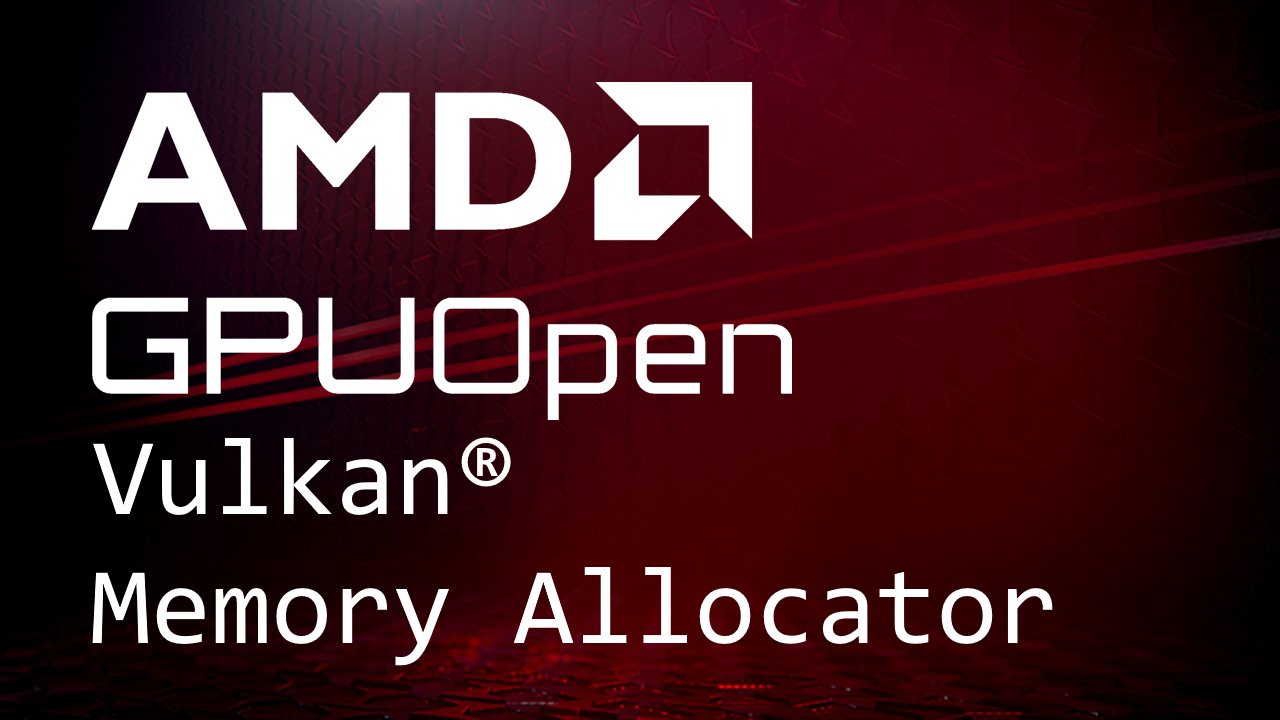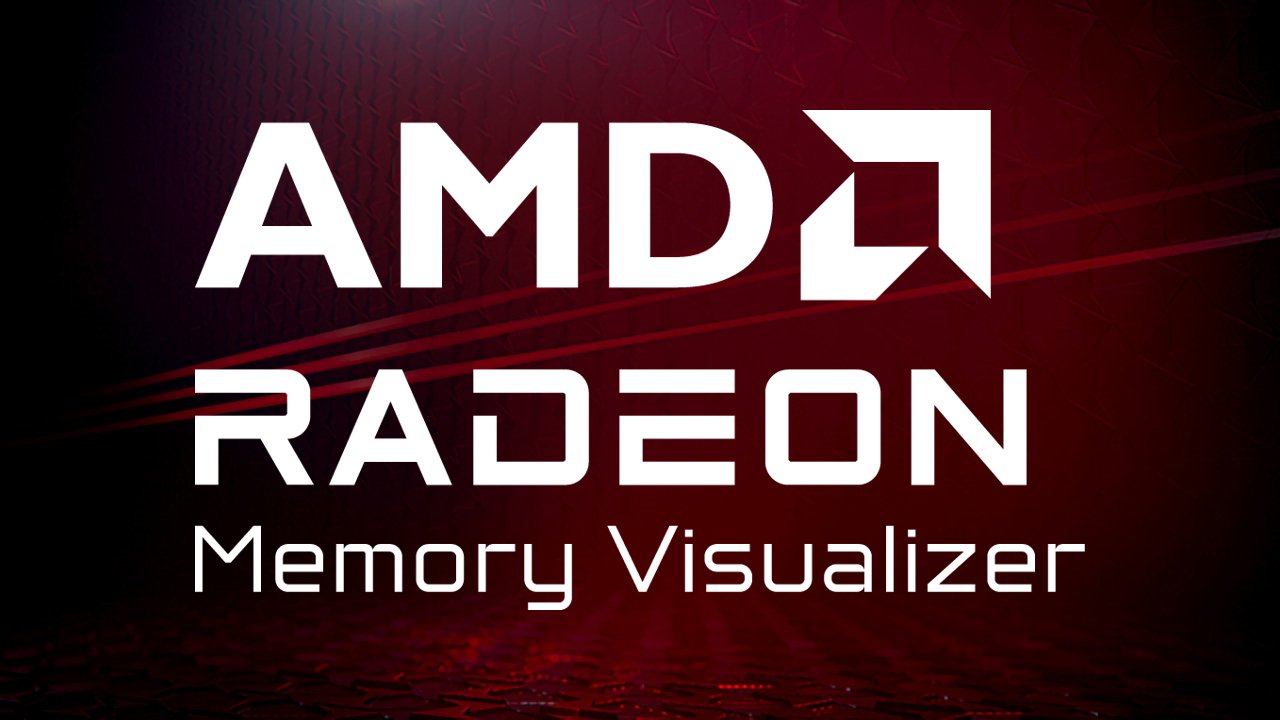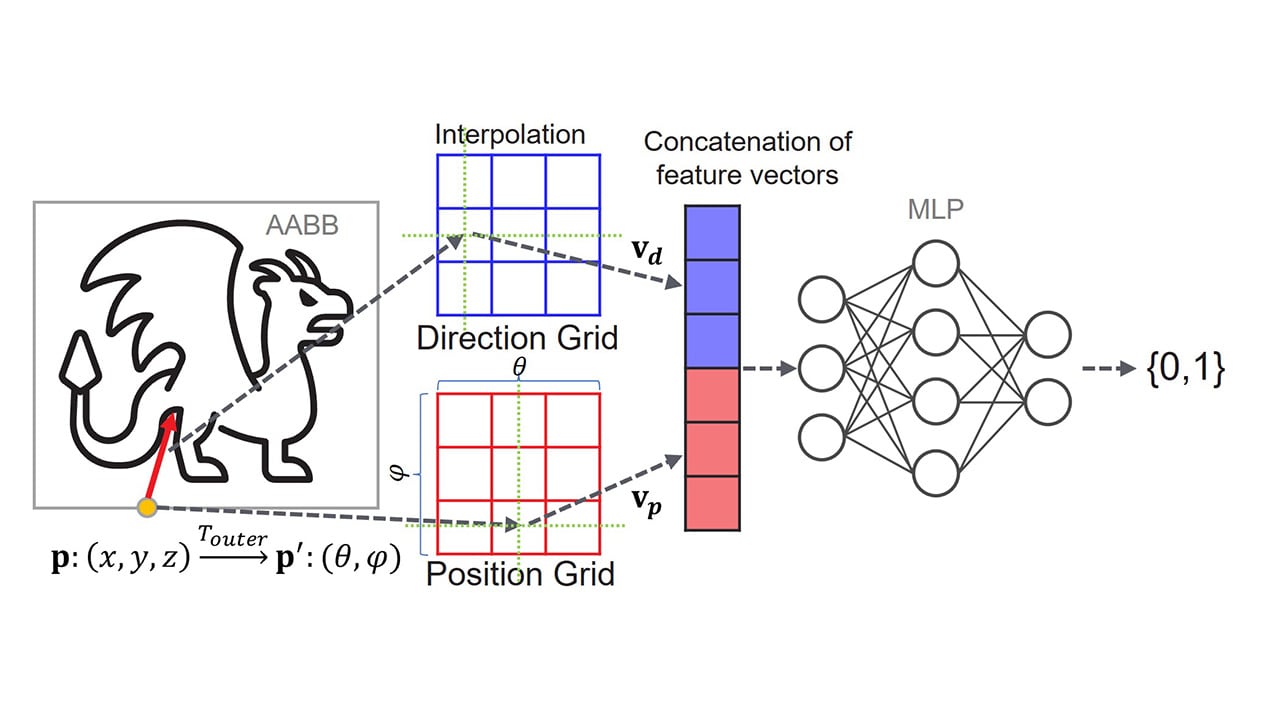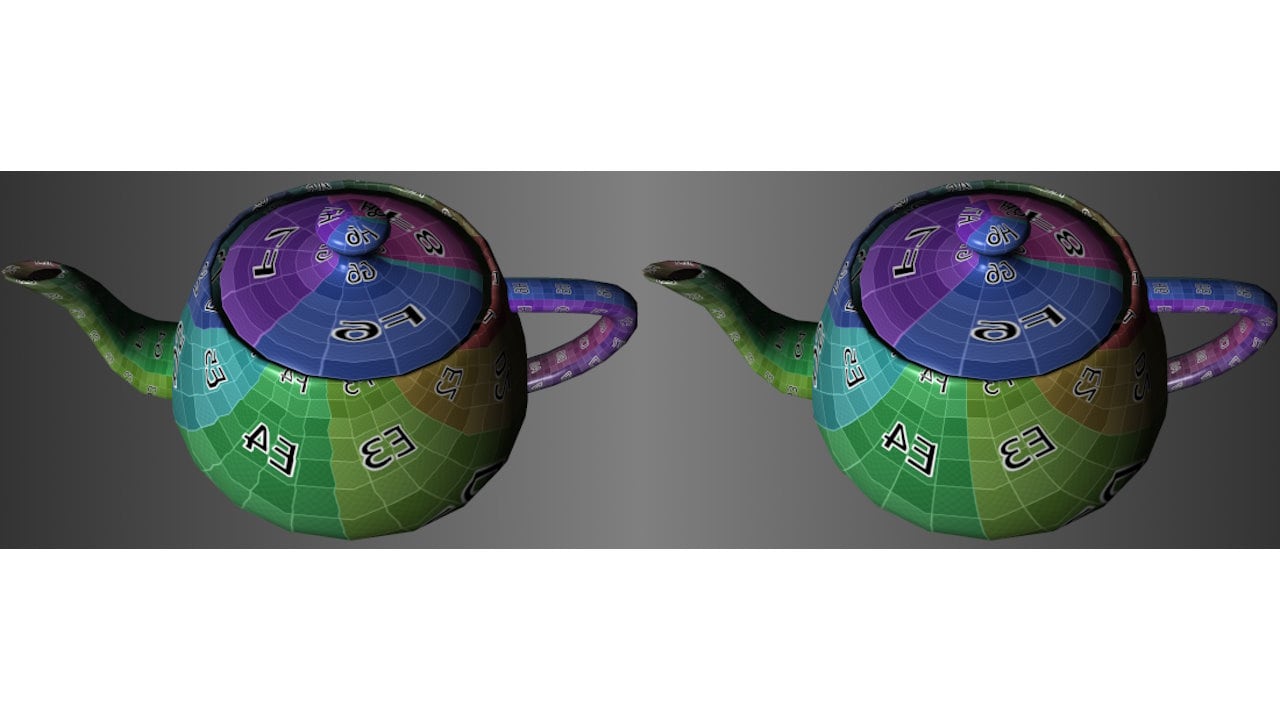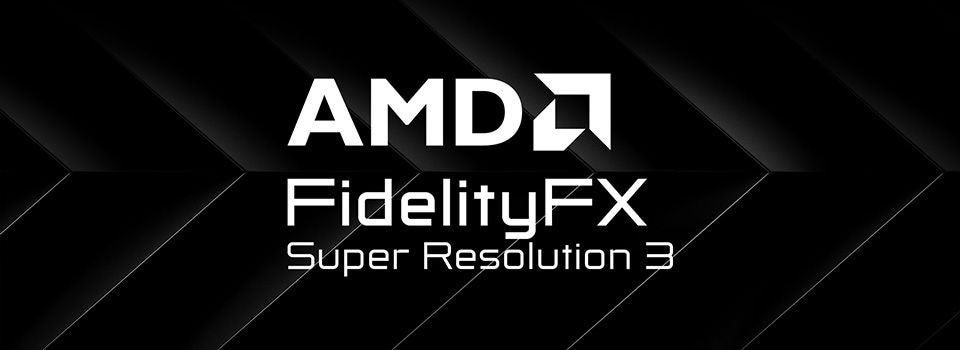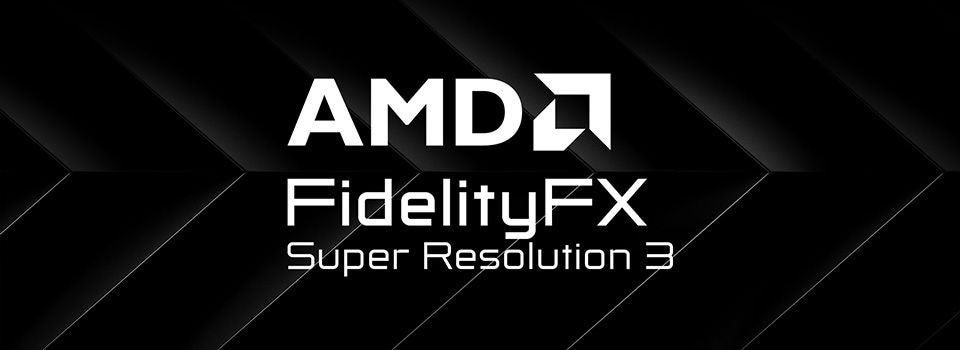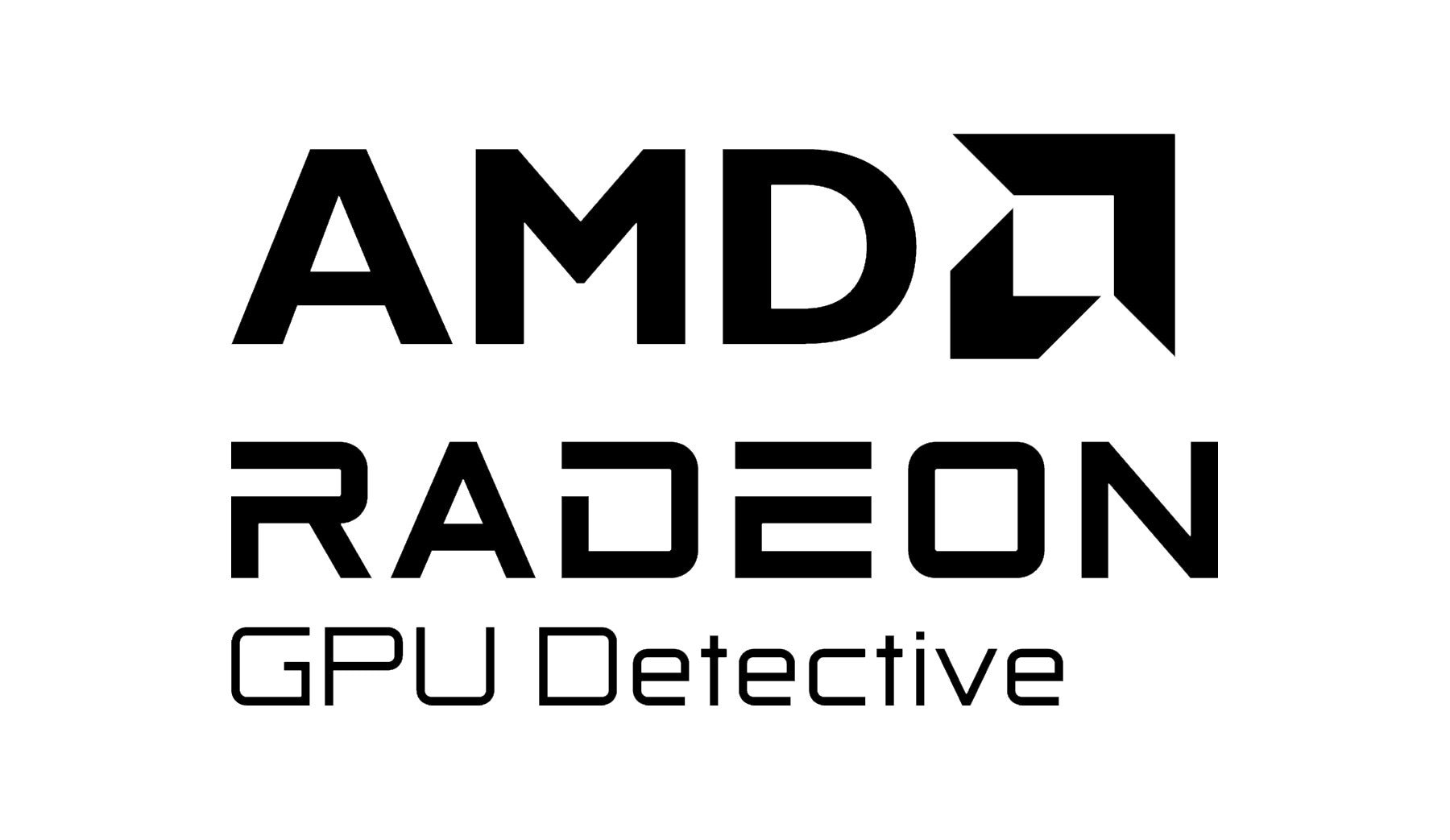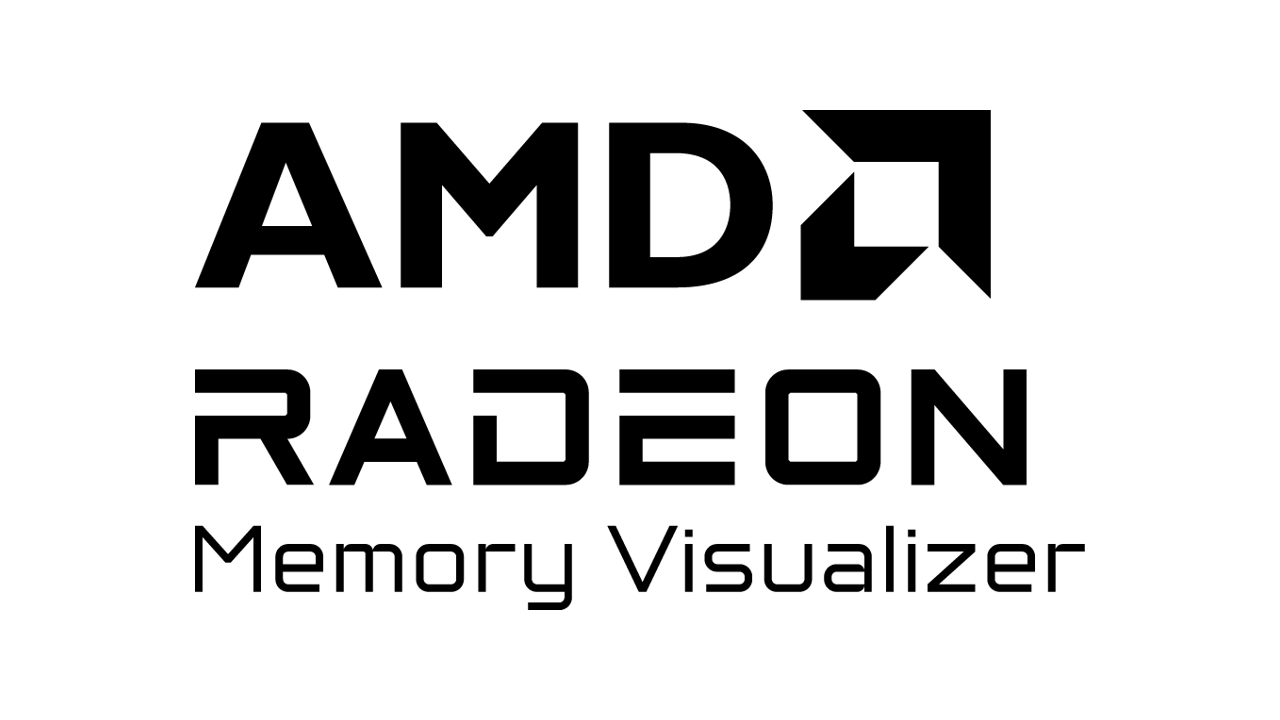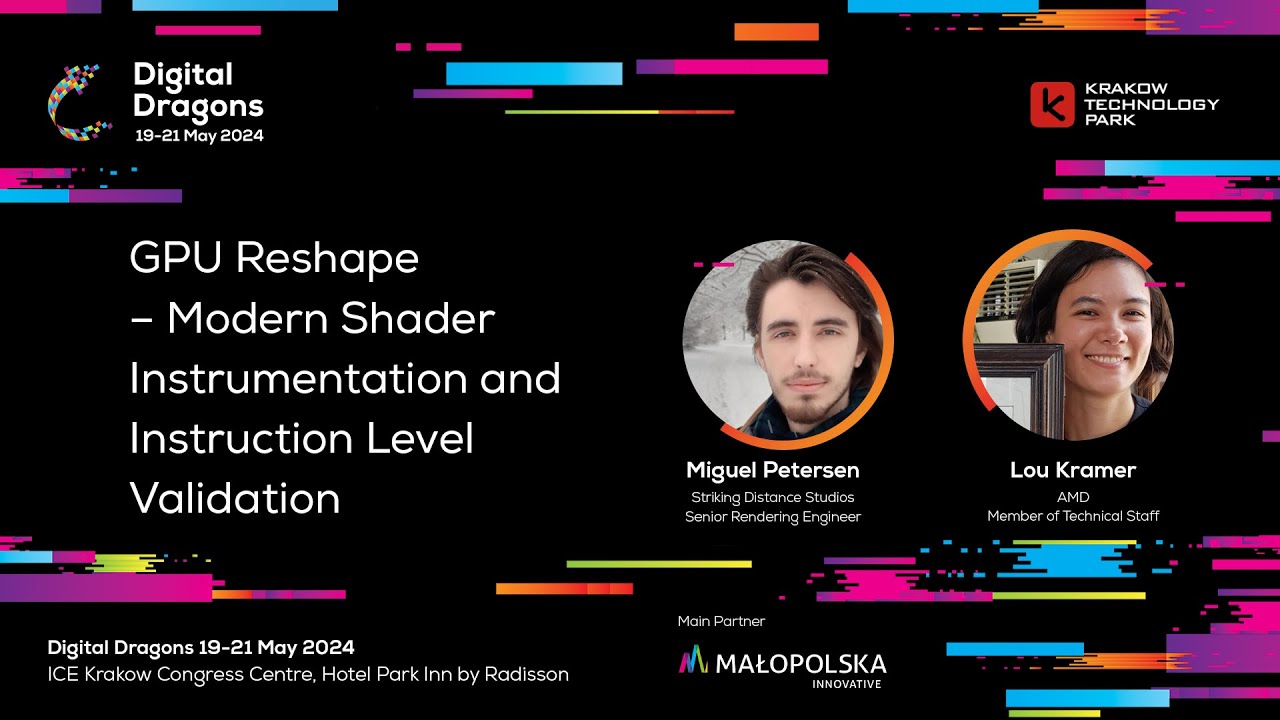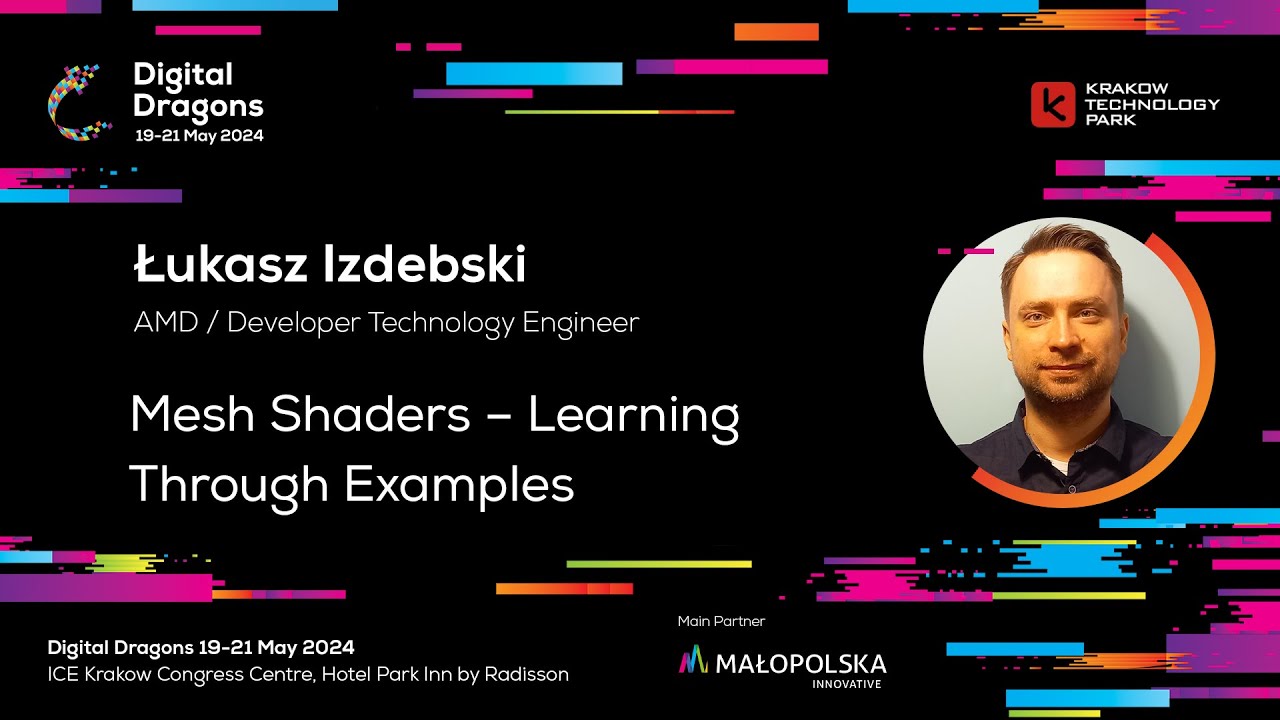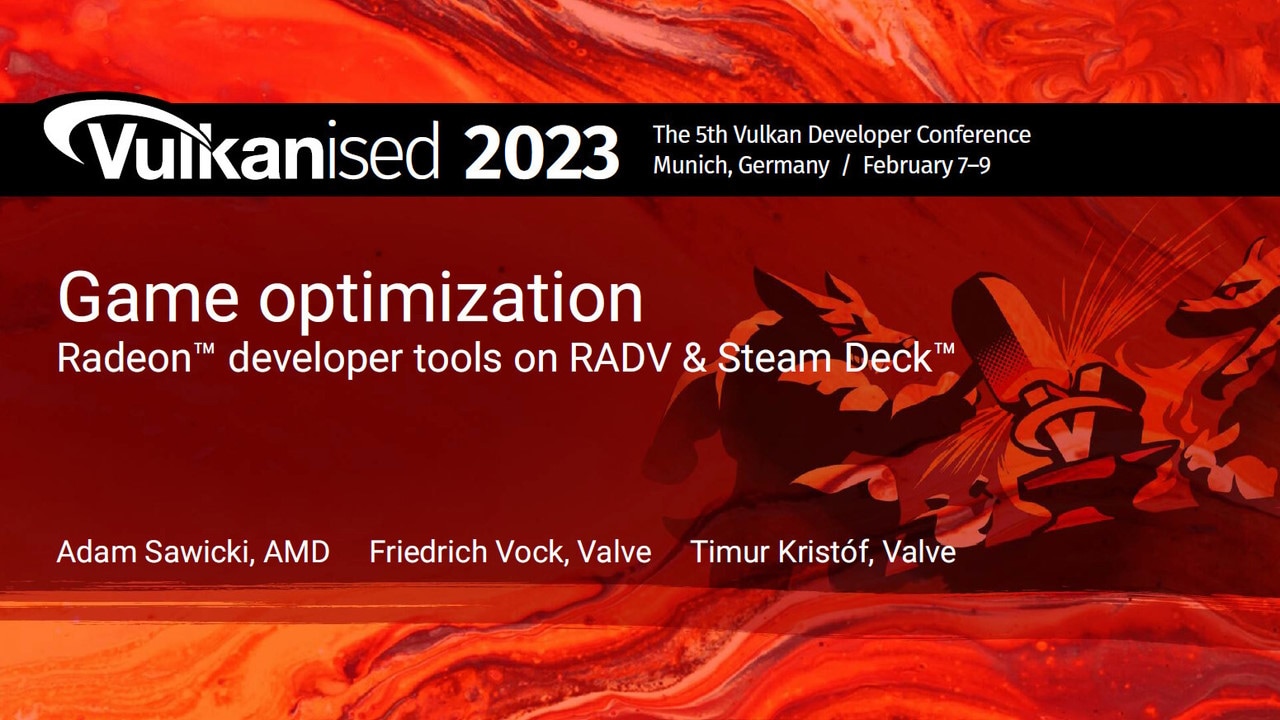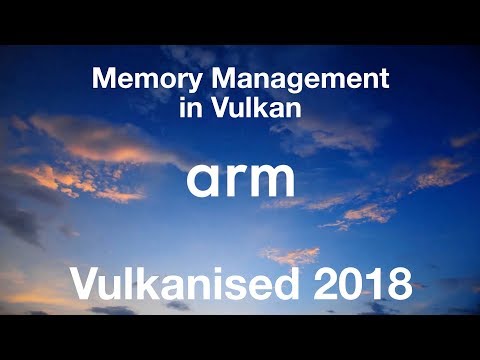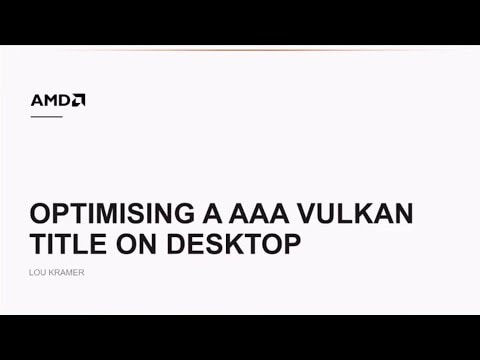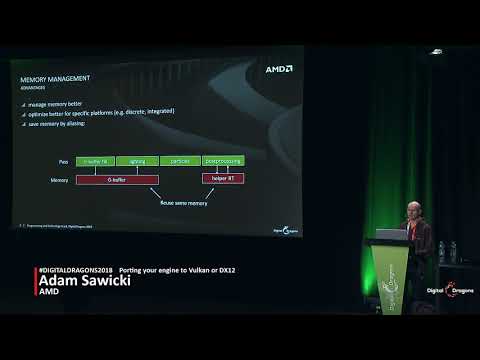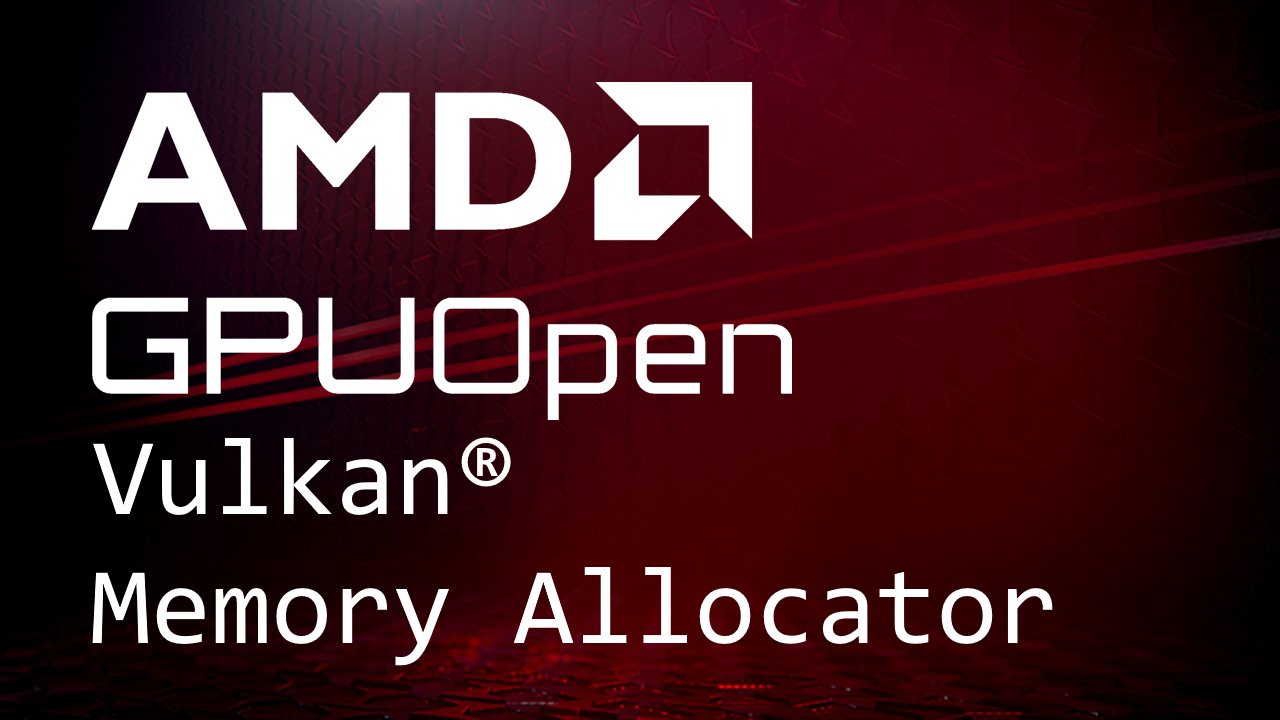
Vulkan® Memory Allocator
VMA is our single-header, MIT-licensed, C++ library for easily and efficiently managing memory allocation for your Vulkan® games and applications.
We’ve just released our latest Radeon™ Software Adrenalin Edition driver (20.9.2), and it includes three notable extensions:
VK_EXT_shader_image_atomic_int64
Download the 20.9.2 Radeon™ Software Adrenalin Edition driver from AMD.com