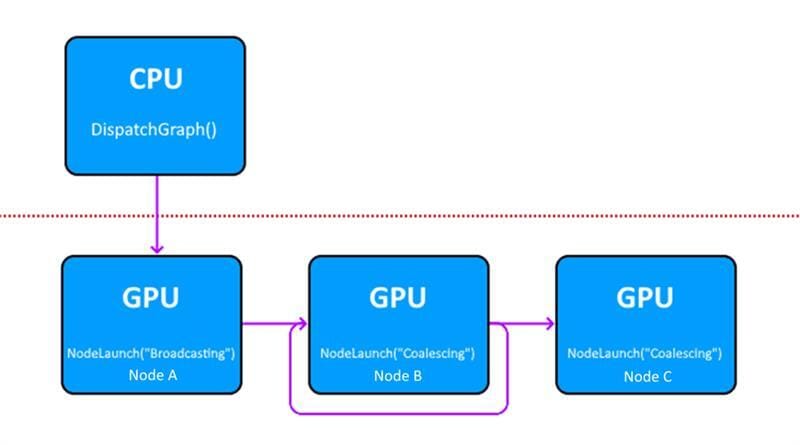
Getting Started
Find out what you need to get started with Work Graphs for DirectX 12, including the software required, configuration, compiling, and more.
Explore our continually-growing library of technical blogs, written by AMD engineers and guest game developers. Benefit from their valuable experience covering general development techniques, developing with AMD hardware, ray tracing, HPC, ML, Vulkan®, DirectX®, Unreal Engine®, and lots more.
Don’t forget – you can find blog posts related specifically to our tools, SDKs, and effects in our software blogs.
 | CPU performance optimization guide - part 425th March 2025 Optimize CPU performance by manually writing x64 assembly code, offering a detailed comparison with compiler-generated instructions and achieving improved performance through streamlined instruction sets. |
 | CPU performance optimization guide - part 325th March 2025 We look at optimizing CPU performance by reducing the number of instructions, and highlights methods to enhance instruction efficiency and algorithm throughput. |
 | CPU performance optimization guide - part 218th November 2024 Part 2 of the CPU performance optimization guide explores cache invalidation issues, benchmarking, and prefetch optimization strategies for improved memory performance. |
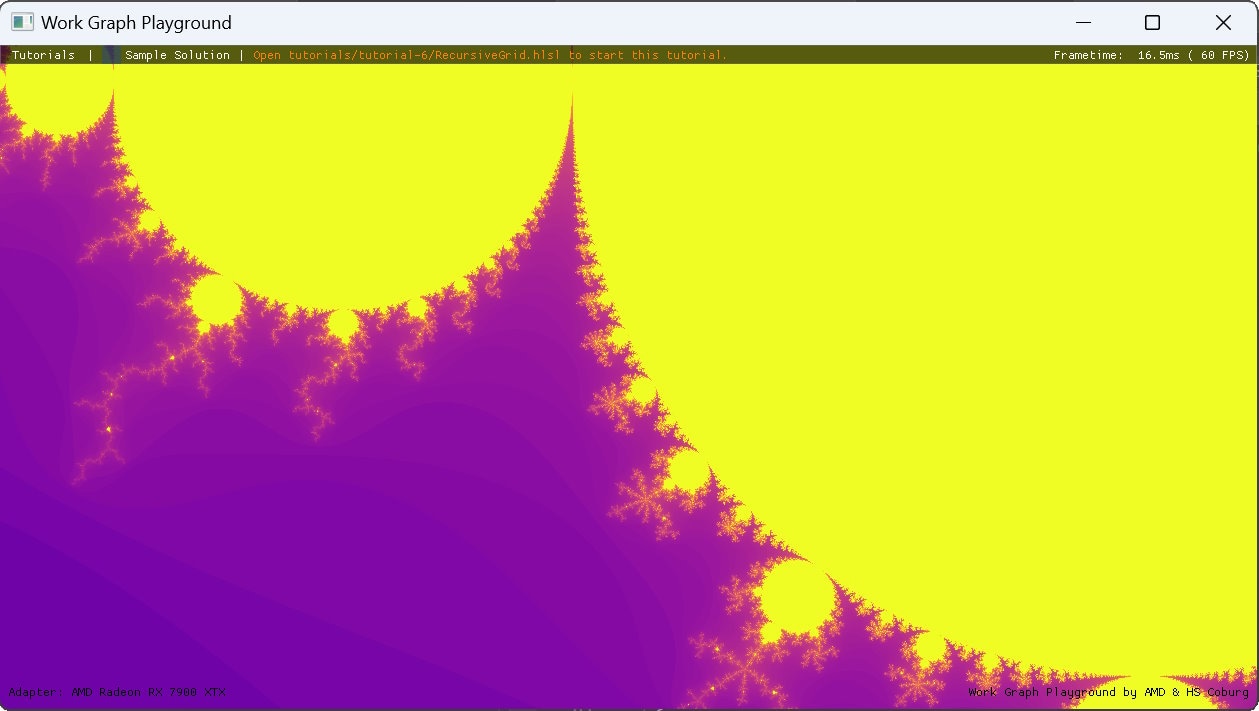 | Work Graph Playground a learning framework for GPU Work Graphs11th November 2024 Read about our latest sample for D3D12 GPU Work Graphs. We're making Work Graphs more accessible with a tutorial framework. |
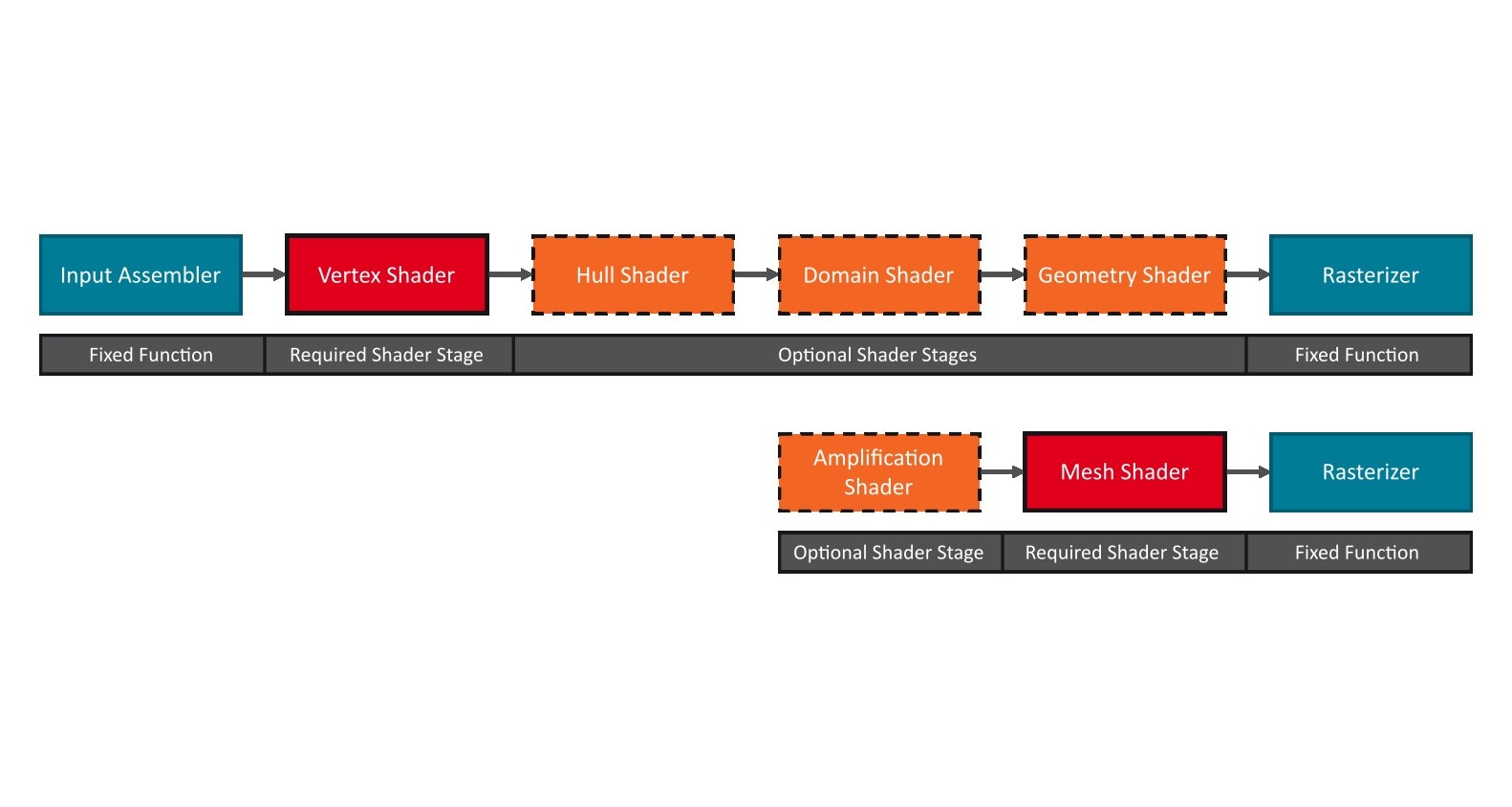 | Meshlet compression1st November 2024 We show how to diminish the memory footprint of meshlet geometry, thus both the index buffer and the vertex attributes. Decompression then happens on the fly on every frame in the mesh shader. |