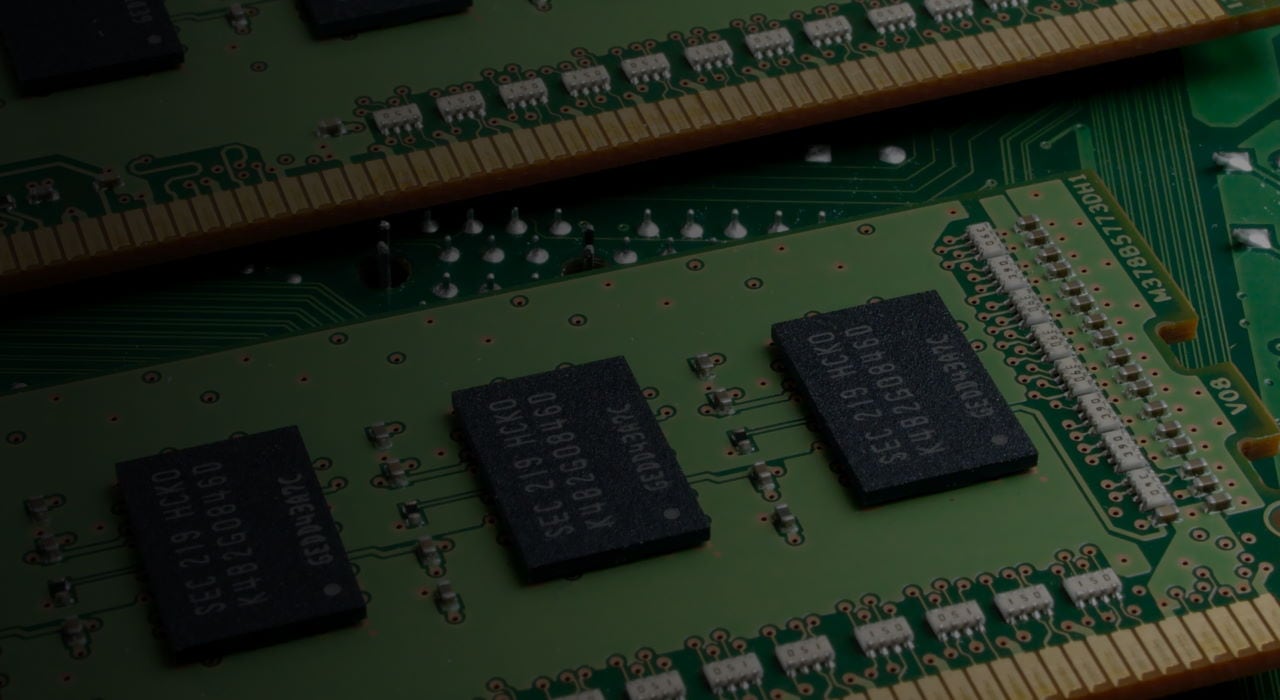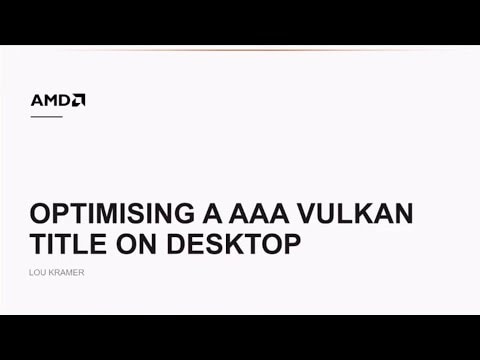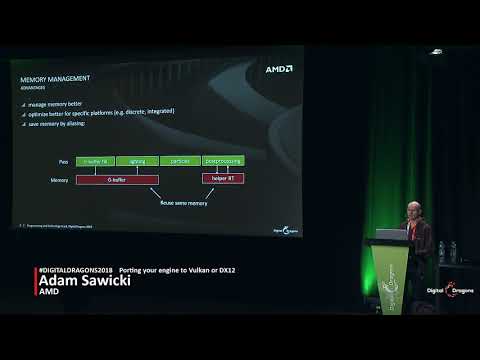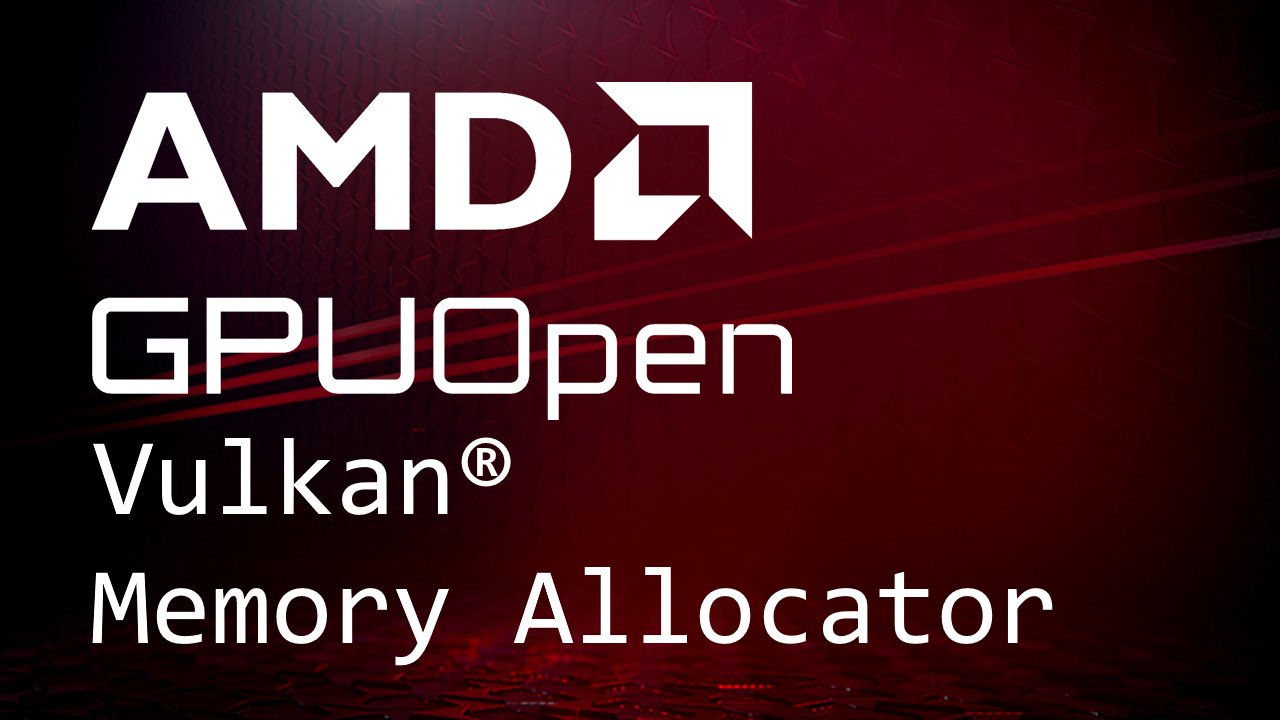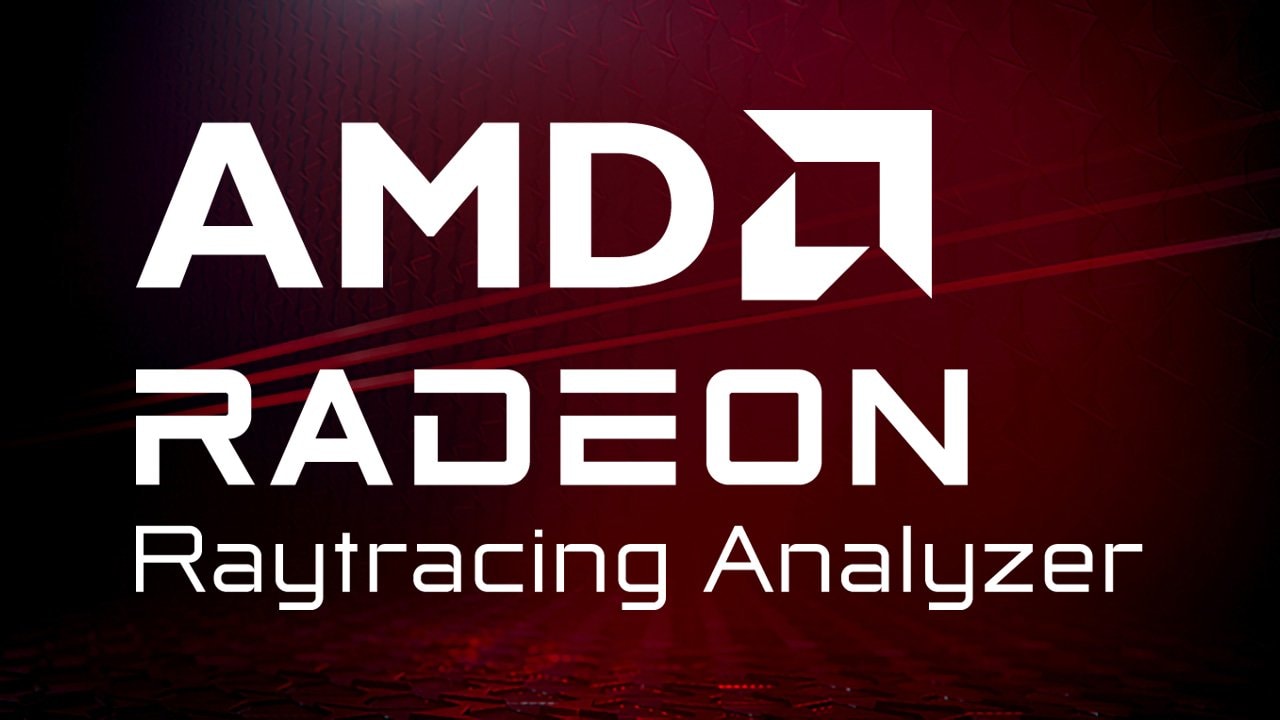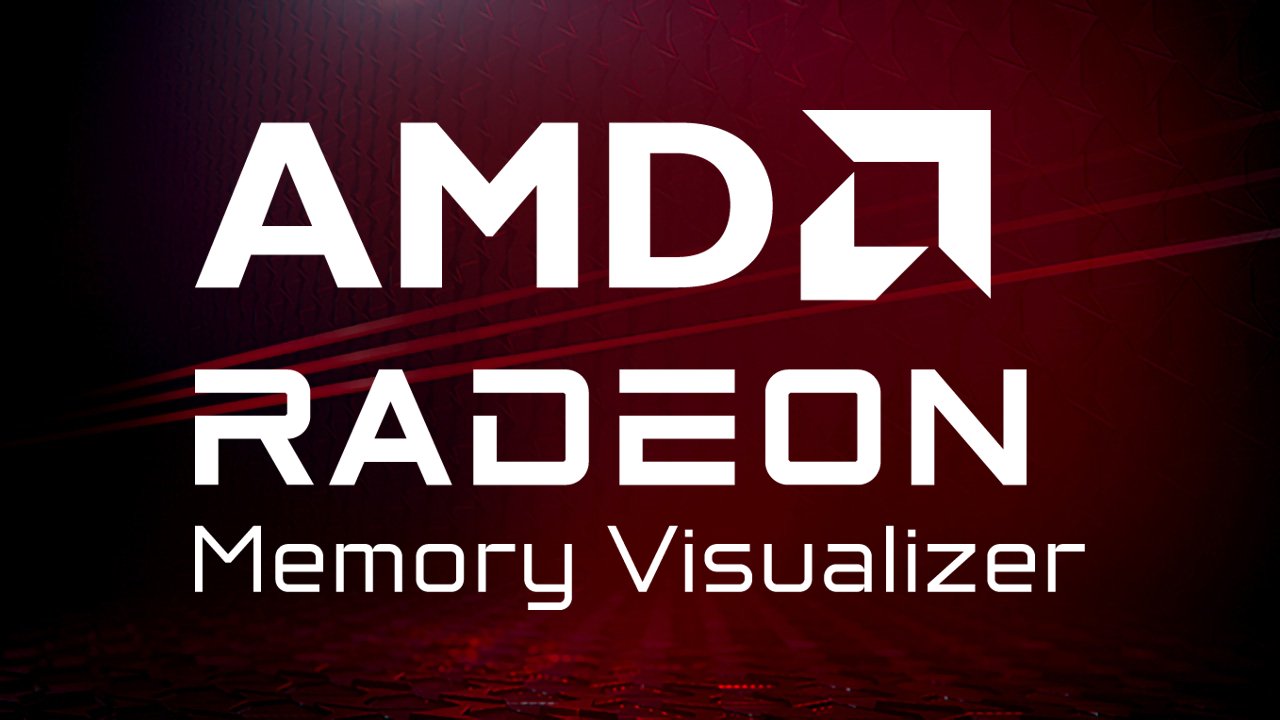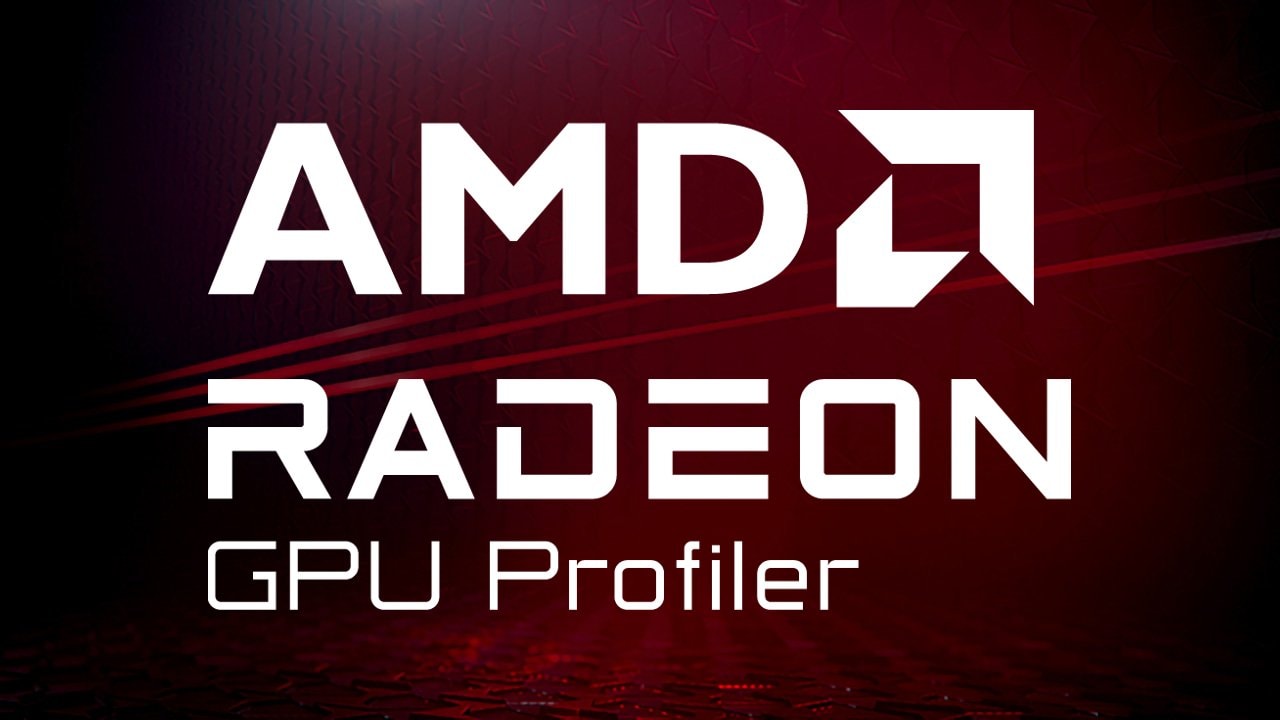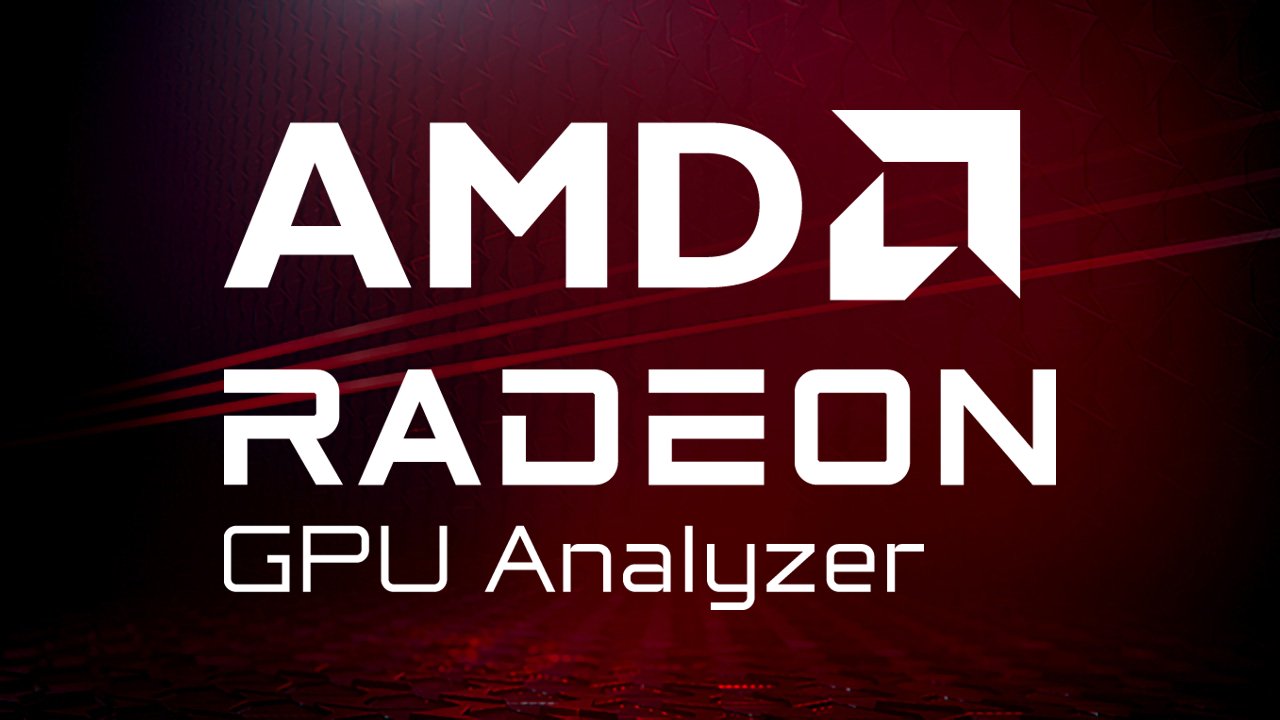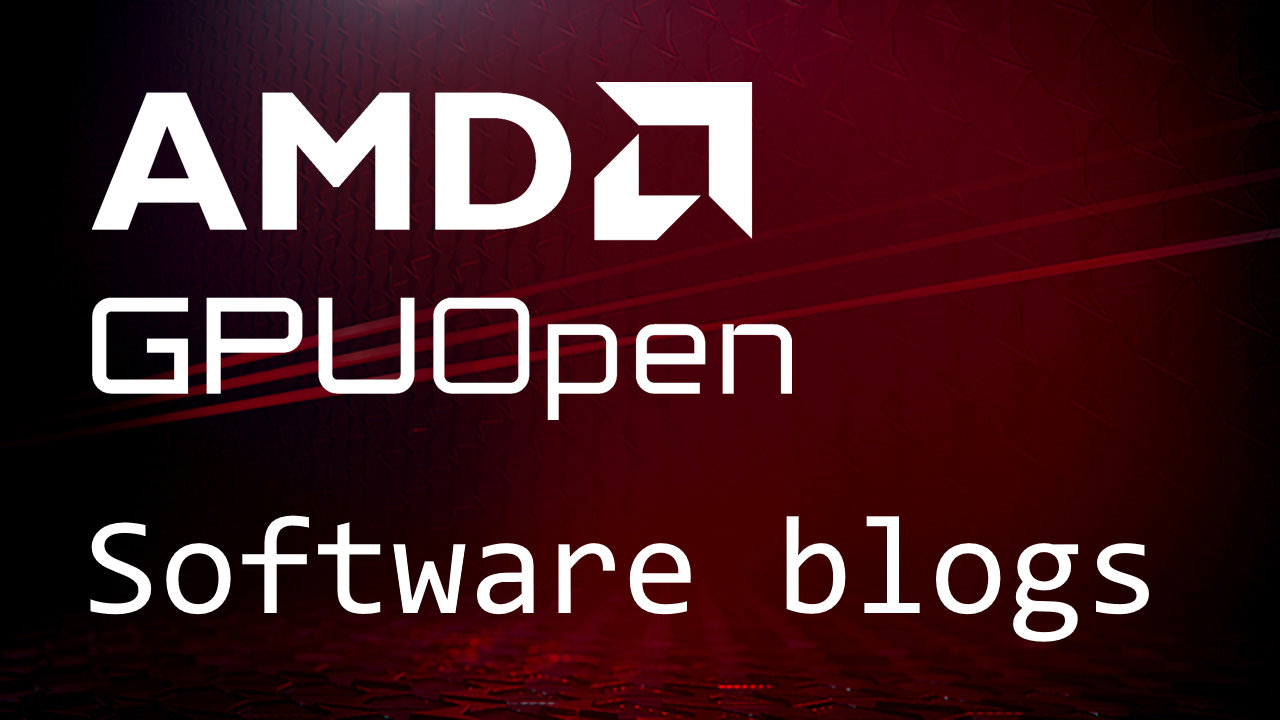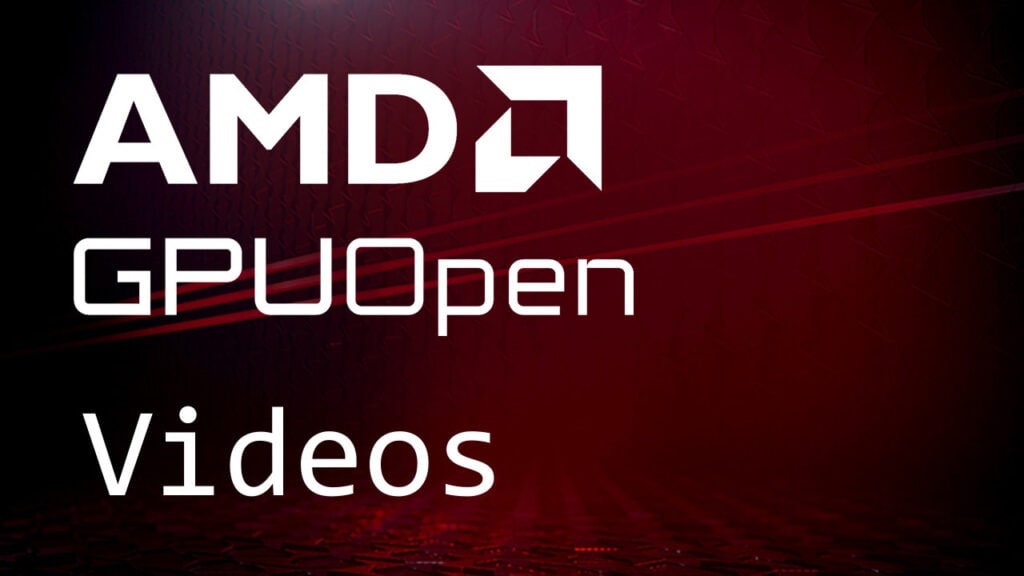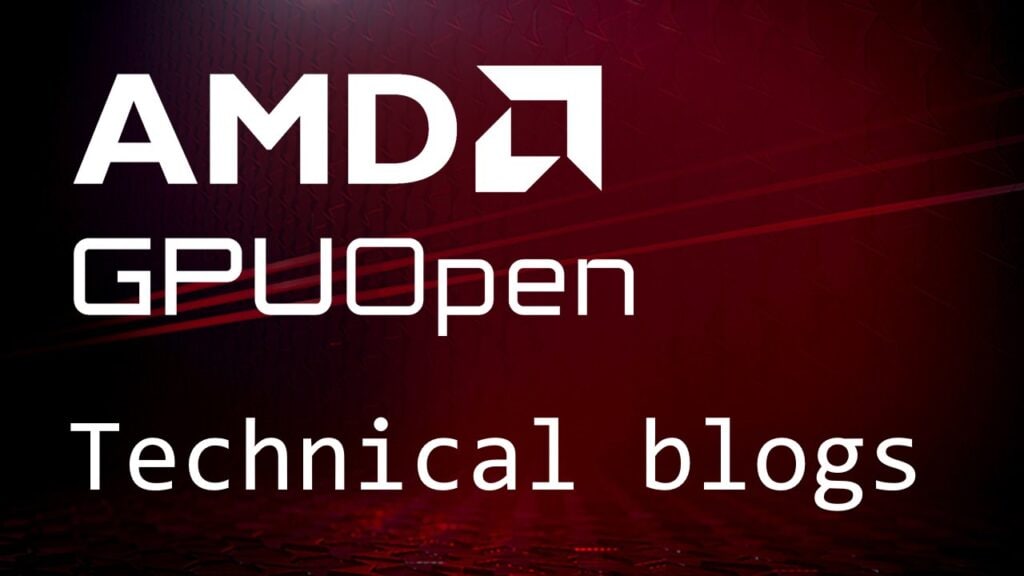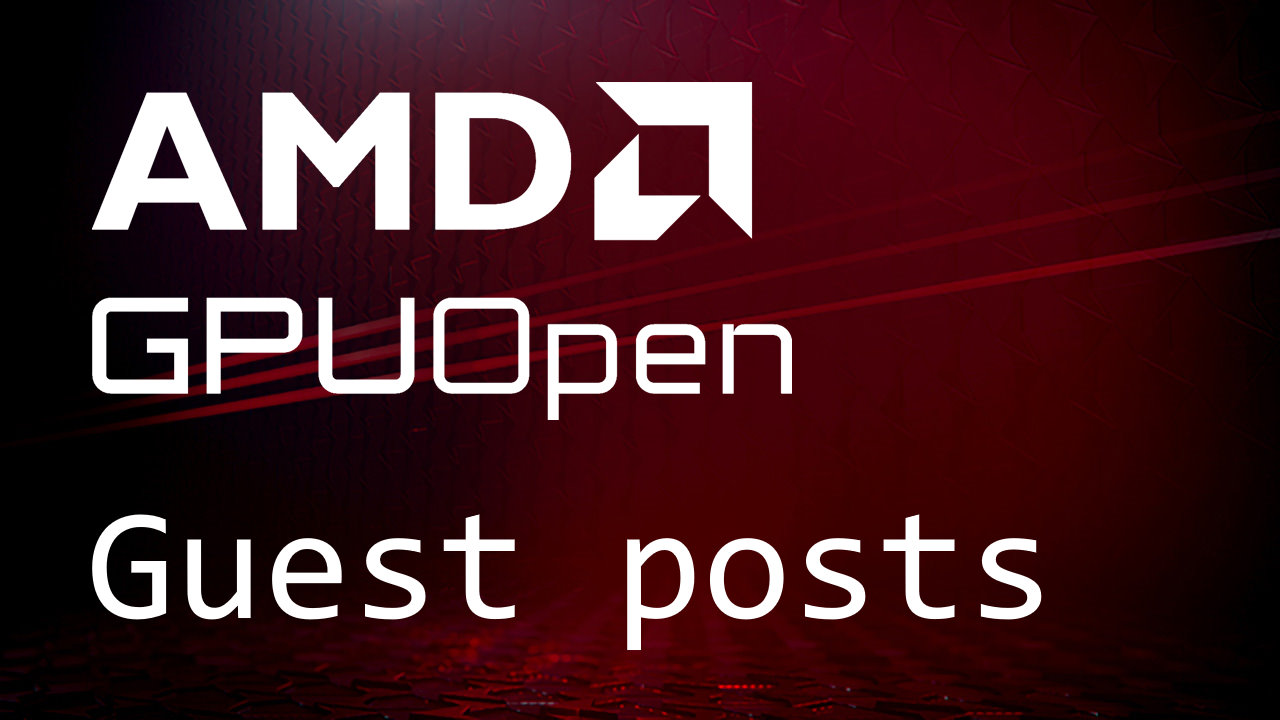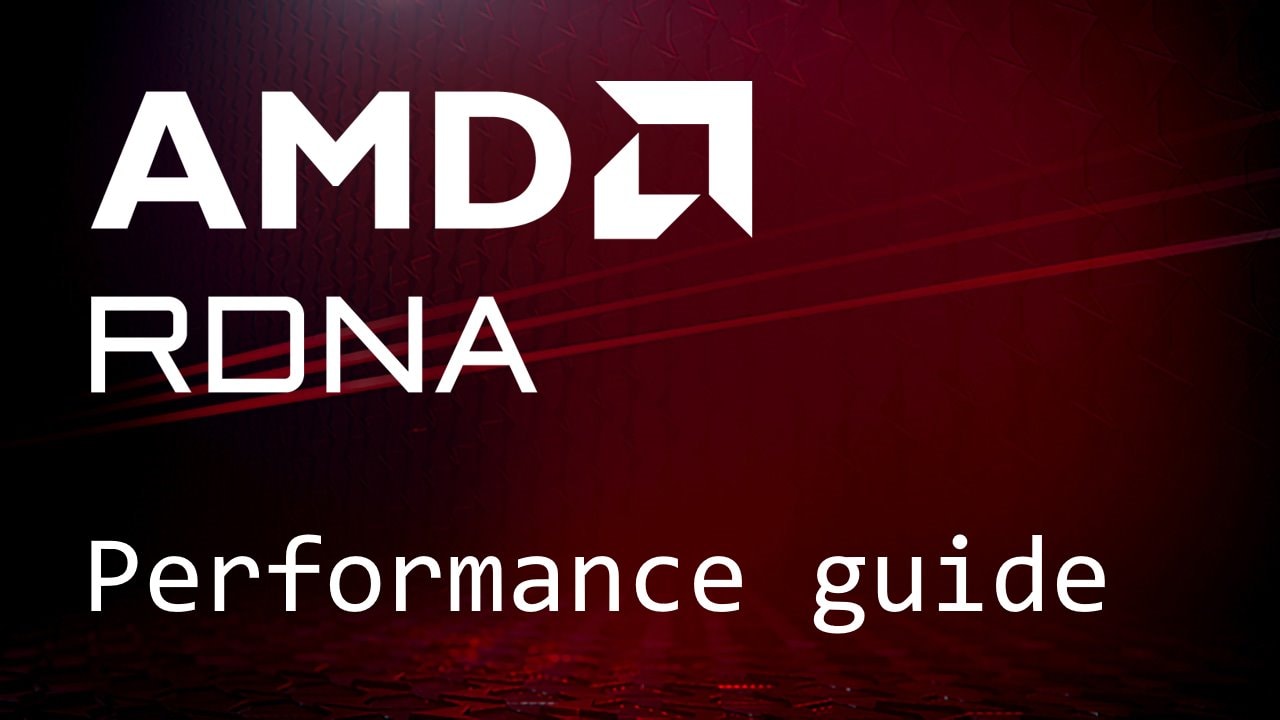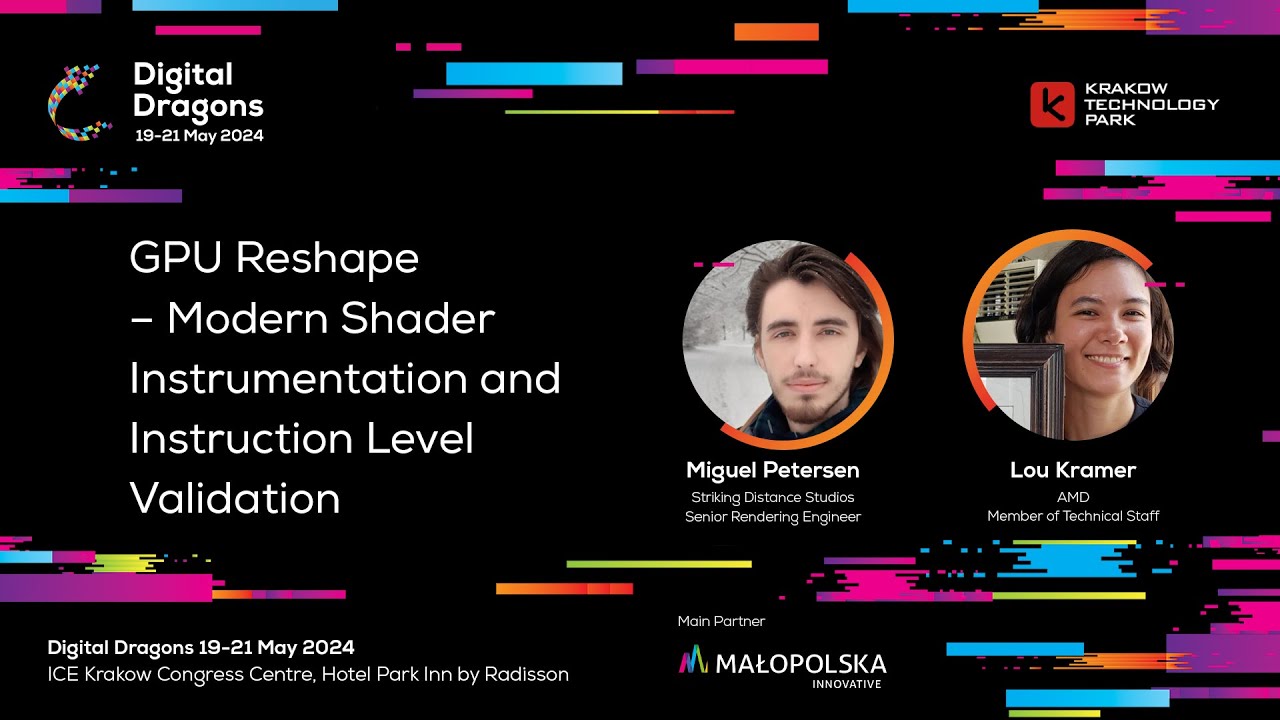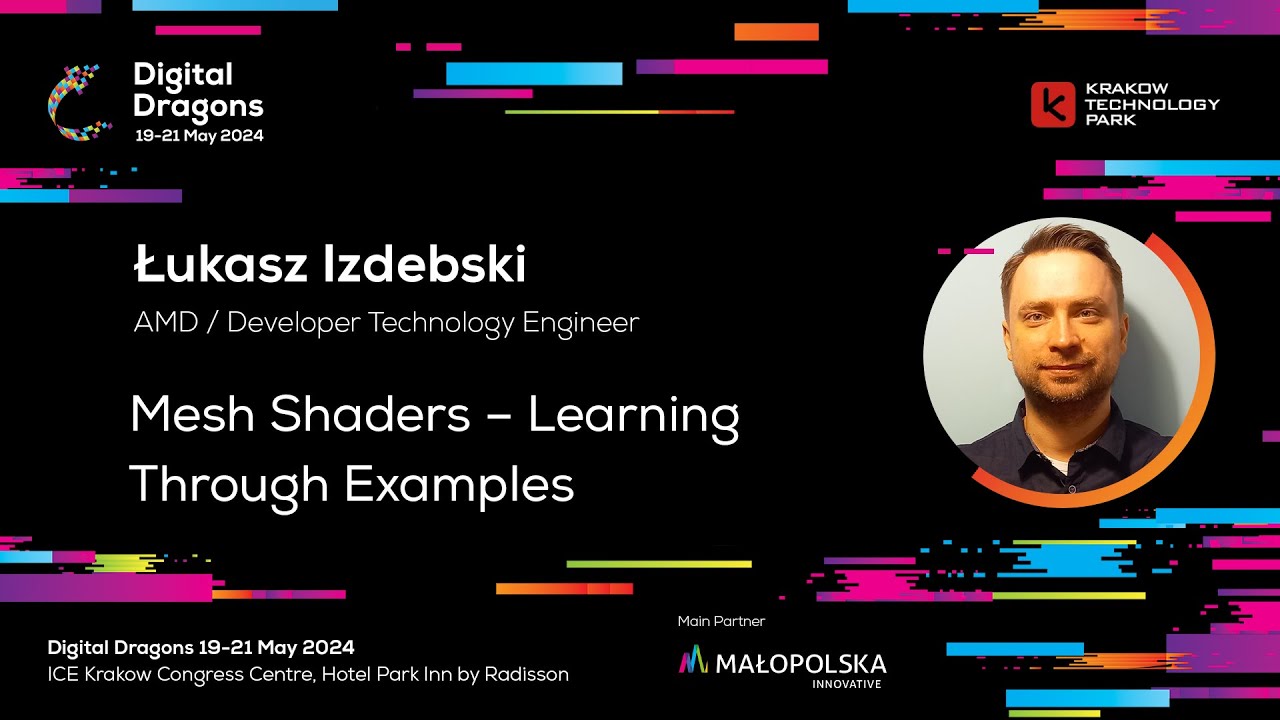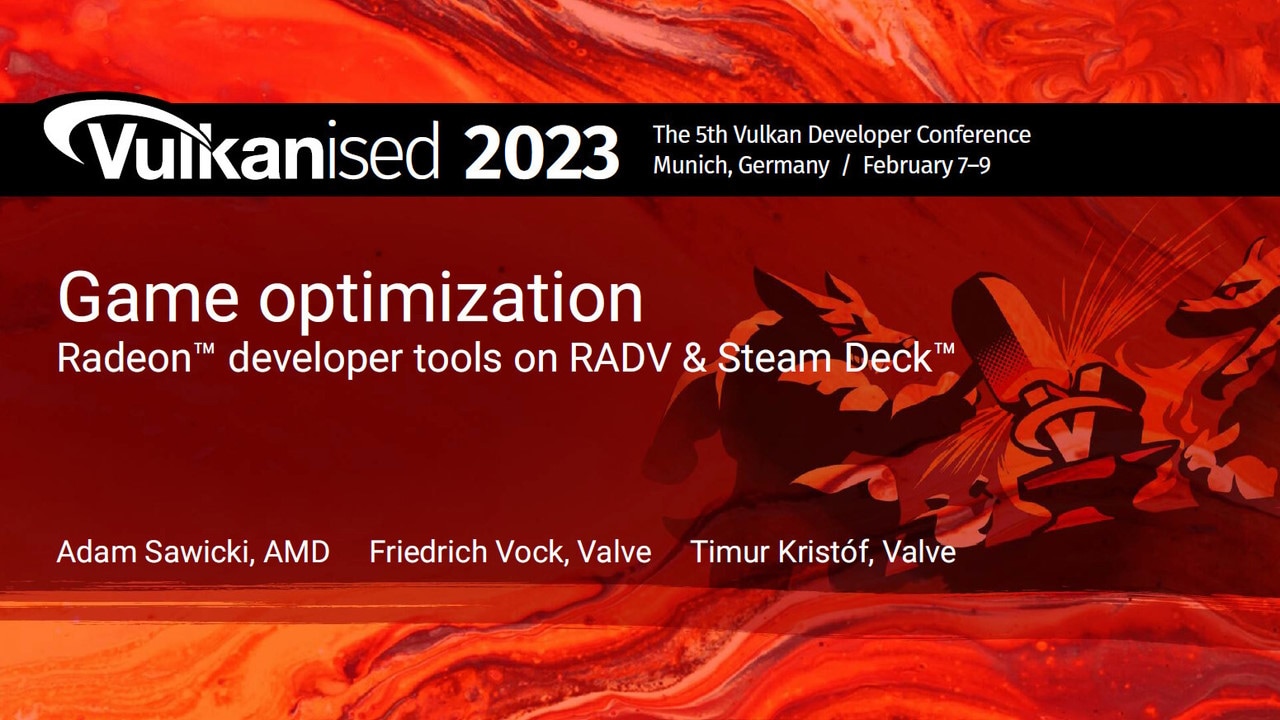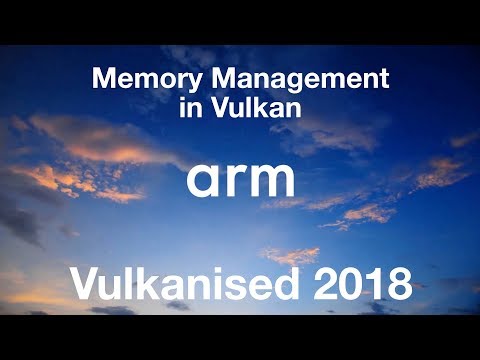

Developing Vulkan® applications
Vulkan is developed by the Khronos Group, and provides an open standard low-level graphics API for creating graphics applications.
Here on GPUOpen, we not only provide tools and libraries to help you with the development of your Vulkan application, but we’ve produced quite a few detailed blogs and videos to support you along the way too.
Videos
Our engineers regularly present at industry conferences on topics relating to Vulkan.
These links to YouTube videos will usually provide an opportunity to download the slides shown as well.
Don’t miss our other videos about Vulkan and more available here on GPUOpen!
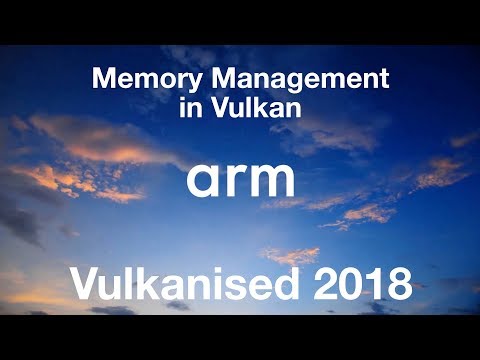
Blog posts
We have many blog posts covering Vulkan, but those chosen below are a handy introduction to some of the important concepts.
Renderpasses are objects designed to allow an application to communicate the high-level structure of a frame to the driver.
Vulkan validation layers make it easier to catch any mistakes, provide useful information beyond basic errors and minimize portability issues.
This post serves as a guide on how to best use the various Memory Heaps & Memory Types exposed in Vulkan on AMD drivers, starting with some high-level tips.
Barriers control resource and command synchronisation in Vulkan applications and are critical to performance and correctness. Learn more here.
An important part of learning the Vulkan® API is to understand what types of objects are defined by it, what they represent and how they relate to each other.
A guide to using our machine-readable mapping that you can integrate into your software for decoding Radeon™ Vulkan® versions.
Introducing AMD checks for the Vulkan® Best Practice validation layer! Find out more about how it now incorporates many of our performance suggestions.
For more of our blog posts on Vulkan, see further down.
Presentations
These presentations are a great place to start for those new to Vulkan.
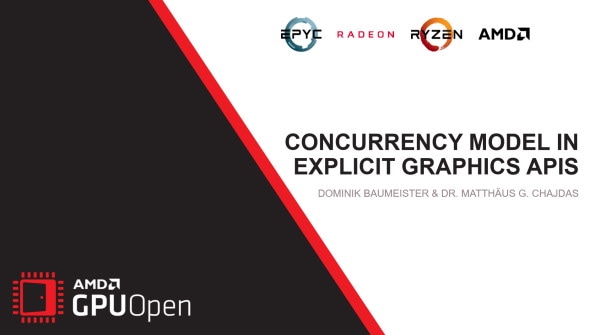
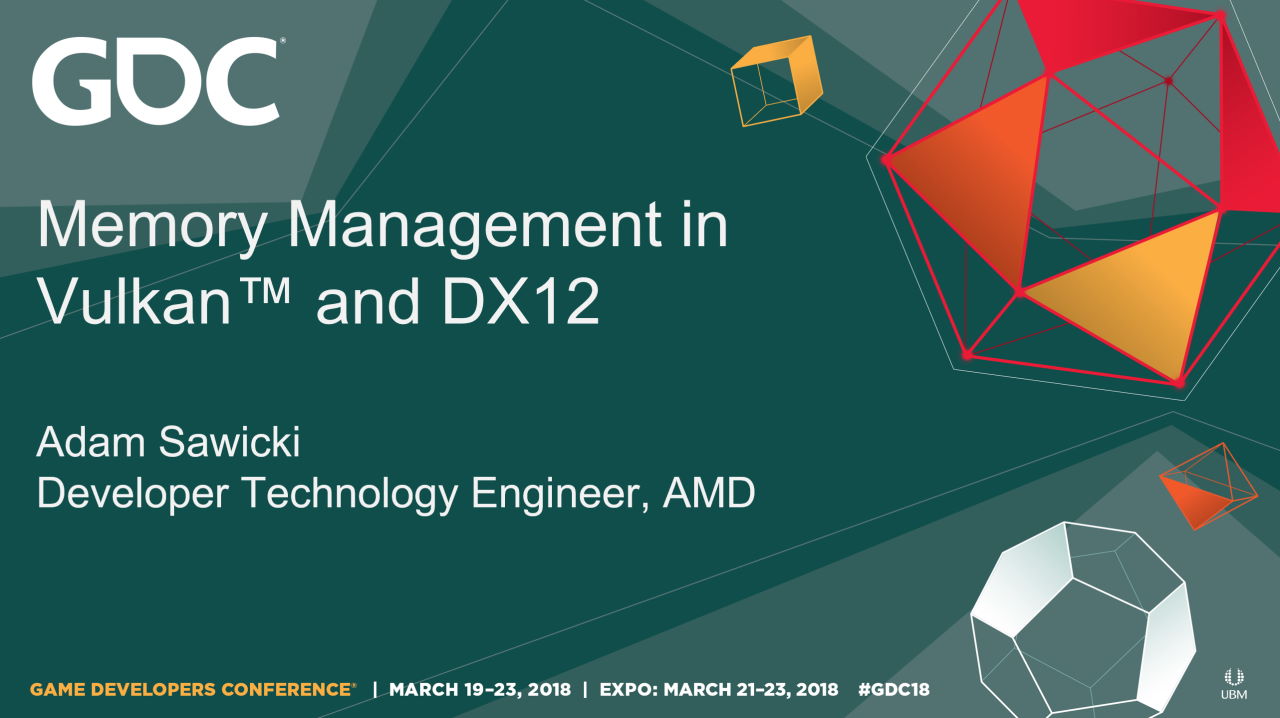
Don’t miss more presentations on Vulkan and other topics available on GPUOpen!
For more advanced Vulkan developers, take a look here:
Radeon Vulkan version table
We regularly update a table (including a machine-readable XML version) which you can integrate into your application for decoding the version of Vulkan being used in a particular AMD Software: Adrenalin Edition driver.
Sample - “HelloVulkan”
Ready to put things into practice? Our “HelloVulkan” sample is a great way to get hands-on and see how everything works.
We have more Vulkan samples further down the page too.
Libraries and tools
If you’re looking for some welcome help with allocating and managing memory, our critically acclaimed and widely used Vulkan Memory Allocator (VMA) library, now available as an optional add-on with the Vulkan SDK, is exactly what you need!
Our very popular Radeon Developer Tool Suite is a package containing several tools to help you analyze and optimize your Vulkan application, and now includes ray tracing analysis.
Don’t forget, you can also find Vulkan support with our FidelityFX effects. We also have other tools and SDKs which support Vulkan.
Ready to learn more?
Pay a visit to our dedicated Vulkan page here on GPUOpen. And don’t forget to visit vulkan.org for lots more information.
Other GPUOpen blog posts related to Vulkan
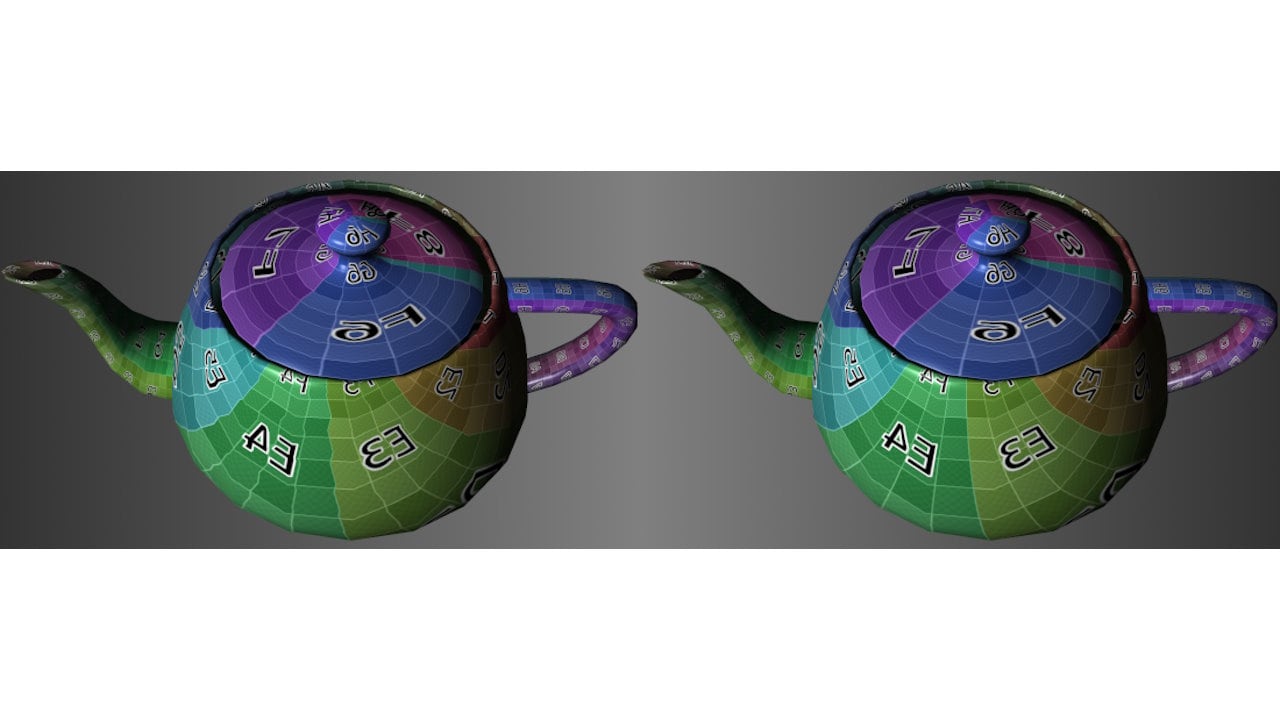

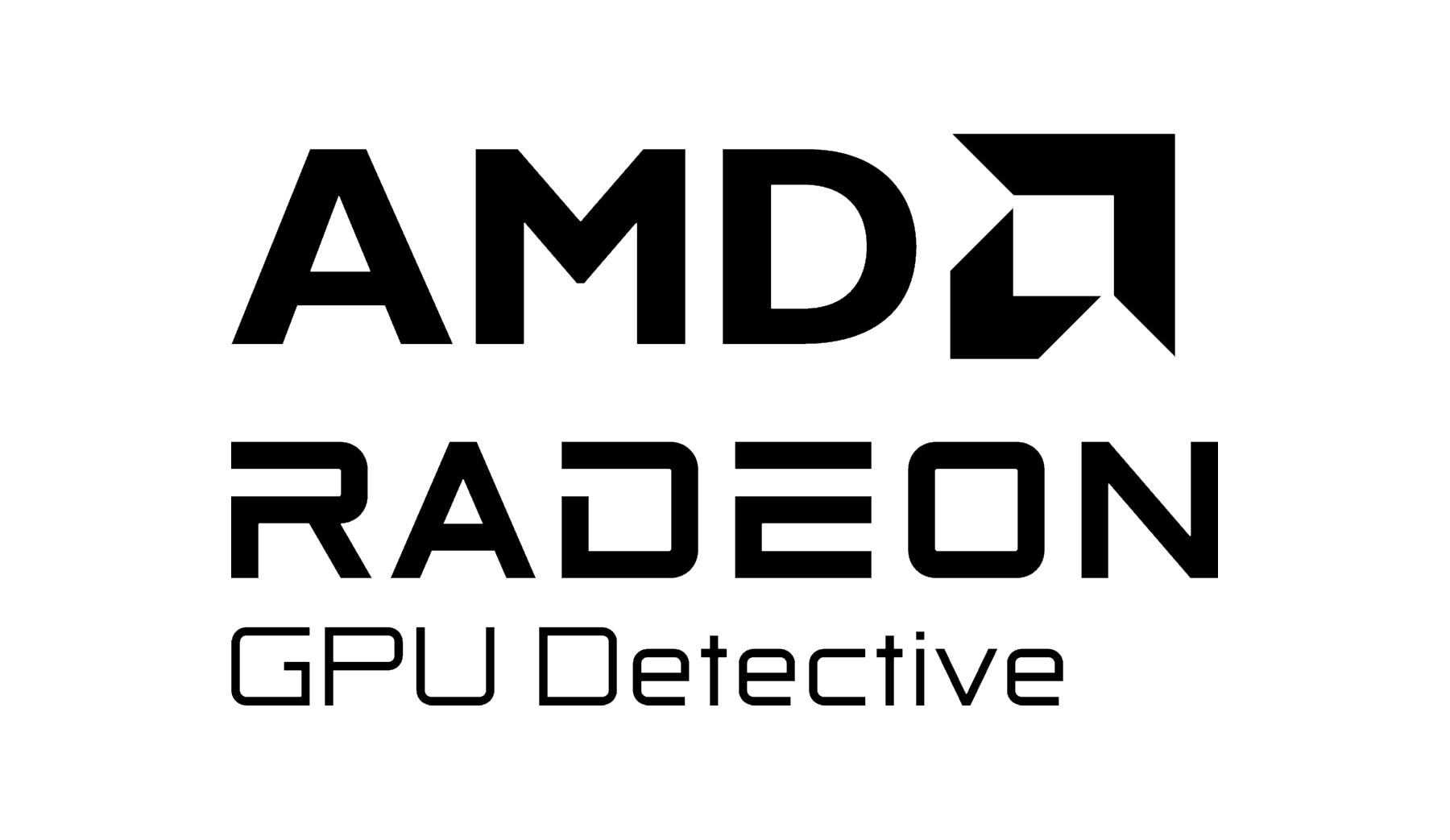

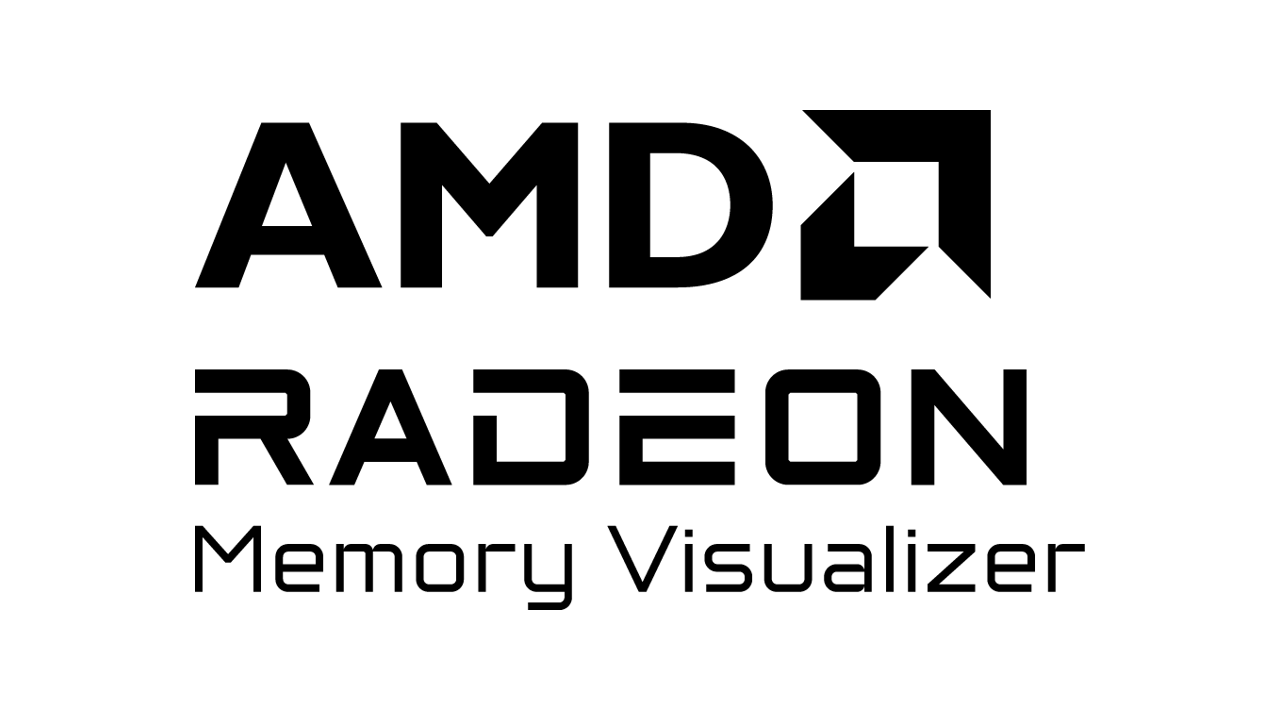

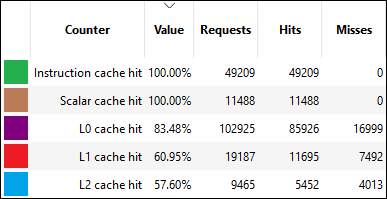

Other GPUOpen samples that use Vulkan
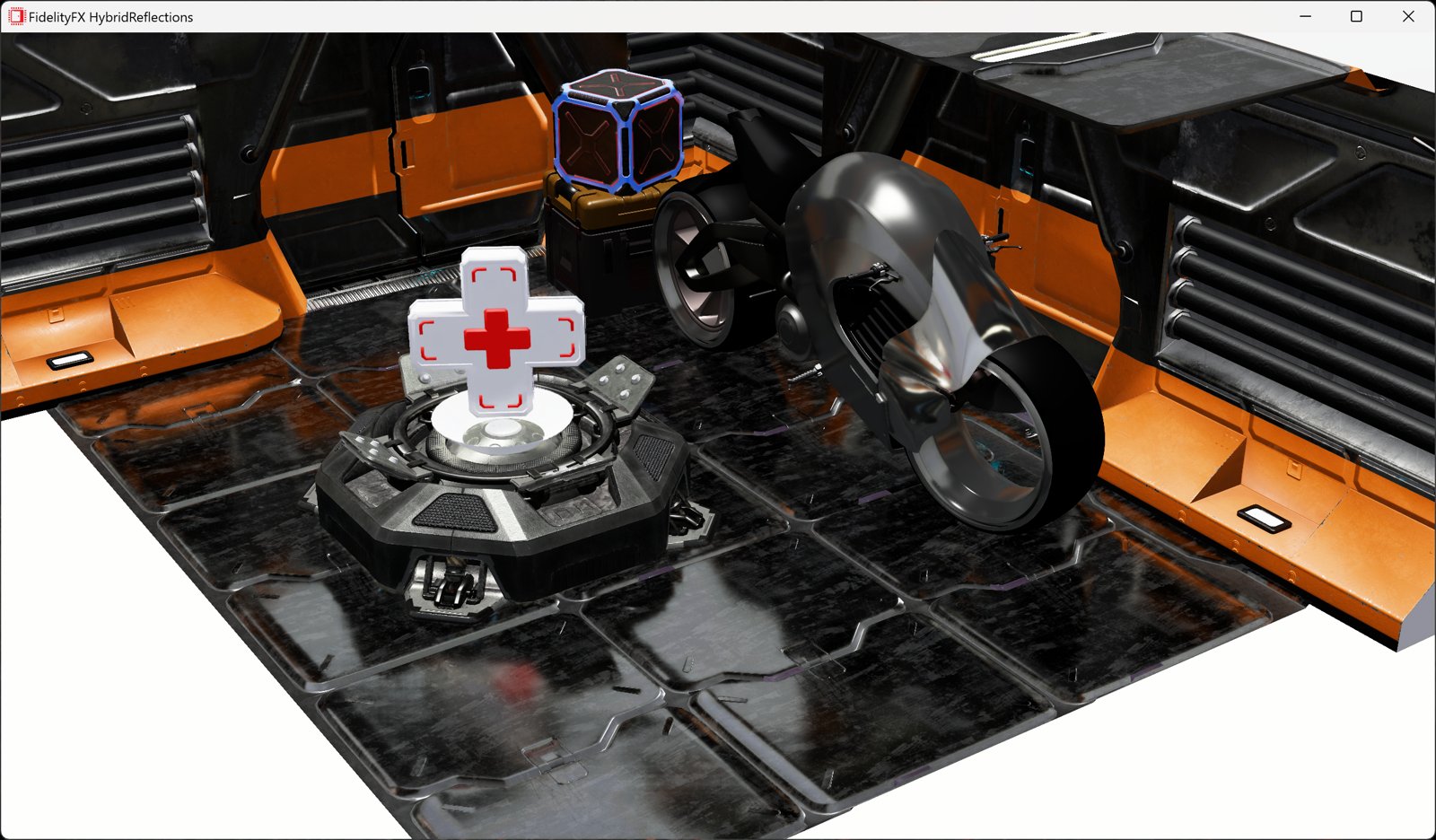

Latest Vulkan news on GPUOpen