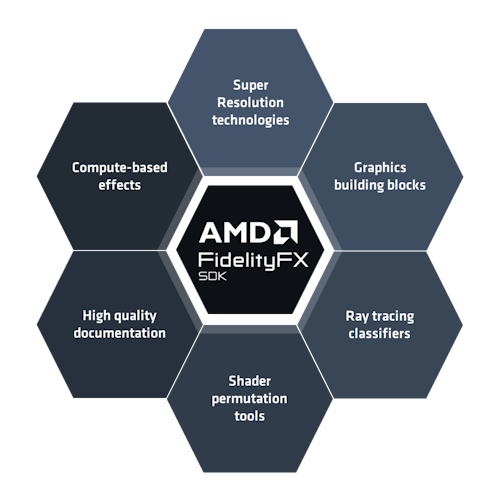FfxBrixelizerInstanceDescription
A structure encapsulating the parameters necessary to create an instance with Brixelizer.
File location: sdk/include/FidelityFX/host/ffx_brixelizer.h
Detailed description
A structure encapsulating the parameters necessary to create an instance with Brixelizer.
Data fields
|
Type |
Description |
|---|---|
|
uint32_t |
maxCascade
The index of the highest cascade this instance will be submitted to. This helps avoid submitting many small objects to least detailed cascades.
|
|
aabb
An AABB surrounding the instance.
|
|
|
transform
A transform of the instance into world space. The transform is in row major order.
|
|
|
FfxIndexFormat |
indexFormat
The format of the index buffer. Accepted formats are FFX_INDEX_UINT16 or FFX_INDEX_UINT32.
|
|
uint32_t |
indexBuffer
The index of the index buffer set with ffxBrixelizerContextSetBuffer.
|
|
uint32_t |
indexBufferOffset
An offset into the index buffer.
|
|
uint32_t |
triangleCount
The count of triangles in the index buffer.
|
|
uint32_t |
vertexBuffer
The index of the vertex buffer set with ffxBrixelizerContextSetBuffer.
|
|
uint32_t |
vertexStride
The stride of the vertex buffer in bytes.
|
|
uint32_t |
vertexBufferOffset
An offset into the vertex buffer.
|
|
uint32_t |
vertexCount
The count of vertices in the vertex buffer.
|
|
FfxSurfaceFormat |
vertexFormat
The format of vertices in the vertex buffer. Accepted values are FFX_SURFACE_FORMAT_R16G16B16A16_FLOAT and FFX_SURFACE_FORMAT_R32G32B32_FLOAT.
|
|
FfxBrixelizerInstanceFlags |
flags
Flags specifying properties of the instance. See “FfxBrixelizerInstanceFlags“.
|
|
outInstanceID
A pointer to an “FfxBrixelizerInstanceID“ storing the ID of the created instance.
|