FidelityFX Blur 1.1
FidelityFX Blur is a compute-based, highly-optimized, single-pass Gaussian blur technique.
Requirements
HLSLCS_6_0GLSLversion 450
Table of contents
Integration guidelines
C++ SDK integration
The easiest way to integrate the FidelityFX Blur effect is by using the FFX SDK C++ API.
Example C++:
// Initialize the FFX backend and blur context (do this once)size_t scratchBufferSize = ffxGetScratchMemorySize(FFX_BLUR_CONTEXT_COUNT);void* scratchBuffer = malloc(scratchBufferSize);FfxInterface backendInterface;ffxGetInterface(&backendInterface, GetDevice(), scratchBuffer, scratchBufferSize, FFX_BLUR_CONTEXT_COUNT);
FfxBlurContextDescription desc = {};desc.backendInterface = backendInterface;desc.floatPrecision = FFX_BLUR_FLOAT_PRECISION_32BIT;desc.kernelPermutations = FFX_BLUR_KERNEL_PERMUTATIONS_ALL; // mask to support some Guassian sigma kernels or ALLdesc.kernelSizes = FFX_BLUR_KERNEL_SIZE_ALL; // mask to support some kernel sizes or ALL
FfxBlurContext blurContext;ffxBlurContextCreate(&blurContext, &desc);
// Execute blur effect (multiple times)FfxBlurDispatchDescription desc = {};
desc.commandList = ffxGetCommandList(pCmdList);
desc.kernelPermutation = FFX_BLUR_KERNEL_PERMUTATION_2; // Guassian sigma (1.6, 2.8, or 4.0)desc.kernelSize = FFX_BLUR_KERNEL_SIZE_15x15; // Kernel sizes (3x3 ... 21x21)
desc.input = ffxGetResource(inputResource, L"BLUR_InputSrc", FFX_RESOURCE_STATE_PIXEL_COMPUTE_READ);
desc.inputAndOutputSize.width = desc.input.description.width;desc.inputAndOutputSize.height = desc.input.description.height;
desc.output = ffxGetResource(outputResource, L"BLUR_Output", FFX_RESOURCE_STATE_UNORDERED_ACCESS);
ffxBlurContextDispatch(&blurContext, &desc);
// When done using the blur effect, clean up.ffxBlurContextDestroy(&blurContext);Customization via callbacks and main functions
Blur provides default implementations for blur kernel weights and I/O functions in ffx_blur_callbacks_hlsl.h and ffx_blur_callbacks_glsl.h. SDK users can override them to integrate with their own application.
Blur expects the 1D kernel weights to be embedded in the compiled shader for the maximum performance, with the following requirements:
FfxFloat32orFfxFloat16type for the kernel weight in the function signatures depending on half precision support. These types are defined in theffx_core.hFFX SDK header file.- A unique set of kernel weights to be defined as a static array, representing the normalized Gaussian weight distribution with elements sorted in decreasing order
Example Blur kernel override:
#if FFX_HALF #define FFX_BLUR_KERNEL_TYPE FfxFloat16#else #define FFX_BLUR_KERNEL_TYPE FfxFloat32#endif
inline FFX_BLUR_KERNEL_TYPE GetKernelWeight(int iKernelIndex){ static FFX_BLUR_KERNEL_TYPE kernel_weights[] = { 0.257030201088974, 0.22378581991669, 0.147699079538823 }; // for a 5x5 Gaussian kernel return kernel_weights[iKernelIndex];}FFX_BLUR_KERNEL_TYPE FfxBlurLoadKernelWeight(FfxInt32 iKernelIndex) { return GetKernelWeight(iKernelIndex); }Example Blur I/O function override:
#if FFX_HALF FfxFloat16x3 FfxBlurLoadInput(FfxInt16x2 inPxCoord) { return texColorInput[inPxCoord].rgb; } void FfxBlurStoreOutput(FfxInt32x2 outPxCoord, FfxFloat16x3 color) { texColorOutput[outPxCoord] = min16float4(color, 1); }#else FfxFloat32x3 FfxBlurLoadInput(FfxInt32x2 inPxCoord) { return texColorInput[inPxCoord].rgb; } void FfxBlurStoreOutput(FfxInt32x2 outPxCoord, FfxFloat32x3 color) { texColorOutput[outPxCoord] = float4(color, 1); }#endifIt is also possible to integrate the Blur effect via your own main function.
- The
FFX_BLUR_TILE_SIZE_XandFFX_BLUR_TILE_SIZE_Ymacros must be defined. Generally these two are set to 8.
Example HLSL:
#include "blur/ffx_blur_callbacks_hlsl.h"#include "blur/ffx_blur_blur.h"
[numthreads(FFX_BLUR_TILE_SIZE_X, FFX_BLUR_TILE_SIZE_Y, 1)]void CS( uint3 LocalThreadId : SV_GroupThreadID, uint3 WorkGroupId : SV_GroupID, uint3 DispatchThreadID : SV_DispatchThreadID){ // Run FidelityFX - Blur ffxBlurPass(int2(DispatchThreadID.xy), int2(LocalThreadId.xy), int2(WorkGroupId.xy));}Example GLSL:
#include "blur/ffx_blur_callbacks_glsl.h"#include "blur/ffx_blur_blur.h"
layout (local_size_x = FFX_BLUR_TILE_SIZE_X, local_size_y = FFX_BLUR_TILE_SIZE_Y, local_size_z = 1) in;void main(){ // Run FidelityFX Blur ffxBlurPass( FfxInt32x2(gl_GlobalInvocationID.xy), FfxInt32x2(gl_LocalInvocationID.xy), FfxInt32x2(gl_WorkGroupID.xy));}Under the hood: Gaussian blur
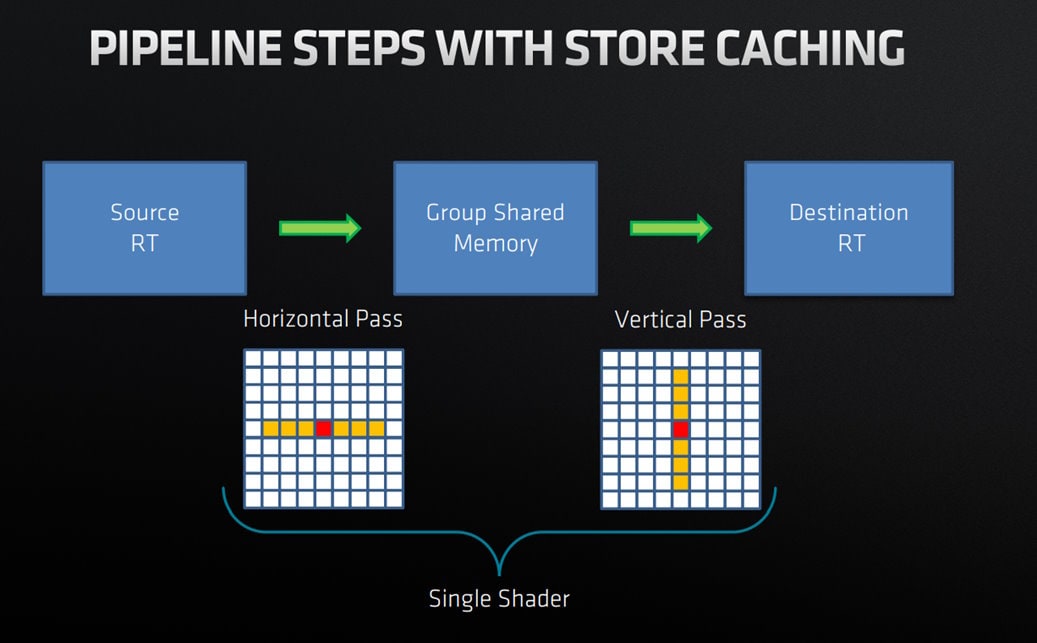
Algorithm
Blur employs a 3-step algorithm implemented in a single compute dispatch by utilizing thread group shared memory to store the intermediate blur results.
The three steps are as follows:
- Pre-fill step
- Fill the cache with horizontal blur from the image source
- Loop top-down
- Fill the cache with horizontal blur from the image source
- Do vertical blur from cached results
- Write out to the destination resource
- Loop over the last few tiles
- Vertical blur from cache
- Write out to the destination resource
| Dispatch time complexity | Wave execution time complexity | Group Shared Memory space complexity |
|---|---|---|
O(W * H * K) | O(H * K) | O(Th * (Tw + K)) |
where:
W : Image WidthH : Image HeightK : 1D Kernel SizeTw : Blur Tile Size XTh : Blur Tile Size Y
Work distribution
Blur works with 8x8 thread groups, covering a ‘tile’ in the image.
The work distribution is influenced by the following #defines
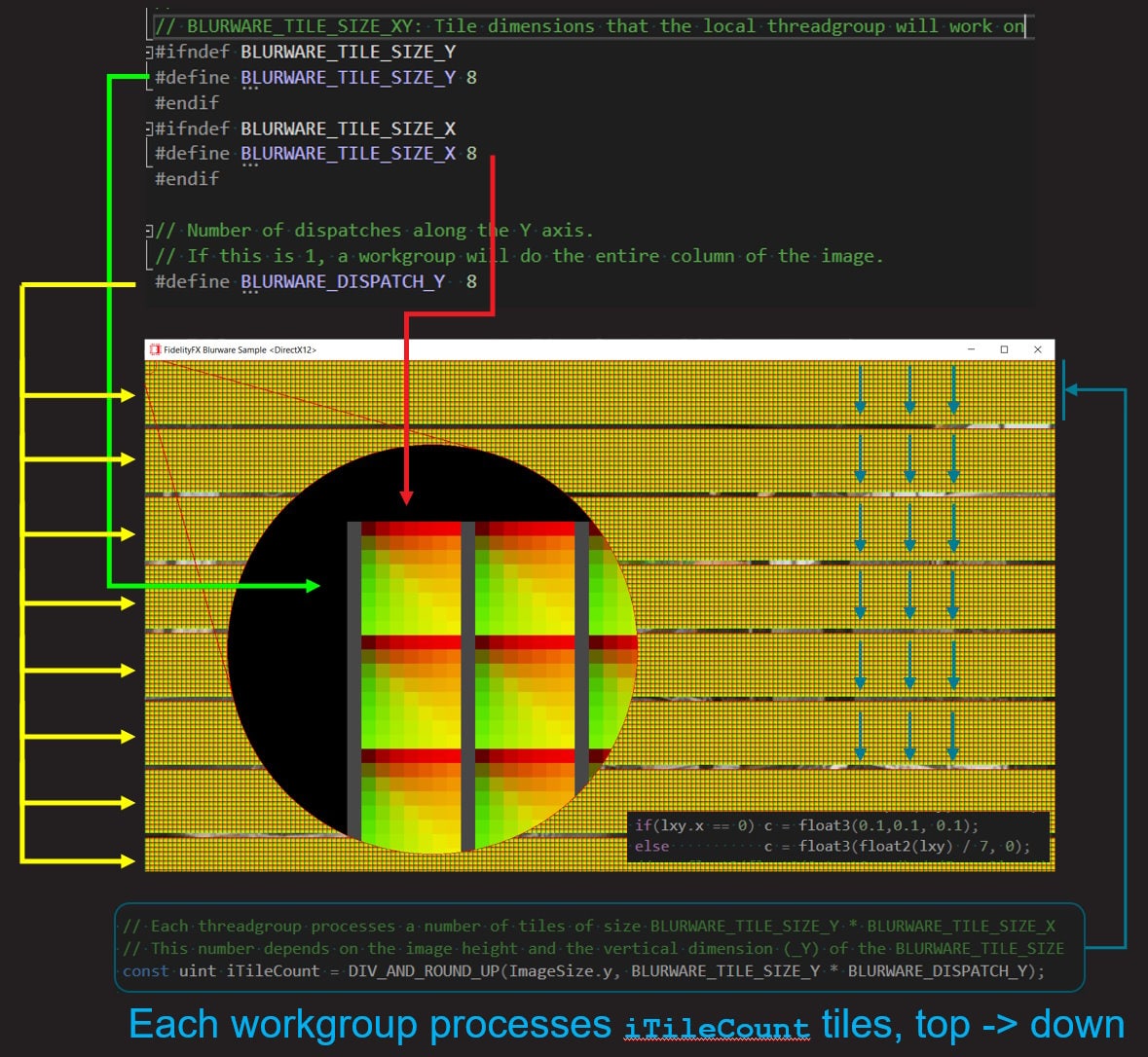
Shared memory
| Blur uses a region of shared memory as a ring-buffer of tiles to store the intermediate results. The thread group, corresponding to a single tile, is sampling the source image and running a horizontal blur before storing the results in the shared memory. The thread group later on reads from the shared memory and runs a vertical blur on the intermediate results before storing the fully blurred image in the destination texture. | 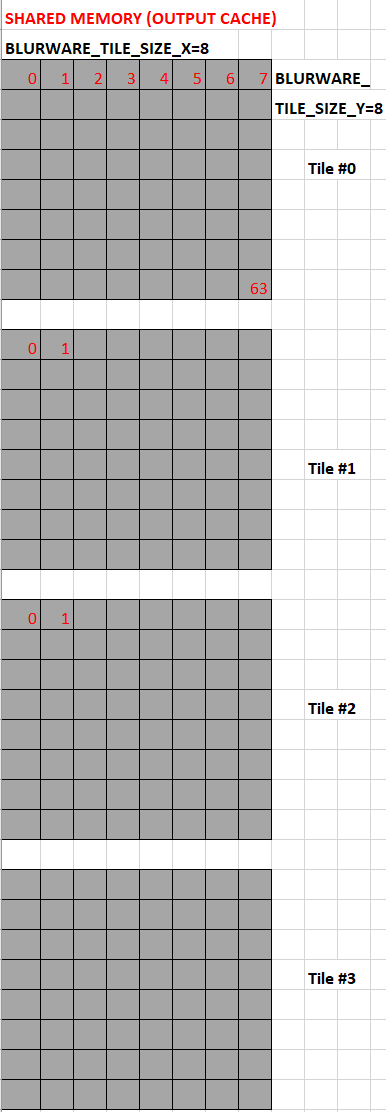 |
Further reading
- GDC 2019: A Blend of GCN Optimization & Color Processing, Part I: Store Caching in Separable Filters PDF View Link
- GDC 2018: Engine Optimization Hot Lap PPTX Download Link
- Rastergrid: Efficient Blur w/ Linear Sampling Webpage Link