FidelityFX Super Resolution 3.1.4 (FSR3) - Upscaling and Frame Generation
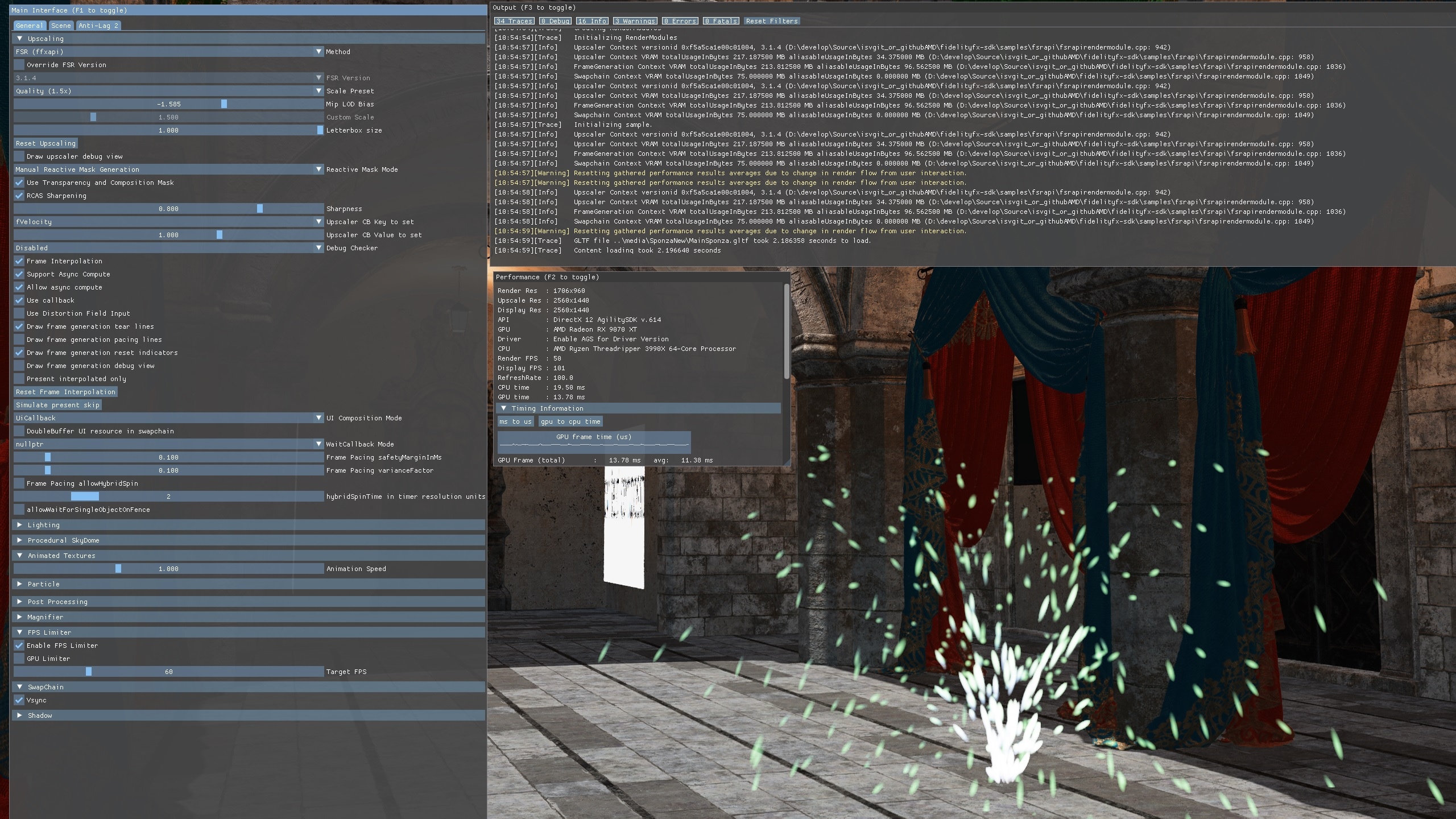
Table of contents
- FidelityFX Super Resolution 3.1.4 (FSR3)
Introduction
AMD FidelityFX Super Resolution 3 (FSR3) combines resolution upscaling with frame generation.
It uses new and improved temporal upscaling, along with a new optical flow implementation to reproject samples from 2 rendered frames to generate an additional frame in between. FSR3 also implements swapchain proxies, which are used to schedule interpolation workloads and handle frame pacing for DirectX 12 and Vulkan.
Integration guidelines
Shading language and API requirements
DirectX 12
CS_6_2CS_6_6†is used on some hardware which supports 64-wide wavefronts.
Vulkan
- Vulkan 1.x
While this document is based on DX12, a Vulkan implementation is available through the Vulkan FidelityFX API. A reference integration can be seen in the FSR sample.
Quick start checklist
- Integrate using the new FidelityFX API using the single FidelityFX DLL, prebuilt and signed by AMD.
- It is recommended to first implement upscaling only, before frame generation
- Ensure a high-quality upscaling implementation:
- Correct use of jittering pattern
- Correct placement of post-process operations
- Correct use of reactive mask
- Correct use of transparency & composition mask
- Correct setting of mip-bias for samplers
- For frame generation
- Add two new contexts for frame generation and the pacing swapchain
- Add frame generation prepare dispatch
- Add frame generation configure call
- Double buffer where required
- Modify UI rendering - choose one of the following 3 options to handle the UI:
- Render the UI inside a callback function
- This function will get called once for every presented frame and needs to be able to render asynchronously while the next frame is being rendered
- Rendering the UI twice will have a performance cost, but the benefit is that the UI (including effects like film grain) can be updated at display frequency and with little latency
- Render the UI to a separate texture which will then be composed on top of the final frames
- This should still be pretty straight forward to integrate in most applications
- Compared to the 3rd option, this will result in the UI appearing to be rendered at lower frequency than the main scene
- Provide a HUD-less texture to frame interpolation for automatic detection and composition of the UI onto the interpolated frame
- This is probably the easiest method to implement for most applications, but may result in minor artifacts in semi-transparent parts of the UI
- Render the UI inside a callback function
- Frame generation can run synchronously or asynchronously
- An asynchronous implementation may run faster on some applications and hardware, but may require some additional effort
Walkthrough
FSR3 uses the FidelityFX API. See the link for an introduction to its usage.
Add upscaling through FSR3 interface
Note: if an FSR2 or FSR 3.0 upscaling implementation is already present and working correctly, please refer to the migration guide for the new interface.
Include the ffx_upscale.h header (or for C++ helpers ffx_upscale.hpp):
#include <ffx_api/ffx_upscale.h>Create the ffxContext for upscaling by filling out the ffxCreateContextDescUpsale structure with the required arguments.
Pass an instance of either ffxCreateBackendDX12Desc or ffxCreateBackendVKDesc for backend creation in the pNext field.
Example using the C++ helpers:
ffx::Context upscalingContext;ffx::CreateBackendDX12Desc backendDesc{};backendDesc.device = GetDevice()->DX12Device();
ffx::CreateContextDescUpscale createUpscaling;createUpscaling.maxUpscaleSize = {DisplayWidth, DisplayHeight};createUpscaling.maxRenderSize = {RenderWidth, RenderHeight};createUpscaling.flags = FFX_UPSCALE_ENABLE_AUTO_EXPOSURE | FFX_UPSCALE_ENABLE_HIGH_DYNAMIC_RANGE;
ffx::ReturnCode retCode = ffx::CreateContext(upscalingContext, nullptr, createUpscaling, backendDesc);Get resolution based on settings
To get the render resolution or upscaling ratio from a selected quality mode, call ffxQuery with ffxQueryDescUpscaleGetUpscaleRatioFromQualityMode or ffxQueryDescUpscaleGetRenderResolutionFromQualityMode. It is possible to call these queries before context creation by passing NULL in the first argument (if using the C++ helper, call ffx::Query with a single argument instead of two).
In that case, if using a version override, make sure to include the same version override for the query, otherwise the default version will be used for the query.
Apply camera jitter
To get camera jitter phase count and offset parameters, use ffxQuery. Make sure to always pass a valid context after it has been created.
The following examples show proper usage of the new API:
ffx::ReturnCode retCode;int32_t jitterPhaseCount;ffx::QueryDescUpscaleGetJitterPhaseCount getJitterPhaseDesc{};getJitterPhaseDesc.displayWidth = resInfo.DisplayWidth;getJitterPhaseDesc.renderWidth = resInfo.RenderWidth;getJitterPhaseDesc.pOutPhaseCount = &jitterPhaseCount;
retCode = ffx::Query(m_UpscalingContext, getJitterPhaseDesc);CauldronAssert(ASSERT_CRITICAL, retCode == ffx::ReturnCode::Ok, L"ffxQuery(FSR_GETJITTERPHASECOUNT) returned %d", retCode);
ffx::QueryDescUpscaleGetJitterOffset getJitterOffsetDesc{};getJitterOffsetDesc.index = m_JitterIndex;getJitterOffsetDesc.phaseCount = jitterPhaseCount;getJitterOffsetDesc.pOutX = &m_JitterX;getJitterOffsetDesc.pOutY = &m_JitterY;
retCode = ffx::Query(m_UpscalingContext, getJitterOffsetDesc);See the related section of the upscaler documentation for more information about the underlying implementation and how to apply the jitter during rendering.
Dispatch upscaling
To dispatch, call ffxDispatch with a description of type ffxDispatchDescUpscale.
The structure is declared as follows:
#define FFX_API_DISPATCH_DESC_TYPE_UPSCALE 0x00010001ustruct ffxDispatchDescUpscale{ ffxDispatchDescHeader header; void* commandList; ///< Command list to record upscaling rendering commands into. struct FfxApiResource color; ///< Color buffer for the current frame (at render resolution). struct FfxApiResource depth; ///< 32bit depth values for the current frame (at render resolution). struct FfxApiResource motionVectors; ///< 2-dimensional motion vectors (at render resolution if <c><i>FFX_FSR_ENABLE_DISPLAY_RESOLUTION_MOTION_VECTORS</i></c> is not set). struct FfxApiResource exposure; ///< Optional resource containing a 1x1 exposure value. struct FfxApiResource reactive; ///< Optional resource containing alpha value of reactive objects in the scene. struct FfxApiResource transparencyAndComposition; ///< Optional resource containing alpha value of special objects in the scene. struct FfxApiResource output; ///< Output color buffer for the current frame (at presentation resolution). struct FfxApiFloatCoords2D jitterOffset; ///< The subpixel jitter offset applied to the camera. struct FfxApiFloatCoords2D motionVectorScale; ///< The scale factor to apply to motion vectors. struct FfxApiDimensions2D renderSize; ///< The resolution that was used for rendering the input resources. struct FfxApiDimensions2D upscaleSize; ///< The resolution that the upscaler will upscale to (optional, assumed maxUpscaleSize otherwise). bool enableSharpening; ///< Enable an additional sharpening pass. float sharpness; ///< The sharpness value between 0 and 1, where 0 is no additional sharpness and 1 is maximum additional sharpness. float frameTimeDelta; ///< The time elapsed since the last frame (expressed in milliseconds). float preExposure; ///< The pre exposure value (must be > 0.0f) bool reset; ///< A boolean value which when set to true, indicates the camera has moved discontinuously. float cameraNear; ///< The distance to the near plane of the camera. float cameraFar; ///< The distance to the far plane of the camera. float cameraFovAngleVertical; ///< The camera angle field of view in the vertical direction (expressed in radians). float viewSpaceToMetersFactor; ///< The scale factor to convert view space units to meters uint32_t flags; ///< Zero or a combination of values from FfxApiDispatchFsrUpscaleFlags.};Details about inputs, outputs and placement in the frame are described in relevant sections of the upscaler documentation.
Shortened example from the FSR sample using C++ helpers:
ffx::DispatchDescUpscale dispatchUpscale{};
dispatchUpscale.commandList = pCmdList->GetImpl()->DX12CmdList();
dispatchUpscale.color = SDKWrapper::ffxGetResourceApi(m_pTempTexture->GetResource(), FFX_API_RESOURCE_STATE_PIXEL_COMPUTE_READ);dispatchUpscale.depth = SDKWrapper::ffxGetResourceApi(m_pDepthTarget->GetResource(), FFX_API_RESOURCE_STATE_PIXEL_COMPUTE_READ);dispatchUpscale.motionVectors = SDKWrapper::ffxGetResourceApi(m_pMotionVectors->GetResource(), FFX_API_RESOURCE_STATE_PIXEL_COMPUTE_READ);dispatchUpscale.output = SDKWrapper::ffxGetResourceApi(m_pColorTarget->GetResource(), FFX_API_RESOURCE_STATE_PIXEL_COMPUTE_READ);dispatchUpscale.reactive = SDKWrapper::ffxGetResourceApi(m_pReactiveMask->GetResource(), FFX_API_RESOURCE_STATE_PIXEL_COMPUTE_READ);dispatchUpscale.transparencyAndComposition = SDKWrapper::ffxGetResourceApi(m_pCompositionMask->GetResource(), FFX_API_RESOURCE_STATE_PIXEL_COMPUTE_READ);
// Jitter is calculated earlier in the frame using a callback from the camera updatedispatchUpscale.jitterOffset.x = -m_JitterX;dispatchUpscale.jitterOffset.y = -m_JitterY;dispatchUpscale.motionVectorScale.x = resInfo.fRenderWidth();dispatchUpscale.motionVectorScale.y = resInfo.fRenderHeight();dispatchUpscale.reset = m_ResetUpscale;dispatchUpscale.enableSharpening = m_RCASSharpen;dispatchUpscale.sharpness = m_Sharpness;
// Cauldron keeps time in seconds, but FSR expects millisecondsdispatchUpscale.frameTimeDelta = static_cast<float>(deltaTime * 1000.f);
dispatchUpscale.preExposure = GetScene()->GetSceneExposure();dispatchUpscale.renderSize.width = resInfo.RenderWidth;dispatchUpscale.renderSize.height = resInfo.RenderHeight;dispatchUpscale.upscaleSize.width = resInfo.UpscaleWidth;dispatchUpscale.upscaleSize.height = resInfo.UpscaleHeight;
// Setup camera params as requireddispatchUpscale.cameraFovAngleVertical = pCamera->GetFovY();
if (s_InvertedDepth){ dispatchUpscale.cameraFar = pCamera->GetNearPlane(); dispatchUpscale.cameraNear = FLT_MAX;}else{ dispatchUpscale.cameraFar = pCamera->GetFarPlane(); dispatchUpscale.cameraNear = pCamera->GetNearPlane();}
ffx::ReturnCode retCode = ffx::Dispatch(m_UpscalingContext, dispatchUpscale);CauldronAssert(ASSERT_CRITICAL, !!retCode, L"Dispatching FSR upscaling failed: %d", (uint32_t)retCode);The full code can be found in fsrapirendermodule.cpp.
Enable FSR3’s proxy frame generation swapchain
For ease of integration, FSR3 provides a frame generation swapchain, which provides an interface similar to IDXGISwapChain and VkSwapchainKHR. These classes can replace the “normal” swapchain and handle dispatching the frame generation and UI composition workloads, as well as modulating frame pacing to ensure frames are displayed at roughly even pacing.
They are handled as part of a context with its own lifecycle, separate from the frame generation context.
Using the frame generation swapchain has been optimized to ensure low latency, minimize tearing, and work well with variable refresh rate displays.
Since replacing the swapchain is not allowed while in full-screen mode, the frame generation swapchain supports a passthrough mode with minimal overhead so that frame generation can be easily disabled without the need to recreate the swapchain.
Snippet from the FSR sample for DirectX 12:
#include <ffx_api/dx12/ffx_api_dx12.hpp>
IDXGISwapChain4* dxgiSwapchain = GetSwapChain()->GetImpl()->DX12SwapChain();dxgiSwapchain->AddRef();// Unset the swapchain in the enginecauldron::GetSwapChain()->GetImpl()->SetDXGISwapChain(nullptr);
// For illustration, uses most elaborate call.// Alternative 1: without hwnd, use ffxCreateContextDescFrameGenerationSwapChainNewDX12// Alternative 2: replace existing swapchain, use ffxCreateContextDescFrameGenerationSwapChainWrapDX12ffx::CreateContextDescFrameGenerationSwapChainForHwndDX12 createSwapChainDesc{};dxgiSwapchain->GetHwnd(&createSwapChainDesc.hwnd);DXGI_SWAP_CHAIN_DESC1 desc1;dxgiSwapchain->GetDesc1(&desc1);createSwapChainDesc.desc = &desc1;DXGI_SWAP_CHAIN_FULLSCREEN_DESC fullscreenDesc;dxgiSwapchain->GetFullscreenDesc(&fullscreenDesc);createSwapChainDesc.fullscreenDesc = &fullscreenDesc;dxgiSwapchain->GetParent(IID_PPV_ARGS(&createSwapChainDesc.dxgiFactory));createSwapChainDesc.gameQueue = GetDevice()->GetImpl()->DX12CmdQueue(cauldron::CommandQueue::Graphics);
dxgiSwapchain->Release();dxgiSwapchain = nullptr;createSwapChainDesc.swapchain = &dxgiSwapchain;
ffx::ReturnCode retCode = ffx::CreateContext(m_SwapChainContext, nullptr, createSwapChainDesc);CauldronAssert(ASSERT_CRITICAL, retCode == ffx::ReturnCode::Ok, L"Couldn't create the ffxapi fg swapchain (dx12): %d", (uint32_t)retCode);createSwapChainDesc.dxgiFactory->Release();
// Set new swapchain in enginecauldron::GetSwapChain()->GetImpl()->SetDXGISwapChain(dxgiSwapchain);
// In case the app is handling Alt-Enter manually we need to update the window association after creating a different swapchainIDXGIFactory7* factory = nullptr;if (SUCCEEDED(dxgiSwapchain->GetParent(IID_PPV_ARGS(&factory)))){ factory->MakeWindowAssociation(cauldron::GetFramework()->GetImpl()->GetHWND(), DXGI_MWA_NO_WINDOW_CHANGES); factory->Release();}
dxgiSwapchain->Release();
// Call SetHDRMetaData and SetColorSpace1 if neededcauldron::GetSwapChain()->SetHDRMetadataAndColorspace();Snippet from the FSR sample for Vulkan:
cauldron::SwapChain* pSwapchain = GetSwapChain();VkSwapchainKHR currentSwapchain = pSwapchain->GetImpl()->VKSwapChain();
ffx::CreateContextDescFrameGenerationSwapChainVK createSwapChainDesc{};createSwapChainDesc.physicalDevice = cauldron::GetDevice()->GetImpl()->VKPhysicalDevice();createSwapChainDesc.device = cauldron::GetDevice()->GetImpl()->VKDevice();// Pass swapchain to be replaced. Can also be null to only create new swapchain.createSwapChainDesc.swapchain = ¤tSwapchain;createSwapChainDesc.createInfo = *cauldron::GetFramework()->GetSwapChain()->GetImpl()->GetCreateInfo();createSwapChainDesc.allocator = nullptr;// Set queuescreateSwapChainDesc.gameQueue.queue = cauldron::GetDevice()->GetImpl()->VKCmdQueue(cauldron::CommandQueue::Graphics);createSwapChainDesc.gameQueue.familyIndex = cauldron::GetDevice()->GetImpl()->GetQueueFamilies().familyIndices[cauldron::RequestedQueue::Graphics];createSwapChainDesc.gameQueue.submitFunc = nullptr; // this queue is only used in vkQueuePresentKHR, hence doesn't need a callbackcreateSwapChainDesc.asyncComputeQueue.queue = cauldron::GetDevice()->GetImpl()->GetFIAsyncComputeQueue()->queue;createSwapChainDesc.asyncComputeQueue.familyIndex = cauldron::GetDevice()->GetImpl()->GetQueueFamilies().familyIndices[cauldron::RequestedQueue::FIAsyncCompute];createSwapChainDesc.asyncComputeQueue.submitFunc = nullptr;createSwapChainDesc.presentQueue.queue = cauldron::GetDevice()->GetImpl()->GetFIPresentQueue()->queue;createSwapChainDesc.presentQueue.familyIndex = cauldron::GetDevice()->GetImpl()->GetQueueFamilies().familyIndices[cauldron::RequestedQueue::FIPresent];createSwapChainDesc.presentQueue.submitFunc = nullptr;createSwapChainDesc.imageAcquireQueue.queue = cauldron::GetDevice()->GetImpl()->GetFIImageAcquireQueue()->queue;createSwapChainDesc.imageAcquireQueue.familyIndex = cauldron::GetDevice()->GetImpl()->GetQueueFamilies().familyIndices[cauldron::RequestedQueue::FIImageAcquire];createSwapChainDesc.imageAcquireQueue.submitFunc = nullptr;
// make sure swapchain is not holding a ref to real swapchaincauldron::GetFramework()->GetSwapChain()->GetImpl()->SetVKSwapChain(VK_NULL_HANDLE);
auto convertQueueInfo = [](VkQueueInfoFFXAPI queueInfo) { VkQueueInfoFFX info; info.queue = queueInfo.queue; info.familyIndex = queueInfo.familyIndex; info.submitFunc = queueInfo.submitFunc; return info;};
VkFrameInterpolationInfoFFX frameInterpolationInfo = {};frameInterpolationInfo.device = createSwapChainDesc.device;frameInterpolationInfo.physicalDevice = createSwapChainDesc.physicalDevice;frameInterpolationInfo.pAllocator = createSwapChainDesc.allocator;frameInterpolationInfo.gameQueue = convertQueueInfo(createSwapChainDesc.gameQueue);frameInterpolationInfo.asyncComputeQueue = convertQueueInfo(createSwapChainDesc.asyncComputeQueue);frameInterpolationInfo.presentQueue = convertQueueInfo(createSwapChainDesc.presentQueue);frameInterpolationInfo.imageAcquireQueue = convertQueueInfo(createSwapChainDesc.imageAcquireQueue);
ffx::ReturnCode retCode = ffx::CreateContext(m_SwapChainContext, nullptr, createSwapChainDesc);
// Get replacement function pointersffx::QueryDescSwapchainReplacementFunctionsVK replacementFunctions{};ffx::Query(m_SwapChainContext, replacementFunctions);cauldron::GetDevice()->GetImpl()->SetSwapchainMethodsAndContext(nullptr, nullptr, replacementFunctions.pOutGetSwapchainImagesKHR, replacementFunctions.pOutAcquireNextImageKHR, replacementFunctions.pOutQueuePresentKHR, replacementFunctions.pOutSetHdrMetadataEXT, replacementFunctions.pOutCreateSwapchainFFXAPI, replacementFunctions.pOutDestroySwapchainFFXAPI, nullptr, replacementFunctions.pOutGetLastPresentCountFFXAPI, m_SwapChainContext, &frameInterpolationInfo);
// Set frameinterpolation swapchain to enginecauldron::GetFramework()->GetSwapChain()->GetImpl()->SetVKSwapChain(currentSwapchain, true);After this, the application should run the same as before. Frame generation is not yet enabled.
Create frame generation context
Similar to context creation for upscaling, call ffxCreateContext with a description for frame generation and a backend description.
Example using the C++ helpers:
ffx::Context frameGenContext;ffx::CreateBackendDX12Desc backendDesc{};backendDesc.device = GetDevice()->DX12Device();
ffx::CreateContextDescFrameGeneration createFg{};createFg.displaySize = {resInfo.DisplayWidth, resInfo.DisplayHeight};createFg.maxRenderSize = {resInfo.DisplayWidth, resInfo.DisplayHeight};createFg.flags = FFX_FRAMEGENERATION_ENABLE_HIGH_DYNAMIC_RANGE;
if (m_EnableAsyncCompute) createFg.flags |= FFX_FRAMEGENERATION_ENABLE_ASYNC_WORKLOAD_SUPPORT;
createFg.backBufferFormat = SDKWrapper::GetFfxSurfaceFormat(GetFramework()->GetSwapChain()->GetSwapChainFormat());ffx::ReturnCode retCode = ffx::CreateContext(frameGenContext, nullptr, createFg, backendDesc);Configure frame generation
Configure frame generation by filling out the ffxConfigureDescFrameGeneration structure with the required arguments and calling ffxConfigure.
This must be called once per frame. The frame ID must increment by exactly 1 each frame. Any other difference between consecutive frames will reset frame generation logic.
// Update frame generation configFfxApiResource hudLessResource = SDKWrapper::ffxGetResourceApi(m_pHudLessTexture[m_curUiTextureIndex]->GetResource(), FFX_API_RESOURCE_STATE_COMPUTE_READ);
m_FrameGenerationConfig.frameGenerationEnabled = m_FrameInterpolation;m_FrameGenerationConfig.flags = 0;m_FrameGenerationConfig.flags |= m_DrawFrameGenerationDebugTearLines ? FFX_FRAMEGENERATION_FLAG_DRAW_DEBUG_TEAR_LINES : 0;m_FrameGenerationConfig.flags |= m_DrawFrameGenerationDebugResetIndicators ? FFX_FRAMEGENERATION_FLAG_DRAW_DEBUG_RESET_INDICATORS : 0;m_FrameGenerationConfig.flags |= m_DrawFrameGenerationDebugView ? FFX_FRAMEGENERATION_FLAG_DRAW_DEBUG_VIEW : 0;m_FrameGenerationConfig.HUDLessColor = (s_uiRenderMode == 3) ? hudLessResource : FfxApiResource({});m_FrameGenerationConfig.allowAsyncWorkloads = m_AllowAsyncCompute && m_EnableAsyncCompute;// assume symmetric letterboxm_FrameGenerationConfig.generationRect.left = (resInfo.DisplayWidth - resInfo.UpscaleWidth) / 2;m_FrameGenerationConfig.generationRect.top = (resInfo.DisplayHeight - resInfo.UpscaleHeight) / 2;m_FrameGenerationConfig.generationRect.width = resInfo.UpscaleWidth;m_FrameGenerationConfig.generationRect.height = resInfo.UpscaleHeight;// For sample purposes only. Most applications will use one or the other.if (m_UseCallback){ m_FrameGenerationConfig.frameGenerationCallback = [](ffxDispatchDescFrameGeneration* params, void* pUserCtx) -> ffxReturnCode_t { return ffxDispatch(reinterpret_cast<ffxContext*>(pUserCtx), ¶ms->header); }; m_FrameGenerationConfig.frameGenerationCallbackUserContext = &m_FrameGenContext;}else{ m_FrameGenerationConfig.frameGenerationCallback = nullptr; m_FrameGenerationConfig.frameGenerationCallbackUserContext = nullptr;}m_FrameGenerationConfig.onlyPresentGenerated = m_PresentInterpolatedOnly;m_FrameGenerationConfig.frameID = m_FrameID;
m_FrameGenerationConfig.swapChain = GetSwapChain()->GetImpl()->DX12SwapChain();
ffx::ReturnCode retCode = ffx::Configure(m_FrameGenContext, m_FrameGenerationConfig);CauldronAssert(ASSERT_CRITICAL, !!retCode, L"Configuring FSR FG failed: %d", (uint32_t)retCode);If using the frame generation callback, the swapchain will call the callback with appropriate parameters.
Otherwise, the application is responsible for calling the frame generation dispatch and setting parameters itself.
In that case, the frame ID must be equal to the frame ID used in configuration. The command list and output texture can be queried from the frame generation context using ffxQuery. See the sample code for an example.
The user context pointers will only be passed into the respective callback functions. FSR code will not attempt to dereference them.
When allowAsyncWorkloads is set to false the main graphics queue will be used to execute the Optical Flow and Frame Generation workloads. It is strongly advised to profile, if significant performance benefits can be gained from asynchronous compute usage. Not using asynchronous compute will result in a lower memory overhead.
Note that UI composition and presents will always get executed on an async queue, so they can be paced and injected into the middle of the workloads generating the next frame.
When allowAsyncWorkloads is set to true, the Optical Flow and Frame Generation workloads will run on an asynchronous compute queue and overlap with workloads of the next frame on the main game graphics queue. This can improve performance depending on the GPU and workloads.
UI Composition
For frame interpolation the user interface will require some special treatment, otherwise very noticeable artifacts will be generated which can impact readability of the interface.
To prohibit those artifacts FSR3 supports various options to handle the UI:
The preferred method is to use the presentCallback. The function provided in this parameter will get called once for every frame presented and allows the application to schedule the GPU workload required to render the UI. By using this function the application can reduce UI input latency and render effects that do not work well with frame generation (e.g. film grain).
The UI composition callback function will be called for every frame (real or generated) to allow rendering the UI separately for each presented frame, so the UI can get rendered at presentation rate to achieve smooth UI animations.
ffxReturnCode_t FSR3RenderModule::UiCompositionCallback(ffxCallbackDescFrameGenerationPresent* params, void* userCtx){ ID3D12GraphicsCommandList2* pDxCmdList = reinterpret_cast<ID3D12GraphicsCommandList2*>(params->commandList); ID3D12Resource* pRtResource = reinterpret_cast<ID3D12Resource*>(params->outputSwapChainBuffer.resource); ID3D12Resource* pBbResource = reinterpret_cast<ID3D12Resource*>(params->currentBackBuffer.resource);
// Use pDxCmdList to copy pBbResource and render UI into the outputSwapChainBuffer. // The backbuffer is provided as SRV so postprocessing (e.g. adding a blur effect behind the UI) can easily be applied
return FFX_API_RETURN_OK;}If frame generation is disabled presentCallback will still get called on present.
The second option to handle the UI is to render the UI into a dedicated surface that will be blended onto the interpolated and real backbuffer before present. Composition of this surface can be done automatically composed by the proxy swapchain or manually in the presentCallback. This method allows to present an UI unaffected by frame interpolation, however the UI will only be rendered at render rate. For applications with a largely static UI this might be a good solution without the additional overhead of rendering the UI at presentation rate.
If frame generation is disabled and the UI Texture is provided, UI composition will still get executed by the frame interpolation swapchain.
In that case the surface needs to be registered to the swap chain by calling ffxConfigure with a ffxConfigureDescFrameGenerationSwapChainRegisterUiResourceDX12 structure:
FfxResource uiColor = ffxGetResource(m_pUiTexture[m_curUiTextureIndex]->GetResource(), L"FSR3_UiTexture", FFX_RESOURCE_STATE_PIXEL_COMPUTE_READ);ffx::ConfigureDescFrameGenerationSwapChainRegisterUiResourceDX12 uiConfig{};uiConfig.uiResource = uiColor;uiConfig.flags = m_DoublebufferInSwapchain ? FFX_FRAMEGENERATION_UI_COMPOSITION_FLAG_ENABLE_INTERNAL_UI_DOUBLE_BUFFERING : 0;ffx::Configure(m_SwapChainContext, uiConfig);The final method to handle the UI is to provide a HUDLessColor surface in the FfxFrameGenerationConfig. This surface will get used during frame interpolation to detect the UI and avoid distortion on UI elements. This method has been added for compatibility with engines that can not apply either of the other two options for UI rendering.
Dispatch frame generation preparation
Since version 3.1.0, frame generation runs independently of FSR upscaling. To replace the resources previously shared with the upscaler, a new frame generation prepare pass is required.
After the call to ffxConfigure, fill out the ffxDispatchDescFrameGenerationPrepare structure and call ffxDispatch using the frame generation context and it.
For fields also found in ffxDispatchDescUpscale, the same input requirements and recommendations apply here.
Set the frameID to the same value as in the configure description.
Shutdown
During shutdown, disable UI handling and frame generation in the proxy swapchain and destroy the contexts:
// disable frame generation before destroying context// also unset present callback, HUDLessColor and UiTexture to have the swapchain only present the backbufferm_FrameGenerationConfig.frameGenerationEnabled = false;m_FrameGenerationConfig.swapChain = GetSwapChain()->GetImpl()->DX12SwapChain();m_FrameGenerationConfig.presentCallback = nullptr;m_FrameGenerationConfig.HUDLessColor = FfxApiResource({});ffx::Configure(m_FrameGenContext, m_FrameGenerationConfig);
ffx::ConfigureDescFrameGenerationSwapChainRegisterUiResourceDX12 uiConfig{};uiConfig.uiResource = {};uiConfig.flags = 0;ffx::Configure(m_SwapChainContext, uiConfig);
// Destroy the contextsffx::DestroyContext(m_UpscalingContext);ffx::DestroyContext(m_FrameGenContext);Finally, destroy the proxy swap chain by releasing the handle, destroying the context with ffxDestroyContext and re-create the normal DX12 swap chain.
Thread safety
The ffx-api context is not guarranted to be thread safe. In this technique, FrameGenContext and SwapChainContext are not thread safe. Race condition symptom includes access violation error crash, interpolation visual artifact, and infinite wait in Dx12CommandPool destructor when releasing swapchain. It’s not obvious but FrameInterpolationSwapchainDX12::Present() actually access SwapChainContext and FrameGenContext (for dispatching Optical Flow and Frame Generation). A race condition occurs if app threads can simutaneously call FrameInterpolationSwapchainDX12::Present() and Dispatch(m_FrameGenContext, DispatchDescFrameGenerationPrepare). Another race condition occurance is if app threads can simutaneously call FrameInterpolationSwapchainDX12::Present() and DestroyContext(SwapChainContext). App could acquire mutex lock before calling ffx functions that access FrameGenContext or SwapChainContext to guarantee at any time there is at most 1 thread that can access the context.
Resource Lifetime
When UiTexture composition mode is used
If FFX_FRAMEGENERATION_UI_COMPOSITION_FLAG_ENABLE_INTERNAL_UI_DOUBLE_BUFFERING is set:
The UiTexture gets copied to an internal resource on the game queue
The UiTexture may be reused on the GFX queue immediately in the next frame
If FFX_FRAMEGENERATION_UI_COMPOSITION_FLAG_ENABLE_INTERNAL_UI_DOUBLE_BUFFERING is not set:
The application is responsible to ensure UiTexture persists until composition of the real frame is finished
This is typically in the middle of the next frame, so the UiTexture should not be used during the next frame. The application must ensure double buffering of the UITexture
When HUDLess composition mode is used:
The HUDLess texture will be used during FrameInterpolation
The application is responsible to ensure it persists until FrameInterpolation is complete
If FfxFrameGenerationConfig::allowAsyncWorkloads is true:
Frameinterpolation happens on an async compute queue so the HUDLess texture needs to be double buffered by the application
If FfxFrameGenerationConfig:: allowAsyncWorkloads is false:
Frameinterpolation happens on the game GFX queue, so app can safely modify HUDLess texture in the next frame
When distortionField texture is registered to FrameInterpolation:
The application is responsible to ensure distortionField texture persists until FrameInterpolation is complete
If FfxFrameGenerationConfig::allowAsyncWorkloads is true:
Frameinterpolation happens on an async compute queue so the distortionField texture needs to be double buffered by the application
If FfxFrameGenerationConfig:: allowAsyncWorkloads is false:
Frameinterpolation happens on the game GFX queue, so app can safely modify distortionField texture in the next frame
Debug Checker
Enable debug checker to validate application supplied inputs at dispatch upscale. This feature can be enabled in any build configuration of the runtime IE. release binaries from PrebuiltSignedDll folder or debug build. It is recommended this is enabled only in development builds of game.
Passing
FFX_FRAMEGENERATION_ENABLE_DEBUG_CHECKING flag within ffxCreateContextDescFrameGeneration will output textual warnings from frame generation to debugger TTY by default. ffx::Configure API allow application set callback function to pass the messages to the underlying application. Assign fpMessage in ffxConfigureDescGlobalDebug1 to a suitiable function.
An example of the kind of output that can occur when debug checker observes possible issues is below:
FSR_API_DEBUG_WARNING: ffxDispatchDescFrameGenerationPrepareCameraInfo needs to be passed as linked struct. This is a required input to FSR3.1.4 and onwards for best quality.
The Technique
FSR3 is a container effect consisting of four components. For details on each component, please refer to the dedicated documentation page:
Memory Usage
Figures are given to the nearest MB, taken on Radeon RX 7900 XTX using DirectX 12, and are subject to change. Does not include frame generation swapchain overheads.
| Output resolution | Quality | Memory usage (upscaler) | Memory usage (frame generation) | Total memory usage |
|---|---|---|---|---|
| 3840x2160 | native AA | 498.88 | 473 | 971.88 |
| 3840x2160 | quality | 306 | 268 | 574 |
| 3840x2160 | balanced | 268.98 | 222.91 | 491.89 |
| 3840x2160 | performance | 237.26 | 189.88 | 427.14 |
| 2560x1440 | native AA | 227.82 | 221.74 | 449.56 |
| 2560x1440 | quality | 140.27 | 1496.42 | 265.54 |
| 2560x1440 | balanced | 123.75 | 104.3 | 228.05 |
| 2560x1440 | performance | 106.98 | 86.21 | 193.19 |
| 1920x1080 | native AA | 130.83 | 129.33 | 260.16 |
| 1920x1080 | quality | 78.93 | 71.92 | 150.85 |
| 1920x1080 | balanced | 70.28 | 63.01 | 133.29 |
| 1920x1080 | performance | 63.72 | 56.72 | 120.44 |