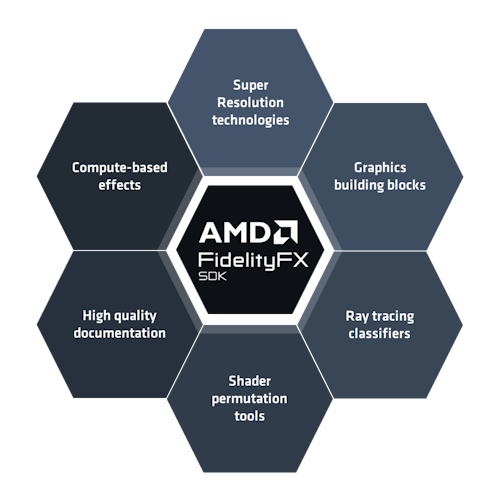class Profiler
The FidelityFX Cauldron Framework representation of the CPU/GPU profiler.
File location: framework/cauldron/framework/inc/render/profiler.h
Methods
|
Return type |
Description |
|---|---|
|
static Profiler* |
CreateProfiler (bool enableCPUProfiling = true, bool enableGPUProfiling = true)
Profiler instance creation function. Implemented per api/platform to return the correct internal resource type.
|
|
bool |
IsCPUProfilingEnabled () const
Returns true if CPU profiling is enabled.
|
|
bool |
IsGPUProfilingEnabled () const
Returns true if GPU profiling is enabled..
|
|
const std::vector<TimingInfo >& |
GetCPUTimings () const
Returns the vector of CPU timing information.
|
|
const std::vector<TimingInfo >& |
GetGPUTimings () const
Returns the vector of GPU timing information.
|
|
int64_t |
GetCPUFrameTicks () const
Returns the CPU tick count for the frame.
|
|
int64_t |
GetGPUFrameTicks () const
Returns the GPU tick count for the frame.
|
|
void |
Starts a new CPU timing frame and retrieves the CPU timings for past frames.
|
|
void |
BeginGPUFrame (CommandList * pCmdList)
Starts a new GPU timing frame and retrieves the GPU timestamps for past frames.
|
|
void |
EndFrame (CommandList * pCmdList)
Ends the current frame capture.
|
|
Begin (CommandList * pCmdList, const wchar_t* label)
Begins a capture on both CPU and GPU.
|
|
|
void |
Ends a capture on both CPU and GPU.
|
|
BeginCPU (const wchar_t* label)
Begins a capture on CPU only.
|
|
|
void |
EndCPU (ProfileCapture capture)
Ends a capture on CPU only.
|
|
BeginGPU (CommandList * pCmdList, const wchar_t* label)
Begins a capture on GPU only.
|
|
|
void |
Ends a capture on GPU only.
|
Detailed description
The FidelityFX Cauldron Framework representation of the CPU/GPU profiler. NOTE: This class is not thread safe.
Fields
|
Type |
Description |
|---|---|
|
static const uint32_t |
s_MAX_TIMESTAMPS_PER_FRAME
Maximum number of timestamps that can be captured per frame.
|
Methods
CreateProfiler
Profiler instance creation function. Implemented per api/platform to return the correct internal resource type.
IsCPUProfilingEnabled
Returns true if CPU profiling is enabled.
IsGPUProfilingEnabled
Returns true if GPU profiling is enabled..
GetCPUTimings
const std::vector<TimingInfo >& GetCPUTimings () constReturns the vector of CPU timing information.
GetGPUTimings
const std::vector<TimingInfo >& GetGPUTimings () constReturns the vector of GPU timing information.
GetCPUFrameTicks
Returns the CPU tick count for the frame.
GetGPUFrameTicks
Returns the GPU tick count for the frame.
BeginCPUFrame
Starts a new CPU timing frame and retrieves the CPU timings for past frames.
BeginGPUFrame
void BeginGPUFrame (CommandList * pCmdList)Starts a new GPU timing frame and retrieves the GPU timestamps for past frames.
EndFrame
void EndFrame (CommandList * pCmdList)Ends the current frame capture.
Begin
ProfileCapture Begin (CommandList * pCmdList, const wchar_t* label)Begins a capture on both CPU and GPU.
End
void End (CommandList * pCmdList, ProfileCapture capture)Ends a capture on both CPU and GPU.
BeginCPU
ProfileCapture BeginCPU (const wchar_t* label)Begins a capture on CPU only.
EndCPU
void EndCPU (ProfileCapture capture)Ends a capture on CPU only.
BeginGPU
ProfileCapture BeginGPU (CommandList * pCmdList, const wchar_t* label)Begins a capture on GPU only.
EndGPU
void EndGPU (CommandList * pCmdList, ProfileCapture capture)Ends a capture on GPU only.