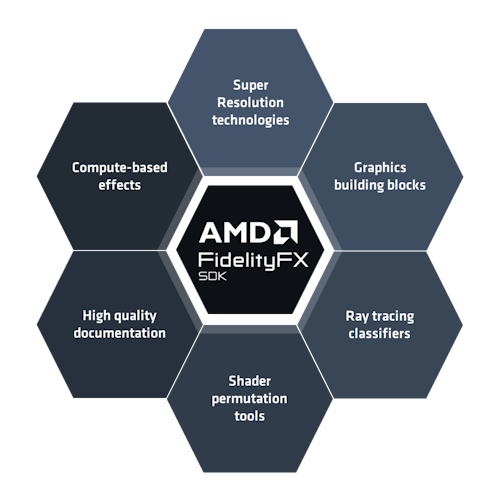FidelityFX Luminance Preserving Mapper 1.4
What is FidelityFX Luminance Preserving Mapper?
The FidelityFX Luminance Preserving Mapper (LPM) is a tone mapping and gamut mapping solution for high dynamic range (HDR) and wide gamut content. FidelityFX LPM tone maps the luminance (luma) of the red-green-blue (RGB) pixel instead of the color itself, but ensures sure that the tonemap(luma(RGB)) would be very similar to the luma(tonemap(RGB)), that is to say it preserves the luminance information of the pixel.
FidelityFX LPM off

FidelityFX LPM on

High-level overview:
FidelityFX LPM is split into two parts: a setup call and filter call.
The setup call writes pertinent data to a fixed size control block with regards to what the tone and gamut mapping calculations need, and the filter call reads from the control block, calculates, and outputs a tone and gamut mapped color value or pair of values for the FP16 version.
ffx_lpm.h :
-
A common header file for CPU-side setup of the mapper and GPU-side setup and tone and gamut map calculation functions.
-
LpmSetup()is used to setup all the data required by mapper in a control block:-
What is the content gamut.
-
What is the display gamut.
-
Max brightness value of content in RGB.
-
Exposure steps above SDR/LDR 1.0
-
-
LPMFilter()is used to do the calculations for mapper by reading data from the control block. -
For detailed intructions please read the comments in
ffx_lpm.h
ffx_lpm.cpp :
-
CPU-side setup code for FidelityFX LPM.
-
Select the right
LPM_config_*_*andLPM_color_*_*configurations based on content gamut and display mode selected.
ffx_lpm_filter.hlsl :
-
GPU-side call to do the tone and gamut mapping.
-
Select right configurations of
LPM_config_*_*based on content gamut and display mode selected.