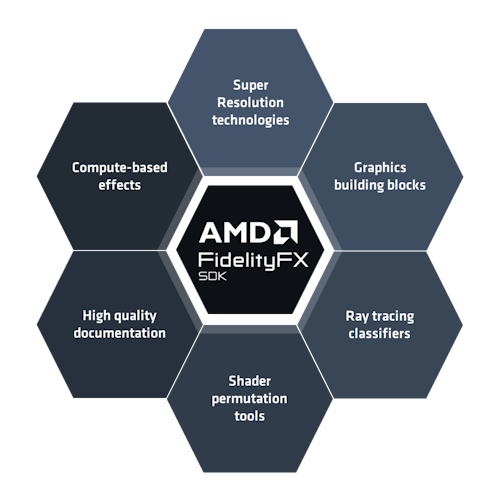Core
FidelityFX Cauldron Framework Core reference documentation.
Modules
Enumerations
|
Name |
Description |
|---|---|
|
GamePadAxisMappings |
Remaps for gamepad analogue controls
Pad_LTrigger = 0 – Gamepad left trigger.
Pad_RTrigger – Gamepad right trigger.
Pad_LeftThumbX – Gamepad left thumbstick X-axis.
Pad_LeftThumbY – Gamepad left thumbstick Y-axis.
Pad_RightThumbX – Gamepad right thumbstick X-axis.
Pad_RightThumbY – Gamepad right thumbstick Y-axis.
Pad_AxisCount – Gamepad axis count.
|
|
GamePadButtonMappings |
Remaps for gamepad digital controls
Pad_DPadUp = 0 – Gamepad directional cross up.
Pad_DPadDown – Gamepad directional cross down.
Pad_DPadLeft – Gamepad directional cross left.
Pad_DPadRight – Gamepad directional cross right.
Pad_Start – Gamepad start button (or equivalent)
Pad_Back – Gamepad back/select/capture button (or equivalent)
Pad_L3 – Gamepad Left Thumb Stick down.
Pad_R3 – Gamepad Right Thumb Stick down.
Pad_LB – Gamepad Left Bumper/Button.
Pad_RB – Gamepad Right Bumper/Button.
Pad_A – Gamepad A button: XBox -> A, PS -> Cross.
Pad_B – Gamepad B button: XBox -> B, PS -> Circle.
Pad_X – Gamepad X button: XBox -> X, PS -> Square.
Pad_Y – Gamepad Y button: XBox -> Y, PS -> Triangle.
Pad_ButtonCount – Gamepad button count.
|
|
InputSource |
Input source mappings
InputSrc_Keyboard = 0
InputSrc_Mouse
InputSrc_GamePad
InputSrc_Count
|
|
InputType |
Input type mappings (axis or button)
InputType_Button = 0
InputType_Axis
InputType_Count
|
|
KeyboardInputMappings |
Remaps for keyboard keys Note: Being very selective about what keys we can map in order to try and fit everything into a 64-bit state representation
Key_0 = 0
Key_1
Key_2
Key_3
Key_4
Key_5
Key_6
Key_7
Key_8
Key_9
Key_A
Key_B
Key_C
Key_D
Key_E
Key_F
Key_G
Key_H
Key_I
Key_J
Key_K
Key_L
Key_M
Key_N
Key_O
Key_P
Key_Q
Key_R
Key_S
Key_T
Key_U
Key_V
Key_W
Key_X
Key_Y
Key_Z
Key_Backspace
Key_Tab
Key_Enter
Key_Shift
Key_Ctrl
Key_Alt
Key_Pause
Key_CapsLock
Key_Space
Key_PrintScreen
Key_Left
Key_Up
Key_Right
Key_Down
Key_F1
Key_F2
Key_F3
Key_F4
Key_F5
Key_F6
Key_F7
Key_F8
Key_F9
Key_F10
Key_F11
Key_F12
Key_Count
|
|
LoaderType |
Identifies the type of content a “ContentLoader“ is responsible for.
GLTF = 0 – glTF content loader
Texture – Texture content loader.
Particle – Particle content loader.
Count – Content loader count.
|
|
MouseAxisMappings |
Remaps for mouse axis controls
Mouse_Wheel = 0 – Mouse wheel axis mapping.
Mouse_XAxis – Mouse x (horizontal) axis mapping.
Mouse_YAxis – Mouse y (vertical) axis mapping.
Mouse_AxisCount – Mouse axis count.
|
|
MouseButtonMappings |
Remaps for mouse button controls
Mouse_LButton = 0 – Mouse left button mapping.
Mouse_RButton – Mouse right button mapping.
Mouse_MButton – Mouse middle button mapping.
Mouse_ButtonCount – Mouse button count.
|
|
UIElementType |
UI element types to pick from, add more as needed.
Text = 0 – Text UI element.
Button – Button UI element.
Checkbox – Checkbox UI element.
RadioButton – Radio button UI element.
Combo – Combo box UI element.
Slider – Slider UI element.
Separator – Separator UI element.
Count – UI element count.
|
|
UISectionType |
UI section classifier.
Framework = 0
Sample
|
Structs
|
Name |
Description |
|---|---|
|
Represents the configuration used to initiate the current cauldron run.
|
|
|
ContentBlock struct used when loading scene content.
|
|
|
Contains all loaded data to back created entities and their components.
|
|
|
Used to pass application parameters to the framework for initialization.
|
|
|
Tracks gamepad button and axis states per frame
|
|
|
Represents the entire input state for the duration of a processed frame
|
|
|
Tracks mouse button and axis states per frame
|
|
|
Contains information needed for individual render module initialization.
|
|
|
Resource information used to create auto-generated resources.
|
|
|
Used to dispatch work to the thread pool managed by the task manager.
|
|
|
Used to schedule a task to run after all associated tasks have run.
|
Classes
|
Name |
Description |
|---|---|
|
Represents an axis-aligned bounding box that completely encapsulates the scene.
|
|
|
Listener base class allowing content load notifications.
|
|
|
The ContentManager instance is responsible for managing all loaded content.
|
|
|
Represents an entity instance.
|
|
|
Sample-backing framework.
|
|
|
Base class from which implementations need to inherit.
|
|
|
The InputManager instance is responsible for registering the current input state across all inputs for a frame, and responding to queries about individual input states from the application layer.
|
|
|
Scene representation for the graphics framework.
|
|
|
The TaskManager instance manages our thread pool.
|
|
|
The base class from which platform-specific UI backends need to derive.
|